Managing software subscriptions can get complicated fast. One tool might handle billing, another tracks usage, and before you know it, you're juggling multiple dashboards just to keep everything in check. A SaaS management platform helps bring order to that chaos, giving businesses a clear view of their software ecosystem.
We’ve spent years working with IT teams, reviewing solutions, and analyzing what actually makes a difference. This article breaks down what to look for in a SaaS management solution, highlights top options, and explains why having the right tool matters.
Are you looking for better control over your SaaS environment? Let’s get started!
What is a SaaS Management platform?
A SaaS Management Platform (SMP) is a tool designed to help organizations oversee and optimize their Software as a Service (SaaS) applications. At its core, an SMP offers visibility into SaaS usage across an organization. It brings together discovery, user management, and cost control so teams don’t have to rely on scattered records or guesswork.
Many organizations still track their SaaS estate with spreadsheets or generic IT tools. That works only until the number of apps grows, and no one can clearly state what’s being used, where access should be removed, or which contracts renew each month. An SMP solves that problem with real-time visibility, automated user lifecycle tasks, and the ability to spot unapproved tools early, which helps reduce shadow IT and support compliance requirements.
Companies often overspend on SaaS without realizing it. According to a study by Gartner®, organizations without centralized visibility will overspend on SaaS by at least 25% through 2027, due to unused licenses and duplicate tools. A dedicated platform helps cut that waste, improves security by tightening access controls, strengthens governance across departments, and gives employees smoother access to the tools they actually need.
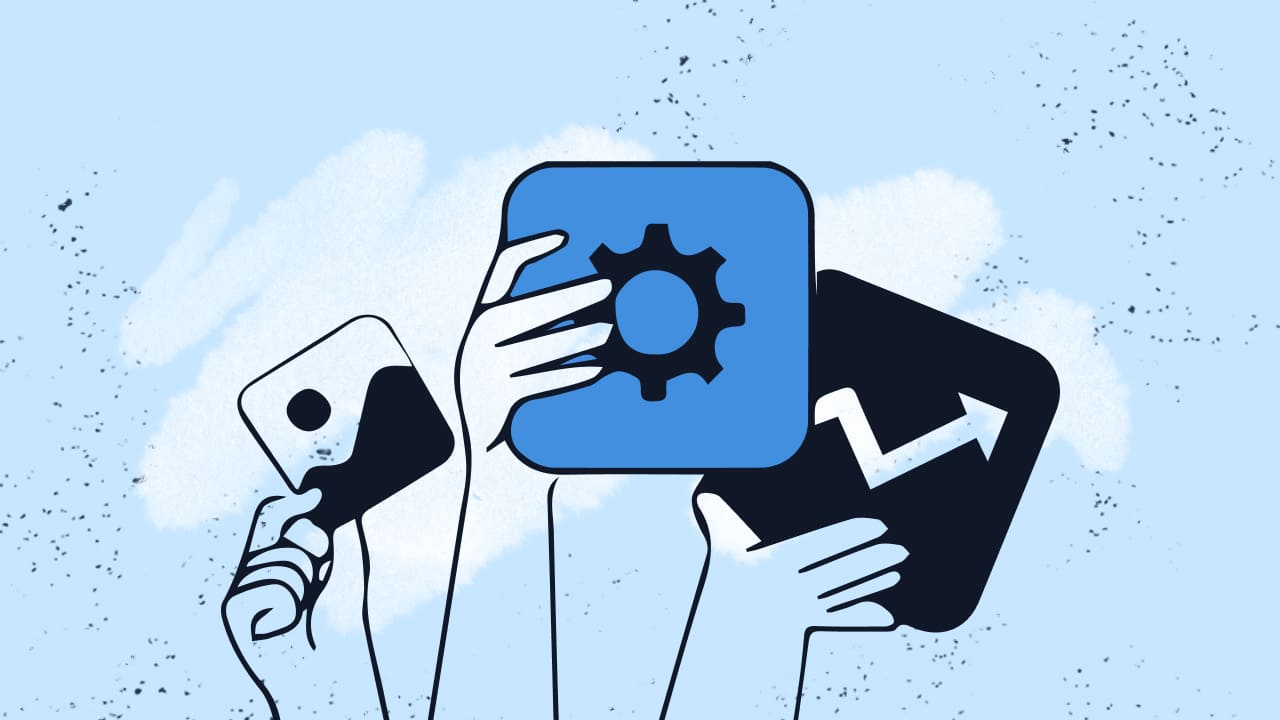
SaaS Management software features to look for
Strong SaaS management platforms usually share a core group of capabilities. They give you a clear view of every app in use, help you stay on top of licenses, reduce unnecessary spend, support security practices, and automate key steps in the user lifecycle.
The following sections outline the features that matter most when evaluating a tool.
SaaS License Management and compliance
SaaS License Management tools bring all subscription data into one place, including license counts, contract terms, and actual usage. A platform that centralizes these details helps teams avoid paying for seats no one uses and reduces the chance of compliance issues during an audit.
Useful features often include:
- Title normalization so apps appear under consistent names.
- Detection of inactive licenses, renewal alerts, and ready-to-use audit reports.
If you want to learn more about this, make sure you read our guide on Software License Management.
SaaS Spend Management and cost optimization
SaaS Spend Management focuses on using real usage data and contract information to cut waste. An SMP makes it easier to spot redundant products, right-size plans based on how teams actually work, and approach renewals with better information on value and usage patterns.
Many platforms bring contract dates together with usage metrics so you can act before an auto-renewal goes through. That combination helps avoid surprise charges and supports more informed renewal discussions.
SaaS Application Management and automation
SaaS Application Management covers the discovery of every cloud app in the environment, including tools adopted outside official channels. Once the platform identifies them, it centralizes user access, helps IT keep permissions up to date, and automates onboarding and offboarding.
Common examples include integrations with identity providers, HR systems, and ITSM tools to provision or remove access, workflows for new-hire setup and departures, and controls for managing privileges. These capabilities support stronger governance practices and reduce risks created by orphaned accounts when someone leaves the organization.
Best SaaS Management Platforms and Tools in 2026
Before we dive in, here's something you should know: InvGate creates and provides IT Asset Management software, so we're directly involved in this market.
You'll see some of our competitors mentioned in this article. Despite that, we're committed to giving you accurate, honest, and useful information to help you choose what's right for you.
Our assessments are based on publicly available information — including vendor sites, product documentation, user feedback from platforms like Gartner Peer Insights, G2, and Capterra, industry analyst reports, and hands-on testing or demos whenever possible.
This list is not a definitive ranking or an exhaustive catalog of all available options. The best solution for your organization depends on several factors, including your company size, IT Asset Management maturity level, and existing technology stack.
The following information is current as of December 2025. We'll update this content regularly to reflect new product features and market changes.
InvGate Asset Management

InvGate Asset Management offers a comprehensive solution for IT Asset Management, including robust features for managing SaaS applications. It provides automatic discovery of software assets, centralized license management, and detailed compliance tracking.
Users can benefit from its intuitive interface and customizable reporting capabilities, making it suitable for organizations aiming to optimize their SaaS usage and ensure compliance.
Features overview
- Asset discovery: Automatically identifies all software and hardware assets in an organization.
- Software Metering: monitors applications installed on company devices, giving you detailed insights into how often they’re used.
- Centralized License Management: Complete inventory of your software applications, linked directly to licenses, users, devices, and contracts. All your license data (including contract terms, renewal dates, and usage limits) is consolidated in one place.
- Integration with ITSM tools: It works seamlessly with existing IT Service Management solutions, including InvGate’s own solution, InvGate Service Management. This is an excellent addition because you can set up workflows for software requests and include automated user provisioning/deprovisioning.
- Software summary: A centralized view of your organization's licenses. This dashboard includes key details such as software titles, the number of purchased licenses, and how many are actively used.
- Remote desktop integrations: IT teams can access user devices directly and remove unnecessary, dangerous, or non-compliant software. Once done, the system updates automatically to reflect available licenses.
InvGate Asset Management pricing
InvGate Asset Management offers 3 tiers for pricing.
- Starter Tier: $0.21 per node per month, billed annually. Up to 500 nodes.
- Pro Tier: $0.38 per node per month, billed annually.
- Enterprise Tier: Custom pricing requiring a quote.
You can also request a 30-day free trial.
Zylo
Zylo® is a SaaS management platform that provides organizations with comprehensive visibility into their SaaS portfolios. It offers features such as application discovery, spend optimization, and usage analytics. Zylo integrates with various financial and HR systems, allowing for streamlined management of SaaS subscriptions and user access.
Zylo feature overview
Per the feature details shared on Zylo’s product page, it provides:
- SaaS discovery and inventory with categorization.
- App catalog for employees to find approved software.
- Renewal management with alerts.
- Benchmarking to compare your stack with similar organizations.
- Security certifications and risk scores powered by Netskope.
Zylo pricing
Zylo does not disclose specific pricing on its official website. They have three tiers: Zylo Core, Premium, and Enterprise. Professional support is included in every plan, with optional SaaS Operations and SaaS Negotiator services.
- Checked on: December 2025 (US), official website.
Zluri
Zluri® is a SaaS management platform that excels in application discovery and optimization. It provides detailed insights into software usage, helping organizations identify redundant or underutilized applications. Zluri integrates with various tools to automate workflows, including onboarding and offboarding processes.
Zluri feature overview
According to Zluri’s official site, the platform includes:
- Catalog of 239K+ apps with auto-classification and enriched metadata.
- Discovery and control of unauthorized SaaS, with alerts for restricted-app access.
- Activity-based insights that auto-reclaim or downgrade licenses.
- Renewal alerts.
- Access management with automated provisioning and deprovisioning.
Zluri pricing
Zluri doesn't disclose its pricing publicly; you should reach out for a personalized quote.
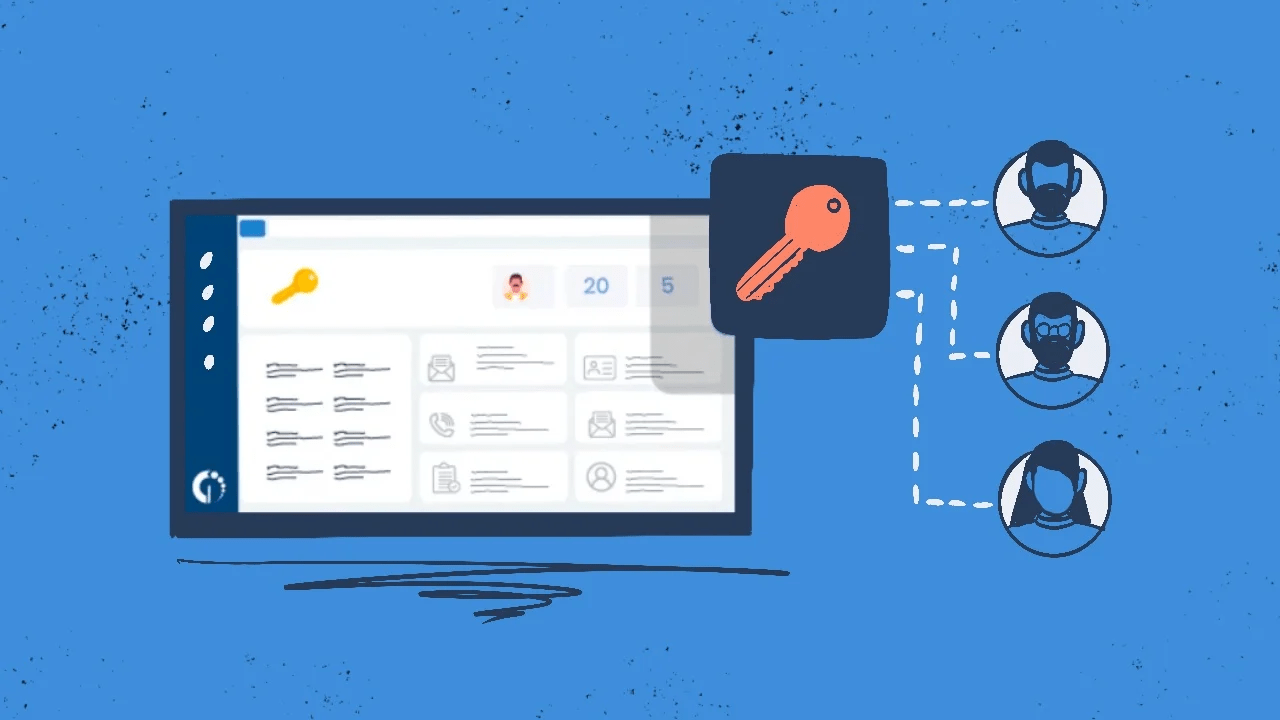
Torii
Torii® offers a comprehensive SaaS management platform focusing on application discovery, spend optimization and workflow automation. It provides detailed insights into software usage and integrates with various tools to streamline processes such as onboarding and offboarding.
Torii feature overview
Torii’s website states that the platform delivers:
- Automated onboarding, license reclamation, shadow IT checks, and renewal alerts.
- Continuous, real-time app discovery.
- Flags for risky or non-compliant applications and auditable access reviews.
- License management to reclaim unused licenses and identify underutilized seats.
- Renewal management with pricing benchmarks for contract negotiations.
Torii pricing
Torii does not publicly disclose specific pricing details on its official website. Itg gives differentiated quotes for their SaaS Management Platform and their Identity Governance & Administration module.
- Checked on: December 2025 (US), official website.
BetterCloud
BetterCloud specializes in SaaS operations management, offering features such as automated workflows, data protection, and real-time monitoring. It integrates with a wide range of applications, providing centralized management of user access and permissions.
BetterCloud is particularly suitable for organizations prioritizing security and compliance in their SaaS environments.
BetterCloud feature overview
BetterCloud lists the following capabilities on its page:
- Automated onboarding and offboarding using no-code workflows.
- License reclamation and automated seat-count reductions.
- Custom integrations.
- Discovery of all SaaS apps, with spend tracking, vendor management, and contract storage.
- Dashboards showing spend by app, department, and user.
BetterCloud pricing
BetterCloud® offers three main modules: User Automation, Spend Optimization, and Workspace Management for Google
BetterCloud's official website states that pricing is custom-based on license count, connected apps, chosen modules, and add-ons, with no public plans or rates listed — available via demo or direct inquiry.
It includes a Free Trial for their Spend Optimization and File Governance modules. You can start with one module and update later.
- Checked on: December 2025 (US), official website.
All product names, logos, and brands are property of their respective owners. All company, product, and service names used on this site are for identification purposes only. Use of these names, trademarks, and brands does not imply endorsement.
CloudNuro
CloudNuro is a recognized leader in Enterprise SaaS Management, trusted by global enterprises to deliver visibility, governance, and cost optimization. Built uniquely on the FinOps framework, it unifies SaaS, IaaS & AI management in a single platform. The solution provides centralized inventory, license optimization, and advanced cost chargebacks for complete IT and financial control. Awarded by Gartner, Info-Tech, and Chicago Innovation, it delivers measurable results in under 24 hours with a 15-minute setup.
CloudNuro feature overview
According to CloudNuro's official site, the platform includes:
- Centralized SaaS Inventory: Complete visibility across all SaaS applications.
- License Optimization: Identify and reclaim underutilized licenses.
- Renewal Management: Proactive tracking and benchmarking for renewals.
- Cost Allocation & Chargeback: Advanced financial accountability tools.
- Unified SaaS + IaaS View: Single platform for complete cloud visibility.
- FinOps-Native Architecture: Built for financial discipline from the ground up.
Pricing
Custom pricing based on organization size and requirements. They Offer POV Absolutely Free.

Why does your organization need a SaaS management platform?
Point-blank, managing SaaS applications manually can lead to inefficiencies, security risks, and unnecessary costs. A SaaS management platform helps organizations:
- Gain visibility into all SaaS applications being used.
- Optimize software costs by eliminating redundant or unused licenses.
- Ensure compliance with software agreements and regulations.
- Automate the management of user access and software renewals.
- Improve security by monitoring unauthorized access and shadow IT.

Final words
Sorting through software options takes time, but the right choice can simplify operations in ways that actually matter.
A few things to consider before choosing a SaaS management platform:
- Unused licenses add up fast. If no one’s using a tool, why keep paying for it?
- Auto-renewals can drain your budget. Tracking renewal dates helps avoid surprise charges.
- Shadow IT is real. Employees sign up for tools all the time — do you know which ones?
- Compliance isn't just a checkbox. Missing audit details can lead to bigger problems.
A good platform helps you stay ahead of these issues.
Hopefully, this guide made that process a little easier. If you're considering a new SaaS management platform, take a closer look at InvGate Asset Management. It’s designed to handle the complexities of IT asset tracking without unnecessary hassle. You can sign up for a 30-day free trial and see for yourself!















