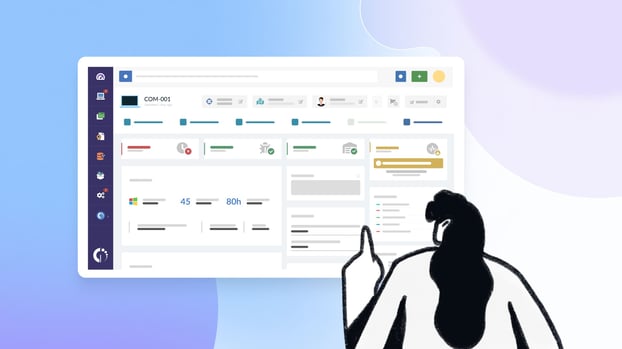In this guide, We’ll walk you through how to detect unauthorized software installations in your organization. If you're reading this, you're probably dealing with a real concern: software showing up on company devices that no one approved.
Maybe some software was installed by an employee trying to work around IT restrictions. Maybe it came bundled with something else. Either way, it's not supposed to be there, and you need a way to find it.
A good way to manage software installations across your environment is using Software Asset Management (SAM) tools that help close the gap between visibility and control. Because trying to do this manually is slow, inaccurate, and nearly impossible to scale.
How to detect unauthorized software installations in 4 steps
Manual tracking might sound reasonable if you manage a handful of laptops. But most organizations have dozens, hundreds, or thousands of endpoints. That’s where a proper IT Asset Management (ITAM) solution comes in. Here’s how to use the tools, in this case, InvGate Asset Management, to identify and manage unauthorized software.
1. Create a full inventory of your IT assets
Before you can spot anything unauthorized, you need to know what you have. Your inventory should include:
- Every physical and virtual device is connected to your network.
- A list of installed software on each asset.
- Configuration details (OS version, hardware specs, etc.)
An IT Asset Management (ITAM) tool simplifies this process. It should support automatic discovery, agent-based tracking, and periodic updates across your environment.
InvGate Asset Management, for instance, scans your network and collects data on every connected device. It tracks installed software, hardware specs, and configuration details. You’ll get an up-to-date inventory across all your machines. And, in the case of remote or off-network assets, you can get all the info you need by installing the ITAM Agent.
2. Identify what shouldn’t be installed
To detect unauthorized software, you first need to actively identify the tools, categories, or vendors that are not permitted in your environment.
Start by documenting:
- Software types that violate your security policies (e.g., torrent clients, password crackers.)
- Applications that duplicate licensed tools your company already pays for.
- Tools that may conflict with compliance standards (e.g., cloud storage apps, messaging platforms.)
- Programs that don’t serve any business purpose.
It’s also useful to track gray-area software — tools that aren’t harmful but aren’t officially supported either. You may want to flag them for review rather than immediate removal.
With an ITAM solution, you can filter your inventory to isolate these applications. InvGate Asset Management, for instance, lets you tag software as unauthorized, under review, or blacklisted. Once tagged, it becomes much easier to generate reports, trigger alerts, and act on violations.
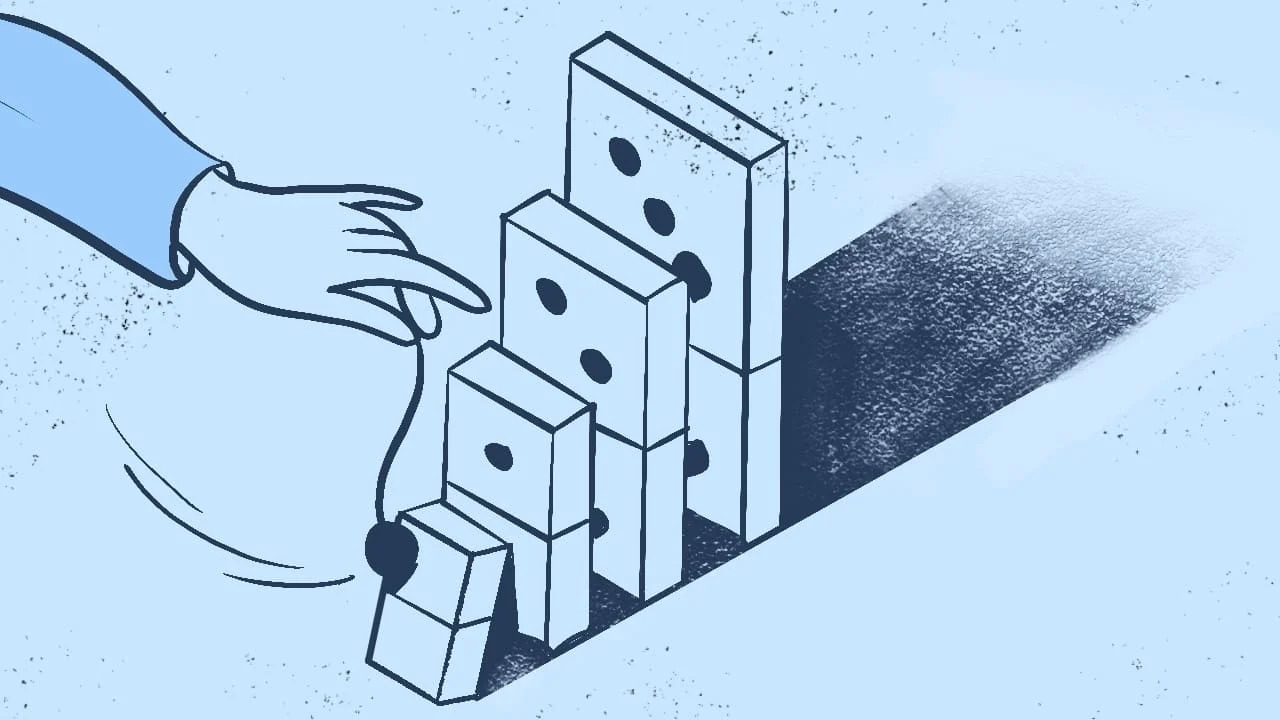
3. Automate alerts and audits
Manually tracking violations takes too much time, especially in larger environments. Automation helps you catch issues faster and act before they grow into bigger problems.
Look for an ITAM tool that lets you:
- Set up real-time alerts when unauthorized software appears.
- Schedule regular software audits to keep reports up to date.
- Notify relevant teams — like IT security or compliance — when action is needed.
InvGate Asset Management supports all of these functions. You can flag blacklisted applications, receive alerts, and automatically route notifications to the right teams. Reports and audits can also run on a set schedule, so you don’t need to chase updates manually.

4. Follow up with remediation actions
Detection is just step one. Once you’ve identified unauthorized software, it’s time to respond.
Depending on the case, remediation can include:
- Uninstalling the software remotely (if allowed).
- Creating an incident ticket for investigation.
- Notifying the user or their manager.
- Reviewing why the software was installed and whether the policy needs to be adjusted.
Furthermore, you can integrate with Service Management tools, including, of course, InvGate Service Management, to trigger workflows from detection events and keep track of how each case was handled.
Risks of assets with unauthorized software
There’s a reason companies invest in software asset management: unauthorized installations come with real consequences. Some are operational. Others are legal or reputational.
Here are a few of the risks:
- Security vulnerabilities: Unauthorized software might not be patched regularly, or worse, it could be malware in disguise. Even harmless tools can create entry points for attackers.
- License compliance issues: If a tool is installed without the right license, you may be violating vendor agreements — and that can result in audits, fines, or both.
- Performance degradation: Unapproved software can interfere with approved applications, slow down devices, or cause conflicts that disrupt productivity.
- Data leakage: Apps that sync with third-party services may expose sensitive company data without oversight.
- Inconsistent support and troubleshooting: IT teams can’t support tools they don’t know exist. That creates blind spots in user support and slows down incident resolution.
In conclusion
Detecting unauthorized software installations doesn’t have to be a nightmare. Manual audits might have worked ten years ago, but today’s environments need something better.
Whether you’re starting from scratch or looking to improve your existing setup, the key is clear visibility. That’s where it all begins.
InvGate Asset Management gives you a reliable way to see what’s running across your organization. From inventory to alerts to remediation, it simplifies every step of the process — and gives you more control over your IT assets. Sign up for a 30-day free trial and see for yourself!