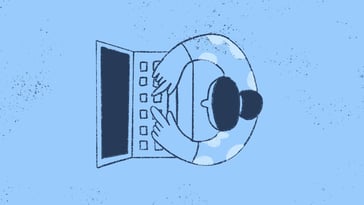System Administrators use various tools to get the job done. Among that tech stack, SysAdmin password generators are an absolute must. However, there are a lot of options to choose from, and making the right choice can often be a daunting task.
Similar as we did a while ago with enterprise password managers, let’s review the favorites, and break their pros and cons down into digestible information.
What is a password generator – and what is it useful for?
In a nutshell, a password generator is a tool that creates a random password for you to use as login credentials for a website or an application. It is useful for creating strong and secure passwords that are difficult for others to guess or crack.
Typically, they use a combination of uppercase/lowercase letters, symbols, and numbers. And since the generated passwords are often pretty hard to remember, most password generators also store them with top-tier encryption.
What to look for in a SysAdmin password generator?
There are a few key features to look for in a SysAdmin password generator. These include:
- Security - Choose a tool that creates strong and secure passwords, and that stores them safely.
- Length - Make sure that it provides you with at least 10 characters long passwords.
- Functionality - Before choosing a tool, review its features to know if they fit your needs.
- Ease of use - Choose a password generator that is easy to use, and doesn’t require complex steps to create new codes.
- Price - Last but not least, be sure that your choice fits within your budget, so you don’t have to migrate your passwords after a while.
9 best SysAdmins’ password generators
And now it’s time to see the list! These are the top 9 SysAdmin password generators; go through them, and pick your favorite!
1. Bitwarden
Bitwarden needs no introduction. Most System Administrators consider it to be one of the most trustworthy password managers out there.
Some of its advantages are:
- Open-source.
- Free version available.
- Compatible with most modern browsers.
- Budget-friendly plans.
However, its autofill feature is iffy at best, it doesn’t have a one-click sign-in option, and the desktop application has fewer features compared to the browser extension.
2. KeePass
KeePass is not your average SysAdmin password generator. It can take a while to set up, but it makes up for it by providing excellent security and a plethora of customization options.
Among its pros, it’s totally free to use, it provides you with password update reminders, it has customizable plugins, and it provides local storage for credentials.
But there are also a few disadvantages to consider:
- Outdated Interface.
- No mobile support.
- A bit complicated to set up.
3. PWgen
Love it or hate it, PWgen is here to stay. It is a very easy-to-use password generator that is light on resources but heavy on features.
Pwgen advantages:
- Open-source.
- Generates passwords that are easier to remember.
- Can generate passwords in bulk.
- Very light on your system.
Pwgen disadvantages:
- Outdated interface.
- No autofill options.
- Only works on Windows.
4. DinoPass
While DinoPass is aimed at kids to encourage them to use strong passwords, it is a very capable password generator for everyone to use. It’s free and simple, it generates both simple (yet secure) and strong passwords, and has an easy-to-integrate API.
But since not everything that glitters is gold, it doesn’t store passwords for autofill.
5. passwords-generator.org
passwords-generator.org is certainly an underrated tool. While it is not as feature-packed as a modern password manager, it gives you plenty of options to generate strong passwords. And among its perks we can count:
- Works offline.
- Stores passwords locally.
- Totally free to use.
- Plenty of password parameters to choose from.
Sadly, it doesn’t have a browser extension or mobile application.
6. Dashlane
Dashlane is one of the top dogs in the password generation and management industry. It works seamlessly across multiple devices and makes remembering passwords a thing of the past. Plus, it works across multiple platforms, scans the dark web to look for compromised accounts, generates very complex passwords, and provides secure sharing of passwords across organizations.
Nevertheless, it has a limited free version and can be a bit expensive, compared to other tools on the list.
7. NordPass
NordPass is pricey, yes, but it is widely regarded as a “password manager that has everything.” On top of that, the zero-knowledge architecture is a huge plus.
NordPass pros:
- Secure XChaCha20 encryption.
- Regular password strength checks.
- Data leak scanning.
- Offers secure password sharing.
NordPass cons:
- Limited functionality on iOS.
- Limited storage choices.
- Unreliable autofill.
- Expensive.
8. RoboForm
RoboForm lets you log in to all your favorite websites with a single master password, which makes it a good pick for both individuals and businesses.
Some of its advantages include:
- Allowing employees to log in to apps without seeing the passwords.
- Affordability.
- Free version.
- Suitability for multiple platforms.
But if that caught your attention, you need to know that it hasn’t got a monthly payment option, there’s a steep learning curve to fully manage it and its synchronization across multiple devices is unreliable.
9. 1Password
Lastly, 1Password holds to its name by offering a seamless experience across multiple devices and operating systems. It offers excellent security, has robust password-sharing features, and synchronizes seamlessly between devices.
But you need to consider that requiring a secret key to log in doesn’t always work and that it has limited customer support.
Key takeaways
Password generators are indispensable for SysAdmins since they allow them to take their online security to a whole new level. But picking them is no easy task since you need to consider their features, ease of use, and price before making up your mind.
Luckily, there are plenty of options in the market for you to choose from, and here we just highlighted some of the top ones. But feel free to keep diving until you find the right one for your needs!