Network automation has become a game-changer for businesses that rely on complex networks. By automating repetitive tasks, companies can improve their network efficiency, reduce human errors, and ultimately save time and costs. That's why network automation tools are becoming essential for companies that want to maintain their competitiveness.
In this blog post, we’ll explore 15 top network automation solutions that can help streamline operations, ensure security, and enhance overall network performance. From popular open-source platforms like Ansible and Puppet to advanced commercial tools like SolarWinds and NetBrain, you'll discover which solution best fits your needs.
Read on to dive into our comprehensive list of the best network automation tools in 2024, and get ready to supercharge your Network Management with powerful automation software!

Top 15 network automation tools
1. Red Hat Ansible Automation Platform
Ansible is an open-source automation tool that provides Configuration Management, network device orchestration, and IT infrastructure automation. It is simple to use and integrates seamlessly with multi-vendor networks.
Features:
- Network Configuration Management.
- Cloud infrastructure automation.
- Integration with third-party tools.
Benefits:
- Reduces manual errors with automation scripts.
- Easily scales across multiple devices and networks.
- Provides detailed network documentation.
Cons:
- Lacks native support for monitoring network devices.
Costs:
Ansible offers a free version and paid enterprise options.
2. Puppet
Puppet is a widely-used automation tool that simplifies the management of multi-vendor network environments. It allows network administrators to automate repetitive network tasks, such as device configuration and Compliance Management.
Features:
- Automation scripts for Configuration Management.
- Real-time reporting on network changes.
- Version control for configuration files.
Benefits:
- Manages thousands of devices across multi-vendor networks.
- Supports configuration backups and easy recovery from errors.
- Provides a unified platform for both network and security management.
Cons:
- High learning curve for new users.
Costs:
Offers free open-source and enterprise-level solutions.

3. Chef
Chef is a powerful automation platform designed to manage network infrastructure at scale. It automates server configuration, network monitoring, and cloud infrastructure.
Features:
- Automates device configurations.
- Policy-based management of network components.
- Integration with cloud networks.
Benefits:
- Enables network administrators to automate strategic tasks.
- Supports complex network configurations.
- Provides compliance and security management.
Cons:
- Limited features for smaller network environments
Costs:
Available in both open-source and commercial versions.
4. SaltStack Enterprise
SaltStack is an open-source tool designed for network automation, infrastructure management, and network monitoring. It's scalable and can manage multiple devices simultaneously.
Features:
- Configuration Management for entire network infrastructure.
- Network compliance and policy enforcement.
- Easy integration with existing network systems.
Benefits:
- Speeds up routine tasks by automating device configuration.
- Centralized platform for managing network devices.
- Excellent scalability for data center networks.
Cons:
- The enterprise version can be expensive for small businesses.
Costs:
Offers both free and paid enterprise solutions.

5. Backbox
Backbox focuses on network Configuration Management and compliance automation. It excels in managing network changes and ensuring network uptime by automating configuration backups and recovery.
Features:
- Multi-vendor Network Management.
- Network performance monitoring.
- Network automation templates.
Benefits:
- Prevents downtime by quickly reverting to previous configurations.
- Improves network reliability and efficiency.
- Centralized control of all network components.
Cons:
- Limited integrations compared to larger platforms.
Costs:
Backbox provides custom pricing based on network size.
6. Napalm
Napalm is a Python-based network automation tool that provides a standardized API for interacting with network devices. It simplifies the process of automating device configurations and monitoring tasks.
Features:
- Unified API for multi-vendor networks.
- Configuration Management across different devices.
- Supports cloud networks.
Benefits:
- Provides consistent configurations across diverse environments.
- Reduces configuration errors and manual effort.
- Scalable to large and complex networks.
Cons:
- Requires Python knowledge to implement.
Costs:
Napalm is open-source and free to use.
7. Netmiko
Netmiko is another Python-based network automation library that simplifies interactions with network devices. It supports numerous vendors and allows you to automate tasks like device configuration and network discovery.
Features:
- Support for multiple network vendors.
- Automation of repetitive tasks.
- Secure Configuration Management.
Benefits:
- Reduces the time spent on manual network tasks.
- Offers seamless integration with existing systems.
- Scales easily to large network environments.
Cons:
- Limited native support for monitoring
Costs:
Netmiko is free to use.
8. Nornir
Nornir is a unique Python-based framework that provides complete control over your network automation. Unlike other tools, it allows you to fully customize automation tasks, making it ideal for network engineers.
Features:
- Fully customizable automation scripts.
- Parallel execution of tasks.
- Integration with other automation tools.
Benefits:
- Tailor-made automation solutions for specific network needs.
- Great for managing complex network tasks.
- Provides superior control over network devices.
Cons:
- Requires significant coding knowledge.
Costs:
Free to use under an open-source license.

9. Junos PyEZ
Junos PyEZ is a Python library that enables the automation of Junos devices. It’s designed for network engineers who want to automate Configuration Management and network verification tasks.
Features:
- Automates network verification.
- Supports configuration automation.
- Easy integration with virtual networks.
Benefits:
- Streamlines network tasks by automating routine tasks.
- Reduces network downtime.
- Provides seamless integration with existing network infrastructure.
Cons:
- Limited to Junos devices.
Costs:
Junos PyEZ is free to use.
10. Rancid
Rancid is a tool that simplifies the management of configuration files for network devices. It automatically collects and tracks network configurations, alerting network administrators to any changes.
Features:
- Automatic backup of device configurations.
- Monitors network changes.
- Supports multiple device types.
Benefits:
- Prevents configuration errors with automated backups.
- Easily recovers configurations in the event of network issues.
- Helps maintain consistent configurations across multi-vendor networks.
Cons:
- User interface is not very intuitive.
Costs:
Free, open-source tool.

11. SolarWinds Network Configuration Manager
SolarWinds offers a complete network automation platform that allows businesses to manage their entire network infrastructure. It automates tasks like Configuration Management, network monitoring, and compliance management.
Features:
- Automated network Configuration Management.
- Network compliance monitoring.
- Real-time network performance data.
Benefits:
- Reduces the risk of configuration errors.
- Improves network security with continuous monitoring.
- Automates routine network tasks, reducing manual errors.
Cons:
- The software can be costly for small businesses
Costs:
SolarWinds offers custom pricing for enterprise solutions.
12. ManageEngine Network Configuration Manager
ManageEngine’s Network Configuration Manager is designed to automate network Configuration Management across complex, multi-vendor networks. It offers compliance monitoring, backup automation, and centralized management.
Features:
- Automated backups and network configuration changes.
- Alerts for configuration changes and compliance violations.
- Multi-vendor network support.
Benefits:
- Reduces manual efforts with automation scripts.
- Ensures consistent configurations across devices.
- Simplifies management of large, complex networks.
Cons:
- Some users report performance issues with larger networks.
Costs:
Offers a free version for small networks and paid plans for larger setups.

13. StackStorm
StackStorm is an event-driven network automation tool that allows users to automate responses to network issues. It integrates with monitoring tools to trigger workflows when specific network conditions are met.
Features:
- Event-driven automation.
- Workflow orchestration.
- Integration with network monitoring systems.
Benefits:
- Improves network uptime by automatically resolving issues.
- Streamlines Network Management with automated workflows.
- Reduces manual errors by automating repetitive tasks.
Cons:
- Requires customization and setup effort.
Costs:
StackStorm is open-source and free to use.
14. Cisco DNA Center
Cisco DNA Center is a network automation platform designed to provide a complete view of the entire network. It allows for automated network configuration, policy enforcement, and network monitoring.
Features:
- Policy-based Network Management.
- Automation of network services.
- Built-in AI for network analytics.
Benefits:
- Improves network reliability with intelligent automation.
- Provides a single pane of glass for managing network devices.
- Reduces network downtime with proactive monitoring.
Cons:
- Limited to Cisco devices.
Costs:
Pricing varies based on network size and needs.

15. NetBrain
NetBrain is a visual-based network automation software that helps network administrators diagnose and resolve network issues quickly. It automates network documentation, configuration changes, and device monitoring.
Features:
- Visualized network maps.
- Automated network documentation.
- Configurations and monitoring in real-time.
Benefits:
- Provides a comprehensive view of network behavior.
- Improves network performance with automation-driven insights.
- Ensures consistent and accurate network documentation.
Cons:
- The user interface can be overwhelming for new users.
Costs:
Custom pricing based on network complexity and size.
What network automation tools are used for
Network automation tools are used to automate tasks such as device configuration, network verification, and network discovery. They can also be used to manage the complex network infrastructure and automate deployment tasks.
The use cases for network automation tools include:
- Network Configuration Management.
- Network device discovery and Inventory Management.
- Network security and compliance monitoring.
- Network monitoring and troubleshooting.
- Cloud infrastructure automation and management.
These tools can save time, reduce errors, and improve network reliability and security.
What are the must-have features of a network automation tool?
While the features of network automation tools can vary widely, there are some must-have features that every tool should have to be effective:
- Device support: The tool should support a wide range of network devices and vendors to ensure compatibility with the existing network infrastructure.
- Configuration Management: The tool should provide the ability to manage device configurations across the entire network, including automating configuration updates and backups.
- Automation: The tool should offer automation capabilities to simplify and speed up repetitive tasks, such as provisioning and deploying new network resources.
- Scalability: The tool should be able to scale to support large networks with thousands of devices.
- Integration: The tool should be able to integrate with other tools and systems, such as IT service management platforms, to provide a unified view of the network environment.
- Security: The tool should have robust security features to protect network assets and data, including monitoring and enforcing compliance with security policies.
- Reporting and analytics: The tool should provide comprehensive reporting and analytics capabilities to help administrators monitor and optimize network performance, identify security risks, and track compliance with regulatory requirements.
What is network automation?
Network automation refers to the use of automation tools and technologies to perform tasks typically handled by network administrators.
It helps in managing network infrastructure, monitoring network devices, and automating repetitive network tasks like Configuration Management, provisioning, and even network security.
By reducing the need for manual input, network automation makes operations more efficient, reduces human error, and improves network reliability.
Automation can be applied to various types of network devices, from switches and routers to cloud networks and virtual machines, ensuring consistent configurations across the entire network.
Ultimately, network automation helps businesses streamline network operations and maintain uptime across all components of their network infrastructure.
Why is network automation important?
Network automation is critical for businesses operating in complex, multi-vendor environments, as manual Network Management is often inefficient and prone to error. By automating routine tasks, network engineers and administrators can focus on more strategic tasks, such as improving network security, performance, and scalability.
Automation also plays a vital role in reducing network downtime by detecting issues in real-time and automating resolutions. Additionally, in large and multi-vendor networks, automation ensures consistent configurations, simplifies compliance management, and reduces the chances of configuration errors that can lead to network outages or security breaches.
What is a network automation tool?
A network automation tool is a software solution that automates the management of network devices, configurations, and services. These tools are designed to perform tasks such as device configuration, backup management, monitoring, and security enforcement.
The primary function of these tools is to help businesses manage large and complex network environments with minimal manual intervention. Network automation tools can integrate with other management platforms to provide real-time insights into network performance, streamline network changes, and automate repetitive tasks across various devices, vendors, and locations.

What is a network administrator?
A network administrator is an IT professional responsible for managing and maintaining an organization’s network infrastructure. Their role typically involves network configuration management, troubleshooting network issues, and ensuring the security and reliability of the network.
With the increasing complexity of modern networks, network administrators also need to use automation tools to handle repetitive tasks, maintain compliance, and improve the network performance. By adopting these tools, they can better focus on optimizing network resources and addressing strategic challenges in the network environment.
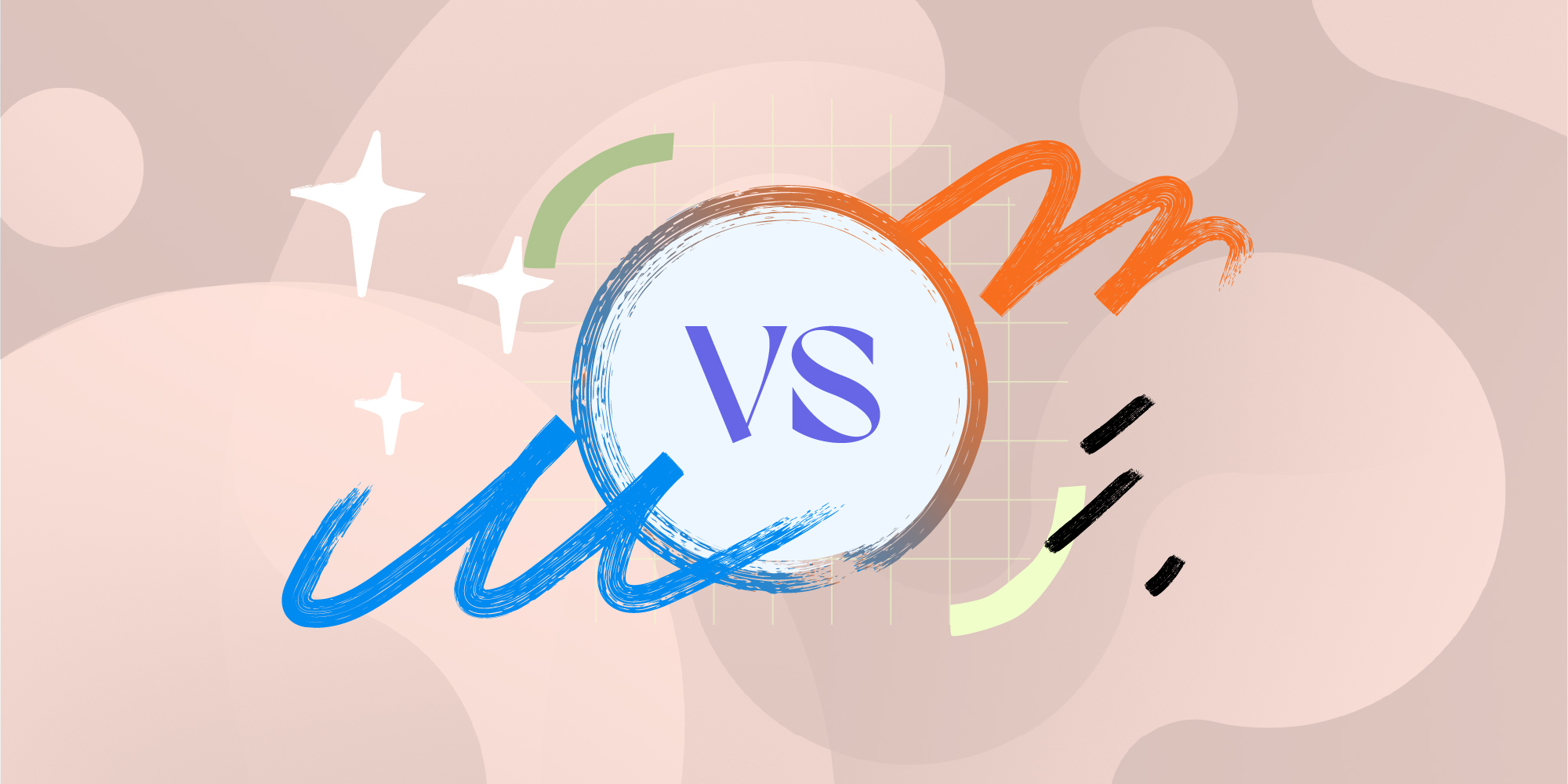
What is Network Management?
Network Management refers to the overall process of overseeing and administering a network to ensure it operates efficiently, securely, and without interruption. This includes tasks such as monitoring network performance, identifying bottlenecks, managing configurations, and securing the network devices from potential threats.
Modern Network Management tools often rely on network automation to streamline these tasks. With automation, administrators can automate repetitive tasks, monitor networks in real-time, and implement changes across multiple devices without needing to manually intervene. This helps businesses reduce downtime, improve network reliability, and ensure their network infrastructure is always running at optimal levels.
Conclusion
Network automation tools are essential for modern businesses to manage complex networks and stay competitive. There are many different tools available, each with its own strengths and weaknesses, so it's essential to carefully evaluate the features and capabilities of each tool before selecting the one that's right for your organization.
By considering the must-have features outlined in this article, you can select a tool that meets your organization's specific needs and goals and helps you achieve maximum efficiency and effectiveness in your network operations.
Frequently Asked Questions (FAQs)
1. Why is network automation important?
Network automation is crucial because it simplifies and accelerates tasks that are typically done manually, such as device configuration and monitoring. It improves network reliability by reducing errors and downtime, while also allowing network engineers to focus on more strategic activities. Automation also ensures that networks are consistently compliant with security policies.
2. How do network automation tools reduce downtime?
Network automation tools can detect issues in real-time and automatically apply fixes, reducing network downtime. They also minimize human errors by automating repetitive tasks, such as configuration updates and backups. By proactively monitoring the network and performing tasks like patching or configuration changes, these tools help ensure networks run smoothly.
3. Can network automation tools work with multiple vendors?
Yes, many network automation tools support multi-vendor networks, meaning they can manage devices from various vendors in a unified way. This capability allows businesses to manage their entire network infrastructure without needing multiple tools for different hardware. Tools like Ansible and SolarWinds Network Configuration Manager are known for their robust multi-vendor support.
4. What is the role of a network administrator in network automation?
A network administrator oversees and manages network operations, but with automation tools, they can reduce manual work and focus on higher-value tasks. Network automation helps administrators by automating routine processes, such as configuration changes and monitoring. This improves the overall efficiency of the network while ensuring it remains secure and compliant with policies.















