Enterprise networks are a fundamental part of modern organizations, serving as the backbone for communication, data exchange, and connectivity across various devices and locations. These networks connect everything from individual computers to entire data centers, enabling businesses to function efficiently and securely.
But what exactly defines an enterprise network, and why is it so essential for businesses? This article will break down the core elements, types, and challenges of enterprise networks, giving you a clear picture of how they support today’s digital operations.
Definition of an enterprise network
First, let's define the concept. An enterprise network is a large-scale, unified system of communication and IT resources that enables data sharing and access across an organization. It typically connects employees, clients, and stakeholders, regardless of their location, while ensuring secure and reliable access to the company's resources.
Components of an enterprise network
Enterprise networks are built using various hardware and software components that work together to ensure seamless data transfer and connectivity. Here's an overview of the key pieces that make up an enterprise network:
- Hardware components: These include routers, switches, servers, and network storage devices. Routers direct data between different network segments, while switches facilitate internal communication between devices.
- Software components: Network management tools, security software, and protocols are essential for managing traffic, monitoring performance, and ensuring data integrity.
What is a Node?
In networking, a node refers to any device that is connected to a network and can send, receive, or forward data. This includes computers, printers, routers, switches, and servers.
Each node has a unique identifier, often an IP address, which allows it to communicate with other devices on the network. For example, when a user sends a print job from their computer, the request travels through the network and reaches the printer node, which processes the job. Understanding what constitutes a node is crucial for grasping how networks function as interconnected systems.

Types of devices typically used
- Routers: Direct data across networks, enabling communication between different locations or subnetworks.
- Switches: Manage data traffic within the same network, ensuring efficient communication between devices.
- Firewalls: Serve as a security barrier, monitoring incoming and outgoing traffic to block unauthorized access.
Types of enterprise networks
It should be noted that there are different types of enterprise networks that serve various needs based on size, location, and function. Here’s a breakdown of the most common types:
- Local Area Network (LAN): A LAN connects devices within a single building or location, such as an office. It’s typically the simplest and most cost-effective network type for small businesses.
- Wide Area Network (WAN): A WAN spans multiple locations, often connecting offices across cities, countries, or even globally. It’s designed for large organizations that need to maintain seamless communication across far-reaching geographical distances.
- Metropolitan Area Network (MAN): A MAN is larger than a LAN but smaller than a WAN, typically covering a city or a large campus. It’s useful for organizations with multiple buildings or branches within a close geographical area.
- Wireless Networks: Many enterprise networks incorporate wireless access points, allowing employees to connect devices like laptops, smartphones, and tablets without physical cabling.
How enterprise networks work
Enterprise networks facilitate communication by transferring data across different devices, locations, and applications.
To understand how this works, it's important to break down the technical process into two parts: data transfer and communication and the role of protocols and standards.
Data transfer and communication
Data sent over a network is broken down into smaller pieces called packets. Each packet contains information like the source, destination, and data payload. These packets travel across the network via routers and switches. Routers manage the direction of packets between networks, while switches control the flow of data within a single network segment.
Devices on the network communicate using IP addresses, unique identifiers assigned to each device. TCP/IP (Transmission Control Protocol/Internet Protocol) is the most common protocol for managing this data transfer. It ensures that packets are transmitted, received, and reassembled correctly, even if they travel over different network paths.
The role of protocols and standards in network communication
Protocols are rules that govern how data is transmitted, ensuring that devices from different manufacturers can communicate efficiently. Some common protocols include:
- TCP/IP: Responsible for breaking data into packets, routing them to their destination, and reassembling them.
- HTTP/HTTPS: Used for web traffic, with HTTPS adding a layer of security through encryption.
- SMTP: Manages email communication. Developers often test email workflows using a free SMTP server before moving to production
Standards, such as Ethernet for wired networks and Wi-Fi for wireless networks, define how devices connect to the network and transmit data. These standards ensure compatibility between hardware and software, making it easier to build scalable, interoperable systems.

Challenges of implementing an enterprise network
Building and managing an enterprise network comes with its own set of challenges. While the benefits are substantial, businesses must overcome several hurdles:
- Cost: Enterprise networks can be expensive to set up and maintain. The hardware, software, and skilled personnel required for network management can add up quickly, especially for large organizations.
- Complexity: As networks grow in size and scope, their complexity increases. Managing hundreds or thousands of devices, ensuring uptime, and troubleshooting issues require careful planning and expertise.
- Security threats: Cyberattacks, unauthorized access, and data breaches are significant concerns. Without proper security measures in place, enterprise networks become vulnerable to malicious actors, making robust cybersecurity strategies essential.
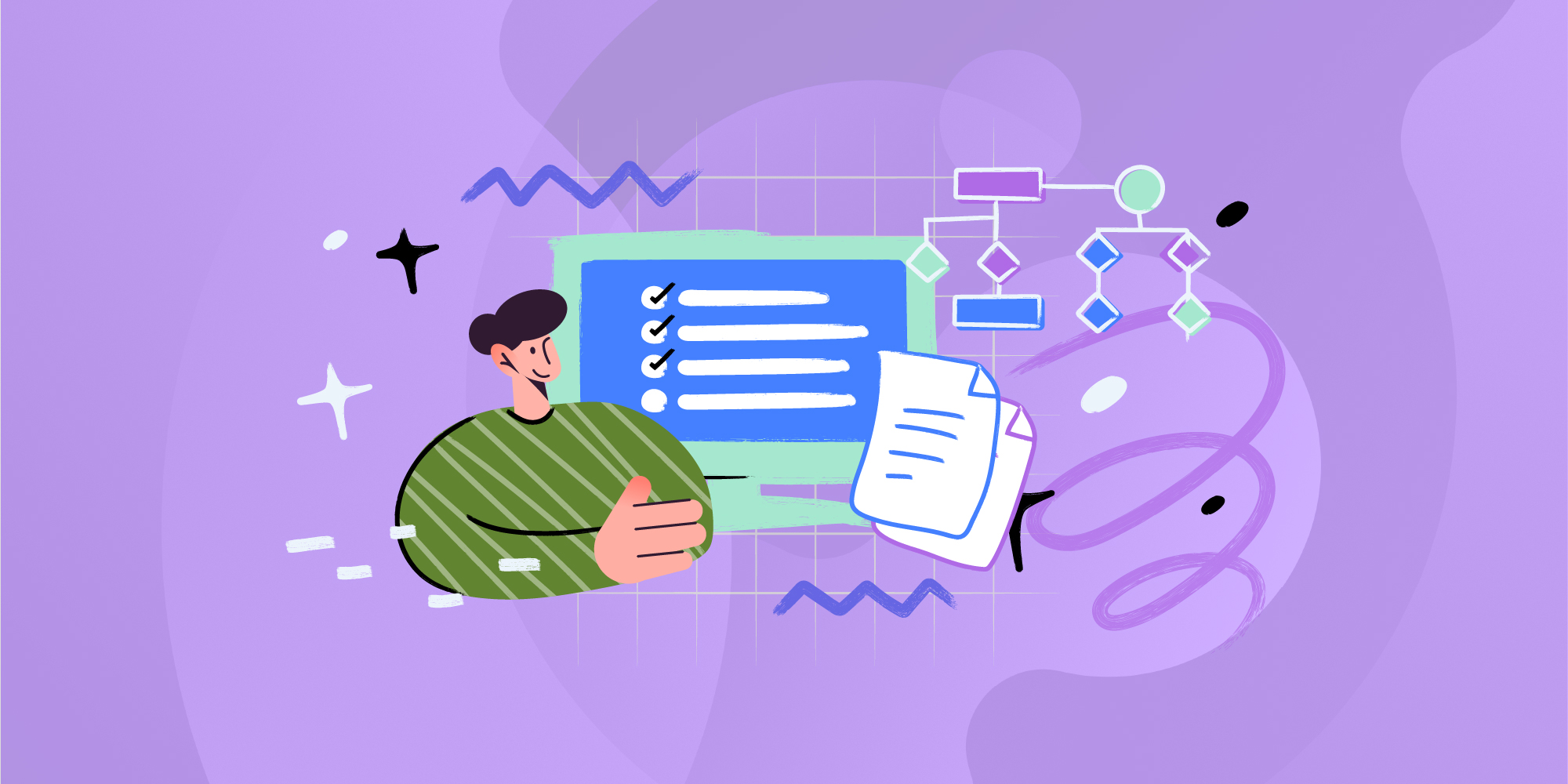
Security best practices for enterprise networks
Securing an enterprise network is a top priority for any organization, especially with the increasing number of cyber threats. A strong security foundation involves several layers, each designed to protect the network from potential attacks and unauthorized access. Let’s dive into some key practices and explain the technical terms that often come up in enterprise network security.
- Encryption: Encryption is the process of converting data into a code to prevent unauthorized access. It ensures that even if someone intercepts your data, they can't read it without the correct decryption key.
- Firewalls: A firewall acts as a barrier between a trusted network (your internal business network) and untrusted external networks (such as the Internet). It monitors incoming and outgoing traffic based on predefined security rules.
- VPN (Virtual Private Network): A VPN provides secure access to your network from remote locations. It creates an encrypted tunnel for data to travel through, allowing employees to safely connect to the company’s internal resources, such as files and applications, even when they're working from home or on the road.
- Access Control Policies: Access control defines who can access certain areas of your network and what they can do once they have access. For instance, IT staff might have full administrative access, while regular employees only have access to specific files or applications. Implementing role-based access control (RBAC) ensures that only authorized users can interact with sensitive parts of the network.
- Multi-Factor Authentication (MFA): MFA is an additional layer of security that requires users to provide two or more forms of verification before gaining access to the network.
- Network segmentation: Network segmentation divides a network into smaller segments or sub-networks. This helps contain potential security breaches. If a cyberattack occurs in one part of the network, segmentation ensures that the damage is limited to that section, keeping the rest of the network secure.
- Rogue device detection: Rogue device detection identifies unauthorized devices connected to the network. These devices could be malicious or compromised, posing a security risk. Implementing rogue device detection tools allows organizations to monitor and respond to these threats in real-time.

Enterprise network management and monitoring
Managing and monitoring an enterprise network is essential to ensure its performance, availability, and security. An effective network management strategy involves using specific tools and techniques to monitor traffic, troubleshoot issues, and ensure everything runs smoothly. Let’s take a look at some of the core concepts in network management.
Network Monitoring Tools
Network monitoring tools provide real-time insights into the performance of the network. These tools track key metrics such as bandwidth usage, latency (delay in data transfer), and packet loss (when data fails to reach its destination). For example, if an office experiences slow internet speeds, monitoring tools can reveal if a particular device or application is using too much bandwidth, allowing IT staff to fix the issue.
Network monitoring tools can send alerts when they detect anomalies or potential problems within the network. This proactive approach helps businesses resolve issues before they affect operations.
SNMP (Simple Network Management Protocol)
SNMP is a protocol used for collecting and organizing information about devices on a network. It allows administrators to manage network devices such as routers, switches, and servers. For example, SNMP can be used to check the status of a router, including how much traffic it’s handling and whether it’s experiencing any errors. This information helps IT teams troubleshoot issues quickly.
Network Performance Optimization
Network optimization involves fine-tuning the network to ensure it operates at its highest capacity. Techniques like load balancing distribute traffic evenly across servers or devices to prevent any one device from becoming overwhelmed.
Configuration Management
Configuration management refers to keeping track of all the settings and configurations across your network devices. This is important because a misconfiguration can lead to security vulnerabilities or performance issues.
For example, if a switch is incorrectly configured, it might not handle traffic efficiently, slowing down communication between devices. By using tools that automatically track and manage configurations, IT teams can ensure consistency and quickly fix errors.
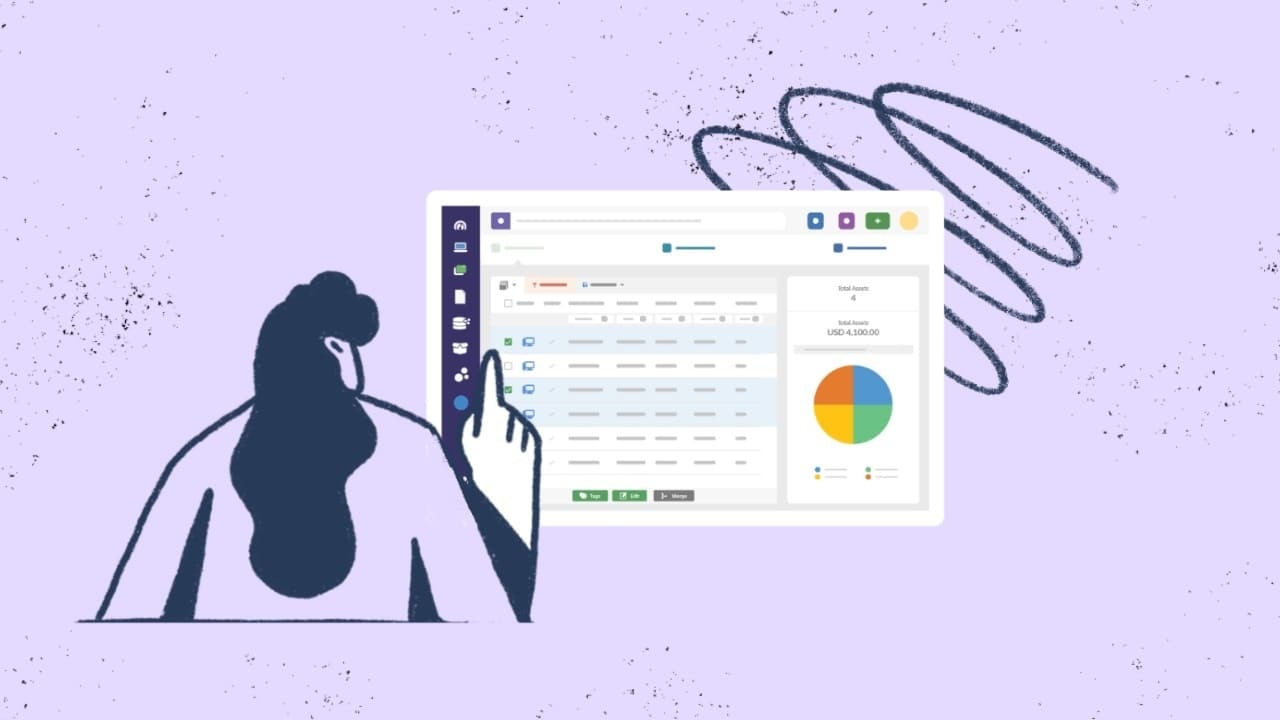
Network troubleshooting
Troubleshooting involves identifying and resolving network issues as they arise. Common problems include slow connections, dropped connections, or devices not communicating with each other.
For example, if employees are experiencing intermittent connectivity, IT staff may use network diagnostic tools like ping or traceroute to find out where the problem lies, such as a faulty router or high latency.
Future trends in enterprise networking
The rapid pace of technological advancement continues to reshape enterprise networks. Several key trends are driving this transformation:
- Cloud computing: Many businesses are moving critical applications and data to the cloud, requiring enterprise networks to support secure, high-speed connections to remote servers.
- Internet of Things (IoT): The increasing number of IoT devices within organizations presents new challenges for network capacity, security, and management. Networks must accommodate a diverse range of devices while maintaining performance and security.
- The rise of remote work: As remote and hybrid work models become more common, enterprise networks must adapt to support secure access from home offices and remote locations. This shift has increased the importance of virtual private networks (VPNs) and zero-trust security models.

Conclusion
Enterprise networks are essential for modern businesses, connecting employees, customers, and systems worldwide. They form the backbone of efficient and secure communication, from hardware and software components to protocols and standards.
As technology evolves, so will enterprise networks, with trends like cloud computing, IoT, and remote work shaping the future. Understanding these networks' complexities and benefits will allow businesses to make informed decisions about their infrastructure.
Frequently Asked Questions
What is the difference between enterprise networks and regular home networks?
Enterprise networks are designed for large-scale operations, supporting hundreds or thousands of devices, with a focus on security, performance, and redundancy. Home networks, by contrast, are much simpler and designed for fewer devices and basic communication needs.
How do I know if my business needs an enterprise network?
If your business spans multiple locations, requires secure communication between departments, or relies on cloud services and remote work, an enterprise network is likely necessary.
What are the costs involved in setting up an enterprise network?
Costs vary depending on the size of the network, the hardware and software required, and ongoing maintenance. However, businesses can expect to invest in routers, switches, firewalls, management software, and technical expertise.
Can small businesses benefit from enterprise network components?
Absolutely. Even small businesses can benefit from enterprise-grade solutions like VPNs, security firewalls, and managed network services to ensure reliability and security as they grow.















