Most IT teams face the same issue: a lot to do and little time to get it done. This often leads to bottlenecks that hinder productivity. Working with IT workflows and automations is the perfect solution to this challenge.
When designed properly, workflow automation streamlines processes, reduces errors, and ensures tasks are completed accurately and on time. Implementing workflows can help organizations enhance efficiency and create a more productive work environment.
In this article, we’ll explore essential IT workflows, including employee onboarding, offboarding, change requests, project management, and more, with tips on the steps to follow and how to implement them.
Plus, you'll find free downloadable templates for each one so you can use and customize them to your organizations needs!
Let's get started!
What are IT Workflows?
IT workflows are defined sequences of tasks or processes that organizations follow to achieve specific objectives.
You can build many activities into workflows, from handling service requests to managing software releases. Each workflow includes multiple steps, each contributing to the overall process, and often involves collaboration among different teams or integrations with multiple systems.
Why implement IT workflows?
Implementing structured IT workflows helps organizations streamline operations and improve efficiency. Here are a few reasons why they are essential:
- Consistency: Workflows provide a standardized approach to processes, ensuring that tasks are completed uniformly every time.
- Accountability: By clearly defining roles and responsibilities within a workflow, organizations can enhance accountability and reduce confusion.
- Efficiency: Streamlined processes reduce redundancy and minimize the time spent on repetitive tasks, allowing employees to focus on more critical activities.
- Visibility: Workflows enable better tracking of tasks and processes, providing insight into performance metrics and areas for improvement.
- Scalability: Well-designed workflows can be scaled as an organization grows, adapting to increased demand without compromising quality.
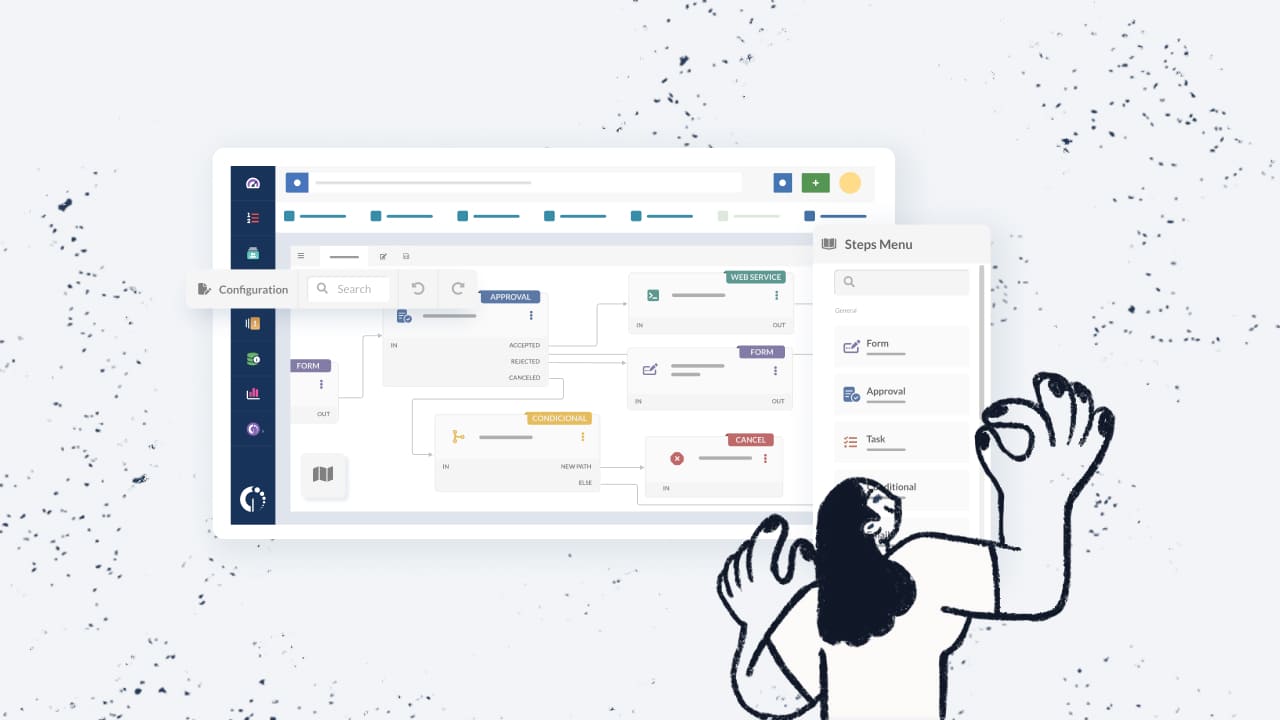
Using no-code workflow builders
No-code workflow builders, such as the one we offer with InvGate Service Management, empower organizations to create and customize workflows without requiring extensive programming knowledge. These platforms enable users to:
- Rapidly design workflows: Drag-and-drop interfaces make it easy to create and modify workflows according to specific needs.
- Automate processes: Automating repetitive tasks helps reduce human error and free up resources for more strategic initiatives.
- Integrate with existing systems: No-code solutions can often connect with other tools and systems already in use, streamlining processes across platforms.
- Enhance collaboration: Team members can work together on workflow design and implementation, fostering a culture of collaboration and shared ownership.
And you don’t have to start from scratch! With InvGate Service Management, you can access a complete library of workflow templates.
These templates save you time on the initial setup with all the essential steps. Plus, they are a solid foundation that can be customized to meet your organization's specific requirements.
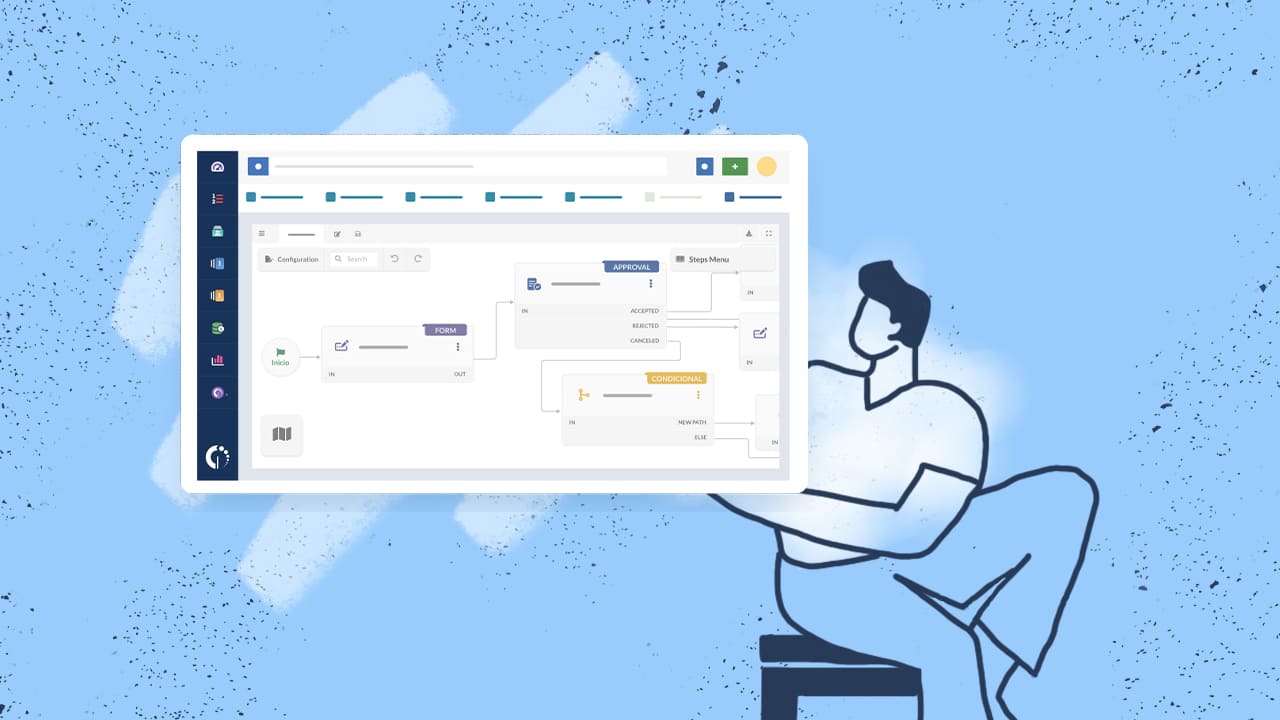
List of IT workflows to implement
Technology evolves rapidly, and so should your approach to managing IT operations. These workflows represent smart, targeted solutions that address real-world challenges modern IT teams face.
Below, we list some workflows you can implement right away: practical, adaptable, and designed to address specific organizational needs.
HR workflows
People are an organization's most valuable asset, and how you manage their journey matters. HR workflows are a great way to boost organizational efficiency and individual employee journeys, from the first day of onboarding to the final offboarding steps.
Employee onboarding
The employee onboarding workflow sets the stage for a new hire's success. A well-structured onboarding process not only makes new employees feel welcome but also helps them acclimate to the company culture and their roles.
Steps:
- Collect personal information and documentation (e.g., identification, tax forms).
- Set up necessary accounts (email, internal systems).
- Assign training materials and schedule orientation sessions.
- Provide equipment (laptop, phone, access badges).
When customizing the onboarding workflow, consider tailoring the checklist to different roles or departments, ensuring that each new hire receives relevant information. Additionally, integrating feedback loops for new hires can improve the onboarding process over time.
Effective onboarding can significantly reduce turnover rates and improve employee engagement from day one.

Employee offboarding
An effective employee offboarding workflow can help you maintain a positive company reputation and safeguarding sensitive information.
Steps:
- Schedule an exit interview to gather feedback.
- Retrieve company property (laptop, access cards).
- Disable access to systems and accounts.
- Provide necessary documentation (final paycheck, benefits information).
For the offboarding workflow, you might also want to automate reminders for upcoming offboarding tasks, which can also ensure the timely execution of all necessary steps.
A structured offboarding process fosters goodwill and enhances the employer brand, even when employees leave the company.
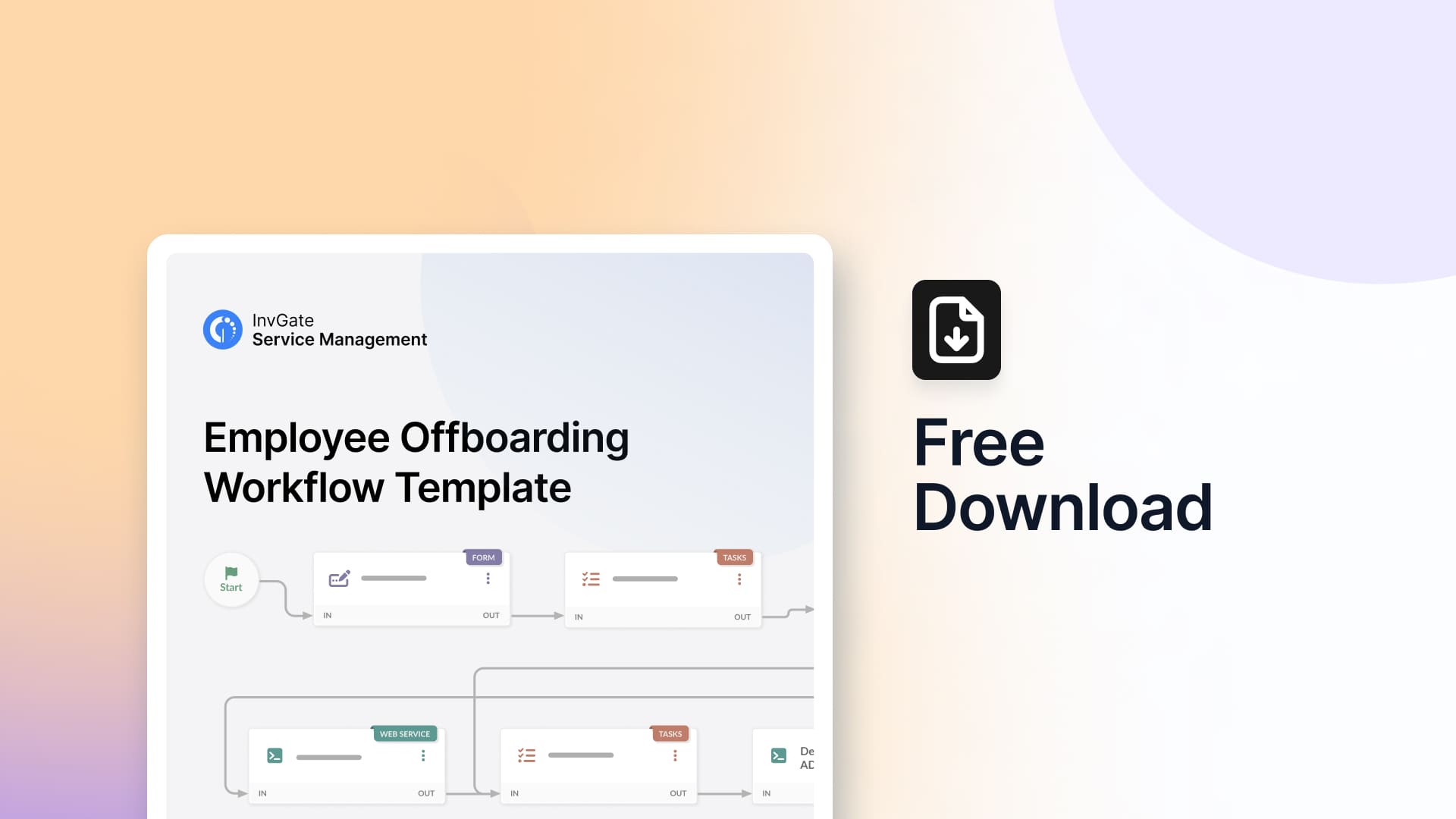
Training request
Ensuring that your workforce has access to necessary training is crucial for both individual and organizational growth.
With the training request workflow, you can manage the process of submitting, approving, and scheduling employee training requests.
Steps:
- Allow employees to submit training requests via an online form.
- Review requests for relevance and budget approval.
- Schedule training sessions and communicate details to participants.
- Track attendance and collect feedback on training effectiveness.
Implementing this workflow ensures that employees receive the training they need to perform their roles effectively. It also helps organizations track training costs and ROI.
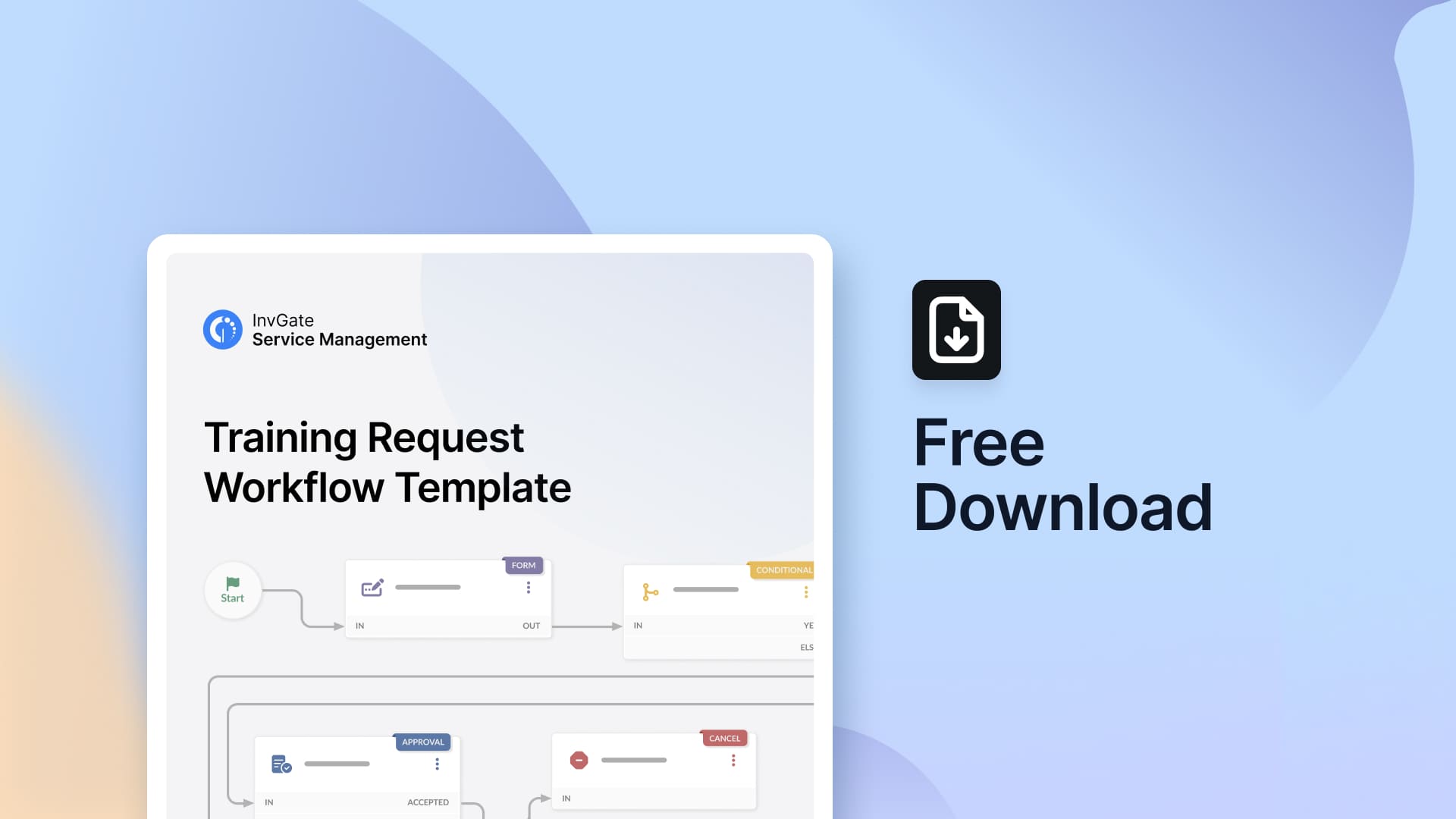
Project management workflows
Project management workflows provide a framework for planning, executing, and monitoring projects. These workflows help teams stay aligned, track progress, and manage resources effectively.
Change Request
Oversee the process of creating, reviewing, and approving organizational change requests to ensure that all changes are evaluated for their impact and implemented in a controlled manner.
Steps:
- Submit a change request detailing the proposed change and rationale.
- Assess the impact of the change on existing processes and resources.
- Review the request with stakeholders for feedback and approval.
- Implement the change and monitor its effects post-implementation.
To enhance the change request workflow, you could define approval thresholds based on the scale of the change, which can help streamline the process. Including a risk assessment step to identify potential issues may also lead to more informed decision-making.
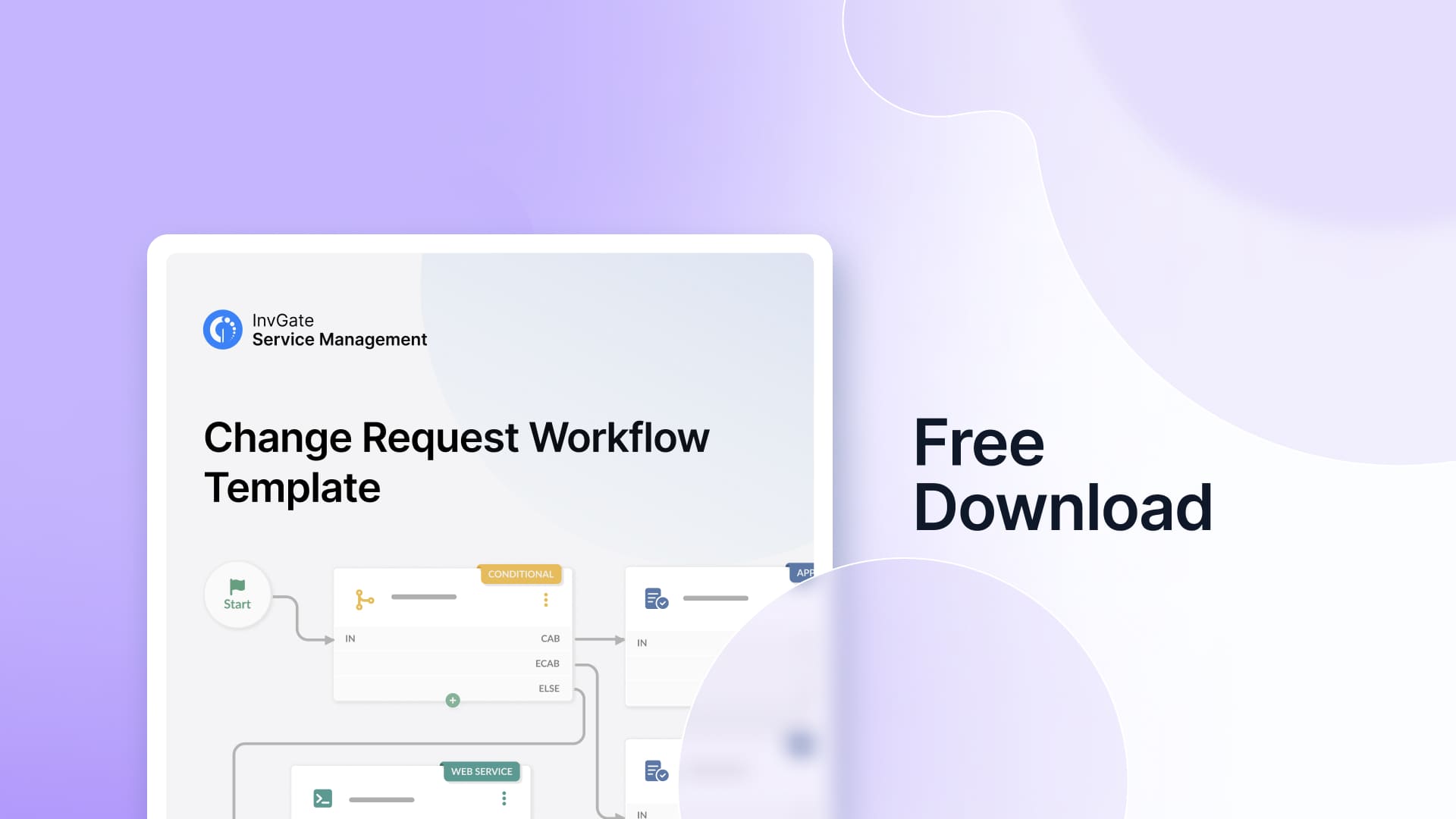
Release Management
Managing software releases effectively in IT is crucial for maintaining service quality and minimizing disruptions.
A workflow lets you oversee the complete release process, ensuring that all necessary steps, approvals, and quality checks are completed before launch. Having a clear release management workflow minimizes risks associated with software updates and enhances overall system reliability.
Steps:
- Plan the release timeline and allocate resources.
- Conduct testing and quality assurance checks.
- Gather final approvals from relevant stakeholders.
- Launch the product and monitor performance for any immediate issues.
To further customize the release management workflow, you can use a checklist for quality checks specific to different product types. Additionally, implementing a feedback collection process post-launch can support continuous improvement efforts.
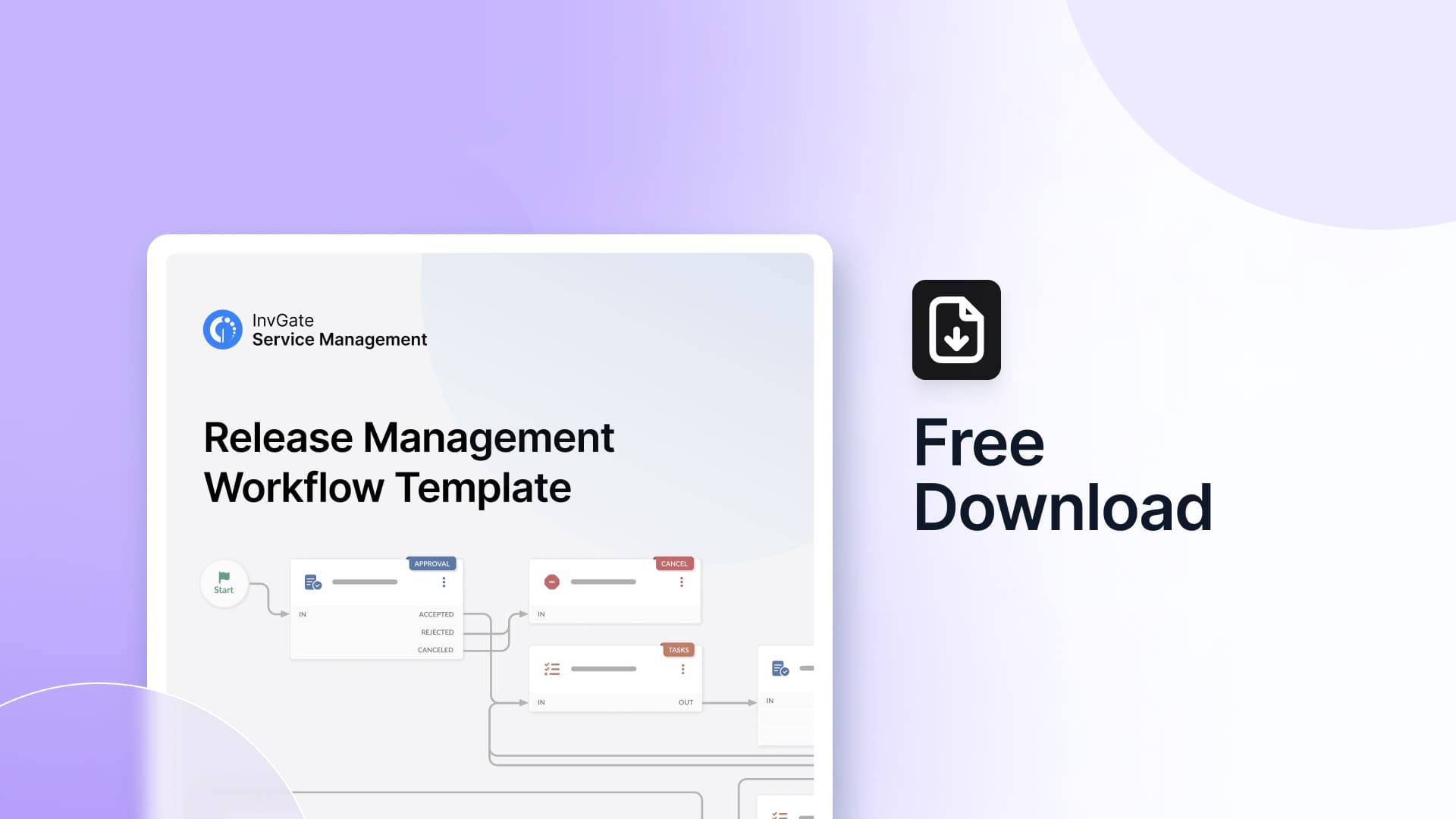
Internal IT workflows
Internal IT workflows are crucial for maintaining operational efficiency within IT departments. These workflows encompass various tasks that support day-to-day IT operations.
Asset loan
Implement the process for requesting, getting approval, and tracking IT asset loans.
Steps:
- Request submission: Employees submit requests for IT assets (e.g., laptops, projectors) through an online portal, providing necessary details such as the purpose and duration of the loan.
- Review and approval: IT staff review the requests based on asset availability and organizational policies. If the request meets the criteria, it is approved, and if not, feedback is provided.
- Asset tracking: Once approved, assets are assigned to employees, and tracking begins. IT should record the condition and serial number of the asset at the time of loaning.
- Return process: Set up reminders for the return of assets. Upon return, assets should be inspected for damage, and the return should be logged in the system.
When customizing the asset loan workflow, consider implementing a rating system for the condition of returned assets to help manage inventory effectively. Additionally, automating notifications for return deadlines can help avoid overdue assets and improve accountability.

Software request
Manage your software deployment requests and set compatibility, compliance, and necessity evaluation thresholds.
Steps:
- Submission of requests: Employees submit requests for software via a centralized platform, detailing their requirements and justifying the need for the software.
- Compatibility check: IT reviews the compatibility of the requested software with existing systems, checking for any potential conflicts or issues.
- Compliance evaluation: Assess the software for compliance with legal and organizational standards, including licensing agreements and data privacy regulations.
- Approval and installation: If the request passes both evaluations, the software is approved for installation. IT should install the software and notify the requester of completion.
To enhance the software request workflow, maintain a library of pre-approved software options that employees can refer to. Additionally, consider setting up automated workflows for common requests to make the process quicker and less reliant on manual interventions.
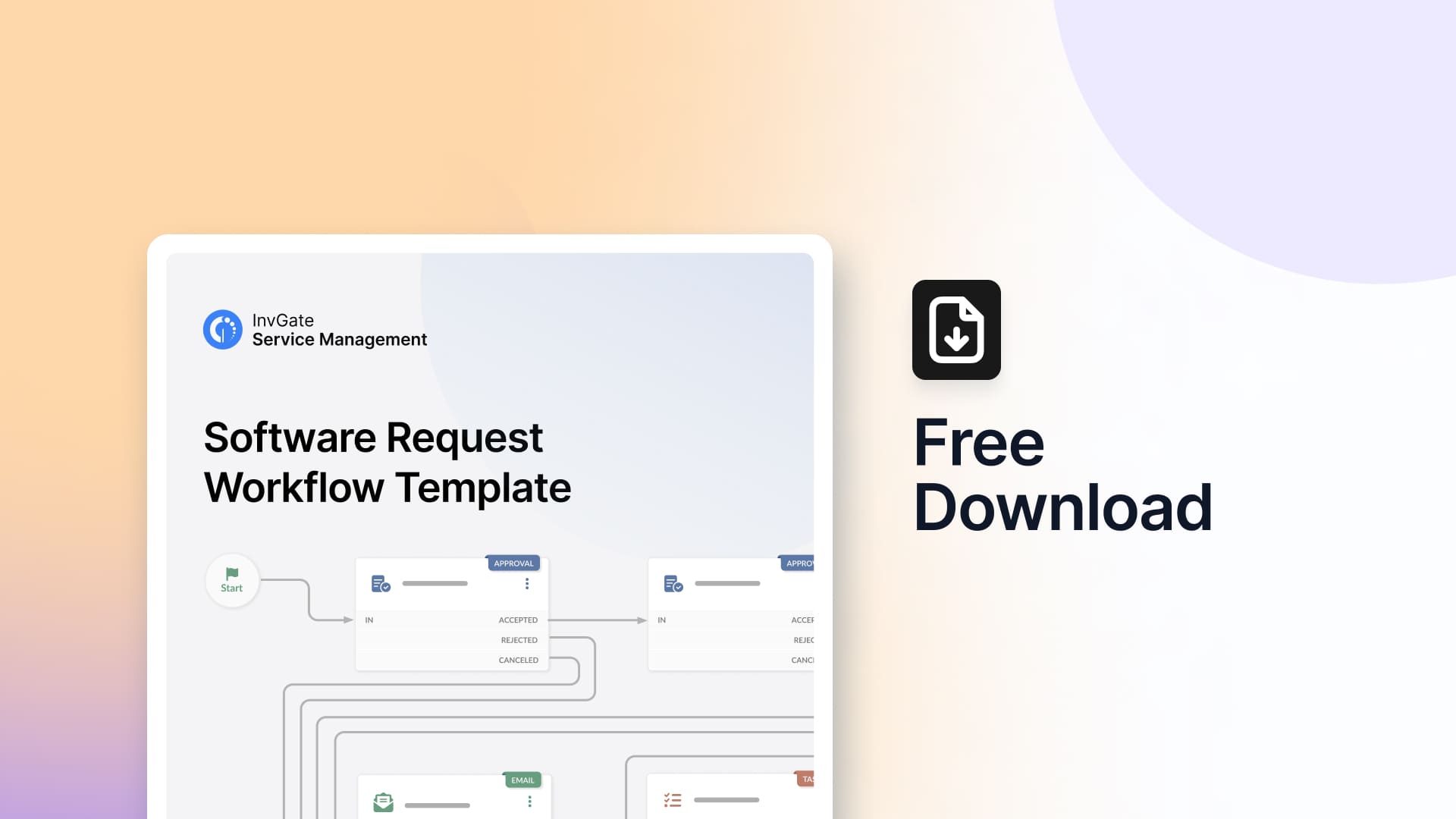
Documentation workflows
Documentation workflows ensure that important information is created, updated, and maintained effectively.
Knowledge article creation
You can use a workflow to review and approve proposed articles for your Knowledge Base.
Steps:
- Collect contributions from subject matter experts.
- Review the article for accuracy and relevance.
- Format the article for clarity and ease of access.
- Publish the article and promote it within the organization.
To enhance the knowledge article creation workflow, establishing a peer review process for contributions will increase accuracy. And remember to incorporate tags or categories for easier navigation within the knowledge base. It can significantly improve user experience.
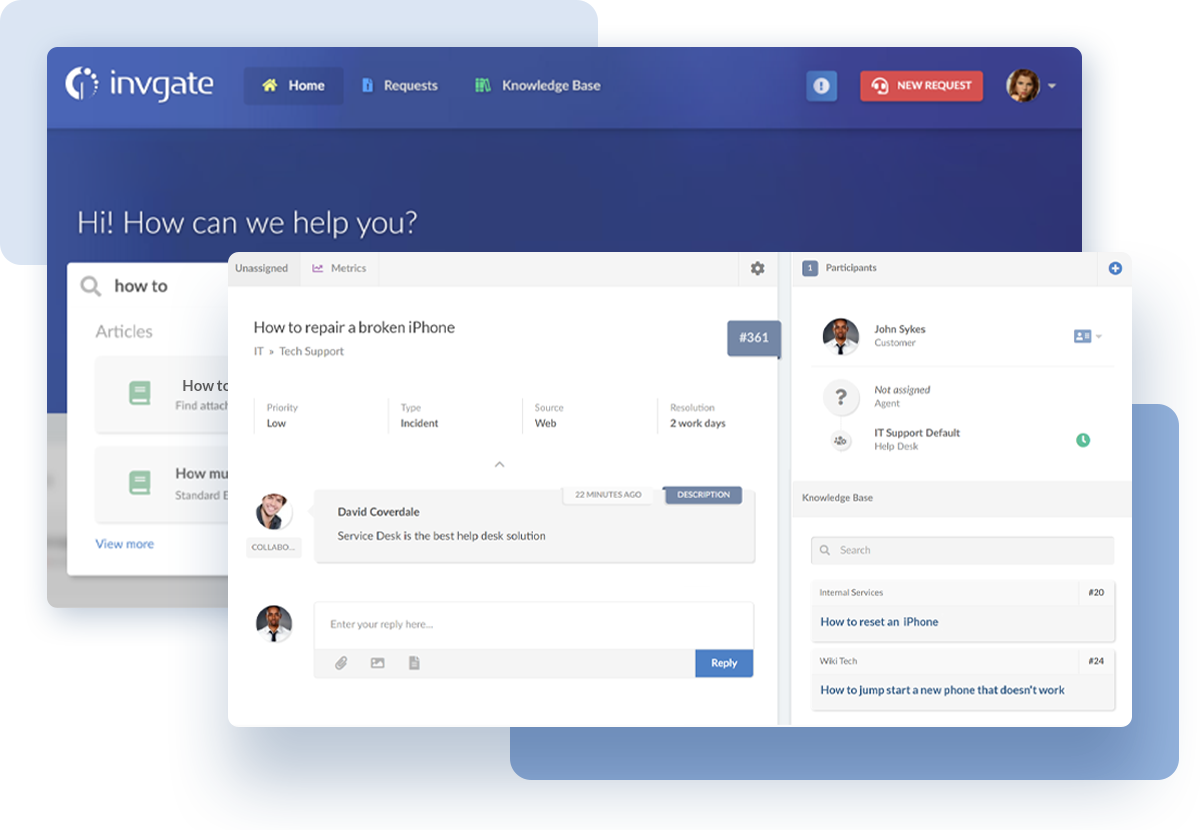
Knowledge article update
Keeping your knowledge base updated is just as important as having new content to it. To make this process better, you can use a workflow to submit and approve changes to your Knowledge Base articles, and then re-publishing the content directly.
Steps:
- Monitor articles for outdated information or requests for updates.
- Review proposed changes for accuracy and clarity.
- Update the article and re-publish it through the system.
- Notify users of significant updates to maintain engagement.
For the knowledge article update workflow, consider setting a schedule for regular reviews of articles to ensure ongoing relevance. Allowing users to submit suggestions for updates or new articles based on their needs can further enhance the knowledge base's effectiveness.
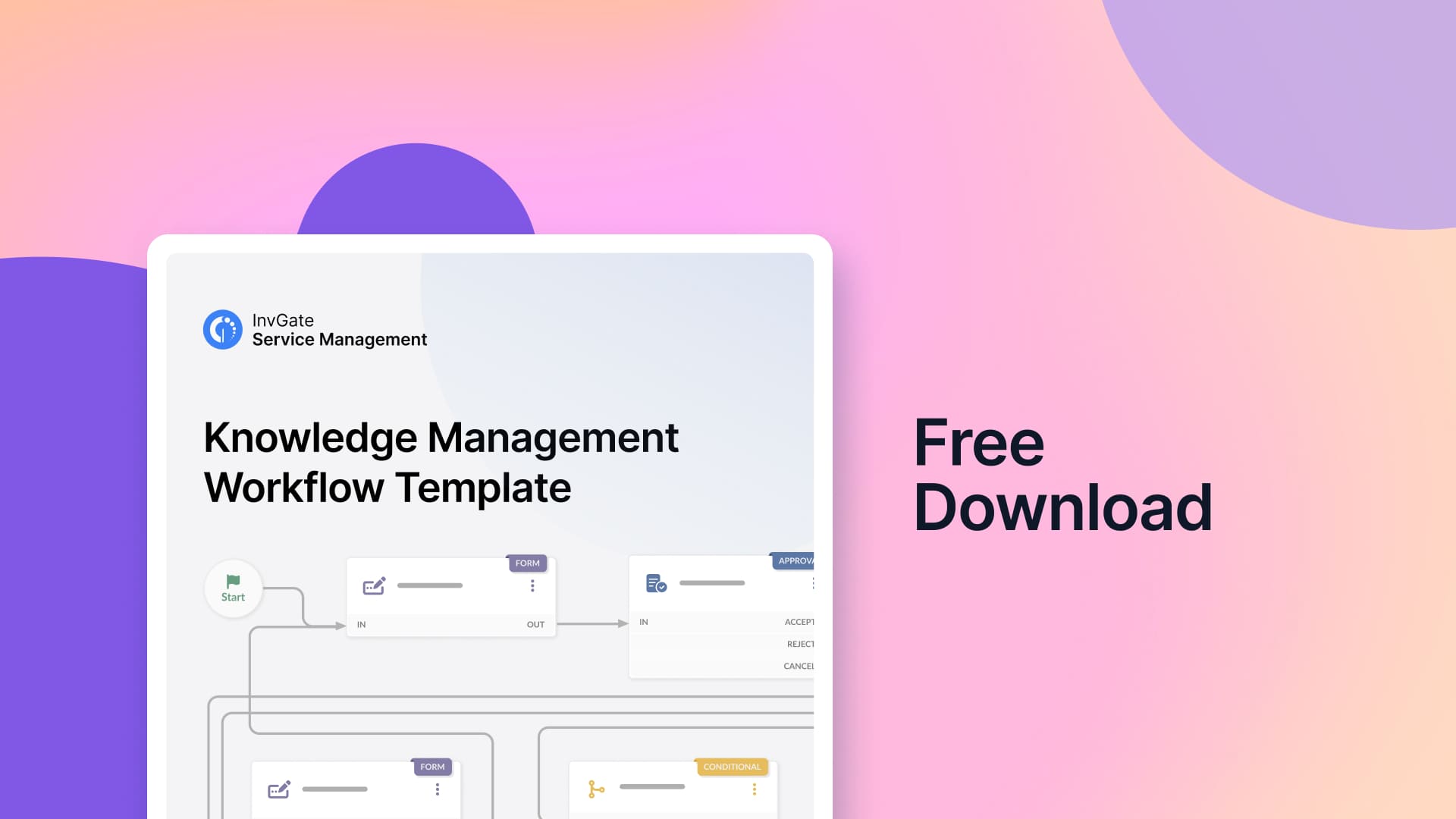
Final words
Understanding and implementing the best IT workflows can significantly improve organizational efficiency and employee satisfaction. From training requests to knowledge management, each workflow has great potential to streamline operations and foster a culture of continuous improvement.
With these essential workflows, organizations can enhance their processes, making them more effective and responsive to changing needs. Consider evaluating your current processes to identify areas where you should define workflows and add automation.
If you're ready to start, InvGate Service Management has you covered with its no-code workflows module! Check it out with a 30-day free trial.















