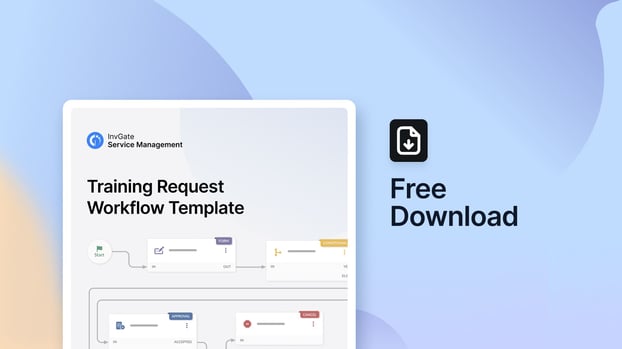Training and development are crucial for any organization's success, ensuring that employees have the skills they need to meet evolving business demands. However, managing training requests can often be a cumbersome process, involving multiple stakeholders, budget approvals, and logistical arrangements. Without a standardized workflow, these requests can easily become disorganized, leading to delays and frustration.
In this blog post, we will guide you through creating an efficient training requests process using a tailored template that can be easily implemented in InvGate Service Management. With the right approach, your organization can simplify training approvals, ensuring that employee development is always a priority.
By the end of this article, you will have a clear understanding of how to set up a streamlined training requests workflow. We’ll also offer a free downloadable workflow template to get started with InvGate Service Management.
What is a training request?
A training request is a formal application submitted by an employee to participate in a professional development program or course. This request is typically evaluated by managers and Human Resources (HR) personnel who determine the training’s relevance, cost, and alignment with the company’s goals. There are many employee training programs and each one serves a different purpose.
Training requests are essential for structuring the employee development process, allowing companies to systematically evaluate and approve opportunities that enhance skills and competencies. By formalizing this process, organizations can ensure that training initiatives are aligned with strategic objectives and budgetary constraints.
What is a training requests template?
A training requests template is a standardized form or workflow that outlines the steps for submitting, reviewing, and approving training requests within an organization. This template helps to streamline the process, ensuring consistency and transparency in how requests are handled.
By utilizing a template, organizations can automate repetitive tasks, reduce administrative burden, and maintain a clear record of all training activities. This not only improves the efficiency of managing training requests but also enhances the overall employee experience by providing a structured approach to professional development.

Benefits of using a training requests template
Using a training requests template can improve both efficiency and accuracy when it comes to managing training programs. A template provides a standardized approach, allowing your team to follow a consistent process every time, which helps in minimizing errors and ensuring that training programs are approved and scheduled on time and within budget.
1. Standardization of the process
A template provides a consistent framework for managing training requests, ensuring that all applications are treated equally and fairly. This standardization helps in maintaining clear communication and reducing ambiguity.
2. Increased efficiency
Templates reduce the time and effort required to handle training requests by automating key steps such as approvals, notifications, and tracking. This speeds up the decision-making process and reduces administrative overhead.
3. Enhanced transparency and accountability
A well-designed training requests template allows employees and managers to track the status of requests, fostering transparency. It also holds stakeholders accountable for timely decisions, ensuring that training needs are addressed promptly.
4. Error reduction
By defining clear steps and requirements within the template, errors commonly associated with manual processes—such as missing information or miscommunication—are significantly reduced, resulting in a smoother workflow.

How InvGate Service Management’s no-code workflow builder can help
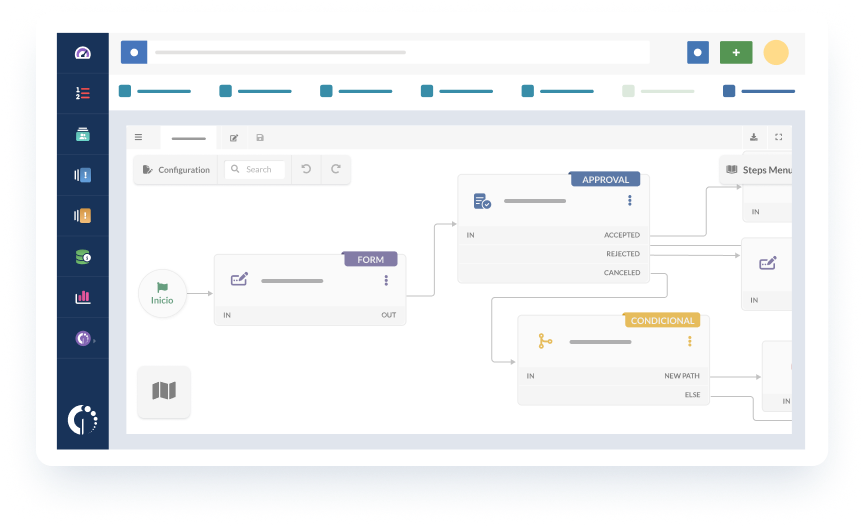
InvGate ServiceManagement’s no-code workflow builder allows you to create custom training requests processes tailored to your organization’s needs. This intuitive tool enables you to design workflows that automate approvals, notifications, and escalations, all without writing a single line of code.
With InvGate’s drag-and-drop interface, you can easily add steps, set conditions, and establish the sequence of actions that align with your training requests process. Additionally, you can create conditional paths to handle requests that fall outside of standard criteria, ensuring that all potential scenarios are covered.
The platform’s ability to integrate with other tools and send automated notifications keeps all stakeholders informed and engaged throughout the process, reducing bottlenecks and ensuring smooth operation from start to finish.
Download your free training requests workflow template
Don’t let manual processes slow down your employee development efforts. Download our free training requests workflow template and start automating your approvals today. This template is designed to work seamlessly within InvGate Service Management, allowing you to manage requests effectively and focus on what truly matters: building skills and capabilities.
Simply download the template, customize it to your organizational needs, and implement it within InvGate Service Management to experience a faster, more efficient training requests process.
Build your training requests workflow
Designing your own training requests workflow in InvGate Service Management is really simple. All you need to do is follow a few structured steps and you can create a workflow that aligns perfectly with your organization's training objectives and approval protocols. Below is a step-by-step guide to help you understand and implement a comprehensive training requests process within InvGate Service Management.
- Start: The workflow begins when an employee submits a training request. The request form includes details such as the type of training, course name, modality, and the reason for attending the course.
- Define Budget: The requestor or their department outlines the estimated cost of the training, including fees, travel, or other related expenses. This information is essential for determining the request's financial feasibility.
- Budget conditional step: A conditional step follows to determine if the cost exceeds a set threshold (in this case, USD 400). If the cost is higher, the workflow sends the request to finance for further budget approval. This condition helps streamline smaller training requests while ensuring that higher-cost requests are properly reviewed.
- Approval Finance Manager: Requests exceeding the budget threshold are sent to the Finance Manager for approval. The finance team reviews the budget and makes sure the request complies with company financial policies.
The approval outcomes can be:
Accepted: If approved, the request proceeds to HR for approval
Rejected: If not approved, the request is terminated, and the employee is notified.
Canceled: The request is canceled if funding priorities change or other conditions apply. - HR Approval: Regardless of whether finance approval was needed, every training request requires HR approval. HR reviews the request to ensure that the training aligns with the employee’s role and department objectives.
The approval outcomes can be:
Accepted: The training request is accepted, and preparations begin.
Rejected: The request is declined due to misalignment with training needs or other factors.
Canceled: The process is canceled if unforeseen circumstances arise. - Notify Acceptance/Notify Rejection: Automated notifications are sent to the employee informing them of the outcome. If accepted, planning continues; if rejected, feedback is provided.
- Plan Course: After both finance and HR have approved the request, the final step is to plan the training. This involves coordinating with the course provider, scheduling the training, and handling any logistics such as registration, travel, or accommodation (if applicable).
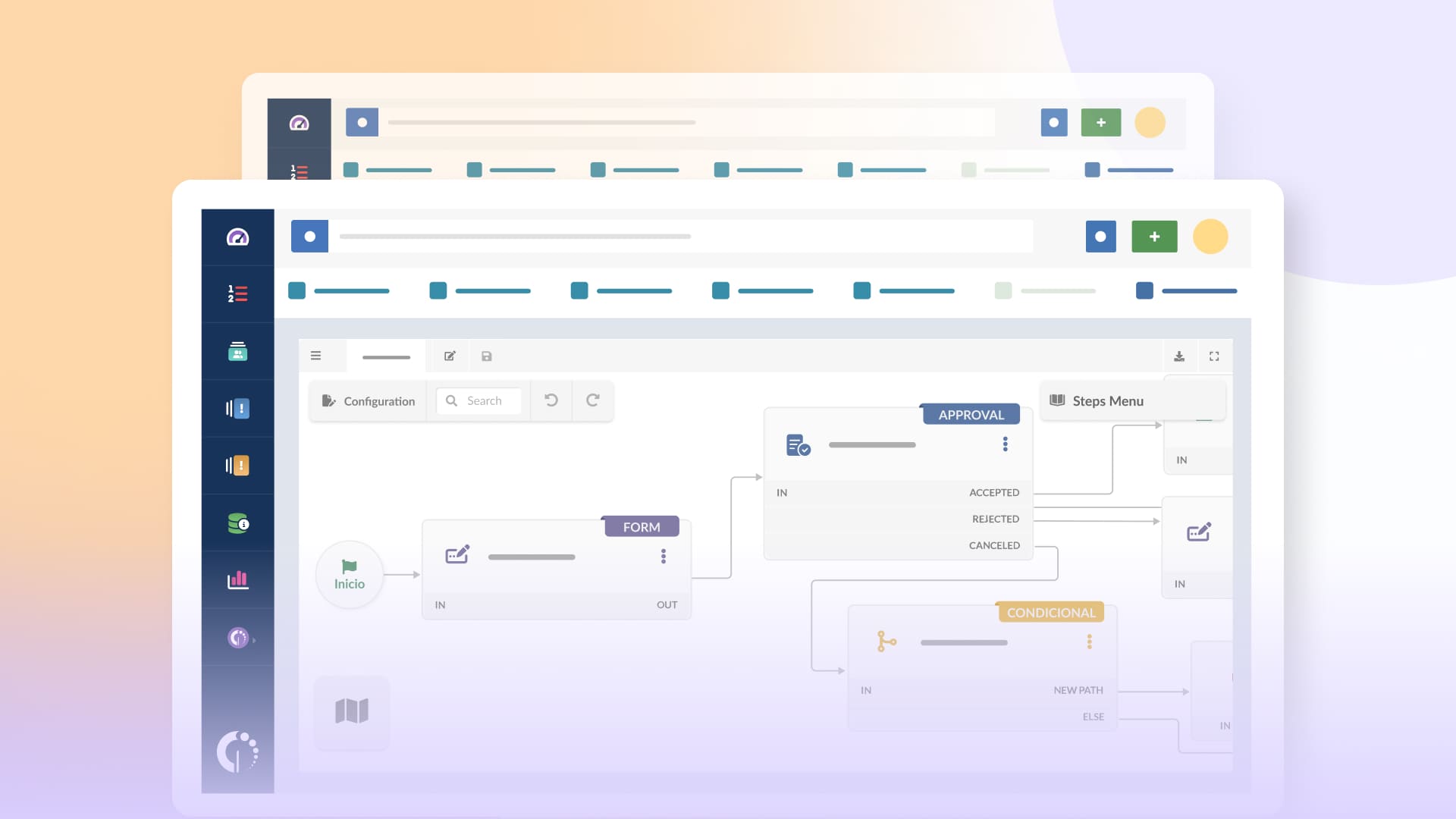
Key takeaways
Automating your training requests process can significantly enhance efficiency and satisfaction within your organization. By implementing a standardized workflow, you ensure that every training request is evaluated fairly and consistently, aligning with both employee aspirations and organizational goals.
InvGate Service Management’s no-code builder allows you to create a seamless training requests workflow that reduces administrative burden and accelerates decision-making, helping your team stay focused on growth. You can try our software firsthand! Start your 30-day free trial today.
Frequently Asked Questions (FAQs)
1. What is a training request?
A training request is a formal application by an employee seeking approval to attend a professional development course or training session.
2. How can I create a training requests workflow?
You can use InvGate Service Management’s no-code builder to design a customized training requests process tailored to your organization’s specific needs.
3. What are the benefits of using a training requests template?
Using a template helps standardize the process, improve efficiency, enhance transparency, and reduce errors in handling training requests.