When it comes to tracking expenses, most organizations have a solid grasp on their budgets. But when it comes to IT support costs? Things can get a little... blurry. Why? Because IT support involves many moving parts. From downtime and cybersecurity risks to overlapping subscriptions and cloud services, the costs can pile up in unexpected ways.
And here’s the kicker: the cost of poor IT support can be even worse—leading to disruptions, vulnerabilities, and spiraling inefficiencies. That’s why understanding the factors that drive IT support spending is essential for keeping your budget under control.
In this article, we’ll break down the elements that influence IT support costs, explore industry benchmarks, and give you practical insights to optimize your IT expenses. Let’s dive in and untangle the numbers!
What is the average cost of IT support for businesses?
The cost of IT support for businesses can vary significantly. Understanding averages is a great starting point, but it doesn’t give the full picture.
Costs depend on multiple factors, like the size of your business, the complexity of your IT infrastructure, and the support model you choose. These variables—and others we’ll explore later—can have a huge impact on your IT spending. Let’s dive into the most common IT support models and what they typically cost.
#1: In-house IT support
This model involves hiring a dedicated team of IT professionals to manage all aspects of your IT environment. It’s a comprehensive approach that provides full control over your systems and support, making it ideal for businesses that prioritize having direct oversight of their IT operations. However, it also comes with substantial expenses.
According to Indeed, businesses pay an average annual salary of around $73,000 for each IT technician. It’s important to note that this estimate is based on 6,027 salaries submitted anonymously to Indeed by IT technician employees and users, as well as data collected from past and present job posts on Indeed over the past 36 months. The total expense further scales with the size of your team and the complexity of your IT environment.
How to become an IT technician
In case you are wondering how to step into this field, Abby Sininger’s insights on the Ticket Volume - IT Podcast provide valuable tips. She highlighted that adaptability and a willingness to learn are essential traits for anyone starting out.
|
|
"One of the biggest things is being open to challenges. You’ll constantly face unexpected issues, and your ability to troubleshoot calmly is what sets you apart." Abby Sininger |
These skills are crucial for tackling the day-to-day tasks of an IT technician, which range from solving software glitches to maintaining complex systems.
Abby also emphasized the importance of communication skills in IT support roles. "You’re not just working with computers—you’re working with people," she noted. Strong interpersonal skills can help technicians explain technical solutions in a way that makes sense to non-technical users, fostering trust and collaboration. Combined with certifications, hands-on experience, and a proactive attitude, these tips make a great starting point for anyone aspiring to become an IT Support technician.
#2: Break-fix IT support
In the break-fix model, businesses only pay for IT services when issues arise. This is often seen as a cost-effective option for small businesses with minimal IT needs, as you’re not locked into a fixed contract.
The typical rate for break-fix services ranges from $125 to $250 per hour. While this might seem cheaper upfront, it can lead to unpredictable costs, especially if your systems experience frequent issues or downtime. This reactive approach often becomes more expensive in the long run for businesses with growing or complex IT needs.

#3: Full managed IT services
Full managed IT services provide a comprehensive solution where a Managed Service Provider (MSP) assumes full responsibility for your IT infrastructure. This includes proactive monitoring, routine maintenance, software updates, cybersecurity, and 24/7 technical support.
This model is ideal for businesses that want to fully outsource IT operations, gaining enterprise-level support without the need for an in-house team. With predictable costs—typically ranging from $2,000 to $3,000 per month—full managed services offer peace of mind, reduce downtime, and ensure systems remain secure and up to date.
For small and medium-sized businesses, this approach delivers scalable, cost-effective IT management, allowing them to focus on core business activities while leaving IT complexities to the experts.
What influences these numbers?
Several factors shape the cost of IT support, including your business size, geographic location, the complexity of your IT systems, and the level of support required. These elements will be explored in more detail later in the article to help you better understand their impact on your budget.

Costs to expect from IT support operations
When we talk about the costs of IT support operations, we’re referring to the predictable, recurring expenses that businesses must account for to keep their IT infrastructure running smoothly. These costs are the backbone of IT support budgets, encompassing everything from labor and tools to infrastructure maintenance and cybersecurity.
Understanding these costs is essential for accurate budget planning and avoiding surprises. Let’s break down the key categories that make up IT support expenses.
#1. Labor costs
The most obvious expense is labor—whether it’s the salaries and benefits of an in-house IT team or the fees you pay to outsourced providers. In-house teams require regular training and certifications to stay up-to-date with evolving technologies. For outsourced services, costs depend on the Service Level Agreements (SLAs) and the scope of the provider’s responsibilities.
#2. Infrastructure maintenance
Keeping your IT hardware and equipment in top shape is another major cost. This includes maintenance of servers, workstations, and networking equipment, upgrades or replacements for aging hardware and managing physical spaces, like server rooms or data centers.
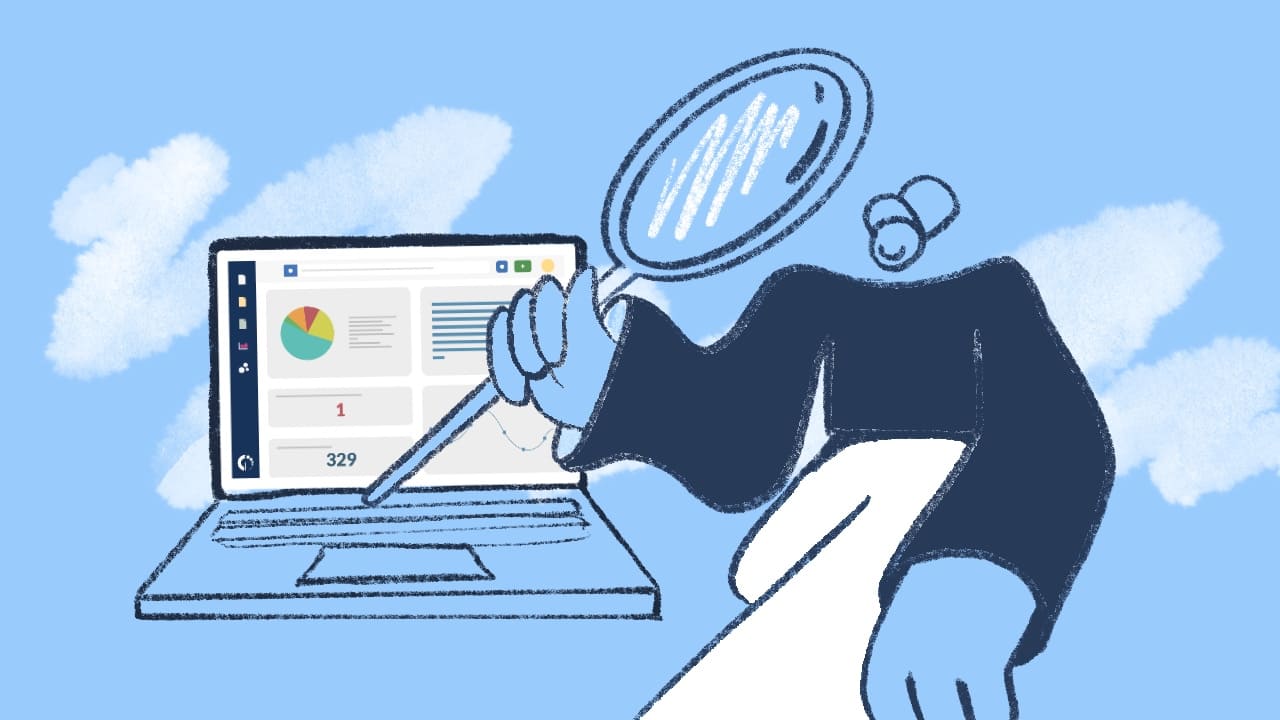
#3. Software and licensing fees
Software and licensing fees are significant components of IT operational costs. Organizations utilize a variety of software tools, each accompanied by its own licensing requirements and associated expenses. These can range from productivity suites like Microsoft Office 365 to specialized IT Management applications such as ticketing systems and monitoring software. Without effective management, these costs can accumulate rapidly, potentially leading to overspending or compliance issues.
Implementing a robust Software License Management (SLM) strategy is essential for maintaining compliance with software agreements, optimizing software usage, and mitigating risks.
#4: Cloud services
Many businesses rely on cloud-based solutions for data storage, hosting, and software as a service (SaaS). Costs vary based on usage, with businesses paying for storage capacity, data transfer, and the number of users.
#5: Cybersecurity expenses
Protecting your IT environment from threats is non-negotiable. Cybersecurity costs include tools like firewalls, antivirus software, and vulnerability scanning. Businesses in regulated industries often face additional costs for compliance and advanced security measures.

#6: IT support tools
Running an efficient IT support operation often requires specialized tools that streamline communication and enable effective resolution of user issues. Solutions like InvGate Service Management and InvGate Asset Management exemplify the kind of tools that can transform IT support operations.
While these tools come with licensing or subscription costs, their ability to enhance efficiency and improve service delivery makes them invaluable assets in the IT support field.
#7. IT support hidden costs
Hidden costs refer to the less obvious expenses that don’t show up as clear line items in your IT budget but still impact your bottom line. These costs can sneak up over time, leading to budget overruns or inefficiencies. Identifying and mitigating these hidden costs is critical for managing your IT support budget effectively. These are the most common IT support hidden costs:
1. Downtime
Downtime isn’t just frustrating—it’s expensive. For every minute your systems are down, employees can’t work, customers may lose access to services, and revenue can take a hit. For example, a company experiencing 2 hours of downtime due to server failure might lose thousands in productivity and sales. Additionally, frequent downtime can harm your business’s reputation, leading to long-term revenue loss.
2. Inefficiencies
Old, poorly maintained systems or manual processes can drain resources. Let’s say your IT team spends hours manually tracking tickets because you lack a modern ticketing system—that’s valuable time wasted. Inefficiencies in workflows, outdated tools, or excessive time spent troubleshooting prevent your IT team from focusing on strategic initiatives, increasing operational costs over time.
3. Vendor lock-in
When you rely on a single IT vendor or service provider, switching to a better or more cost-effective solution can become prohibitively expensive. Vendors often use proprietary technology or complex licensing agreements to make transitions difficult. For example, migrating from one cloud provider to another could involve high exit fees, data transfer costs, and retraining staff on new systems—all of which add up quickly.
4. Shadow IT
Employees using unauthorized tools or software, often referred to as shadow IT, create hidden risks and costs. While it might seem harmless for a team to use an unapproved collaboration app, it can lead to data silos, security vulnerabilities, and even compliance violations. Fixing these issues often requires additional resources to bring rogue systems into compliance or replace them with authorized solutions.
5. Poorly scoped service agreements
Your SLA might seem comprehensive, but hidden limitations can lead to surprise expenses. For example, your managed service provider may charge extra for services like after-hours support, onsite visits, or additional user accounts. If these details weren’t carefully negotiated upfront, they can balloon your IT costs unexpectedly.
6. Training and onboarding costs
Hidden costs aren’t always negative—sometimes, they’re just overlooked. Training new hires or onboarding external IT staff can require significant time and resources. Without a clear plan for ongoing training, knowledge gaps can lead to inefficiencies and additional costs down the line.
7. Compliance and security penalties
For businesses in regulated industries, failing to maintain compliance can result in hefty fines or legal penalties. Even if the compliance breach is unintentional, the costs associated with audits, remediation, and potential litigation can be substantial.

Factors that affect IT support costs
While the direct costs of IT support operations are relatively straightforward, the factors that influence these costs can vary significantly depending on your business’s unique circumstances. These are the variables that shape how much you’ll ultimately spend on IT support. Unlike tangible expenses, these factors provide context and explain why costs differ across businesses.
#1: Business size and scale
The size of your organization is one of the most significant determinants of IT support costs. Larger businesses require more extensive IT support due to the number of employees, devices, and systems they manage.
These organizations often demand advanced services, such as 24/7 monitoring or specialized IT teams, driving up costs. On the other hand, smaller businesses with simpler IT environments generally incur lower expenses because their support needs are more modest.
#2: IT environment complexity
The complexity of your IT environment also plays a crucial role. Companies with intricate infrastructures, such as multiple locations, legacy hardware, or diverse software systems, require more resources for management and troubleshooting.
For instance, hybrid IT environments that combine on-premises and cloud systems are often more costly to maintain. Similarly, businesses relying on outdated technology face higher expenses for ongoing fixes, updates, and eventual replacements.
#3: Geographic location
Your geographic location can significantly affect labor and vendor costs. IT support services in metropolitan or high-cost regions tend to be more expensive compared to those in rural areas. Businesses that outsource IT support to providers in lower-cost regions may save on expenses but could face challenges related to time zone differences or communication barriers.
#4: Industry-specific requirements
Organizations in regulated industries, such as healthcare, finance, or government, often incur higher IT support costs due to strict compliance and security requirements.
For example, a financial institution must ensure that its IT systems meet standards such as GDPR or SOX, which may require additional cybersecurity measures, audits, and specialized support. These added layers of complexity increase the overall cost of IT support.

#4: Level of support needed
Not all businesses require the same level of IT support. A small startup may only need basic help desk services, whereas a global enterprise may require round-the-clock monitoring, rapid incident resolution, and advanced cybersecurity measures. The more comprehensive your support needs, the higher your costs will be.
#5: Service model chosen
The IT support model you choose—whether in-house, managed services, or break-fix—has a significant impact on your costs. Each model comes with its own pricing structure, benefits, and level of predictability, as we explored earlier in this article. For instance, an in-house team offers full control but comes with higher fixed costs, while a managed service model can provide scalability but requires recurring fees.
#6: Employee expertise and training
The skill level of your existing IT team also influences costs. If your team lacks expertise in specific areas like cybersecurity or cloud management, you may need to invest in training or hire external specialists. These additional resources can significantly increase your overall IT support expenses.
#7: Scalability and flexibility needs
Businesses experiencing rapid growth often face higher IT costs as they scale. Adding new users, devices, or locations requires additional licenses, support capacity, and infrastructure upgrades. Conversely, businesses with fluctuating IT needs might prefer flexible support models that adjust based on usage, which can either increase or decrease costs depending on demand.
#8: Vendor and tool choices
Your choice of vendors and tools also affects costs. Opting for premium or niche solutions often results in higher licensing fees and support expenses. On the other hand, selecting more widely used or open-source solutions can reduce costs but may require additional internal expertise to manage effectively.
7 tips to plan for IT support budgeting
1. Align IT budget with business goals
Ensure that your IT budget reflects and supports the overarching objectives of your organization. By aligning IT expenditures with business goals, you can prioritize investments that drive growth, improve efficiency, and deliver value. This alignment fosters collaboration between IT and other departments, ensuring that technology initiatives are in sync with business needs.
2. Conduct a comprehensive IT asset inventory
Perform a thorough inventory of your current IT assets, including hardware, software, and services. Understanding what you have allows for better planning and helps identify areas where upgrades or replacements are necessary. Utilizing ITAM tools can streamline this process, providing real-time data and insights into asset utilization.
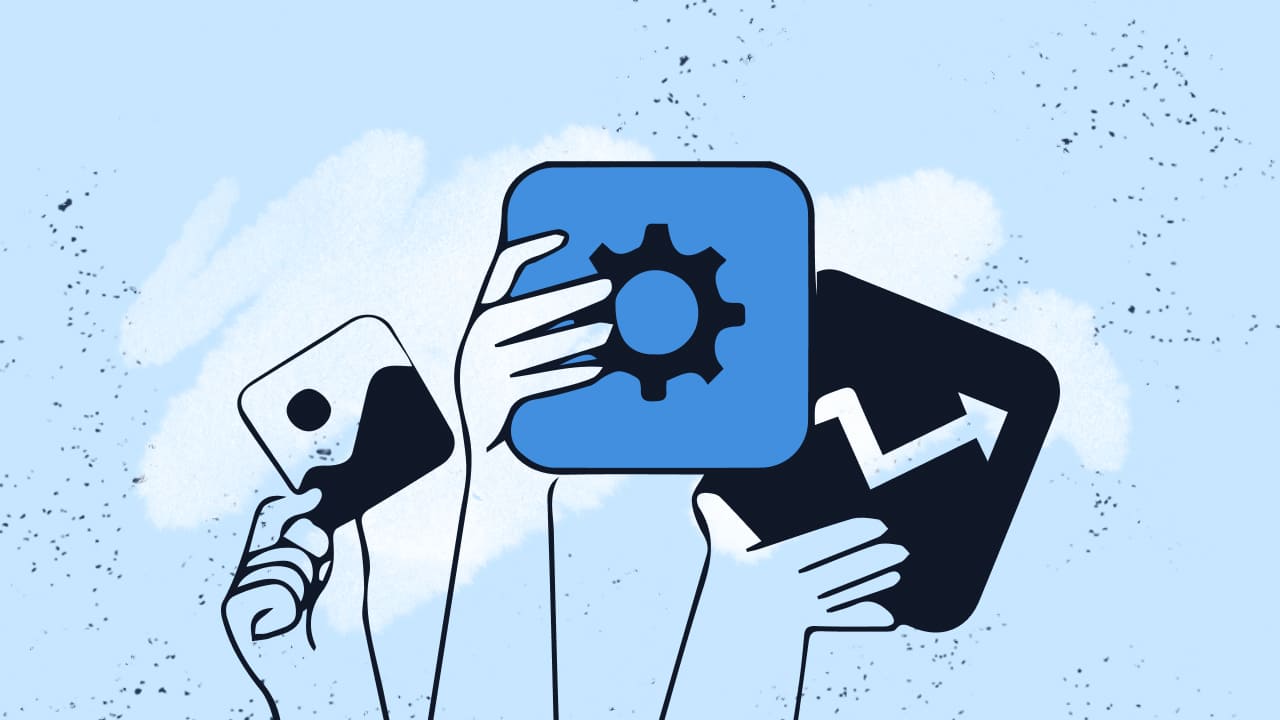
3. Forecast future IT needs
Anticipate future IT requirements by analyzing current usage trends, upcoming projects, and potential technological advancements. Forecasting helps in allocating resources for scalability and ensures that the IT infrastructure can support future business demands. Regularly reviewing and updating forecasts keeps the IT budget responsive to changing needs.
4. Implement Cost Management strategies
Adopt Cost Management strategies to manage and optimize IT costs effectively. This includes negotiating with vendors, consolidating services, and exploring cost-effective solutions like open-source software. Regularly reviewing expenses and seeking opportunities for savings can lead to a more efficient allocation of resources.
5. Plan for contingencies
Set aside a portion of the IT budget for unexpected expenses, such as emergency repairs, security breaches, or sudden technological changes. A contingency fund ensures that unforeseen events don't derail your IT operations or financial planning. Regularly assessing potential risks can help determine the appropriate amount to reserve.
6. Engage stakeholders in the budgeting process
Involve key stakeholders from various departments in the IT budgeting process. Their input ensures that the budget addresses the needs of different business units and promotes transparency. Collaborative budgeting fosters a sense of ownership and alignment across the organization.
7. Monitor and adjust the budget regularly
Establish a process for continuous monitoring of IT expenditures against the budget. Regular reviews allow for adjustments in response to changing business needs or market conditions. Utilizing financial management tools can provide real-time insights, facilitating proactive budget management.
Conclusion
Understanding IT support costs is more than just tracking expenses; it's about making strategic decisions that align with your organization’s goals. From choosing the right support model to identifying hidden costs and anticipating future needs, every aspect of IT support requires careful planning and analysis.
The true value of managing IT support costs effectively lies in ensuring operational efficiency, maintaining robust security, and enabling scalability. By aligning your IT spending with business objectives, conducting regular reviews, and engaging stakeholders, you can create a budget that not only supports your current needs but also positions your business for future growth.
Remember, IT support isn’t just a cost—it’s an investment in the systems and processes that keep your organization running smoothly and securely. With the insights from this article, you’re now equipped to optimize your IT support strategy and make informed financial decisions.















