At InvGate, we design our products to be solutions we would want to use ourselves. A perfect example of this is how our internal IT team leverages InvGate Asset Management to streamline IT Asset Management (ITAM), improve visibility, and enhance operational efficiency.
From building and managing IT inventory to providing seamless service desk support, InvGate Asset Management plays a crucial role in our daily workflows. Our Internal IT expert, Ricardo Mariño, shared an in-depth look at how we implement proactive ITAM strategies using our own platform.
Keep reading to discover how we use InvGate Asset Management to optimize IT operations — and how you can too!

Building and managing the IT inventory
A complete, unified, and continuously updated inventory is the foundation of efficient Asset Management. At InvGate, we use smart labels, QR codes, and automation to track and monitor assets, ensuring full control and visibility over every asset.
Let's take a closer look.
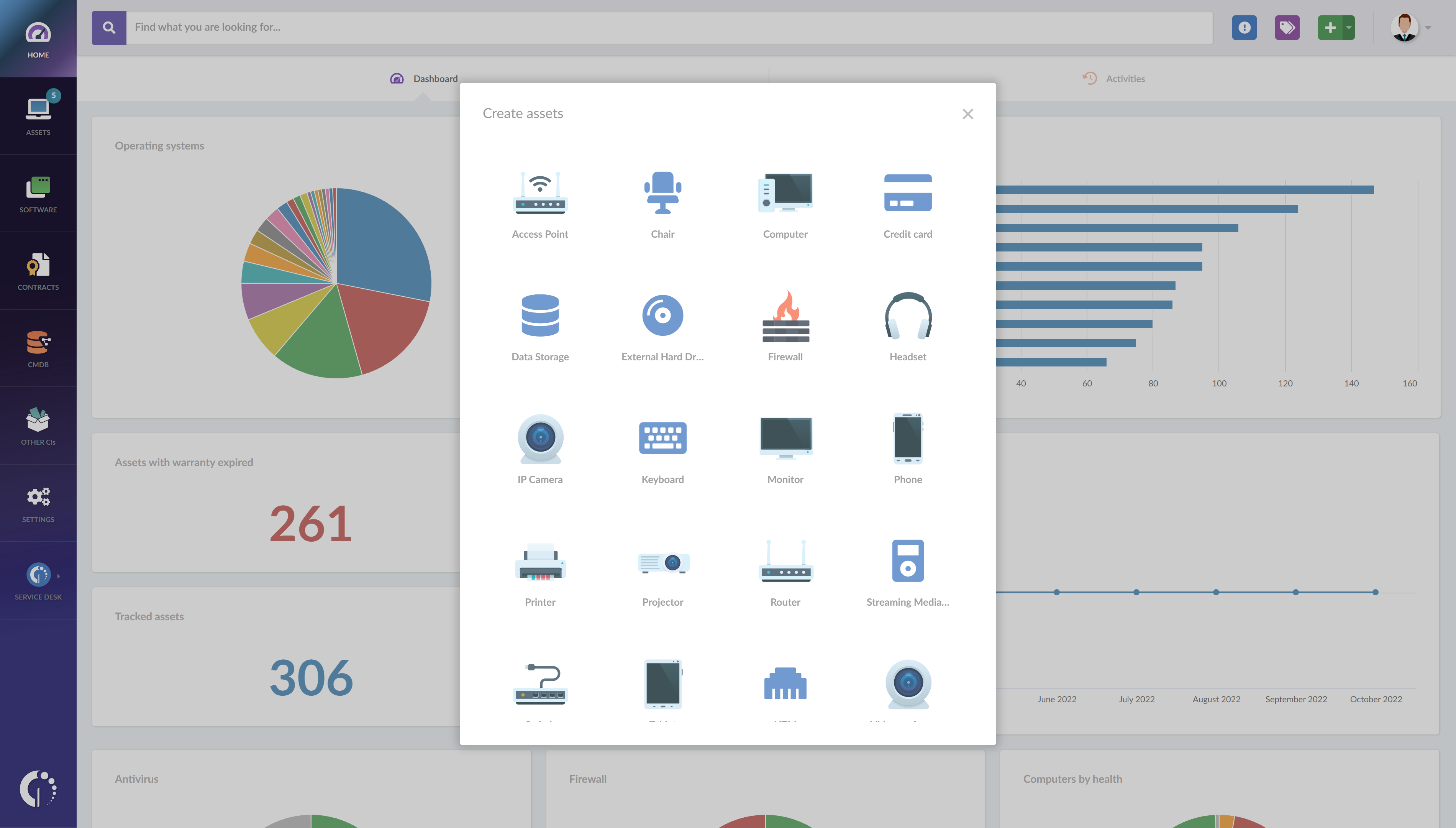
Hardware inventory tracking
To manage computers, printers, and peripherals, we:
- Manually add assets to InvGate Asset Management.
- Print and attach QR codes, enabling instant asset lookup via mobile scanning.
- Use smart tags to automatically categorize devices based on their status (e.g., new stock, assigned, in repair, decommissioned).
“Being able to scan physical assets saves us a lot of time. We don’t need to unbox or log in to a device — we can just scan its QR code and immediately access its details.”
Ricardo Mariño, Internal IT Expert at InvGate
Additionally, we install InvGate Asset Management’s Agent on assigned devices to:
- Enable hardware monitoring.
- Link assets to their assigned users.
- Ensure compliance with security and operational standards.
Network device discovery
To further populate our IT invetory, network discovery enables us to identify and track all connected devices seamlessly.
InvGate’s Discovery feature:
- Scans the network for connected devices within a configured IP range.
- Automatically imports found devices into our inventory.
- Monitors critical infrastructure, such as switches, access points, cameras, and printers.
Contract and warranty tracking
Each asset is linked to warranty contracts and vendor details, ensuring:
- Quick access to support contacts.
- Automatic tracking of contract expiration dates.
- Efficient asset lifecycle management from acquisition to decommissioning.
Using CMDB to visualize and optimize IT infrastructure

Along inventory, another major advantage of InvGate Asset Management is its built-in Configuration Management Database (CMDB), which allows us to:
- Map relationships between assets (e.g., servers, switches, firewalls, routers).
- Track infrastructure changes in real time.
- Improve problem resolution and Change Management.
According to Ricardo Mariño, "The best thing about having the CMDB within InvGate Asset Management is that we can easily track any issue, as all assets report directly to our instance."
This integrated approach eliminates reliance on single-person knowledge, making IT operations more resilient and scalable.
Monitoring and optimizing IT asset performance

A well-maintained inventory enables proactive IT Asset Management. At InvGate, we use:
Health status monitoring
- InvGate Asset Management’s Health Status tool provides real-time insights into device performance.
- Automated alerts and smart tags help detect compliance risks (e.g., unauthorized software installations).
For example, we use smart tags to:
- Identify devices running torrent software.
- Monitor compliance with SOC 2 security standards.
- Detect hardware issues (e.g., disconnected RAM modules).
Software usage tracking
We leverage InvGate’s Software Metering to:
- Analyze license usage and optimize software spending.
- Identify unused software and reassign licenses.
- Ensure compliance with software policies.
Remote troubleshooting and support
When IT issues arise, we:
- Remotely access devices via InvGate Asset Management’s TeamViewer integration.
- Diagnose and resolve issues without requiring physical access.
This feature is particularly useful for remote employees, allowing IT to provide seamless support from anywhere.
Enhancing service desk support with ITAM integration
InvGate Asset Management integrates directly with InvGate Service Management, providing complete visibility into asset-related tickets. This allows us to:
- Quickly link assets to support requests.
- Track service history for individual devices.
- Automate asset-related workflows (e.g., onboarding/offboarding processes).
For complex service requests, our team builds automated workflows that:
- Assign or return equipment as part of employee lifecycle processes.
- Reduce human error by over 95%.
“Because we have more than one technician working on asset management, automating tasks reduces errors and speeds up resolution time.”
Ricardo Mariño , Internal IT Expert at InvGate
Self-trialing new features for continuous improvement
One of the biggest advantages of using our own product is the ability to test new features before release.
For example, we recently trialed customizable dashboards, which allow each technician to:
- Personalize their dashboard with key metrics.
- Share insights with stakeholders.
- Improve decision-making with real-time analytics.
“Having all the data one click away helps us prioritize tasks and respond faster. It’s a game-changer for ITAM.”
Ricardo Mariño, Internal IT Expert at InvGate
By using InvGate Asset Management internally, we can:
- Validate new features.
- Refine functionalities based on real-world feedback.
- Ensure our platform continually evolves to meet customer needs.
Final thoughts
At InvGate, we believe in designing solutions we want to use ourselves. By leveraging InvGate Asset Management, we:
- Maintain full control over IT assets.
- Optimize performance monitoring.
- Enhance security and compliance.
- Improve service desk efficiency.
No matter how big or small your organization is, InvGate Asset Management scales with your needs. Whether you’re managing hundreds or thousands of assets, our platform provides the visibility, automation, and insights needed to take ITAM to the next level.
Want to see how it can transform your IT operations? Start your free trial today!















