Knowledge Management is the practice that increases service desk resolution rates, and improves technical skills and everyone’s experience. Done well, a shared knowledge base will help technical teams and end-users. In this sense, knowledge base articles are a great way to build a library that provides valuable insights into how things work.
By giving access to these articles, we are spreading resourceful information (a great asset!) across the organization. Hence, having a knowledge base brings:
- Informed decisions
- Improved efficiency because there will be no need to rediscover knowledge
- A better understanding of the context and interaction with the knowledge consumer
Let's take a look at how you can use and write knowledge base articles to take your operations to the next level.

Knowledge base article definition
A knowledge base article is a document designed to provide users with helpful information about a product or service. It often includes answers to common questions, troubleshooting steps, and practical tips for resolving everyday issues.
They can be used in many different ways, such as:
- Helping others understand how something works
- Providing instructions for how to do something
- Sharing tips, best practices, and other helpful information
Knowledge base articles come together to form a knowledge base, creating a centralized, accessible resource for employees and customers alike. One of the most powerful advantages is eliminating the superhero syndrome (a.k.a. single point of failure), meaning you can eliminate the dependence on that one technician who knows all the critical systems inside out.
The problem with superheroes is that if the team relies on that one person, they can get burnt out and feel like they can never switch off. Knowledge management takes your team from having one superhero to being a team of superheroes.
Additional benefits include:
- A single source where users can find answers to common questions and get back to work quickly.
- A resource that links to other services, such as ITSM tools or service catalog, making navigation easier for users.
- Improved decision-making by providing up-to-date information at your team’s fingertips.
- 24/7 access to organizational knowledge, ensuring support is available whenever it’s needed.
Accessible to both employees and customers, knowledge base articles make it easier for everyone to find solutions and understand your offerings.
10 best practices for writing knowledge base articles
Getting your ideas and strategy sorted is always the most difficult part when writing a condensed piece of information. That is why we are presenting you some of the best practices to consider so you don’t leave anything to the imagination of your readers.
1- Start where you are
Before reinventing the wheel, look at the knowledge you already have. There’s often lots of useful information hiding in places like incident resolution logs in your ITSM tool, software maintenance documents, or hardware setup guides.
Use all the existing content you can retrieve as a foundation for your articles. It will save you'll rest assured that the knowledge base reflects what your team is already using to solve problems.
2- Keep it simple
One of the mistakes when creating content is to make it overly complicated. Use simple and clear wording throughout your writing, focusing on short sentences and plain language. To polish the final version, some teams rely on sentence shortener to simplify complex sentences and refine awkward phrasing.
Use anchor links as a table of contents to signpost the reader to the content they need without forcing them to go through unnecessary text or preamble. This is because nothing is more frustrating than a lengthy article with no diagrams, headings, pictures, or links to break it up. Being faced with a wall of text when your end-users are already experiencing tech issues is unnecessary.
4- Look at your most common faults
If you're looking for a good place to start, tap into your most common support tickets. What are the things you get asked to fix day in and day out? No matter your organization type, you will always be asked about network, email, and desktop issues.
Make sure you capture that content and have the service restoration documents with screenshots and diagrams to make them easy to follow.
5- Get inspired by customer questions to drive content
You’ve looked at the most frequently logged break/fix incidents. Now, let’s look at service requests and customer questions to add value. Use the customer’s own words to capture the question and explain the answer to focus on what the customer needs.
Also, don’t have static articles that are limited in terms of customer experience (CX). Add links to related articles and content to drive traffic to the right places. Look for opportunities to be proactive, for example, creating FAQs for new services that will be released soon.
6- Lean into Problem Management
Problem Management is the practice that can identify the root cause of incidents, repeat IT faults, and create solutions and workarounds. Work with Problem Management to capture problems, known errors, and so on. Make sure any workaround is documented, shared, and labeled with the appropriate service or CI so everyone can access it.
As Brian Skramstad (IT Service Management Principal at Allianz Technology) said on the 17th episode of our podcast, Ticket Volume, it is always a good idea to do user experience research in order to identify problems.
7- Shift left and upskill your people
One of our favorite knowledge management principles is “shift left.” Put simply, shift left is where more senior IT technicians in the back office make their knowledge available to the less experienced front-office agents, helping them to answer more difficult customer questions.
Ask third-line support for tips that second-line support can use and second-line support teams for tips to be handed to first-line support. If you invest time and effort in your people, they’ll become more engaged, it builds loyalty and a sense of team spirit and delivers the required sharing of knowledge.
8- Incentivize your teams
Make your support teams your biggest champions of knowledge management by making the submission of quality articles that are worth their while. Whether it’s a dashboard that highlights the top authors or an Amazon voucher for the best submission of the month – incentivize people to submit knowledge articles so that you get a variety of content.
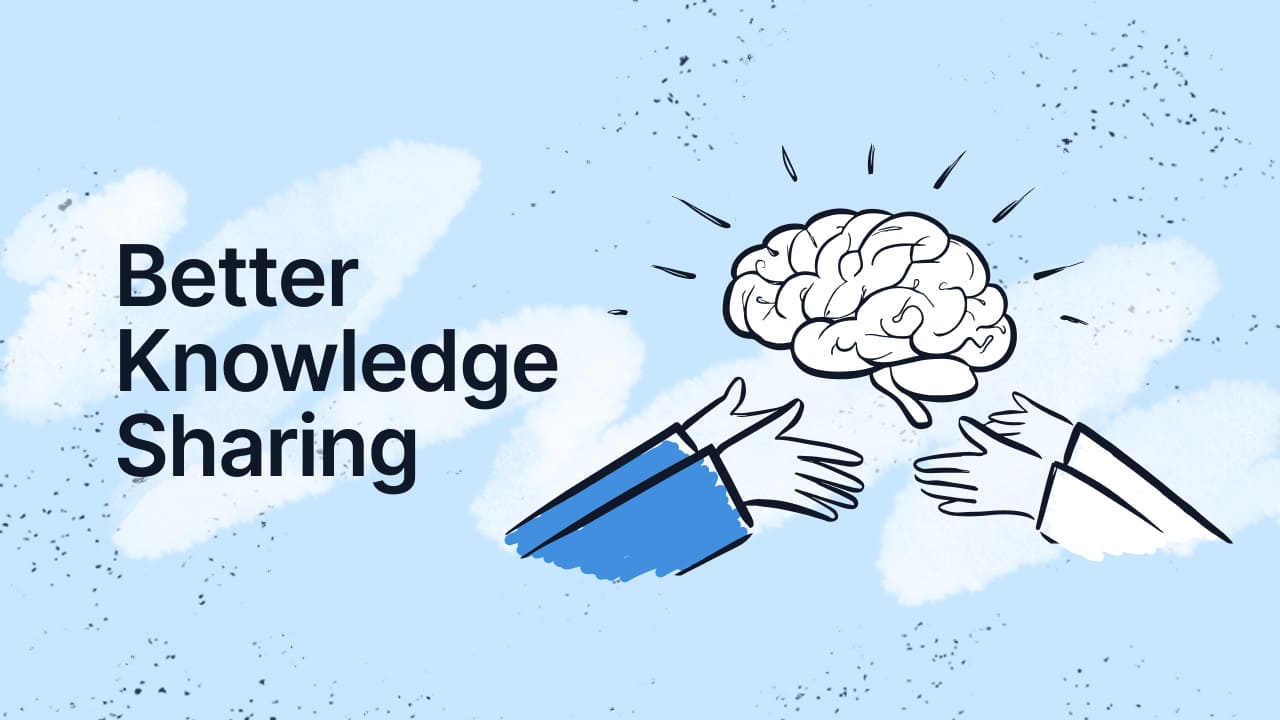
9- Create knowledge articles for self-help
Don’t limit knowledge sharing to technical teams. Open it up to end-users too. There’s nothing more frustrating as an end user than ages trying to get through to the service desk for what turns out to be a straightforward resolution. Instead, make a searchable knowledge base available for hints, tips, and FAQs.
There’s no point in having great knowledge articles if no one uses them. Have a central place to share knowledge such that your content is visible to all. Make sure your knowledge articles are easy to find and labeled accordingly.
10- Build knowledge sharing into the day job
Make it easy for your people to create and share knowledge articles and build a culture such that it becomes second nature for everyone in IT. The more knowledge management becomes part of the day job, the more articles you generate, and the potential for helping other support teams and ultimately end customers increases exponentially.

Types of knowledge base articles
As we mentioned above, a knowledge base article is a type of content that is used to provide information about a specific topic of your organization. It can be used to answer questions, provide instructions, or offer tips and tricks. Based on the intentionality, it’s relevant to know what type of article is appropriate for explaining certain topics.
Informative articles
Informative articles help the reader review a specific system, function, or feature within the product. They aim for end users to help explain something they aren’t familiar with and provide an overview of any available features or options.
How-to articles
These articles are typically written for end-users rather than technical teams and are usually structured as a list to give an overview of a single feature like logging in to the system or changing your password.
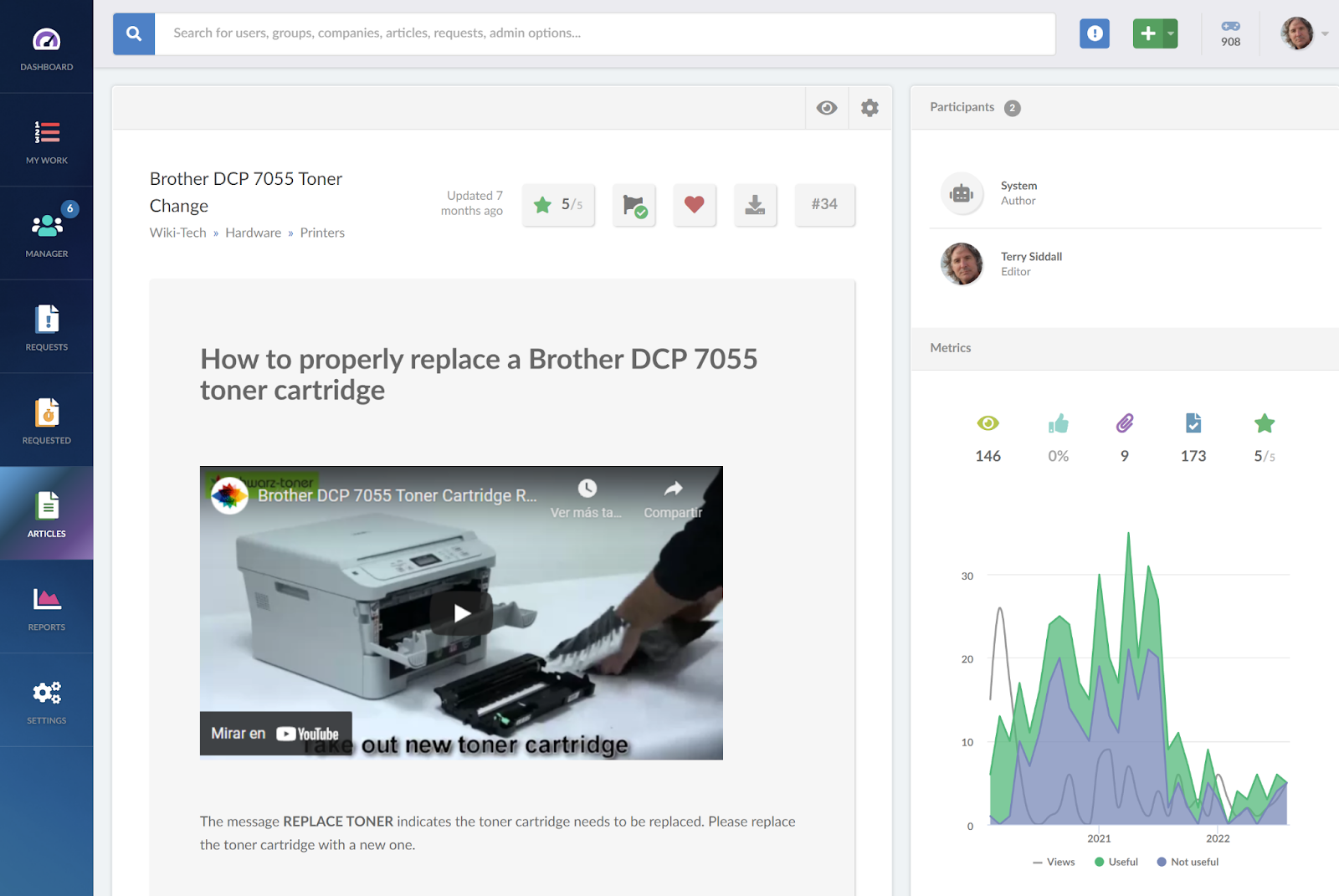
Image taken from InvGate Service Management’s knowledge base library.
Troubleshooting articles
These address a specific issue a customer is experiencing and offers steps to resolve it. While you can have multiple different options for troubleshooting, they should all be focused on a single problem and labeled accordingly.
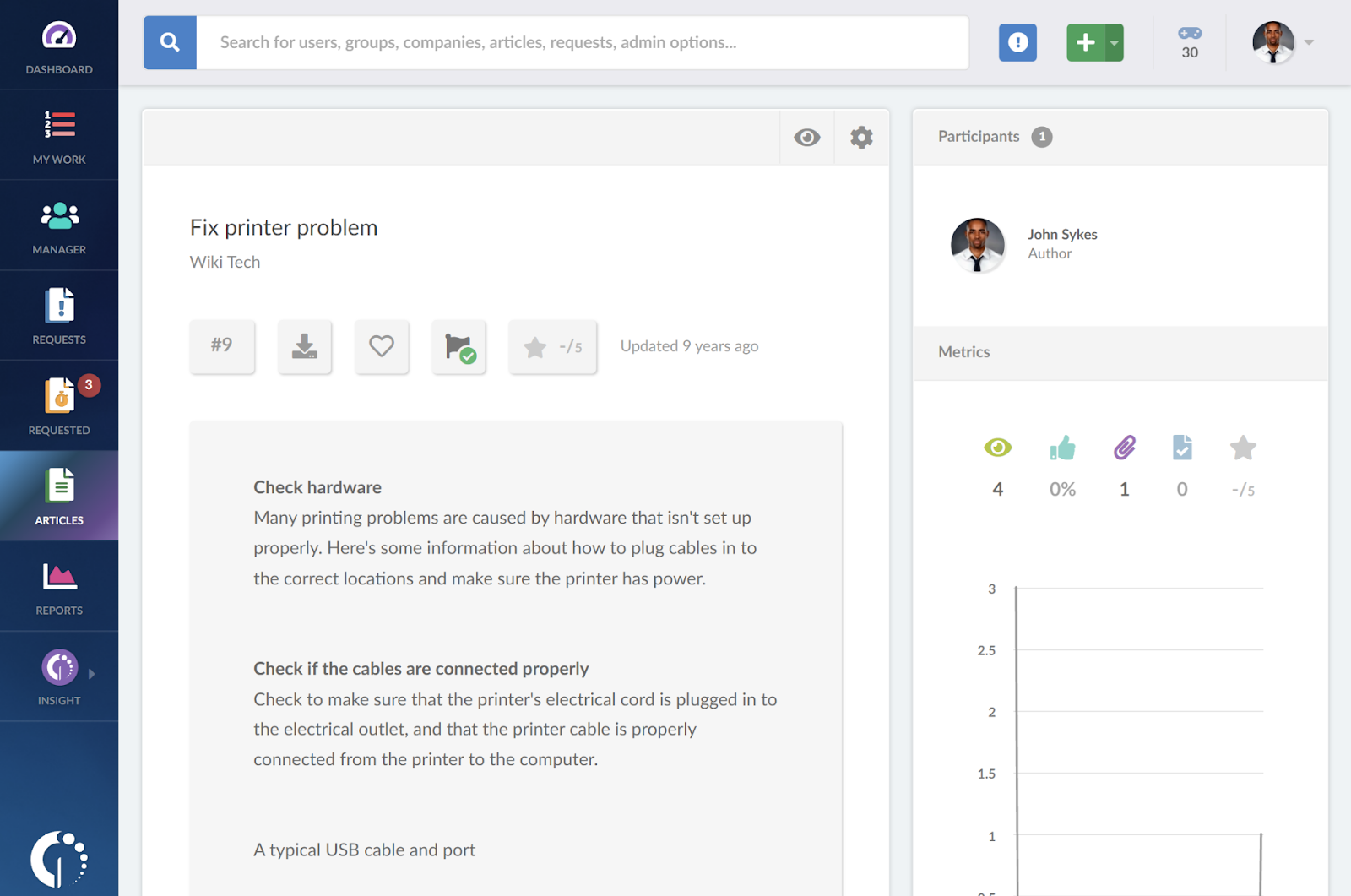
Image taken from InvGate Service Management’s knowledge base library.
Frequently Asked Questions (FAQ) articles
These consist of a list of common questions using the voice and language of the customer. An example of typical FAQs on a shopping platform could include order questions, shipping timelines, and account management.
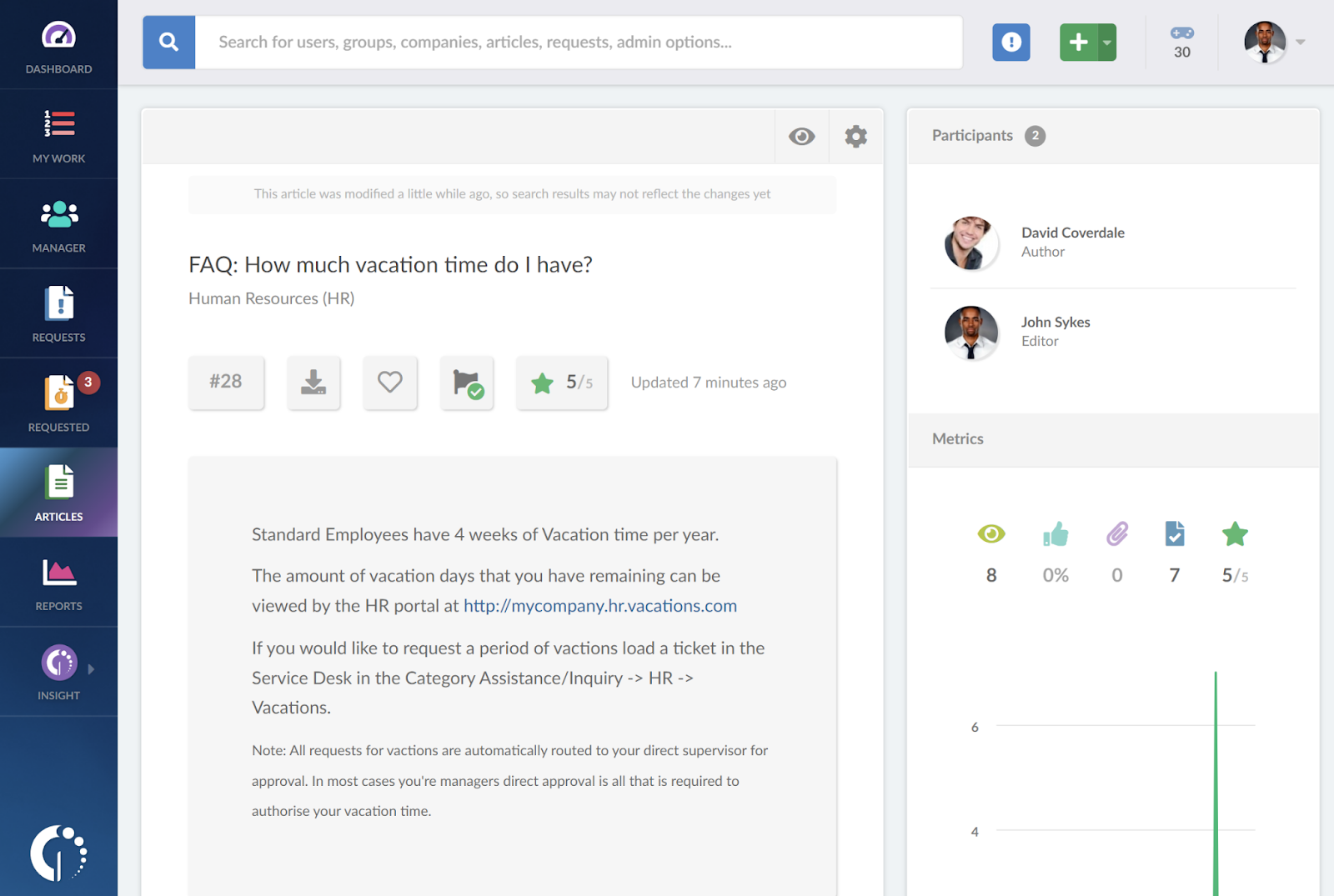
Image taken from InvGate Service Management’s Knowledge base library.
Knowledge base article templates
Knowledge base article templates are a great way to create content for your organization's knowledge base. These templates are designed to be flexible and customizable, so you can use them for any topic or industry. You can also change the layout and design of the template to match your company's branding.
Keep in mind that, if you need some assistance to fill them with content, you can check out these tips to write good knowledge base articles.
Informational article template
|
Title
Description
Links to supporting information
Product features
Further information
|
How-to article template
|
Title
Task overview
Prerequisites if appropriate
Table of contents
Instructions
Outcome
Further reading
|
Troubleshooting article template
|
Title
Problem
Reasons
Links to typical resolution activities
Potential outcomes
Links to further reading
|
FAQ article template
|
Title
Subject
Table of contents
Questions
Links to further reading and contact information
|
How to create a knowledge base article in InvGate Service Management
Creating knowledge base articles on InvGate Service Management is a piece of cake. Thanks to our intuitive UX, you can have them published with just a few clicks.
First, go to "Articles" and click on "New Article." Once the editor opens up, you'll be able to choose the article's category, so that it's properly tagged within the knowledge base. After that, write the subject and description (using all the advice we provided above), type your article, and hit publish.
At the top part of the editor, you'll also be able to decide whether you allow user comments, and choose the privacy of the article.
And that's it! Remember that you can try it yourself with our 30-day free trial.

And we have one more feature for you. You know we've mentioned that frequent tickets make an excellent starting point for building knowledge base articles? Well, InvGate Service Management takes it a step further by allowing you to create articles directly from resolved tickets.
This feature lets you turn resolved issues into accessible, well-documented articles in just a few clicks. Rather than starting from scratch, you can pull content from ticket details and tap into all the hard work of your experts.
I have my knowledge base in place. Now what?
The lifecycle of knowledge base articles doesn’t end once they’re published. It’s essential to keep knowledge up to date with metrics so usage and overall performance can be measured.
InvGate Service Management provides you with insights on the number of views, article effectiveness, amount of comments, amount of times attached to a solution, and the rating average.
With all of that data available, you'll be able to build a review cycle into your knowledge articles to ensure that they are correct, relevant, and add value. The “progress iteratively with feedback” concept from DevOps comes in handy here. Write an article, have folks use it, and refine it over time. Add links to related articles and content to drive traffic to the right places. Look for opportunities to be proactive – for example, creating FAQs for new services coming down the pipeline.
Team members across your organization will come up with various ways they want their knowledge base documented. They might use wikis, presentation slides, embedding video instructions within the knowledge base articles, or some other system. Your work here is to capture these insights and extract constructive feedback.
Final thoughts
Knowledge is power; it’s one of the most important assets your organization has, so share it to maximize the benefits. And for that, we believe these following principles condense all the good tips and tricks we’ve talked about:
- Start small so you don’t get overwhelmed.
- Be tactical, capture your most frequently logged incidents, and service requests, and document potential fixes and next steps.
- Talk to users, they know what they need.
The best advice we can give you is to just get started! Whatever gets your team moving, you'll have time to improve your Knowledge Management strategy over time. If you’re struggling, start with the problem that everyone dreads having to field calls on, and document some quick fixes. Marginal gains like this are something you can build on over time until you’ve got a full-fledged knowledge base.
And, if you want a tool that will help you supercharge your knowledge base article, check out InvGate Service Management's free 30 day trial!
Frequently Asked Questions
What is a knowledge base in ITSM?
A knowledge base is a collection of articles, FAQs, and other content that can be used to answer questions. They are often created by IT professionals who have experience with the topic. These articles can be organized into categories or searchable by keyword.
What should be in a knowledge base article?
A knowledge base article should include the name of the service with a brief overview of what it does, plus troubleshooting steps with diagrams where appropriate.
How do you structure a knowledge base article?
A knowledge base article should include: service, a brief description, a list of benefits for the reader, a list of benefits for the company, and some actionable steps that can be taken to help improve your ITSM program, diagrams, and what to do next if more help is needed.
How can knowledge base articles be used?
Knowledge base articles are a great way to provide service desk agents with guidance on how to handle specific customer inquiries. Knowledge base articles can be used as a resource for both agents and customers. They are usually written in an article format that is easy to read and follow. These articles can be made available to the public or restricted to just the company's employees.
They can also be used to highlight product features and promote projects pre and post-go-live so everyone, IT and end users, know what to expect.
Is a knowledge article used to support incident resolution?
Yes, it is one of the tools used in the incident resolution process.
Which is the best way to create and maintain the knowledge base articles?
Build in a review process with triggered alerts, so no one forgets! Assign an owner to each article or to a group of articles so that there is someone responsible for reviewing and fostering that article.















.jpg?upsize=true&upscale=true&width=780&height=205&name=how-to-create-a-service-level-agreement%20(1).jpg)
