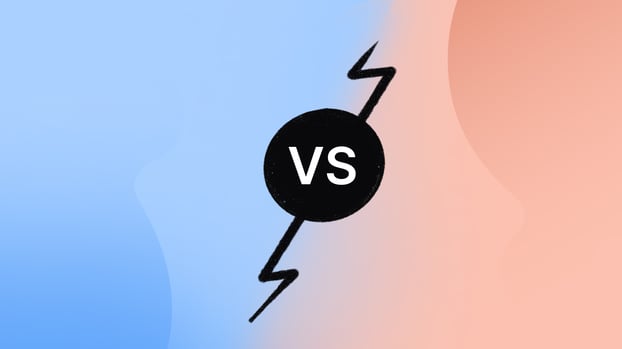Are you struggling to decide between Zendesk vs. ServiceNow for your IT Service Management (ITSM) needs? While both platforms provide extensive features to optimize your IT operations, they have several significant differences.
In this blog post, we'll take a deep dive into both platforms. We'll explore their strengths and limitations to help you make an informed decision tailored to your organization's unique needs.
Plus, we'll explore an alternative solution, one that may prove to be the perfect fit for your ITSM endeavors: InvGate Service Management.

TL;DR
- Zendesk offers robust features and customization but has pricing and customization limitations.
- ServiceNow provides integration and AI capabilities but struggles with customization, costs, and support.
- In contrast, InvGate Service Management provides streamlined ITSM solutions with flexibility, cost-effectiveness, and a focus on both ITSM and Enterprise Service Management.
Zendesk vs ServiceNow: feature comparison table
| Zendesk | ServiceNow |
|
| Core focus | Customer support and engagement | Enterprise service management (IT, HR, CSM, GRC) |
| ITSM capabilities | Available through add-ons; not ITIL-aligned by default | ITIL-aligned modules for incident, problem, change, and more |
| Multichannel support |
Native support for email, chat, social, voice | Available, but requires setup and third-party tools |
| Workflow automation | Basic via Flow Builder | Advanced with low-code/no-code options |
| AI capabilities | Bots, intent detection, suggested articles | Predictive intelligence, virtual agent, AI search |
| CMDB and asset tracking | No native CMDB | Full CMDB, Asset Management, service mapping |
| Reporting & analytics | Explore analytics tool, dashboards | Advanced analytics, benchmarking, performance metrics |
What are Zendesk and ServiceNow?
Let's review each platform in more depth.
Zendesk
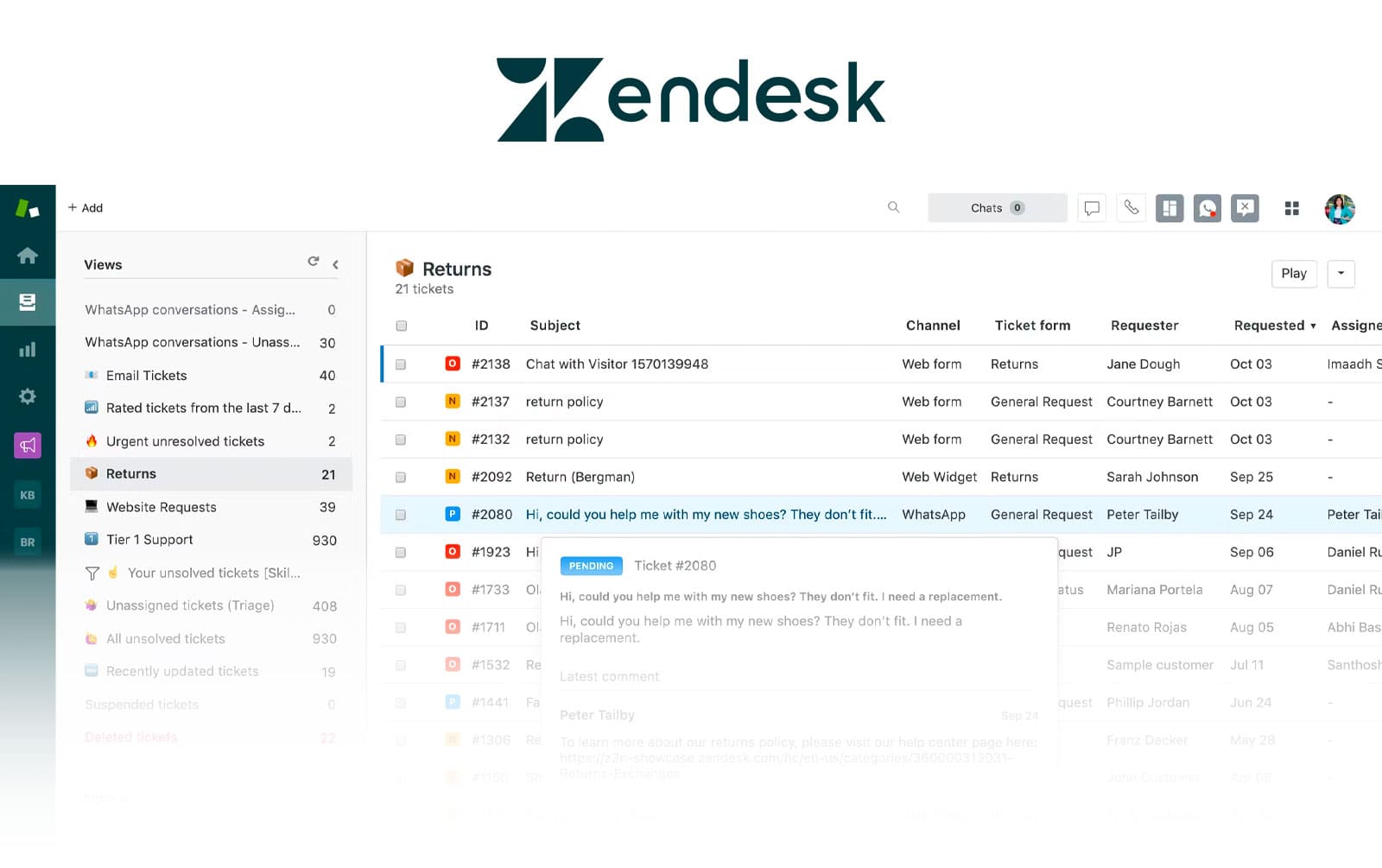
Zendesk is a SaaS platform built to manage customer service, support, and engagement. It combines a ticketing system with knowledge management, multichannel communication, and analytics tools, making it a solid choice for service teams in various industries.
What users like from Zendesk
- Multichannel ticketing: Native support for email, chat, voice, and social media in one workspace.
- Customizability: Admin Center allows for streamlined configuration.
- Marketplace: Offers over 1,200 third-party apps and integrations.
- Reporting: Zendesk Explore gives access to actionable analytics.
- User interface: Clean and intuitive for agents and admins alike.
What users don’t like from Zendesk
- Pricing model: Entry-level features start at $49/agent/month; enterprise features require top-tier plans.
- Analytics limitations: Dashboards are harder to customize without Enterprise plans.
- Integration access: Some integrations and advanced functions require premium tiers.
- Not tailored for ITSM: Not an ITIL-aligned solution without third-party tools.
ServiceNow
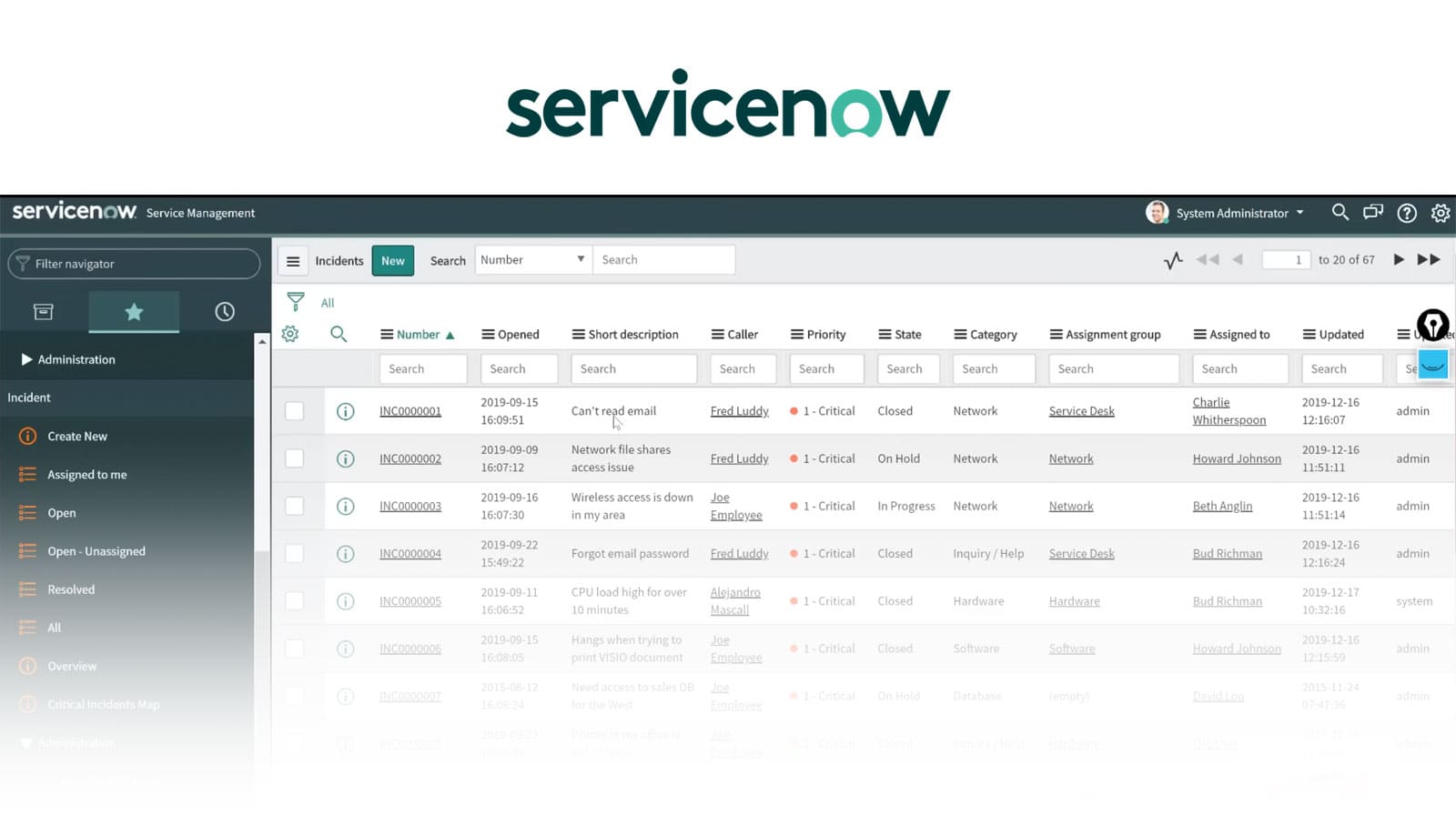
ServiceNow ITSM is a cloud-based platform designed to simplify and automate IT Service Management and digital workflows for organizations. While it started with ITSM, it now covers a range of workflows across HR, security, customer service, risk, and compliance.
What users like from ServiceNow
- Full ITSM suite: Supports complex processes like incident, problem, change, and Asset Management.
- Scalability: Suitable for large businesses and cross-departmental use.
- Integration: Connects with third-party systems via APIs or Integration Hub.
- AI features: Includes predictive intelligence and virtual agents.
- Community: Large global user base with training and peer support.
What users don’t like from ServiceNow
- Challenges in customizing workflows and processes: The platform may have limitations in flexibility and customization options, making it challenging for organizations to tailor it to their specific needs.
- Steep learning curve and complexity for new users: Some users have encountered difficulties with ServiceNow's platform, particularly in mastering advanced features.
- High licensing costs and potential additional expenses: ServiceNow's extensive functionality and advanced features come with a hefty price tag, consisting of substantial licensing fees. Additional expenses for customizations or specialized modules can contribute to a high overall cost of ownership.
- Implementation difficulties and delays: Organizations may face challenges during various implementation phases, including configuration, data migration, and integration with existing systems.
- Limited presence in emerging markets: ServiceNow has a limited presence in certain emerging markets, with fewer local offices and limited hosting options in regions like the Middle East. This limitation can hinder accessibility and support for organizations operating in those areas.
Zendesk vs ServiceNow: pros and cons
| Zendesk | ServiceNow | |
| Pros | - User-friendly, fast to deploy - Excellent multichannel support - Large integration ecosystem - Strong reporting for support metrics |
- Full-featured ITSM and ESM suite - Advanced workflow and automation tools - Scalable across departments - Strong AI and machine learning features |
| Cons | - Advanced analytics and dashboard customizations limited to higher-tier plans - Can become expensive with feature expansions - Not ITIL-aligned out-of-the-box |
- Steep learning curve - High licensing and implementation costs - Mixed customer support experiences - Limited presence in emerging markets |
How to choose between Zendesk vs ServiceNow
If you're choosing between Zendesk and ServiceNow, your use case and team maturity should guide the decision:
-
Go with Zendesk if you need a customer-facing support platform with strong multichannel capabilities, easy configuration, and faster time-to-value. It’s a good fit for support teams and growing companies that prioritize usability and communication across channels.
-
Go with ServiceNow if you're looking for a centralized platform to manage internal services (IT, HR, Facilities, Security), need ITIL-aligned processes, or plan to automate workflows across multiple departments. It fits best in enterprise settings with the resources to handle implementation and configuration.
Zendesk vs ServiceNow: user reviews and market perception
Zendesk is popular among small to medium-sized businesses that want fast setup and accessible tools for managing customer service. Reviewers highlight its user interface, multichannel support, and broad app marketplace. However, users note that pricing becomes restrictive for smaller teams needing advanced features, and dashboard customizations are gated behind enterprise tiers.
ServiceNow is viewed as a robust enterprise solution built for large organizations with complex needs. Customers recognize its breadth of capabilities — especially in ITSM, HR, GRC, and automation — but often mention its complexity, long implementation cycles, and high total cost. Despite these, its AI features, broad applicability, and strategic partnerships help maintain its status as a category leader.
Considering InvGate Service Management as an ITSM solution alternative

While Zendesk and ServiceNow are well-established competitors in the ITSM industry, exploring alternative solutions that better meet your organization's unique needs is essential. In this context, InvGate Service Management emerges as a compelling option that deserves thorough consideration.
Let's take a closer look at the beneficial features of InvGate Service Management that make it a valuable choice for your organization's ITSM needs.
Streamlined configuration and setup
InvGate Service Management offers a simplified configuration and setup process, utilizing a no-code/low-code approach. This approach allows both novice and experienced users to implement the system without requiring extensive technical expertise. The platform expedites setup by providing straightforward configuration options, enabling organizations to harness its potent ITSM capabilities quickly.
Customization and flexibility
InvGate Service Management offers flexible deployment options, allowing organizations to choose between on-premise or cloud-based solutions. This flexibility ensures that the platform can cater to the specific requirements of various sectors and industries.
Outstanding user experience
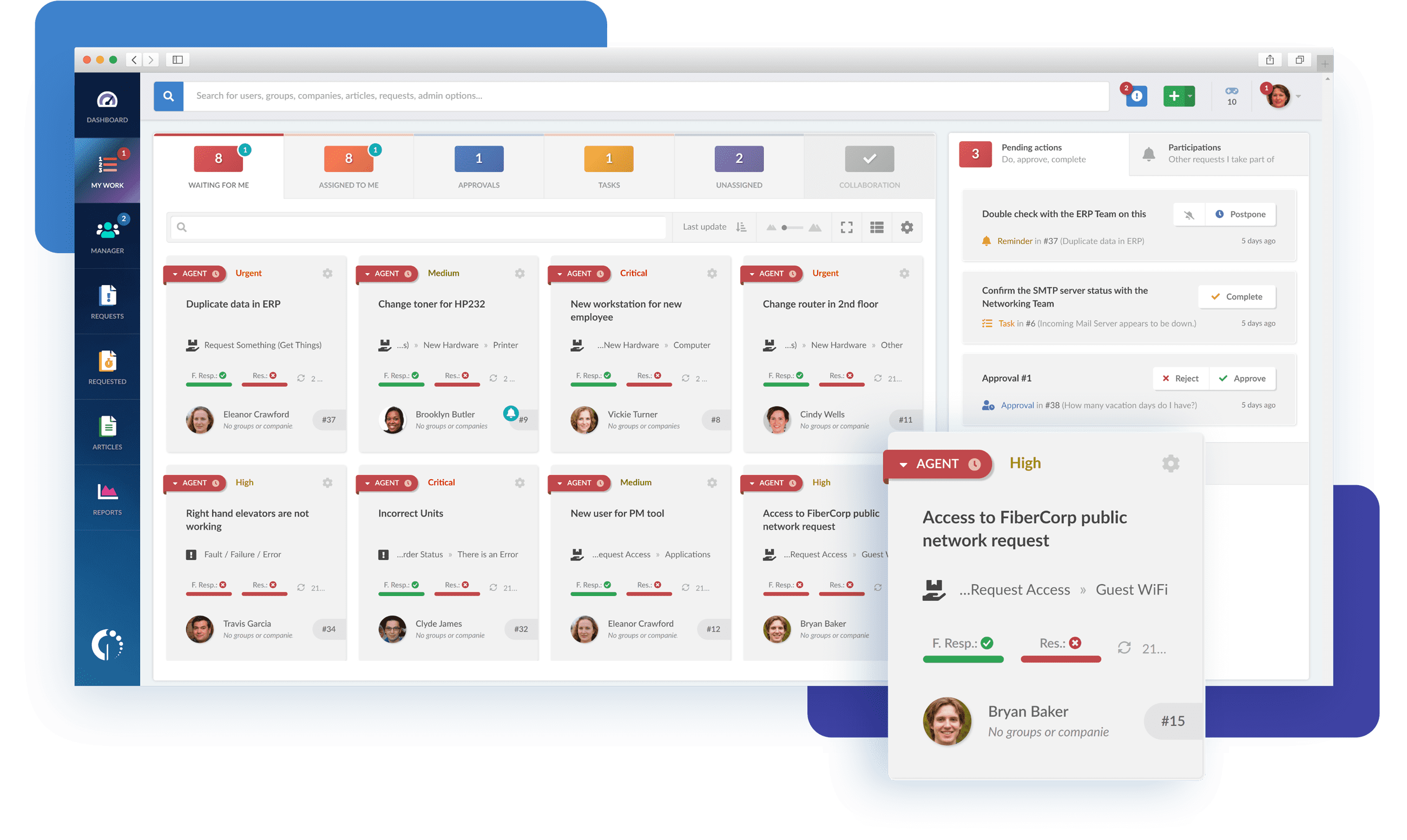
InvGate Service Management emphasizes delivering an exceptional user experience through meticulous design and adherence to UI/UX best practices. Its intuitive interface promotes rapid adoption, reducing the need for extensive training and enabling users to be productive.
Robust Ticketing and Incident Management
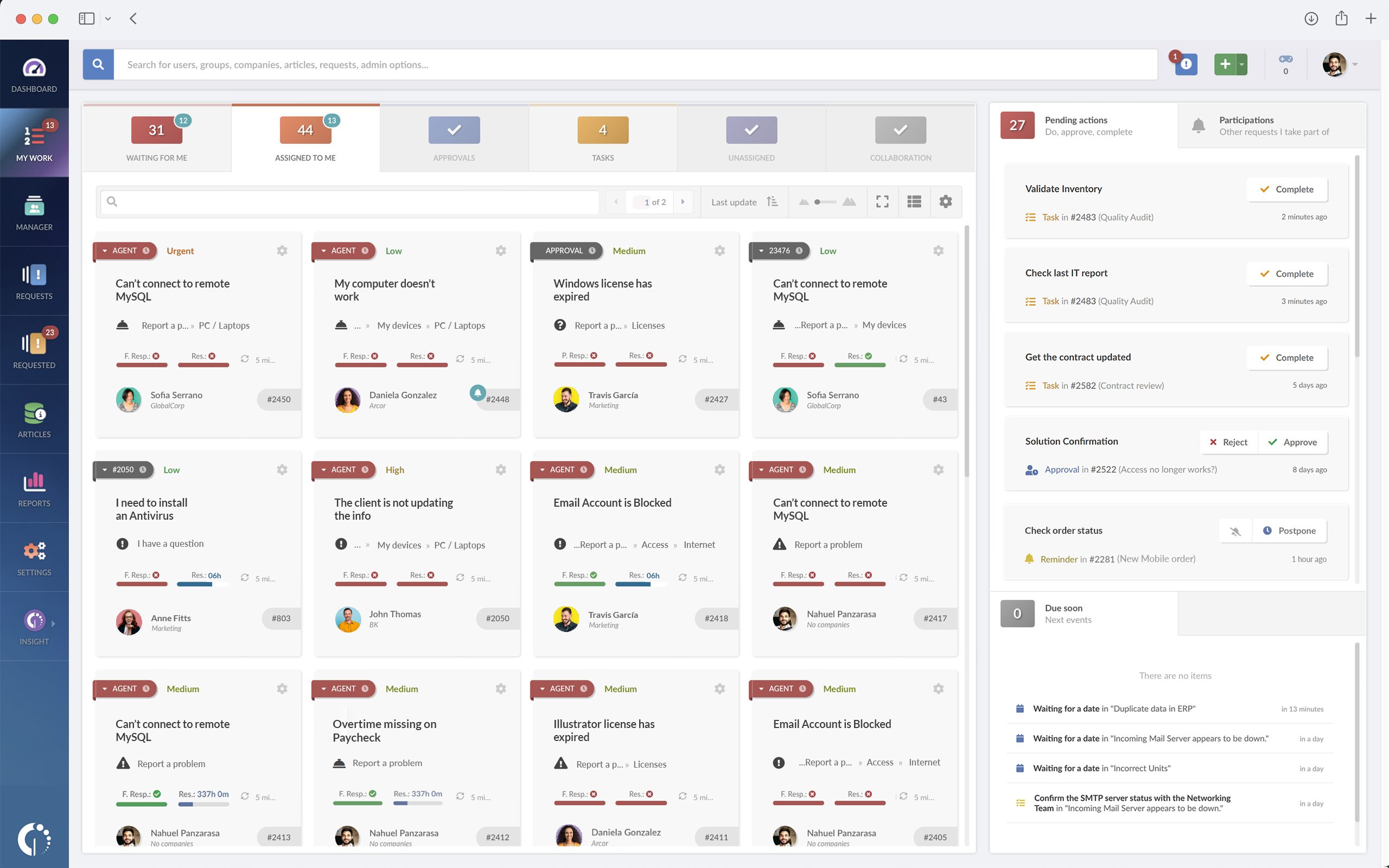
InvGate Service Management excels in providing robust capabilities for Ticketing and Incident Management. It simplifies ticket tracking, collaboration, and resolution, empowering IT teams to handle and prioritize incidents efficiently. With features like automated ticket routing, customizable workflows, and SLA Management, InvGate Service Management enhances the efficiency of incident resolution processes.
Powerful self-service capabilities

InvGate Service Management includes robust self-service functionalities, such as a user-friendly portal, an extensive IT service catalog, and a knowledge base. These capabilities empower end-users to independently resolve common issues, access a wide range of IT services, and utilize self-help resources, thereby reducing the burden on IT staff.
Comprehensive Asset Management
By integrating InvGate Service Management with InvGate Asset Management, organizations gain a comprehensive view of their IT ecosystem, leading to improved service delivery and reduced downtime. InvGate Asset Management offers a range of features, including IT Asset Discovery, Inventory Management, Software License Management, and maintenance schedules.
Extensive reporting and analytics
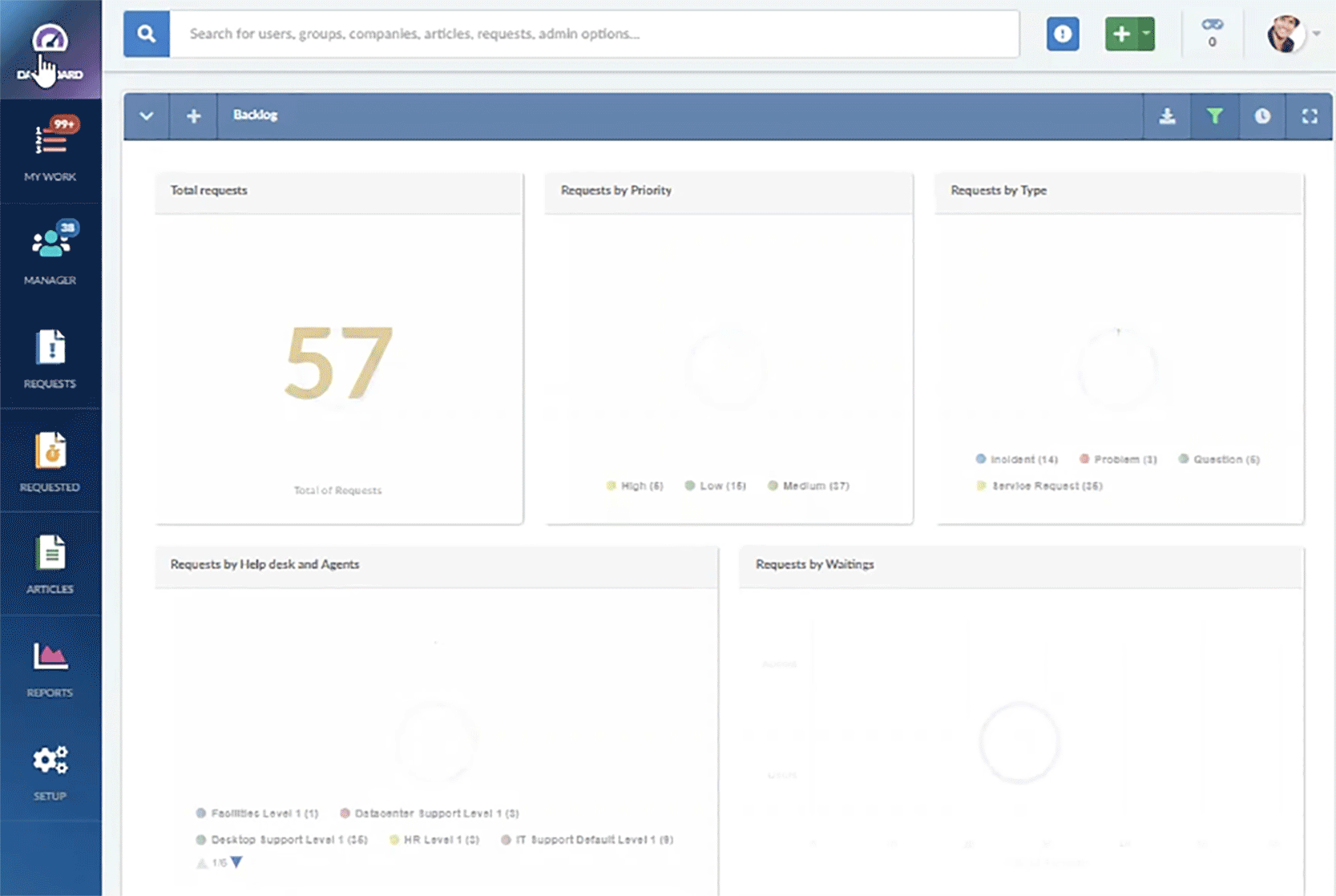
InvGate Service Management offers comprehensive reporting and analytics functionalities, enabling organizations to gain valuable insights into their IT operations and performance. The platform provides ready-to-use reports and customizable dashboards, empowering IT teams to analyze data, identify patterns, and make informed decisions to enhance their services.
ITIL-certified readiness
InvGate Service Management has obtained the prestigious ITIL4 certification from PINK Elephant, demonstrating its commitment to upholding ITSM excellence. Whether organizations are embarking on their ITIL journey or managing complex operations, InvGate Service Management provides a user-friendly and feature-rich experience that aligns with industry best practices.
Cost-effective solution
InvGate Service Management delivers a cost-effective solution without compromising functionality. It offers a comprehensive range of ITSM features at a competitive price, making it an attractive choice for organizations seeking affordability without sacrificing capabilities. Compared to alternatives like Zendesk and ServiceNow, InvGate Service Management balances cost and functionality.
Purpose-built for ITSM, perfect for ESM
InvGate Service Management is purposefully designed for ITSM while seamlessly extending its capabilities to Enterprise Service Management (ESM). It empowers operational departments to improve their processes and fully embrace the advantages of digital transformation. With a primary focus on ITSM and strong performance in ESM, InvGate Service Management enables streamlined workflows and comprehensive digital transformation initiatives across all departments.
Fast ROI and ongoing innovation
InvGate Service Management ensures a rapid return on investment through efficient implementation processes. Within weeks, organizations can start realizing the benefits of this robust ITSM solution. Additionally, regular feature updates keep users at the forefront of technology without incurring additional costs.
Next steps
Selecting the ideal ITSM solution is a pivotal decision that can significantly impact an organization's efficiency and overall success. When comparing Zendesk vs. ServiceNow, both platforms offer valuable features and capabilities for IT operations.
However, if you're open to exploring other options, InvGate Service Management is a compelling alternative - a robust, easy-to-use solution ready to streamline your Service Management processes.
To assist you on your journey to implementing an effective ITSM solution, download our free ITSM implementation checklist. This resource will guide you through the crucial steps and actions required for a successful implementation, ensuring that your chosen ITSM platform aligns seamlessly with your organization's goals and requirements.