Software identification has become a crucial aspect of Asset Management in today's digital world. From businesses to individual users, knowing what software you have, how it’s being used, and ensuring it complies with licensing requirements is key. This is where SWID (Software Identification) comes in.
You may have heard terms like "SWID tag" or "SWID tag file", but what exactly are they? In a time when software piracy is a pressing concern, the significance of effective software identification can’t be overstated. Companies often juggle multiple software applications across different departments, making it all the more important to have a reliable system for tracking. SWID acts as the digital backbone of this system, ensuring that all software assets are accounted for and compliant with licensing agreements.
In this post, we’ll dive into the world of SWID, explain its importance, and how it’s making software identification easier for everyone.
What is SWID?
SWID, or Software identification, is an internationally recognized standard for tagging software installations. These tags, commonly referred to as SWID tags, are essentially digital fingerprints that provide critical information about software. They help identify what version of software is installed, who the publisher is, and other details that simplify Software Management.
But what does this really mean? Imagine a scenario where your company has multiple software applications running across various systems. Without a way to track them, you could easily lose sight of what you have. SWID tags serve as a central point of reference, making it easy to keep tabs on every piece of software.
The cool thing about SWID is that it’s automated. When software is installed, a SWID tag file is created, giving IT teams and systems clear visibility of what’s running in their environment. This isn’t just a game-changer for managing assets; it’s essential for ensuring compliance with licensing agreements and preventing unintentional piracy.
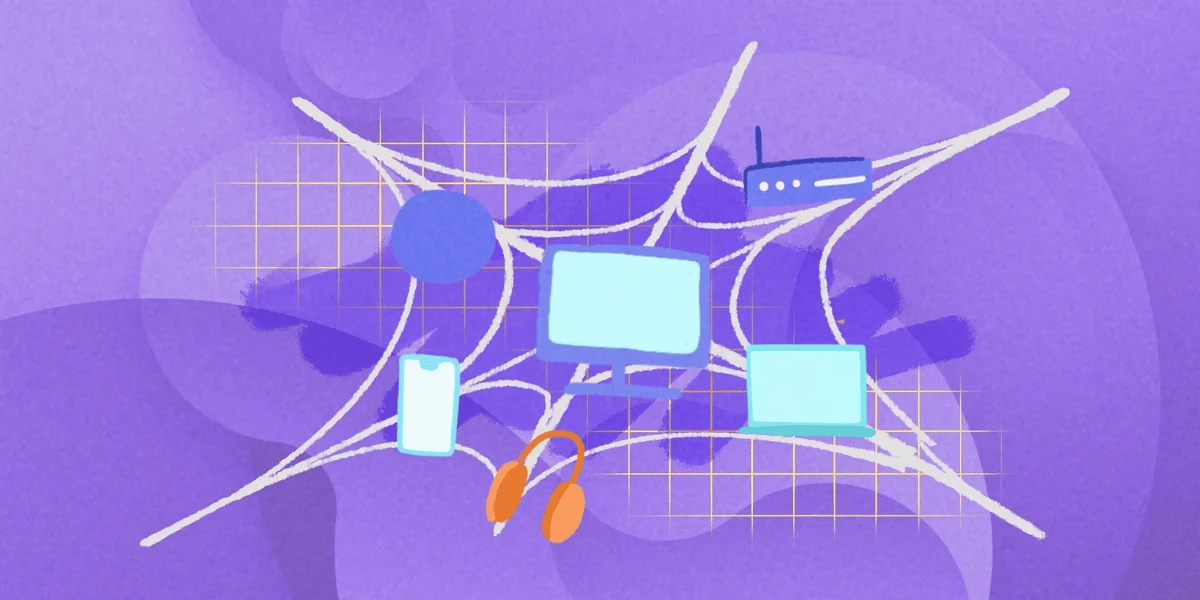
Why is software identification important?
Managing software in a modern business environment is like herding cats—software is everywhere, and it can be hard to track. SWID tags step in as a smart and efficient way to manage this chaos. Proper software identification allows companies to:
- Track the software they’ve purchased. It’s common for organizations to lose track of software licenses over time. SWID helps maintain an accurate inventory of all software in use, ensuring that nothing falls through the cracks. There are many license tracking tools that would get the job done.
- Ensure licensing compliance. Staying compliant with licensing agreements is crucial. SWID tags offer a way to easily check what licenses are active and whether they match the software in use.
- Detect unauthorized or out-of-date software. Regularly scanning systems with SWID tags can help identify software that may be unauthorized or outdated, mitigating security risks associated with unpatched vulnerabilities. Pro tip? You can detect unused software licenses and save costs with License Harvesting.
It’s not just about keeping things organized. With correct software identification, you avoid costly penalties from license violations, reduce security risks from unpatched software, and stay up-to-date with what’s installed across your systems.
How do SWID tags work?
SWID tags come into play the moment a software package is installed. A SWID tag file is generated and placed in a predefined location on the machine. This file contains details such as:
- Software name.
- Version number.
- Publisher.
- Installation date.
- License information.
These files, typically in XML format, are machine-readable, allowing inventory and license management systems to easily parse the information. So, when it’s time to audit or check compliance, you’ve got all the information you need without breaking a sweat.
SWID tags also support various stages in the software lifecycle—from installation to removal—so you’re not just tracking what’s on your system but also what’s been removed or updated.

Types of SWID tags
Not all SWID tags are created equal. There are actually different types of SWID tags that serve specific purposes:
1. Primary SWID tag
This is the main tag created when software is installed. It contains key details about the software package, like its name and version. For instance, if your organization installs Adobe Acrobat, the primary SWID tag will hold data about the version number and the installation date.
2. Supplemental SWID tag
Sometimes, you need more information than what’s in the primary SWID tag. A supplemental tag can add extra details such as software dependencies or optional components. For example, if a piece of software relies on a specific framework to function, the supplemental SWID tag can indicate that.
3. Patch SWID tag
When software is updated or patched, a patch SWID tag tracks these changes. This helps businesses stay on top of software updates and ensures that systems are secure with the latest patches. When a new version of software is released, its patch SWID tag will indicate the relationship between the old and new versions.
4. Corpus SWID tag
If software is removed or no longer in use, a corpus SWID tag comes into play. It documents that the software was once installed, even though it’s no longer active. This is especially useful during audits, where you might need to prove that software was legitimately used and subsequently uninstalled.
The role of SWID tags in Software Asset Management (SAM)
Software Asset Management (SAM) is the discipline of controlling and managing software assets within an organization. And SWID tags are like the secret weapon of SAM. By using SWID tags, businesses can automate much of the grunt work associated with software tracking. This includes:
- Knowing exactly what’s installed across the company’s devices. By leveraging SWID tags, IT teams can generate comprehensive reports that provide insight into software installations across all devices, ensuring nothing is overlooked.
- Ensuring every piece of software is licensed correctly. With SWID tags readily available, organizations can run compliance checks to verify that each installation matches the corresponding license.
- Keeping track of updates, patches, and decommissioned software. SWID tags simplify the process of identifying outdated software and ensure that IT teams are promptly notified when patches need to be applied.
This kind of granular software identification cuts down on human error and makes audits a breeze. Instead of manually logging information, you can rely on SWID tag files to give you accurate and up-to-date records.

Benefits of using SWID tags
You may be wondering, "What’s the big deal about SWID tags?". Let’s break down some of the top benefits of incorporating this standard into your Software Management processes:
1. Enhanced visibility
SWID tags offer clear visibility into software deployments, making it easy to monitor what’s installed where. No more guessing games—just clean, transparent data.
2. Simplified audits
Software audits can be a nightmare, but SWID tags make them easier. All the necessary data is ready and waiting in a SWID tag file, meaning audits are faster and more accurate.
3. Improved security
Knowing what’s installed on your systems is the first step to better security. SWID tags also track software patches and updates, ensuring that you’re not running outdated or vulnerable versions of software.
4. Cost efficiency
By maintaining an accurate inventory of software installations, organizations can avoid unnecessary purchases and optimize their software budgets. When you know what you have, you can avoid over-licensing or paying for software that’s no longer in use.
5. Better license compliance
No one wants to get slapped with a fine for using unlicensed software. SWID tags help businesses stay compliant by tracking what’s installed and what licenses are in use.
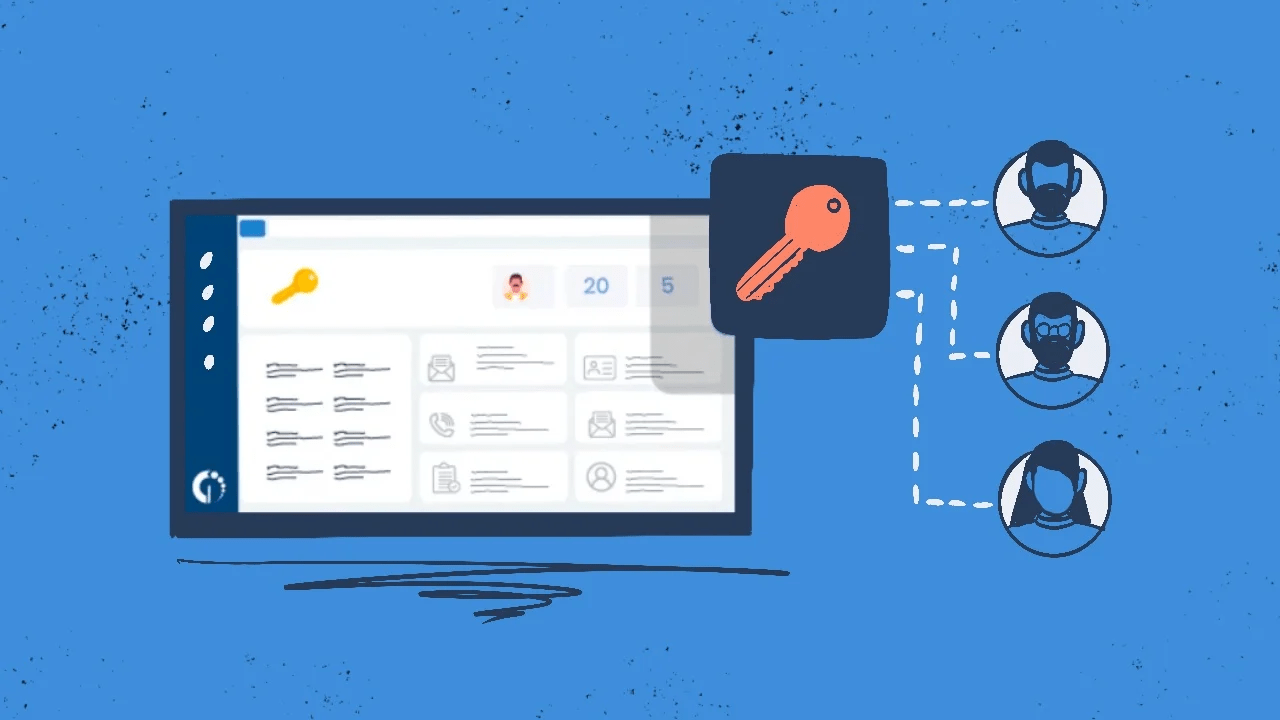
SWID tags and the future of software identification
As technology evolves, so does the need for efficient software identification. The future of SWID tags looks bright, especially as more companies turn to automation to manage their digital environments. With advancements in cloud computing and the Internet of Things (IoT), the ability to track and manage software across multiple platforms will be even more critical.
SWID tags are also becoming a key component in cybersecurity strategies. By keeping a detailed record of what’s installed, SWID tags can help identify potential security gaps and make patch management more efficient. The integration of SWID tags into existing cybersecurity frameworks can enable organizations to respond swiftly to threats and vulnerabilities, ultimately strengthening their overall security posture.
How to implement SWID tags in your organization
So, how do you get started with SWID tags? Implementing SWID tags isn’t difficult, but it does require a bit of planning. Here are a few steps to ensure a smooth rollout:
- Assess your current software inventory – Identify what software is already installed and whether it uses SWID tags. A thorough inventory assessment will lay the groundwork for effective Software Management.
- Choose the right tools – Use SAM tools that support SWID tags for automated tracking. Look for solutions that seamlessly integrate with your existing systems to ensure a smooth transition.
- Train your IT team – Ensure your IT staff understands how to work with SWID tags and how to use them effectively in audits and compliance checks. Providing training sessions and resources will empower your team to leverage SWID tags to their full potential.
- Establish policies for software installation and management – Develop clear guidelines for how software should be installed, tracked, and updated within your organization. This will create a structured approach to Software Management that relies on SWID tags.
- Conduct regular audits – Implement a routine for auditing software installations and SWID tags. Regular audits will help identify discrepancies and ensure that Software Management processes remain effective over time.

Conclusion
SWID is a powerful tool for software identification and asset management. By incorporating SWID tags, businesses can better manage their software, stay compliant, and improve security. Whether you're tracking installations, handling audits, or managing licenses, SWID tags make the process smoother and more efficient.
With the future of software identification leaning toward more automation and better control, adopting SWID could be one of the smartest moves for any organization. Embracing SWID not only enhances your Software Management capabilities but also provides peace of mind in an increasingly complex digital landscape.
Frequently Asked Questions (FAQs)
1. What does SWID stand for?
SWID stands for Software Identification. It’s a standard for tagging software installations to improve software tracking and management.
2. What is a SWID tag file?
A SWID tag file is a machine-readable file created when software is installed. It contains important information like the software name, version, and licensing data.
3. Why are SWID tags important?
SWID tags simplify software identification, making it easier to track, audit, and manage software installations. They also help with license compliance and security.
4. Can SWID tags track software patches?
Yes, SWID tags can track software patches using Patch SWID tags. These tags document when updates or patches are applied to installed software.
5. How do I implement SWID tags in my organization?
You can implement SWID tags by using software asset management tools that support them, training your IT team, and ensuring your software uses the SWID standard.















