While both Spiceworks® and Snipe-IT® are popular choices, it’s important to note that they serve different purposes within the IT Asset Management ecosystem.
If you’re evaluating which of these tools best fits your needs, you’re in the right place. In this comparison, we’ll break down their main features, ratings, and pricing so you can make an informed decision. We’ll also introduce InvGate Asset Management, our own ITAM solution, as a third alternative worth considering.
Let’s dive in.
Methodology
Before we dive in, it’s worth noting that InvGate develops and markets both IT Service Management (ITSM) and IT Asset Management (ITAM) solutions, which makes us an active participant in the same market as some of the products featured here.
That said, our goal is to provide clear, accurate, and unbiased information to help you choose the best solution for your organization.
Our evaluation is based on publicly available data from official vendor websites, product documentation, and user reviews on platforms such as Gartner Peer Insights, G2, and Capterra. We focused on aspects like core features, deployment options, usability, integrations, customer support, and pricing (when available).
This article was reviewed and updated in October 2025 to ensure information accuracy and relevance.
Spiceworks Inventory Online overview
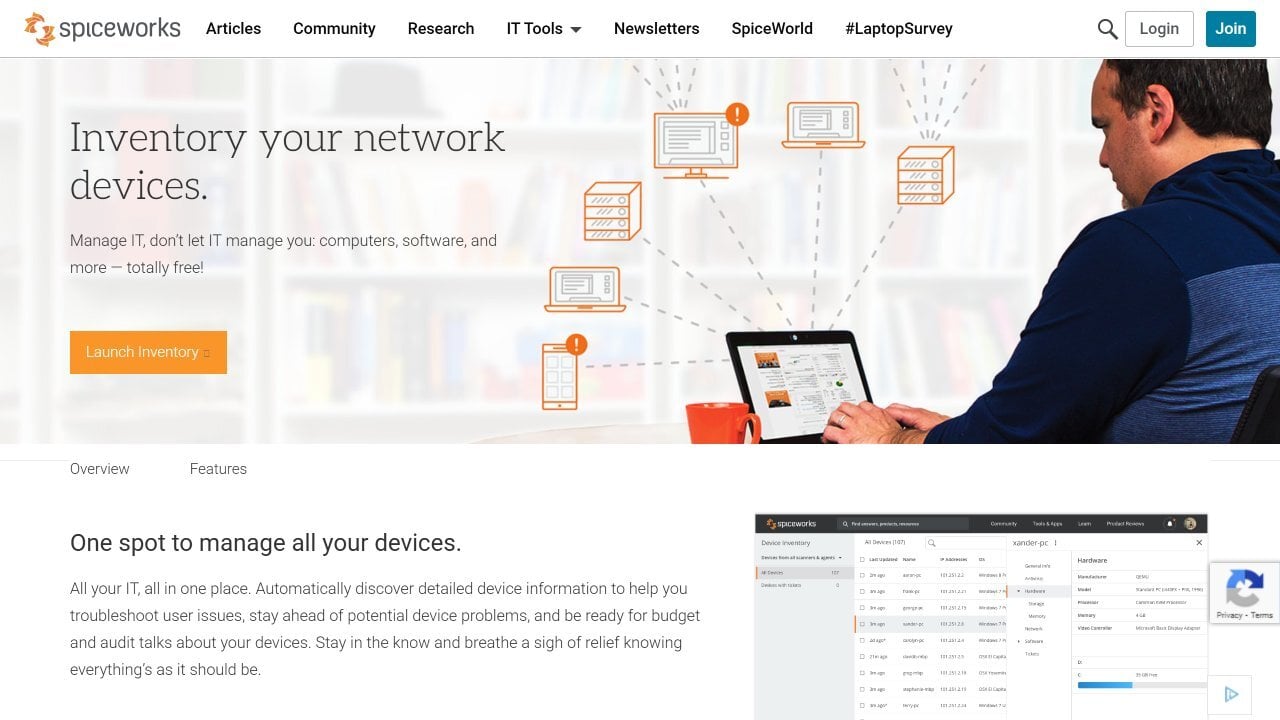
According to its product page, Spiceworks Inventory Online is a completely free tool designed to help IT teams manage their technology resources.
It automatically identifies detailed information about your devices to help teams troubleshoot issues, anticipate potential problems, and stay ready for budget discussions and audits.
Spiceworks Inventory Online features
Some of the main features highlighted on their website include:
- Easy to set up - Run your first scan and collect the details you need on your devices in minutes. Over a million IT pros have already used Spiceworks Inventory.
- Insights at your fingertip - Get the device information you need in no time. Whether you need a quick rundown of all office printers, the serial numbers of your PCs and Macs, or the last logged-in user on a workstation, you can generate customizable reports and exports instantly.
- Completely free — even support - Spiceworks is 100% free. The platform is funded through targeted, relevant advertising and content that connects IT professionals with technology vendors.
Spiceworks Inventory Online rating
As of October 2025, these are the ratings for Spiceworks Inventory Online on major review platforms:
- Gartner Peer Insights: Not enough data available for this solution.
- G2: 4.1 out of 5 stars.
- Capterra: Not enough data available for this solution.
Spiceworks Inventory Online pricing
According to Tech.co, Spiceworks offers four free plans — Individual, Team, Enterprise, and Custom — all supporting unlimited users, assets, technicians, and agents. This makes it a strong option for growing IT teams managing a large number of assets.
However, its free model is ad-supported, which can make the interface feel cluttered for some users. Those who prefer an ad-free experience can opt for the My Way plan, priced at $45 per month or $495 per year.
Snipe-IT overview

According to its official documentation, Snipe-IT is a free and open-source (FOSS) IT Asset Management platform built on the Laravel framework. It enables IT teams to keep track of assets such as laptops, software licenses, and accessories, along with details about who uses them and when they were purchased.
The system is web-based, which means it must be installed on a web server and accessed through a browser. It’s compatible with Linux, macOS, and Windows environments and is actively maintained, with regular updates and new releases published on its official site.
Snipe-IT features
Snipe-IT includes a comprehensive set of features for effective IT Asset Management. Here are five highlights from its product page:
- Web-based platform: Accessible from any browser, compatible with Linux, macOS, and Windows servers.
- Mobile-friendly interface: Lets users manage and update assets from any device.
- Slack integration: Sends automatic notifications for asset check-ins and checkouts.
- REST API: Enables integrations with other tools and supports custom workflows.
- LDAP and SAML support: Simplifies authentication and centralized user management.
Snipe-IT reviews
As of October 2025, Snipe-IT holds the following ratings across major software review platforms:
- Gartner Peer Insights: Not enough data available.
- G2: Not enough data available.
- Capterra: 4.4 out of 5 stars (based on 22 verified reviews).
Snipe-IT pricing
According to its official pricing page, Snipe-IT is available in two deployment options: self-hosted and cloud-hosted.
The self-hosted edition is completely free, offering unlimited assets and users, but requires teams to handle installation, server configuration, and maintenance internally.
For organizations that prefer a managed solution, Snipe-IT offers three cloud hosting tiers:
- Basic Hosting: $39.99 per month or $399.99 per year.
- Small Business Hosting: $99.99 per month or $999.99 per year.
- Dedicated Hosting: $249.99 per month or $2,499.99 per year.
All hosted plans include automatic backups, security updates, SSL encryption, and priority support.
Considering InvGate Asset Management as your IT Asset Management solution

InvGate Asset Management is a no-code IT Asset Management platform that helps organizations gain complete visibility and control over their technology environment. It allows IT teams to discover, manage, and optimize all types of assets — from hardware and software to cloud resources and even non-IT items — in a single, centralized inventory.
Designed for scalability, the platform adapts to organizations of all sizes. While it’s not a free solution, InvGate offers a flexible pricing structure that scales with your business needs and growth, making it accessible for both mid-sized companies and large enterprises.
It supports both cloud and on-premise deployments and integrates seamlessly with a wide range of platforms, including InvGate Service Management, enabling teams to connect assets with incidents, requests, and changes for a unified ITSM-ITAM experience.
InvGate Asset Management features
InvGate Asset Management offers a complete set of tools to help organizations maintain visibility, control, and efficiency across their entire IT environment. Here are five standout features:
- Centralized IT inventory: Create a unified view of all your hardware, software, cloud, and even non-IT assets to ensure full visibility and accurate reporting.
- End-to-end lifecycle tracking: Monitor every stage of the asset lifecycle — from acquisition to disposal — with automated depreciation, smart tags, and QR codes for precise tracking.
- Automations and health rules: Configure automated workflows, alerts, and notifications to proactively identify risks, enforce policies, and keep your assets compliant.
- License and Contract Management: Track software licenses, subscriptions, and contracts to avoid compliance issues and optimize renewals.
- Seamless integrations: Connect with a wide range of platforms, including InvGate Service Management, remote desktop tools, Identity and Access Management (IAM) systems, and device management solutions for an integrated IT ecosystem.
InvGate Asset Management reviews and comments
As of October 2025, aggregated ratings from top software review platforms show:
- Gartner Peer Insights: 4.8 out of 5 stars.
- G2: 4.7 out of 5 stars.
- Capterra: 4.4 out of 5 stars.
InvGate Asset Management pricing
InvGate Asset Management offers three scalable plans designed to adapt to organizations of different sizes and needs.
- Starter Plan – $0.21 per node per month (billed annually at $1,250 for up to 500 nodes). Includes comprehensive IT inventory, network discovery, and IT security rules.
- Pro Plan – $0.38 per node per month (billed annually) for 501 to 10,000 nodes. Adds software metering, remote desktop integrations, and a CMDB for centralized visibility.
- Enterprise Plan – Custom pricing for organizations with advanced requirements. Offers custom nodes, on-premise hosting, SSO integration, and enhanced security configurations.
Disclaimer: All product names, logos, and brands are property of their respective owners. All company, product, and service names used on this site are for identification purposes only. Use of these names, trademarks, and brands does not imply endorsement. Comparisons are based on publicly available information as of October, 2025 and are provided for informational purposes only.















