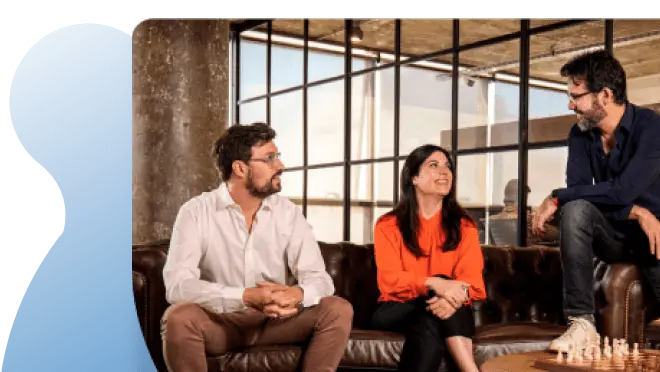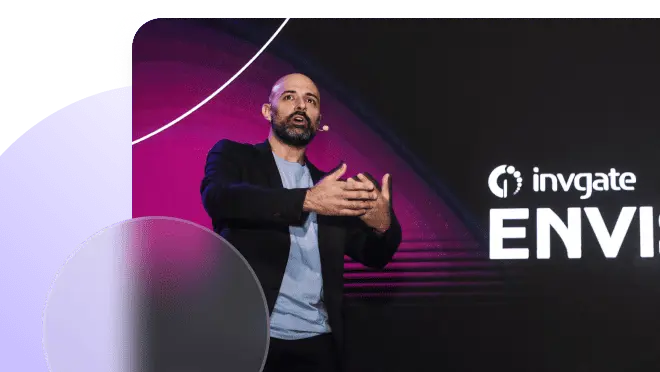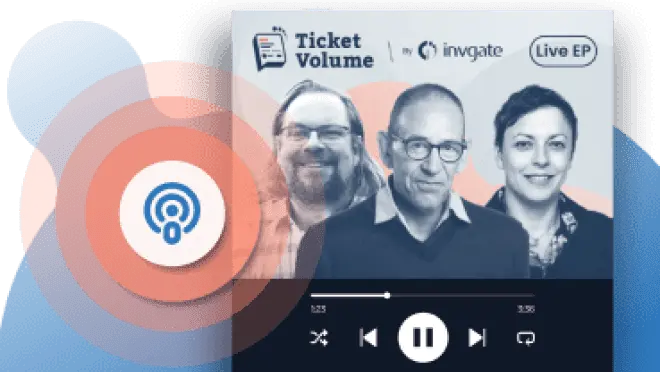ITIL processes have been used for decades to streamline IT service management in organizations across the world. The processes ensure the highest quality of IT services and customer satisfaction without overstraining the resources or budget.
Even then, reading about ITIL processes can be a bit daunting; the processes appear too complicated and difficult to implement. But the fact is, ITIL is a set of guidelines, not a set of rules or standards. The framework was designed for practitioners to pick and choose what works for them and disregard the rest.
Here are six real-world applications of ITIL processes that demonstrate how ITIL processes tackle different aspects of ITSM.
Structuring the ITIL Service Lifecycle: Where to begin
ITIL helps organizations manage IT services by breaking them into stages: service strategy, service design, service transition, service operation, and continual service improvement.
Now, in total, ITIL V3 defines 26 ITIL processes across these stages. While that is a substantial number (and a little overwhelming), it's important to know that not every organization needs to use all of them. ITIL provides a very complete set of tools, but you can choose the processes that fit your specific needs.
A core ITIL guiding principle, "start where you are," encourages assessing the current state before making changes and designing services. Organizations don’t need to change everything at once but should have a clear direction. Understanding existing processes and identifying gaps allows for steady improvements.
Now, let’s review some ITIL processes and how they work in real situations, with practical examples.

Organizational Change Management: Supporting ITSM adoption
One of the biggest challenges in IT Service Management (ITSM) adoption is getting started. Organizational Change Management helps engage stakeholders, refine processes, and support teams through transitions.
In our podcast, Melissa Teeater shared how she led ITSM adoption at JAMF, a company with over 2,500 employees and 20 years of experience. Her team started small, focusing on a single process —such as incident, knowledge, or service request management— before expanding further. She highlighted the role of change enablement in reducing risk and maintaining continuity.
ITSM adoption takes time. Continual service improvement (CSI) helps track progress, and existing processes often need adjustments. Organizational Change Management plays a key role in this, because that’s where you bring in the stakeholders and make them part of the decision making process.
“ It's humans that are the ones who are orchestrating the process, who are architecting what we're going to do, who are driving the innovation. The tools are just literally called a platform because it's the thing that you stand on, that supports all of your processes.”
Melissa Teater, Director of Support and Experience at JAMFMedia
Matt Beran also advised against forcing following every single ITIL practice: "Don’t a top-down change. Not, "we're gonna train EVERYONE on ITIL". Just do what the organization needs. Work slowly towards the future.”.
Demand Management: What your client wants, how much they want, and delivering it profitably
Managing the customer or client demand is not limited to ITSM; just about every business needs it. Overestimate and you may suffer a loss, underestimate the demand and you may lose opportunities for revenue and client satisfaction may take a hit. From an ITIL perspective, demand management is part of the service strategy phase of the ITIL lifecycle. It analyzes current IT usage, predicts future IT demands, and implements controls to ensure demands don’t exceed the predictions.
The Demand Management strategy developed in this process affects all the other aspects of IT service delivery.
Let’s consider the case of a fast-food chain that needs a cloud-based CRM solution integrated into its POS devices.
The system should keep track of purchases along with the customer ID, as well as the rewards they have collected. The sales and marketing team should be able to change the offers on different products (maybe it's 10 points for a pizza today which may change to 7 points the next day) which should be reflected across the entire chain. For supporting their IT infrastructure, they approach a third party.
And they need to manage the demand for effective service delivery.
As a first step, the business relationship manager from the IT service provider would liaise with the fast-food chain to collect usage data from the previous year. They will analyze the usage from previous years and notice that new customer data is received consistently throughout the week with a slight increase on weekends. As for changing the reward structure, that happens three times on average every week. From this, the IT service providers obtain the pattern of business activity.
This information is also used to design the service catalog and further down the service lifecycle. For example, the IT service provider may have to invest in new infrastructure to provide the required quality of services or hire more IT personnel to resolve issues.

Capacity and Availability Management
Capacity and availability management are in the second, or service design, phase of the ITIL lifecycle and connect directly with demand management. They are great examples of how ITIL translates business goals and vision into the organization's IT activities.
Once the demand for the different services is assessed, the organization needs to ensure that it has the necessary underlying components to support them. It also means that the components can meet the performance criteria as defined in the SLAs. This is called capacity management.
Availability management is concerned with ensuring that the users are able to access the services as much as required. It’s about managing the risks that can take down a service and ensuring that all the services meet the availability criteria defined in the service level agreement.
Let’s look at a university’s website and how capacity and availability management are applied here.
Picture a university with around 500,000 students along with supporting faculty and administrative personnel. The students get every piece of information from their schedules to their grades from the university website.
The website should be available and all authorized users must be able to log in 24/7, with an acceptable downtime of 10%, including maintenance. From previous usage details, it is clear that on average there are 50 students and 10 teaching professionals logged in at a time during day time. But sudden spikes are expected when results are published, when up to 100,000 students may be logged in at a time.
As it is a university website, occasional cyber attacks are expected. Based on this, the individual components, such as the number of servers required, website firewalls, two-factor authentication systems, etc., are calculated.
Then, SLAs are defined with the stakeholders. They include availability metrics, such as acceptable downtime, mean time to restore services (MTRS), etc. The next step is to acquire the necessary components to build the service. Once launched, component health and performance, as well as availability metrics, are measured.

Change Management
Change Management or Change Enablement is one of the most common processes in ITIL. The process is part of the service transition phase of the ITIL lifecycle and is used for everything from a small software patching to the complete digital transformation of an organization.
Every change presents a risk to the organization and to service delivery and the Change Management process is used to navigate this in minimal time, with minimal resources, and by minimizing the risk.
Let’s have a look at an organization implementing a new digital workplace solution
A large organization offering accounting services wants to make all of its operations digital, and part of the initiative is to implement a digital workplace solution. Employees do most of their work on their company-issued devices, but the organization uses a large number of individual tools for different tasks. The goal is to bring this under one ecosystem.
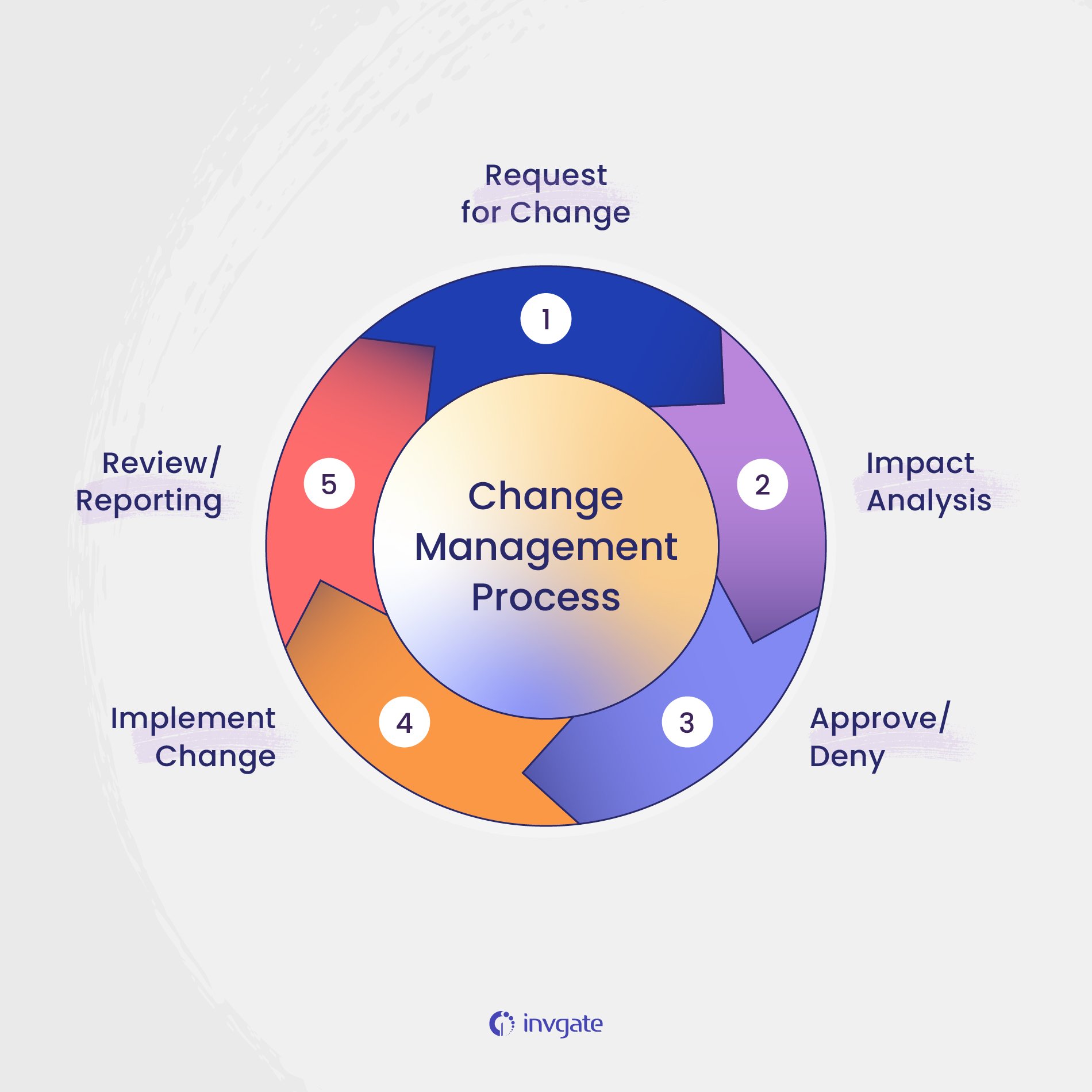
A change of this scale would be treated as a normal change and would require approval from the change authority. The first step would be to record the change and the reason for it. This will clearly detail all the aspects of change, its impact, risk, and benefits. With change enablement, the responsibility is not on just a few people, but it's about getting buy-in from everyone in the organization and empowering them to implement it. And this means informing them of the change.
The next step is to plan the change, detailing the time frame and how it would be rolled out. At this stage, any other changes that may come in are also considered. For example, the software that will be replaced by the new system will have to be taken out of service.
Once the change is planned, the next stage is to get it approved. This is one of the crucial elements; besides buy-in from the stakeholders, it’s also important to get active executive support. If the C-suite executives understand the need for the new digital workplace and are seen actively supporting the initiative, it can improve the adoption rates in the organization, and the initiative is likely to succeed.
Once approved, it's go-time, and the new digital workplace is rolled out. It's important to train the employees to use the new workplace and provide them with enough information to ensure a high adoption rate.
Finally, after the change is implemented, it's important to review how it performs. See if the new digital workplace is implemented well, if employees are able to and are using it well, and if the stakeholders are satisfied with the outcome.

Knowledge Management: empowering your team with organizational knowledge
Knowledge Management is a service transition process in the ITIL lifecycle and is, in some ways, essential for other processes to perform efficiently. The process is used to ensure that all knowledge produced in an organization is collected, organized, and made accessible to all the relevant parties.
The idea is to make sure everyone in the organization has all the information to do their jobs right at their fingertips.
Let’s see how knowledge management can be used for a better service desk
Consider a bank with customers all over the country. All the bank employees have their own workstations and all the processes are completely digital. The IT department has a huge responsibility to maintain the complete IT infrastructure of the bank, including processing payments, maintaining the ATMs across the country, and keeping it secure from cyber threats.
Most of the IT processes are absolutely critical and can afford only the least downtime, and any IT issues must be resolved as soon as possible. And every process has to be documented thoroughly for compliance. For this, a robust service desk and a knowledge management strategy are very important.
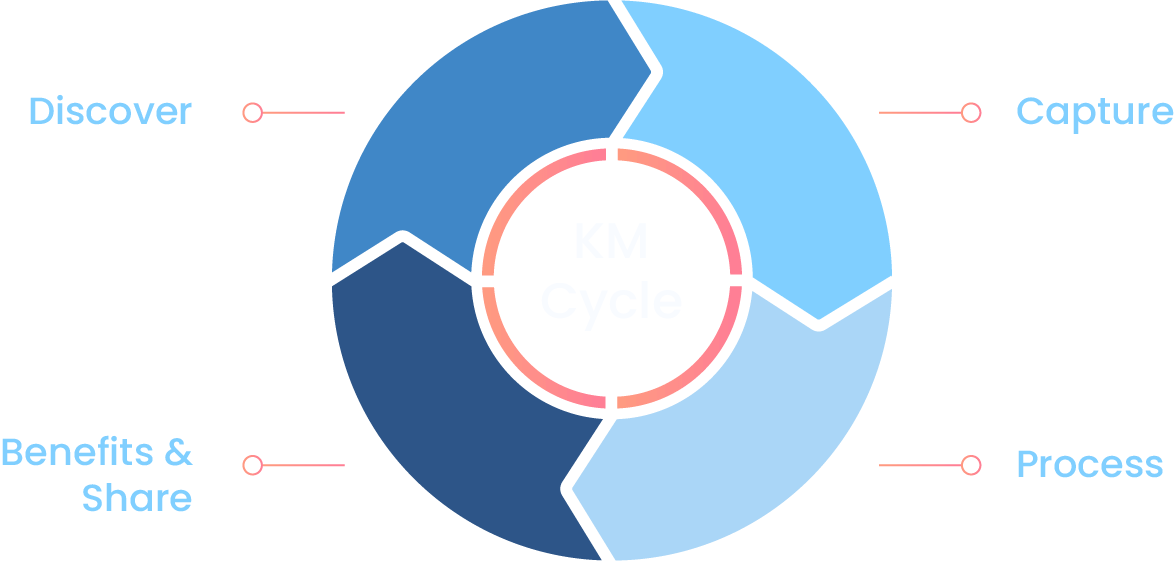
As soon as a service request is received the service desk agents can look up the knowledge base to resolve the query, be it by sending an email reply or fixing an issue with an employee workstation. They can also clearly document the issues within the knowledge base and make the changes in CMDB for future reference or compliance.
If a service desk agent leaves the organization or a new employee joins the service desk team, the knowledge management process can ensure that no organizational knowledge is lost. With automated employee onboarding, it can also make it easy to train and onboard the new employee since all the information is easily available.

Problem Management: Keeping problems from becoming a bigger headache.
Problem Management is an ITIL process for resolving the underlying issue behind a series of incidents. It’s often confused with Incident Management, but while Incident Management deals with one issue at a time, Problem Management analyzes multiple issues to find the root cause and prevent further issues. Problem Management is part of the service operation phase of the ITIL lifecycle.
Let’s have a look at how Problem Management was used to solve server failures at an accounting firm:
Picture a large accounting firm that handles around 200 high-value clients a month and performs all of their work on their on-premise digital workplace solution. They back up all of their work every night and the process is completely automated.
Of late, they noticed that their servers are failing very often. And every time they fix the issue. But the repeated pattern made them wonder if there was an underlying problem.
The first step was to identify the problem. They spoke to the application developers and analyzed the incident reports. The incident reports had shown damage due to overheating. The problem was that the server room needed a new HVAC system; the old system was inefficient and the equipment was getting overheated.
The next step was to control the problem. They couldn’t stop the data backups, but the new HVAC system was too expensive and it will take time to install. It was noted that data backups usually happened over a 30-minute period and this was unnecessary; they had the whole night. As a temporary measure, they throttled down the data backup to prevent the hardware from overheating.
This example looks fairly straightforward, but identifying the root problem may not be. The process is used to prioritize the problems based on the risk and resolve them.

Final words
ITIL offers a structured way to improve IT Service Management, but it’s not about following every process to the letter. The goal is to find what works for your organization and apply it in a way that makes sense and lets people get involved in every step.
From Demand Management to Change Enablement, each process serves a purpose, but none of them stand alone. They work best when adapted to real-world needs, evolving as the business grows.
If there’s one takeaway, it’s that IT Service Management isn’t just about frameworks— it’s about making services work better for people. And that’s always a work in progress.