ManageEngine vs. Jira Service Management: Which is best? With numerous options available, it can be challenging to determine which IT Service Management (ITSM) solution best aligns with your specific needs.
In this article, we’ll closely examine and compare ManageEngine and Jira Service Management, two of the industry's leading service desk platforms.
In addition, if neither of these options fully meets your specific needs, we'll present you with an alternative: InvGate Service Management, which may be the perfect fit for your needs.
Let’s dive into this ITSM tool comparison and determine which solution best suits your organization's needs.
Methodology
Before we begin, it’s worth noting that InvGate develops IT Service Management and IT Asset Management software, so we’re part of the same market as some of the vendors mentioned here.
Even so, our goal is to provide clear, reliable, and useful information to help you choose the right solution for your needs.
Our analysis is based on publicly available data — including vendor websites, product documentation, user feedback from platforms like Gartner Peer Insights, G2, and Capterra, industry reports, and hands-on demos when accessible. We evaluate each tool based on its features, pricing (when disclosed), integrations, user experience, and support quality.
All details are accurate as of November 2025, and we’ll continue to update this page to reflect new releases and market changes.
ManageEngine overview
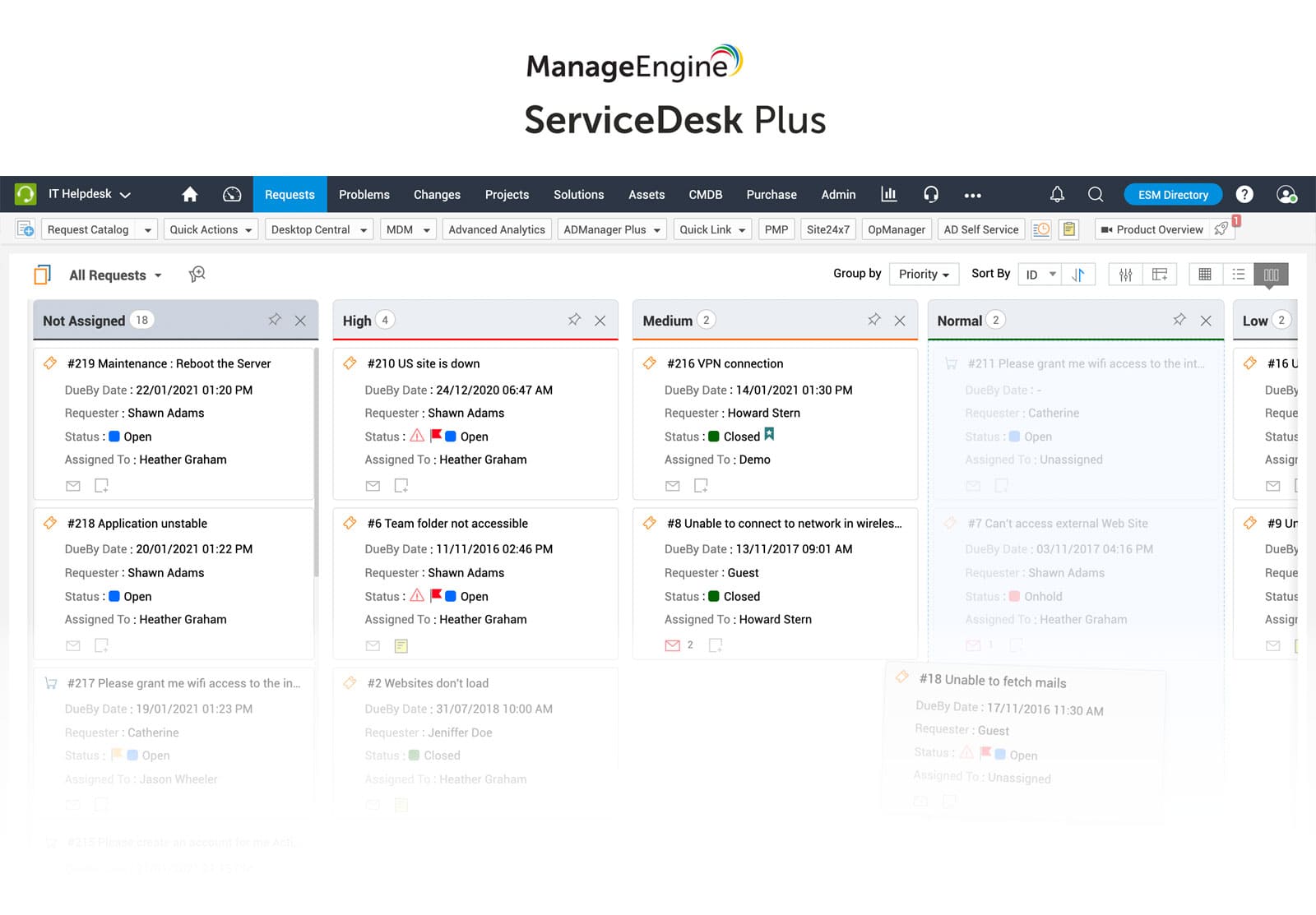
ManageEngine (formerly AdventNet Inc.) rebranded in 2009 and operates under Zoho Corporation. Based in Pleasanton, California, the company provides IT management solutions primarily for small to midsize enterprises.
ServiceDesk Plus is ManageEngine's flagship IT service desk platform designed to centralize IT operations and support services. Available as both cloud-based and on-premise solutions, it enables organizations to manage service delivery and track technology assets from a single interface.
ManageEngine ServiceDesk Plus features
These are some of the platform's main features based on information from their official product page (accessed November 2025).
- Comprehensive ITSM functionalities, including Incident, Problem, and Change Management.
- Low-code customization capabilities.
- Native integrations with other Zoho and ManageEngine products.
- Endpoint management and network monitoring tools.
- AI capabilities (conversational virtual agent, GenAI).
- API support for custom integrations.
ManageEngine ServiceDesk Plus pricing
Here are some key pricing details for their ServiceDesk Plus product:
- Standard plan: Starts at $13 per technician per month. This plan is ideal for smaller teams and includes basic features like an IT helpdesk and reporting.
- Professional plan: Starts at $27 per technician per month. It includes all features from the Standard plan plus IT Asset Management.
- Enterprise plan: Starts at $67 per technician per month.
ManageEngine charges based on the number of technicians and managed nodes (for IT Asset Management). There is no restriction on the number of IT end users. Advanced features like a service catalog, change, and release management are available as add-ons.
- Checked on: Nov 2025 (US), official website.
ManageEngine ServiceDesk Plus user reviews and ratings
- Gartner Peer Insights score: 4.4
- G2 score: 4.2
Jira Service Management overview
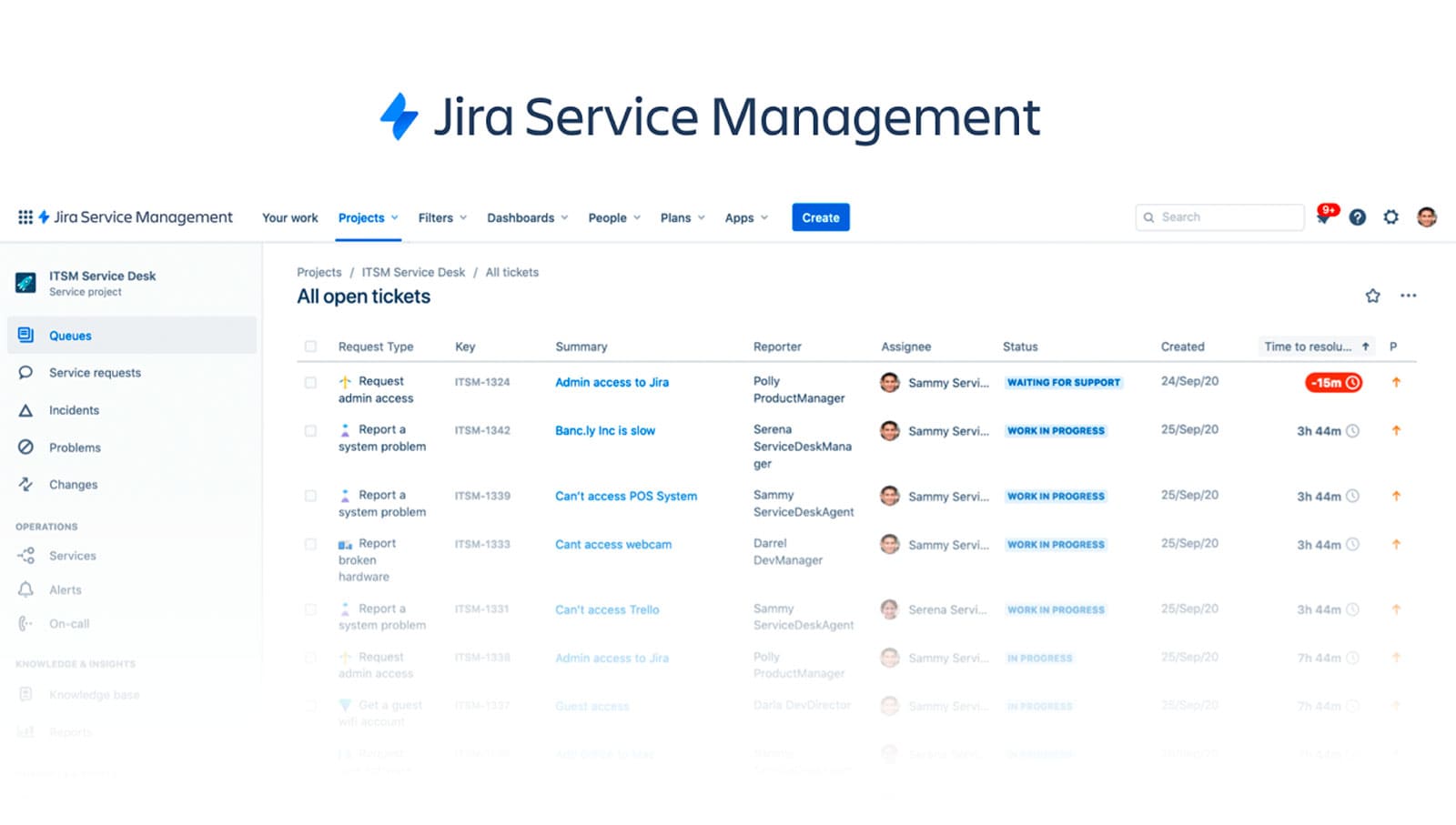
Jira Service Management is Atlassian's IT Service Management platform. What distinguishes it is its developer-centric design and native integration within the Atlassian ecosystem.
It's a cloud-based platform that bridges IT service delivery with development operations, enabling seamless collaboration between technical and business teams. With built-in connections to tools like Slack, Microsoft Teams, and other Atlassian products, it's particularly suited for organizations adopting DevOps practices or already working within the Atlassian environment.
Jira Service Management features
These are some of the platform's functionalities according to their official features page (accessed November 2025).
- User portal for self-service and feedback collection.
- Advanced ticketing system with customizable workflows.
- Integration with Atlassian’s ecosystem, including Confluence and Bitbucket.
- Kanban view and tagging for task management.
- APIs for custom integrations.
Jira Service Management pricing
- Free plan: Suitable for small teams or testing purposes.
- Standard: $19 per agent per month - billed annually.
- Premium: $48 per agent per month - billed annually.
- Enterprise: Pricing for this tier is available upon contacting their sales team (Starting with 201 agents). It includes features of all previous plans, dedicated support, and advanced infrastructure management tools.
- Checked on: Nov 2025 (US), official web.
Jira Service Management user reviews and ratings
- Gartner Peer Insights score: 4.4
- G2 score: 4.3
Considering InvGate Service Management as an ITSM solution alternative
ManageEngine and Jira Service Management are both well-known in the IT Service Management (ITSM) space, but they might not be the only options that fit your organization perfectly. When looking for a solution, consider InvGate Service Management. It could be a great fit for your specific needs.
InvGate Service Management is an IT Service Management (ITSM) platform designed to help organizations centralize support operations, improve service delivery, and enhance collaboration across teams. It provides an intuitive interface that simplifies daily IT processes while aligning with ITIL best practices.
It’s available both on-premise and in the cloud, giving teams the flexibility to choose the deployment model that best fits their infrastructure and security needs. Combined with InvGate Asset Management, it also delivers a complete view of IT assets and their relationship with services, allowing for more informed decisions and proactive management.
Key features of InvGate Service Management
- Quick configuration: No-code/low-code setup enables fast implementation and customization.
- Advanced ticketing and Incident Management: Includes automated workflows, SLA tracking, and smart routing to accelerate resolution.
- Self-service portal and knowledge base: Empowers users to find answers and request services independently.
- Reports and analytics: Offers ready-to-use and customizable dashboards to measure performance and identify trends.
- Integration with InvGate Asset Management: Links service and asset data for better visibility and control.
- Flexible deployment: Supports both cloud-based and on-premise environments.
InvGate Service Management pricing
InvGate offers flexible pricing plans that scale to meet the unique needs of your organization.
- Starter: $17/agent/month.
- Pro: $40/agent/month.
- Enterprise: Custom pricing for larger organizations.
Explore our 30-day free trial, and experience firsthand how InvGate Service Management can enhance your business operations.
InvGate Service Management user reviews and ratings
- Gartner Peer Reviews score: 4.8
- G2 score: 4.6
Disclaimer: All product names, logos, and brands are property of their respective owners. All company, product, and service names used on this site are for identification purposes only. Use of these names, trademarks, and brands does not imply endorsement. Comparisons are based on publicly available information as of November, 2025 and are provided for informational purposes only.
















