As networks continue to grow in complexity, investing in robust IP Address Management (IPAM) will help organizations manage their IP resources more effectively, minimizing risks and ensuring smooth day-to-day operations.
If that’s where your organization is heading, this article aims to provide IT professionals and network administrators with a comprehensive understanding of IPAM, its relevance, and how to implement it effectively within their network infrastructure.
Let 's dig in.
Table of contents
- What is IPAM?
- How does IP Address Management work?
- Is IPAM necessary? Key benefits of IP address tracking.
- What do IPAM tools do?
- Best practices for managing IP addresses.
What is IPAM?
To put it simply, IPAM is the administration of IP address spaces within a network. It involves the planning, tracking, and managing of IP addresses to ensure that an organization’s network infrastructure operates efficiently and without interruption.
The practice integrates with DNS (Domain Name System) and DHCP (Dynamic Host Configuration Protocol) systems to facilitate the centralized management of all IP addressing needs within a network.
IPAM vs. DHCP
While both play essential roles in managing IP addresses, they do so in complementary ways, each with distinct responsibilities and functionalities.
DHCP is primarily responsible for the dynamic allocation and configuration of IP addresses, while IPAM provides comprehensive management, tracking, and optimization of IP address resources. When integrated, IPAM and DHCP enhance the efficiency, reliability, and scalability of the network.
The integration makes for automated, conflict-free IP address allocation and robust network performance, facilitating proactive support and management for growing and complex network infrastructures.
In sum, IPAM integrates with DHCP to automate this process, ensuring efficient IP address allocation and reallocation.

How does IP Address Management work
Before explaining how the process works, first we must establish the core components of IPAM:
- IP address allocation involves the assignment of IP addresses to various devices and systems within a network. With IPAM, this process is automated.
- DNS integration with IPAM ensures that domain names are correctly mapped to their respective IP addresses for proper network communication.
- DHCP is used to dynamically assign IP addresses to devices on the network.
- IPAM involves continuous monitoring of IP address usage to detect and resolve conflicts, as well as to optimize address allocation.
Now, this is how you can make these components work to your advantage.
1. IP Address Allocation Management
- Automating the allocation of IP addresses using integrated DHCP servers.
- Keeping detailed records of all assigned IP addresses for future reference.
- Organizing IP addresses into subnets or subnets groups.
2. DNS Configuration Management
- Automatically updating DNS entries for newly allocated IP addresses.
- Ensuring DNS records are synchronized with IP allocations to prevent resolution issues.
3. Monitoring and auditing
- Continuously monitoring active IP addresses to maintain an accurate and updated database.
- Periodically auditing address usage to identify inefficiencies and for compliance with address allocation policies.
4. Conflict detection and resolution
- Setting up alerts to notify administrators of any IP address conflicts.
- Providing tools and mechanisms to resolve conflicts quickly and efficiently.
5. Reporting and analysis
- Creating comprehensive reports on IP address utilization, trends, and histories.
- Using the reports to predict future requirements and to inform capacity planning.
6. Security monitoring
- Identifying and responding to unauthorized devices attempting to connect to the network.
- Generating alerts for suspicious activities related to IP addresses.
7. Policy enforcement
- Ensuring compliance with internal network policies and external regulations about IP address usage.
- Implementing rules and guidelines for IP address allocation and usage.
8. Integration with other network services
- Making sure there is a seamless integration with other network management tools and services like network access control (NAC) systems, security information and event management (SIEM) systems, and cloud management solutions.
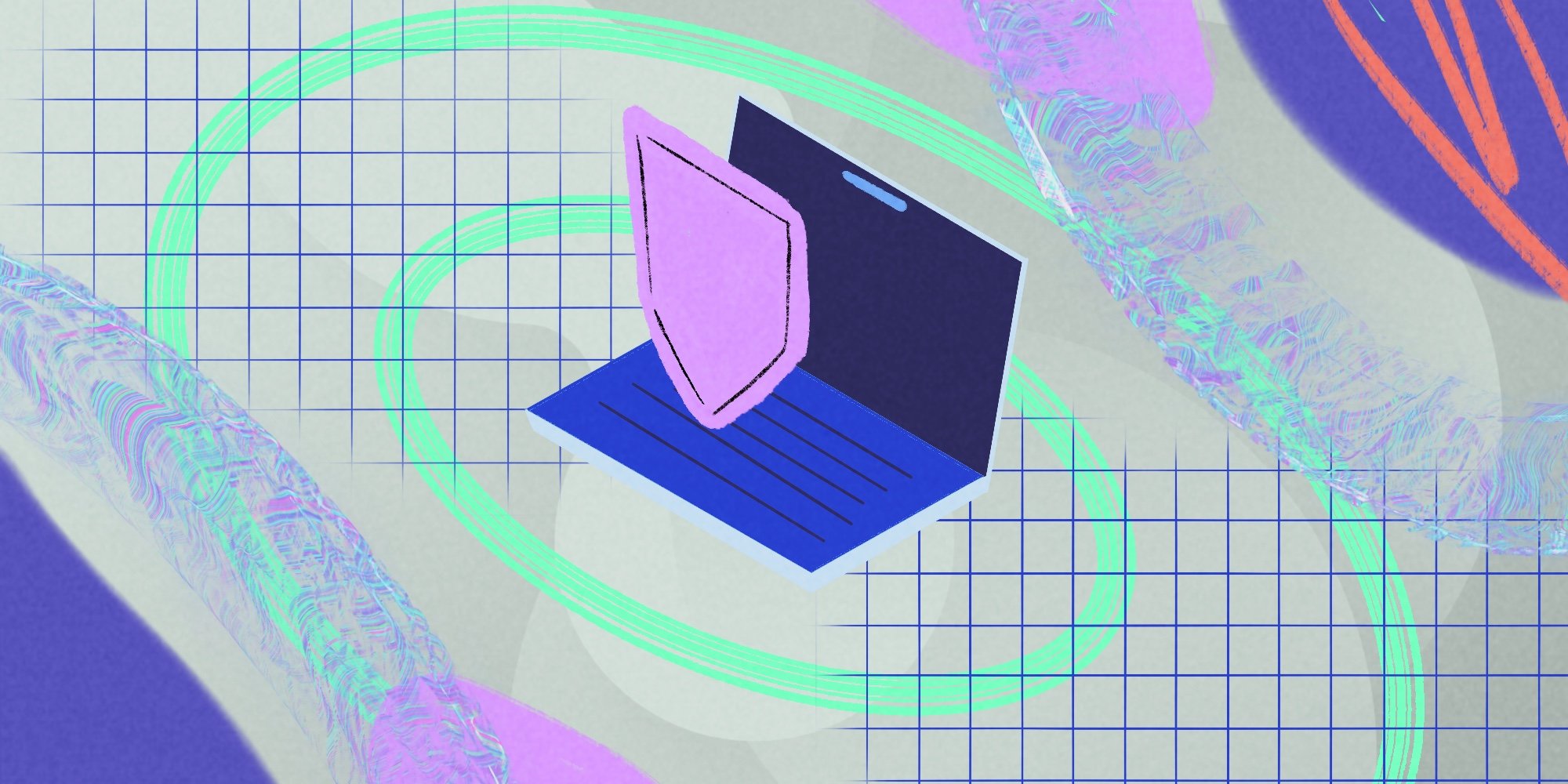
Is IPAM necessary? Key benefits of IP address tracking
Yes, IPAM is necessary mostly because one of its primary functions is to prevent IP address conflicts, which can lead to network outages and compliance issues.
If you are able to automate this process, you’ll encounter the following benefits:
- Enhanced Network Management - IPAM provides a centralized platform for managing the entire IP address space, making it easier to organize and maintain your network under control.
- Reduced downtime - This is because you’ll be automating IP address allocation and tracking, which IPAM prevents conflicts that can lead to network downtime.
- Improved security - IPAM enables accurate tracking of IP addresses, which helps in identifying unauthorized access and potential security threats.
- Simplified reporting - IPAM solutions often come with built-in reporting features that provide detailed insights into IP address utilization. These reports are essential for audits, compliance, and network planning.
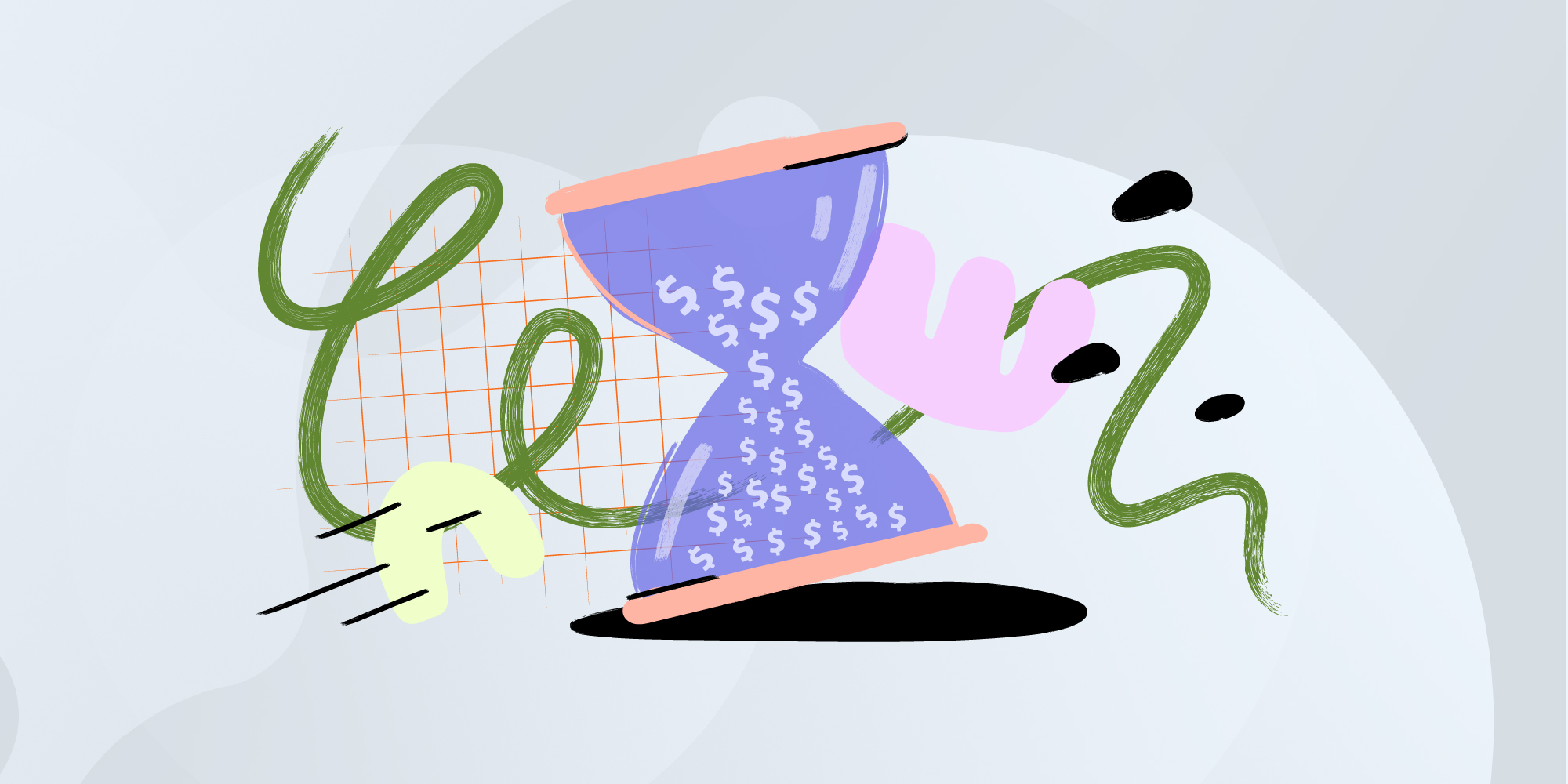
What do IPAM tools do?
In sum, IPAM tools streamline the complex and resource-intensive tasks associated with planning, tracking, and managing IP addresses.
Here’s a closer look at what these solutions can do:
1. Automate IP address allocation
IPAM tools automate the process of assigning IP addresses to devices within a network. This ensures that each device receives a unique IP address, which minimizes the risk of conflicts and manual errors. Automated processes also speed up device provisioning and reduce administrative overhead.
2. Manage DNS and DHCP services
IPAM tools often integrate with DNS (Domain Name System) and DHCP (Dynamic Host Configuration Protocol) services. This ensures that IP addresses are correctly mapped to domain names and that devices can dynamically obtain their IP addresses. Such services are great for maintaining network integrity and for the seamless functioning of network services.
3. Track IP address usage
Continuous tracking and monitoring of IP address usage are also key functions of IPAM tools. They provide real-time visibility into how IP addresses are being utilized across the network, helping network administrators to detect and resolve issues promptly.
4. Prevent IP conflicts
IP address conflicts can disrupt network operations and cause downtime. IPAM tools help prevent such conflicts by managing and tracking all IP addresses, ensuring that no two devices are assigned the same IP address. They often come with conflict detection and resolution features to address and resolve any conflicts that might arise.
5. Generate reports
These types of tools generate detailed reports on IP address utilization, allocation history, and network performance. With these reports you can organize audits, compliance, and capacity planning.
6. Provide alerts and notifications
Many IPAM tools offer alerting and notification features that inform administrators about critical network events, such as nearing IP address exhaustion or detected IP conflicts. Such an advantage leads to quick resolution of issues, preventing potential disruptions.
7. Enable network security
Because tools provide a comprehensive view of all IP addresses and their associated devices, you can guarantee network security. They assist in identifying unauthorized devices or unusual activity, enabling administrators to take timely actions to mitigate security threats.
8. Support for IPv6
With the transition to IPv6, managing IP addresses has become more complex due to the larger address space. Modern solutions support both IPv4 and IPv6, ensuring seamless management across both protocols and future-proofing the network infrastructure.
9. Facilitate network planning and scalability
IPAM tools provide insights that are critical for network planning and scalability. They help in forecasting future IP address needs, planning for network growth, and ensuring that the network infrastructure can scale efficiently as the organization expands.
10. Centralized management interface
A major advantage of IPAM solutions is their centralized management interface, which brings all IP addressing needs into a single platform. This centralization simplifies management, enhances visibility, and improves coordination among network teams.
Best practices for managing IP addresses
Finally, when incorporating this practice, keep in mind the following best practices:
- Regular audits: Conduct regular audits of your IP address space to ensure accuracy and to identify any discrepancies.
- Segmentation: Segment the IP address space logically based on different departments or network segments for easier management.
- Reserve IP addresses: Keep a reserve pool of IP addresses for future expansion and unexpected requirements.
- Document policies: Maintain clear documentation of IP address allocation policies and procedures to ensure consistency and compliance.
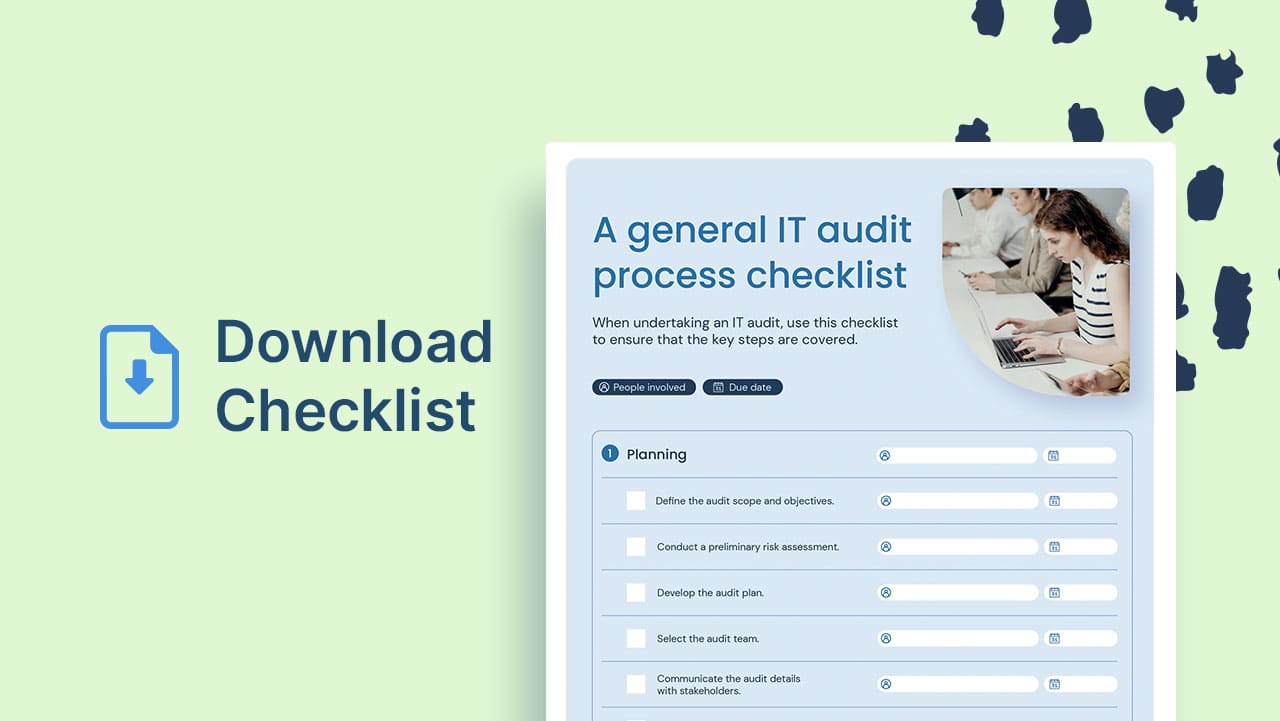
In conclusion
For IT professionals and network administrators, leveraging IP Address Management is key to maintaining a reliable, efficient, and secure network infrastructure and avoiding unnecessary security breaches and system downtime.
Plus, leveraging specific tools can help to automate and streamline IP address allocation, ensure efficient DNS and DHCP Management, track IP address usage, prevent conflicts, and enhance overall network security.
Good luck!















