Keeping servers in top condition requires regular maintenance, but managing these tasks manually can be time-consuming and prone to oversight. Missed updates, unexpected downtime, and inconsistent tracking can all lead to serious issues.
A structured server maintenance plan ensures that every task is handled consistently, reducing risks and improving performance. However, manually scheduling and tracking these tasks can be time-consuming and prone to oversight.
In this article, we’ll walk you through how to create a preventive maintenance plan that streamlines the process and keeps your servers running at their best.
What is server maintenance?
Server maintenance is the ongoing process of keeping servers secure, functional, and optimized for performance. It involves a series of tasks aimed at preventing failures, mitigating security risks, and ensuring that the system runs efficiently.
- Checking both software and hardware components: Even minor issues can escalate if left unaddressed. Software maintenance includes operating system updates, firmware patches, and security audits play a crucial role in keeping servers resilient against new threats. Hardware monitoring is just as important, as failing disks, overheating processors, or degraded memory modules can lead to system failures and data corruption.
- Optimize resource utilization: You must monitor CPU usage, disk space, and memory allocation to identify inefficiencies, reallocate resources, and prevent bottlenecks.
- Ensuring compliance: Many organizations operate under strict industry regulations that require IT teams to follow specific security protocols and data management standards. Whether it’s GDPR, HIPAA, or internal company policies, compliance guidelines dictate how data should be stored, processed, and protected.
- Data backups: One of the most important aspects of server maintenance is implementing a reliable backup strategy. Regularly backing up data ensures that businesses can recover from unexpected events such as hardware failures, ransomware attacks, or accidental deletions.
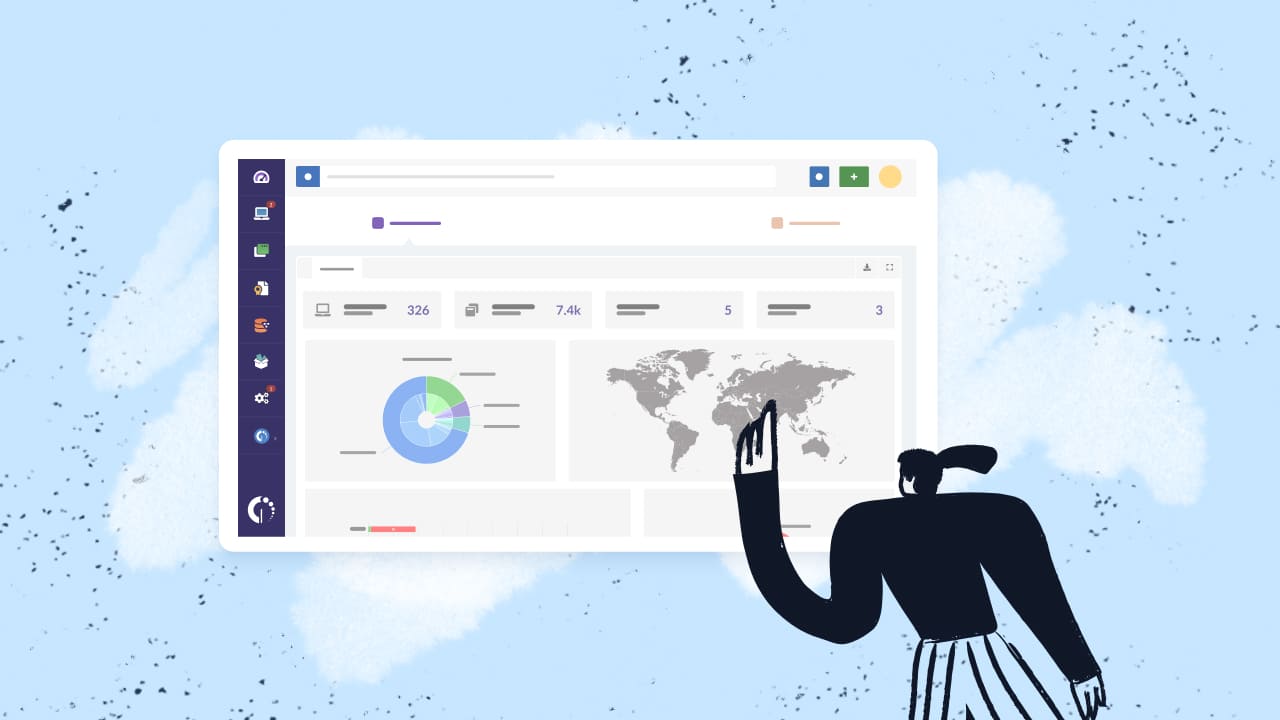
How to create a server maintenance plan
A structured maintenance plan helps IT teams manage servers efficiently and prevent common issues that arise from neglect or inconsistencies. Without a clear plan, maintenance tasks may be performed sporadically or overlooked altogether, increasing the risk of failures and security breaches.
You can follow the next steps:
1. Identify all servers
The first step is taking a complete inventory of all servers in your environment. Document each server’s operating system, hardware specifications, installed applications, and current configurations. This inventory helps track updates, plan resource allocation, and identify compatibility issues. Without it, some servers may be overlooked, leading to security vulnerabilities and performance gaps.
2. Define maintenance tasks
Once all servers are accounted for, list the tasks required to keep them running efficiently. These should cover:
- Security patches and software updates.
- Performance monitoring and tuning.
- Log reviews for errors or security threats.
- Hardware inspections and firmware updates.
- Backup verification and recovery testing.
3. Set a schedule
A structured schedule ensures that maintenance is performed consistently without disrupting operations. Not every task needs the same frequency; consider these schedules:
- Weekly: Security updates, system health checks, log reviews.
- Monthly: Performance optimization, resource reallocation, hardware inspections.
- Quarterly: Full system audits, compliance checks, backup recovery tests.
- Annually: Hardware replacements, long-term capacity planning.
4. Assign responsibilities
Clearly defining who handles each task ensures accountability. One team member may manage security updates, another may focus on performance monitoring, and someone else may oversee backups. Using automated tools to track task completion and send reminders helps keep everyone on schedule.
5. Monitor and refine the plan
Server maintenance is an ongoing process. Regularly review system performance data, maintenance logs, and incident reports to spot areas for improvement. If slowdowns or failures persist despite following the schedule, adjust the plan accordingly. Keeping the strategy flexible ensures that it evolves with your organization’s needs and technological advancements.
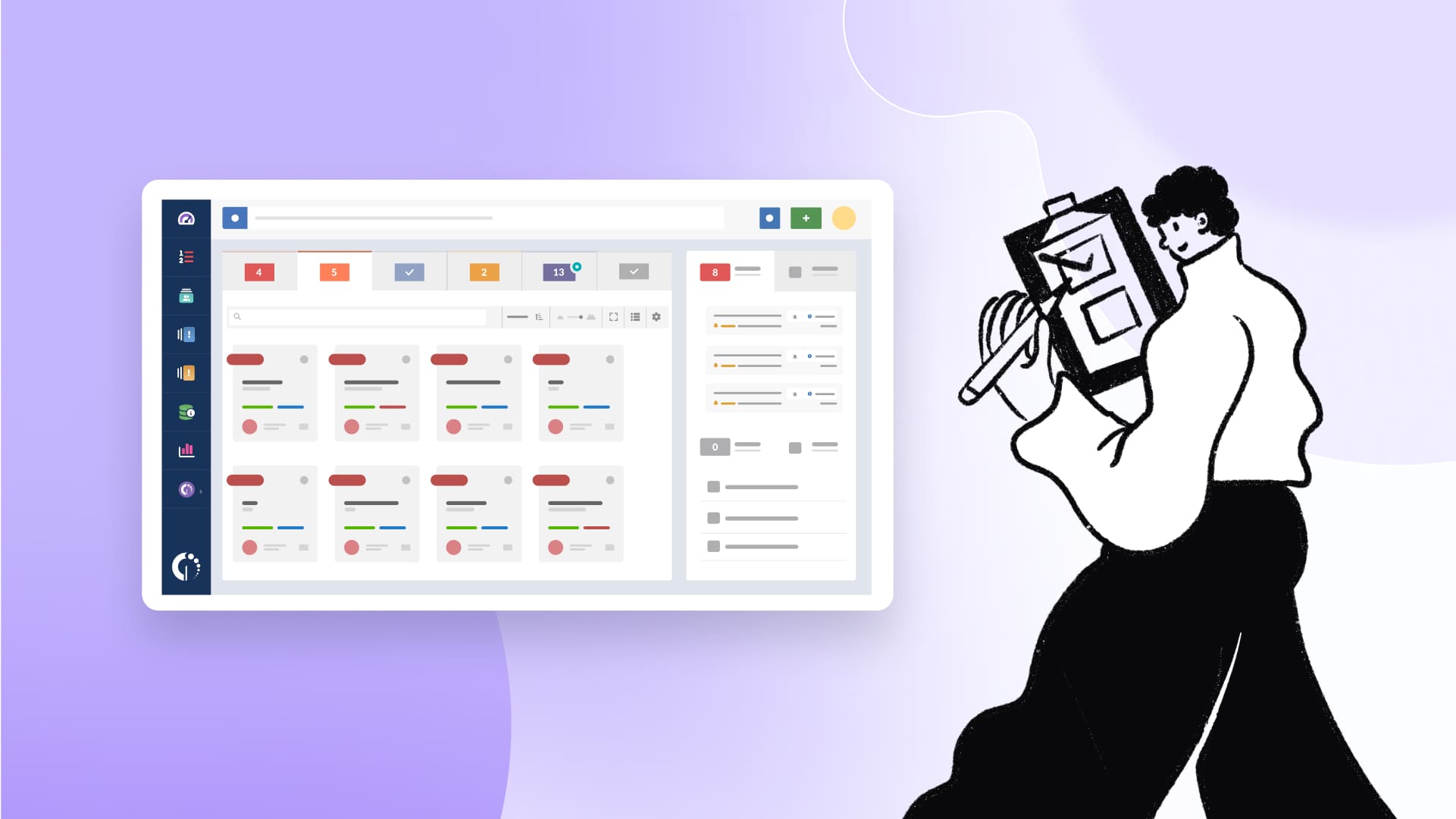
Why InvGate is the best option for server maintenance
Integrating InvGate's Service Management and Asset Management solutions can enhance the efficiency and reliability of your server maintenance plan:
- Automated ticketing: InvGate Service Management allows you to set up recurring tickets for monthly maintenance tasks, ensuring they are scheduled and tracked without manual intervention.
- Comprehensive asset visibility: InvGate Asset Management provides a unified view of your IT assets, facilitating better planning and execution of maintenance activities.
- Remote management capabilities: Asset Management's remote monitoring features allow for proactively identifying issues, reducing the need for on-site interventions.
- Integrated workflows: The seamless integration between both solutions enables efficient maintenance task management by linking service requests directly to the relevant assets.

Why is server maintenance important?
Regular server maintenance is vital for several reasons:
- Prevent downtime: Routine checks help identify and resolve issues before they lead to server failures, ensuring continuous business operations.
- Enhance security: Keeping servers updated with the latest security patches protects against cyber threats and data breaches.
- Extend hardware lifespan: Proactive maintenance can prolong the life of server hardware, optimizing your investment.
- Ensure compliance: Regular maintenance helps meet industry regulations and standards related to data security and system reliability.
- Financial planning: Predictable upkeep costs are easier to manage than emergency repairs or last-minute hardware replacements. Furthermore, avoiding downtime prevents revenue losses, while optimizing resource usage reduces unnecessary expenditures on additional infrastructure.

Wrapping up
Server maintenance may not always be a priority until something goes wrong, but by then, the damage is already done. Unpatched security vulnerabilities, slow performance, or unexpected failures can disrupt operations, cause financial losses, and create unnecessary stress for IT teams. Regular maintenance is the best way to keep systems running smoothly, reduce long-term costs, and protect sensitive data from cyber threats.
A well-executed plan requires the right tools. InvGate Service Management and InvGate Asset Management provide the automation and visibility you need to keep server maintenance organized and efficient. Don’t take our word for it - see for yourself! Sign up for a 30-day free trial.














