Software maintenance plays a crucial role in ensuring that systems run smoothly and efficiently. After the software is deployed, it requires ongoing adjustments, updates, and corrections to meet evolving needs. Without proper maintenance, even the best software can become obsolete, buggy, or vulnerable to security risks.
This article delves into the intricacies of software maintenance. We will explore what it entails, the different types, its importance, and the common challenges organizations face. Furthermore, we will outline a step-by-step process for effective software maintenance, share popular tools, and offer tips for improvement.
Ready to boost the longevity and performance of your software?
Let’s dive in.
What is software maintenance?
Software maintenance refers to the process of modifying, updating, and improving software after its initial release. This is necessary to correct errors, improve performance, or adapt to changes in the environment such as new hardware, regulations, or user requirements.
The objective is to ensure the software continues to meet the needs of the business or users while maintaining its reliability and effectiveness. It is a continuous process that begins right after software development and extends throughout its lifecycle.
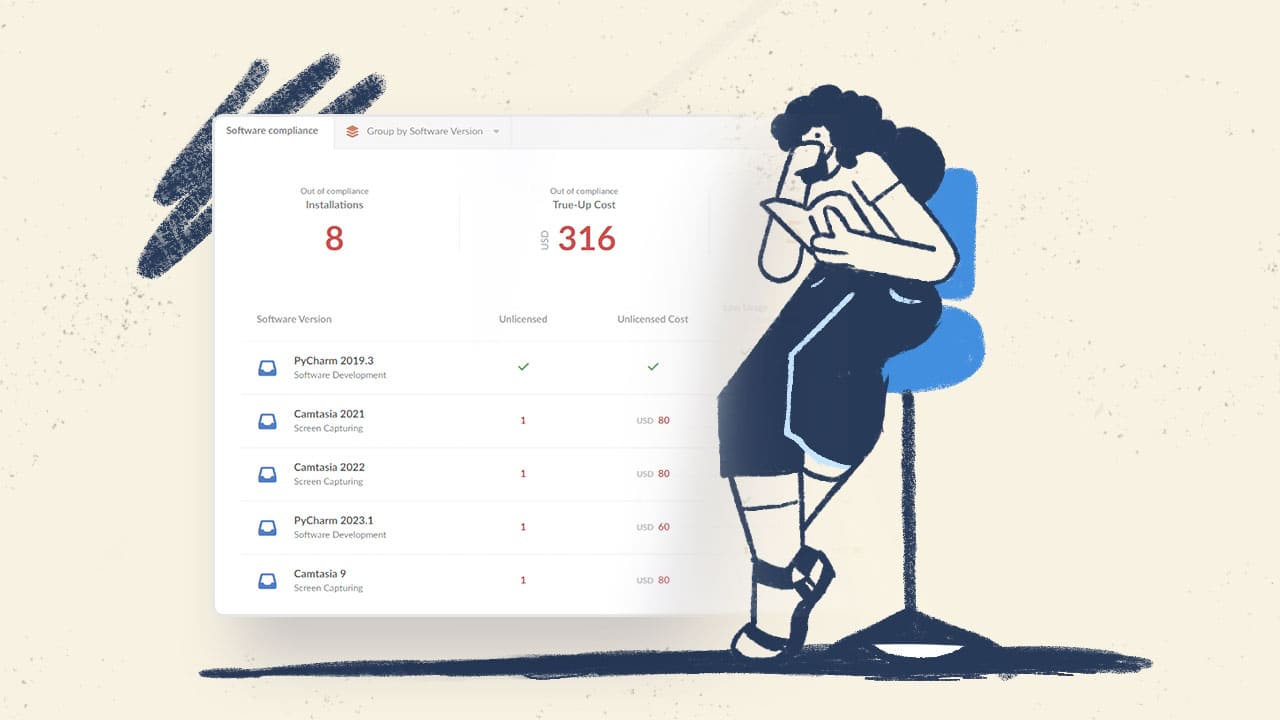
Types of software maintenance
The maintenance process varies depending on the situation. Below are the main types of software maintenance:
1. Corrective maintenance
Corrective maintenance involves fixing bugs, errors, or faults that emerge after the software’s release. This is a reactive process, initiated in response to issues that negatively affect the software’s functionality.
Typically, users report problems that disrupt performance, and developers respond by identifying the issue, diagnosing the root cause, and implementing a fix. This type of maintenance is critical to keeping the software operational.
2. Adaptive maintenance
Adaptive maintenance modifies software to accommodate changes in the environment. This includes changes in operating systems, hardware, or other external software components.
It’s crucial when businesses adopt new technologies or upgrade their systems, ensuring compatibility and smooth operation. Without adaptive maintenance, software might struggle to perform optimally or even fail to run altogether.
3. Perfective maintenance
Perfective maintenance enhances the software's functionality and performance by refining existing features or adding new ones. This proactive approach is usually based on user feedback or the evolving needs of the business.
These improvements extend the software's usability and ensure it stays relevant, especially in competitive or rapidly changing industries.
4. Preventive maintenance
Preventive maintenance aims to detect and fix potential issues before they become major problems. By addressing minor bugs or system vulnerabilities early, this type of maintenance helps to reduce future downtime and extend the software’s lifespan.
It also includes performance optimization tasks to improve efficiency and prevent future system failures.

Why is software maintenance important?
Software maintenance ensures the continued smooth operation of software while preventing downtime and reducing the risk of security vulnerabilities. Below are some of its main benefits:
1. Security enhancement
Security breaches are a major concern for software today. Regular maintenance ensures that software remains secure by applying patches, updates, and fixes that close vulnerabilities hackers might exploit. Without this, systems can become vulnerable to data leaks and cyberattacks.
2. Cost savings
Regular software maintenance helps businesses avoid expensive system failures or large-scale reworks. By addressing minor issues early, organizations prevent more costly, disruptive breakdowns down the line.
3. Improved performance
Maintenance efforts often focus on optimizing the performance of the software. This means fixing bugs, cleaning up the code, or adapting to new hardware setups, all of which contribute to smoother performance.
Challenges of software maintenance
Software maintenance, while essential, comes with its own set of challenges. Here are the key concerns:
1. Complexity of systems
Modern software often interacts with multiple systems, making maintenance a complex task. The intricate web of dependencies can make it difficult to isolate and resolve issues without affecting other systems.
2. Legacy systems
Maintaining older, legacy systems can be particularly challenging due to outdated technology or the lack of available expertise. These systems often require specialized knowledge, which may no longer be easily accessible.
3. Resource constraints
Software maintenance is resource-intensive, often requiring dedicated personnel, time, and financial investment. Smaller organizations may struggle to allocate these resources effectively, leading to deferred or inadequate maintenance.

Software maintenance process: 6 key steps
Maintaining software is a systematic process that involves identifying issues, finding solutions, and ensuring stability over time. Each step in the software maintenance process is critical to maintaining its reliability and performance. Below are the six key steps in detail:
1. Problem identification
Identifying the need for maintenance is the foundation of the entire process. This can come from various sources, such as system alerts, bug reports, or user feedback. Monitoring software performance through metrics or audits can also highlight areas that need improvement.
A structured approach to gathering data—whether from customers, employees, or automated tools—helps quickly pinpoint the areas where software may be failing, underperforming, or requiring updates.
2. Analysis
After identifying an issue, analyzing its impact and root cause is crucial. Not all problems need immediate attention; some can be deferred, while others might have critical implications for security or performance. This phase often involves a deep dive into the system logs, user reports, and software architecture to trace the issue.
Developers also assess how widespread the problem is, and whether fixing it will introduce new bugs or disrupt other parts of the software. The goal is to fully understand the problem to ensure that the solution will be both effective and non-disruptive.
3. Design
Once the issue has been analyzed, the next step is designing a solution. The design process can vary depending on the complexity of the problem. For simple bugs, the fix may be straightforward, while larger issues may require significant architectural changes.
In this phase, developers create a blueprint for resolving the issue, which could involve writing new code, changing system configurations, or applying patches. Design also includes planning for potential rollbacks in case the fix introduces new issues, and ensuring that any changes align with long-term software goals.
4. Implementation
After the solution is designed, it’s time to implement it. This involves writing the code, making system adjustments, or applying updates as per the design plan. Implementation can take time depending on the complexity of the issue. Small bugs may be addressed with quick patches, while more significant issues might require extensive development efforts.
The implementation phase should also follow best practices in coding and system updates to ensure that any changes are stable and don’t introduce new problems.
5. Testing
Testing is a critical phase that ensures the implemented solution works as expected. In this step, developers run tests on the newly implemented fixes to confirm they address the identified issue without causing other disruptions. Testing should include various scenarios—both automated and manual—to ensure that the fix is robust.
It’s not enough to simply test the affected area; developers should check the overall software to see if the changes have unintended consequences elsewhere in the system.
6. Documentation
Lastly, documenting the maintenance work is essential for future reference. Every change made during the maintenance process should be recorded, including the identified problem, the analysis, the solution design, and the implementation details. Thorough documentation ensures that if a similar problem arises in the future, there’s a clear record of how it was addressed previously.
Additionally, proper documentation aids in knowledge transfer, enabling other developers or teams to understand past maintenance efforts and ensure consistency in future updates.

Software maintenance models
Different software maintenance models provide frameworks for organizing and executing maintenance activities. Choosing the right model depends on the software’s complexity, organizational structure, and specific maintenance needs. Below are three widely used models, each offering a different approach to managing maintenance tasks.
1. Waterfall model
The Waterfall Model is a linear, sequential approach where each phase of the process must be completed before moving on to the next. This model is highly structured and follows a strict timeline, which makes it suitable for smaller, less complex projects with clearly defined requirements. For maintenance, the Waterfall Model involves a step-by-step process where problems are identified, analyzed, solved, tested, and documented in a rigid sequence.
However, this model can be less flexible in dynamic environments where requirements may change or new issues arise frequently. The biggest drawback of the Waterfall Model in software maintenance is its lack of adaptability. Once a phase is completed, going back to make changes can be costly and time-consuming, making it less ideal for projects that need ongoing updates.
2. Iterative model
In the Iterative Model, the software maintenance process is broken down into smaller cycles or iterations, each addressing a specific set of requirements or issues. After each iteration, the software is tested, feedback is gathered, and adjustments are made in the next cycle. This model is beneficial when continuous improvements are necessary, allowing for periodic updates without having to overhaul the entire system. Each cycle refines the software further, making it more adaptable to user needs and evolving technical environments.
This approach is particularly useful when maintaining software that requires regular updates or when new features are continuously added. The Iterative Model offers flexibility, but it can be more resource-intensive due to the constant need for testing and revisiting parts of the software.

3. Agile model
The Agile model takes flexibility to another level by emphasizing continuous collaboration and rapid responses to change. Agile software maintenance happens in short development cycles called sprints, where teams focus on small tasks and regularly adjust based on feedback. Agile is highly effective for complex projects that need constant adjustments and updates. In this model, maintenance tasks are organized into manageable chunks, allowing teams to respond quickly to emerging issues or evolving user needs.
One key advantage of Agile in software maintenance is its focus on customer collaboration and adaptability. Teams can quickly prioritize and address new issues or requests without being bogged down by rigid processes. This makes Agile particularly well-suited for modern software systems that need to stay agile in competitive, fast-paced markets.
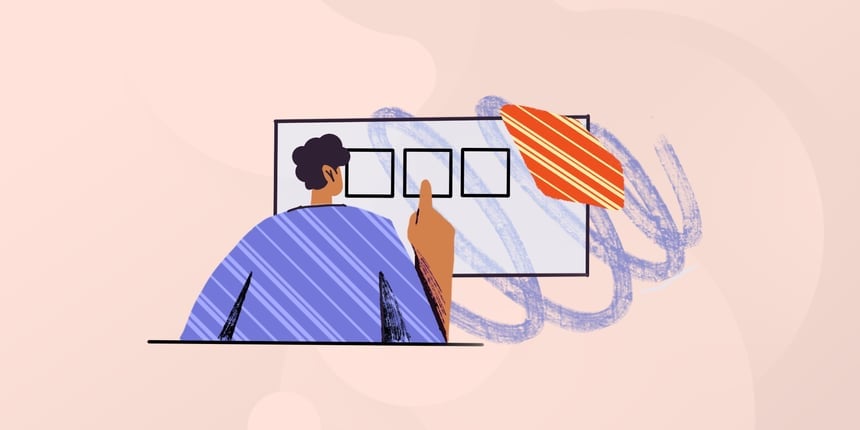
4 tips to improve software maintenance
Implementing these tips can streamline your software maintenance process:
1. Automate regular tasks
Using automated tools can significantly reduce the time spent on routine maintenance tasks like testing or monitoring.
2. Prioritize issues
Establish a priority system for addressing maintenance issues, focusing on the most critical aspects first to prevent downtime.
3. Regularly update documentation
Up-to-date documentation can make maintenance tasks easier by providing quick reference and reducing the time spent on troubleshooting.
4. Train your team
Ensuring your team has the right skills and knowledge is essential for maintaining modern software effectively.

Conclusion
Software maintenance is an ongoing process that extends the life of your software, enhances its performance, and keeps it secure. By following structured processes, leveraging the right tools, and proactively addressing challenges, businesses can ensure their software remains reliable and effective.
If you’re ready to optimize your software maintenance process, explore the tools and tips mentioned in this article to get started.
Frequently Asked Questions (FAQs)
1. What does SWID stand for?
SWID stands for Software Identification. It’s a standard for tagging software installations to improve software tracking and management.
2. What is a SWID tag file?
A SWID tag file is a machine-readable file created when software is installed. It contains important information like the software name, version, and licensing data.
3. Why are SWID tags important?
SWID tags simplify software identification, making it easier to track, audit, and manage software installations. They also help with license compliance and security.
4. Can SWID tags track software patches?
Yes, SWID tags can track software patches using Patch SWID tags. These tags document when updates or patches are applied to installed software.
5. How do I implement SWID tags in my organization?
You can implement SWID tags by using software asset management tools that support them, training your IT team, and ensuring your software uses the SWID standard.















