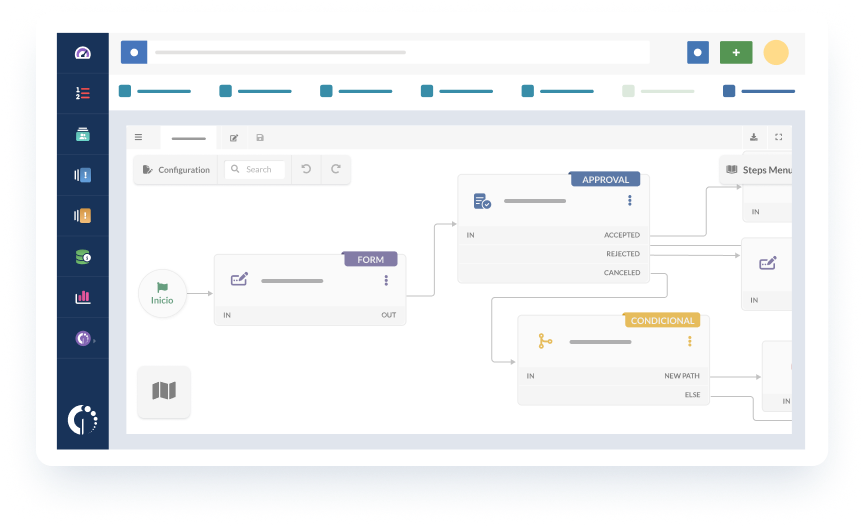Selecting the right ITSM platform can significantly impact your organization's service delivery, efficiency, and customer satisfaction. Two popular options are Jira Service Management and Spiceworks, each with its unique features and limitations. This article will guide you through a side-by-side comparison of these tools, focusing on their strengths, challenges, and what makes them suitable for different business needs.
Beyond this, we’ll introduce InvGate Service Management as a noteworthy alternative, offering a compelling solution tailored for organizations seeking flexibility, user-centric design, and robust ITSM capabilities.
Before diving into the comparisons, let’s discuss the most important features buyers look for in ITSM tools.
TL;DR
- Jira Service Management provides advanced features and integrations. However, most users report a steep learning curve and slow implementation.
- Spiceworks is free and simple, ideal for smaller teams, but limited in scalability.
- InvGate Service Management offers a user-friendly design, robust ticketing, and flexible deployment for teams of any size.
We tried to be as thorough as possible, but if you don't have enough time to read it through and through, here's (another) TL;DR: InvGate Service Management can do everything we say here, and you can test it right away for free for 30 days.
Most looked-at features by buyers
When evaluating ITSM software, consider the following features:
- Ticketing and incident management: A reliable ticketing system is crucial for tracking, prioritizing, and resolving issues efficiently. Tools should offer automation, SLA management, and easy customization to adapt to your organization's workflows.
- Integration capabilities: ITSM platforms should seamlessly integrate with other business tools like communication apps, project management systems, and monitoring software. This ensures smooth data exchange and collaboration across teams.
- User experience: A user-friendly interface promotes faster adoption, reduces the need for extensive training, and enhances productivity. An intuitive self-service portal is also critical for improving end-user satisfaction.
- Reporting and analytics: Comprehensive reporting tools help track performance, identify bottlenecks, and make informed decisions. Customizable dashboards and real-time insights are especially valuable for monitoring operations effectively.
- Scalability and flexibility: As your business grows, your ITSM solution should be able to scale without significant disruptions. Customizable workflows and deployment options (cloud or on-premise) provide flexibility to meet unique organizational needs.

What is Jira Service Management?
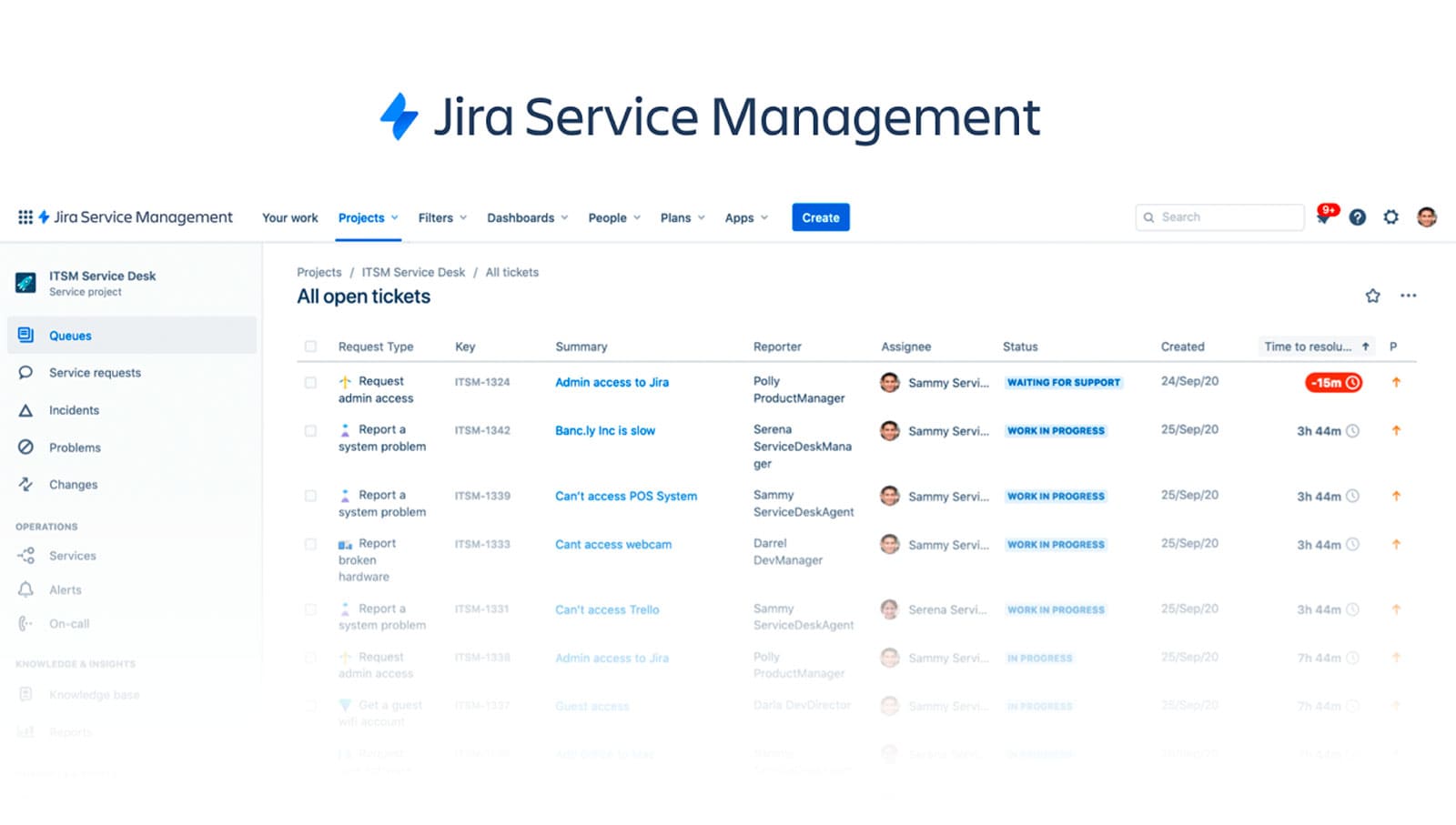 Jira Service Management is a comprehensive ITSM solution developed by Atlassian. Initially built as an extension of Jira, it focuses on service desk functionalities and integrates seamlessly with Atlassian’s ecosystem, including Confluence and Bitbucket. Designed for mature IT teams, it supports ITIL practices like Incident, Problem, and Change Management, enabling organizations to streamline their service delivery processes.
Jira Service Management is a comprehensive ITSM solution developed by Atlassian. Initially built as an extension of Jira, it focuses on service desk functionalities and integrates seamlessly with Atlassian’s ecosystem, including Confluence and Bitbucket. Designed for mature IT teams, it supports ITIL practices like Incident, Problem, and Change Management, enabling organizations to streamline their service delivery processes.
One of its standout features is its adaptability. Users can customize workflows to align with their specific operational needs, allowing for efficient handling of service requests and incidents. Additionally, Jira’s platform facilitates collaboration across IT and non-IT teams.
What users like about Jira Service Management
Analysis from sources like Gartner and G2 highlights key strengths of Jira Service Management, appreciated by its users:
- Simplified sprint planning and task assignment: The platform integrates with collaboration tools like Slack and Teams, enabling smooth sprint planning. The Kanban view centralizes task management while tagging functions help teams organize project-specific tasks efficiently.
- Efficient ticketing system with customizable workflows: Teams benefit from a robust ticketing system that supports the creation of workflows tailored to their unique requirements, streamlining task management and prioritization.
- Enhanced user portal for self-service and feedback: The self-service portal empowers users to resolve issues independently and rate the experience, providing valuable feedback that contributes to service improvement.
- Comprehensive task details and powerful filtering capabilities: Users appreciate the ability to access detailed task information and apply robust filters to locate and sort tasks, improving productivity and workflow organization.
What users dislike about Jira Service Management
While widely regarded as a strong ITSM solution, Jira Service Management does face some criticism:
- Challenging migration process: Transitioning to Jira can be complex, often requiring additional user subscriptions, which adds to implementation challenges.
- Steep learning curve: Many users find that Jira has a steep learning curve, which can be a significant barrier to effective adoption, especially for teams lacking a strong technical background. Organizations may need to allocate resources for training sessions and tutorials to help users become proficient, which can increase onboarding costs and time
- Limitations in task tracking and reporting: Users report issues with tracking multiple tasks and generating customized dashboards, limiting their ability to analyze project performance effectively.
- Limited and complex integrations: Some users find it difficult to integrate Jira with third-party tools, necessitating custom solutions that are time-consuming to develop.
- Reliance on additional plugins: Many basic features require separate plugins, increasing costs and complicating usability.
“I think Jira's weak point is ease of use. It is a tool that has a fairly slow learning curve and is not as intuitive for users who are not in the Technology environment. Added to that, their IT asset manager is not that good.”
User from G2
What is Spiceworks?

Spiceworks is a lightweight and budget-friendly service desk software designed primarily for small to medium-sized businesses. Unlike many competitors, it is free to use, so it is used mostly by organizations with limited budgets.
The platform includes core ITSM features such as ticket management, a self-service portal, and reporting. Its simplicity and low resource requirements make it ideal for smaller IT teams that need straightforward tools without the overhead of more complex systems.
However, as with most free help desk platforms, Spiceworks is limited and lacks the scalability and flexibility offered by modern, specialized software.
What users like about Spiceworks
- Cost-effective: Spiceworks is free, which makes it an attractive option for organizations with limited budgets.
- Simple ticketing system: The platform offers basic yet effective tools for managing tickets and resolving issues.
- Lightweight solution: Its low-resource requirements make it suitable for smaller IT teams.
What users dislike about Spiceworks
- Limited scalability: The platform struggles to accommodate the needs of larger organizations with more complex IT operations.
- Basic feature set: Users have noted the absence of advanced functionalities like workflow automation and detailed analytics, which are standard in other ITSM solutions.
- Speed limitations: As the number of tickets increases, particularly beyond 20,000, the software tends to slow down significantly, affecting search functionality and overall performance.
- Clunky interface: Many users find the interface to be clunky and cluttered, especially with advertisements present on the web pages. This can detract from the overall user experience
Considering InvGate Service Management as an ITSM solution alternative

While Jira Service Management and Spiceworks are popular choices, it's worth exploring other options that better fit your organization's specific needs. InvGate Service Management is a notable alternative that's definitely worth considering.
Let's take a closer look at its features and see how it can meet your ITSM requirements.
User-centric design and ease of use
InvGate Service Management offers an intuitive interface that simplifies navigation and reduces the learning curve for IT teams and end-users alike. Its no-code/low-code customization allows businesses to tailor workflows without technical expertise.
 Flexible deployment options
Flexible deployment options
Unlike some tools that are exclusively cloud-based or on-premise, InvGate offers both deployment options. This flexibility allows businesses to choose the setup that aligns with their operational needs and compliance requirements.
Robust ticketing and automation
The platform excels in managing tickets through features like automated routing, SLA management, and incident prioritization. Customizable workflows enhance efficiency, ensuring that teams address issues promptly.
Reporting and analytics
With advanced dashboards and real-time reporting, InvGate provides actionable insights into IT operations. Pre-built and customizable dashboards and reports enable teams to monitor performance, identify trends, and make data-driven decisions.
In conclusion
Jira Service Management and Spiceworks cater to different segments of the ITSM market. Jira shines with its advanced features and scalability but comes with a steeper learning curve and additional costs. Spiceworks, on the other hand, is a budget-friendly solution best suited for smaller organizations with basic ITSM needs.
For those seeking a balanced alternative, InvGate Service Management bridges the gap with its user-friendly design, robust functionality, and flexible deployment options. It’s an ideal choice for organizations looking for a cost-effective yet powerful ITSM solution. See for yourself with a 30-day trial!