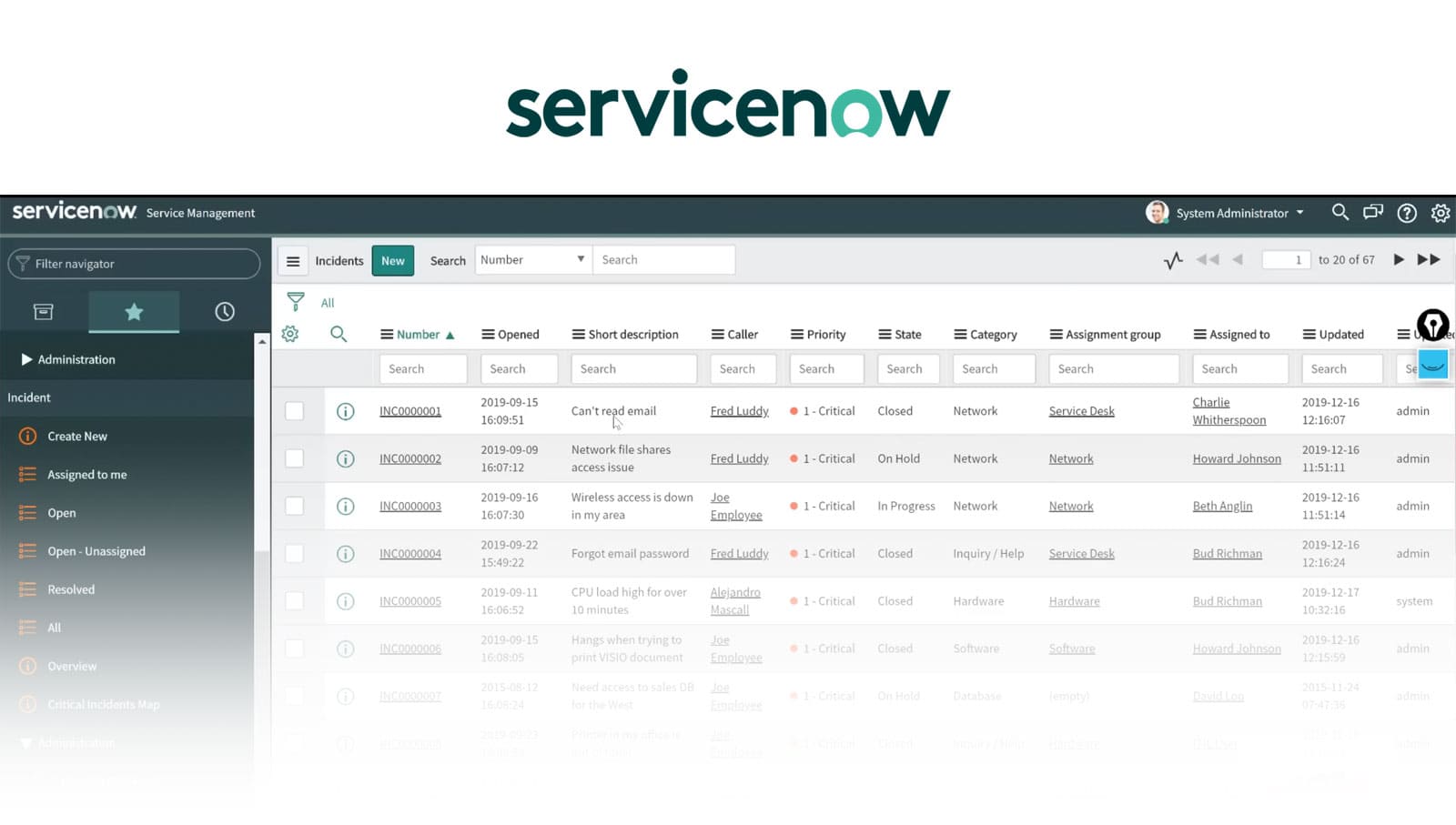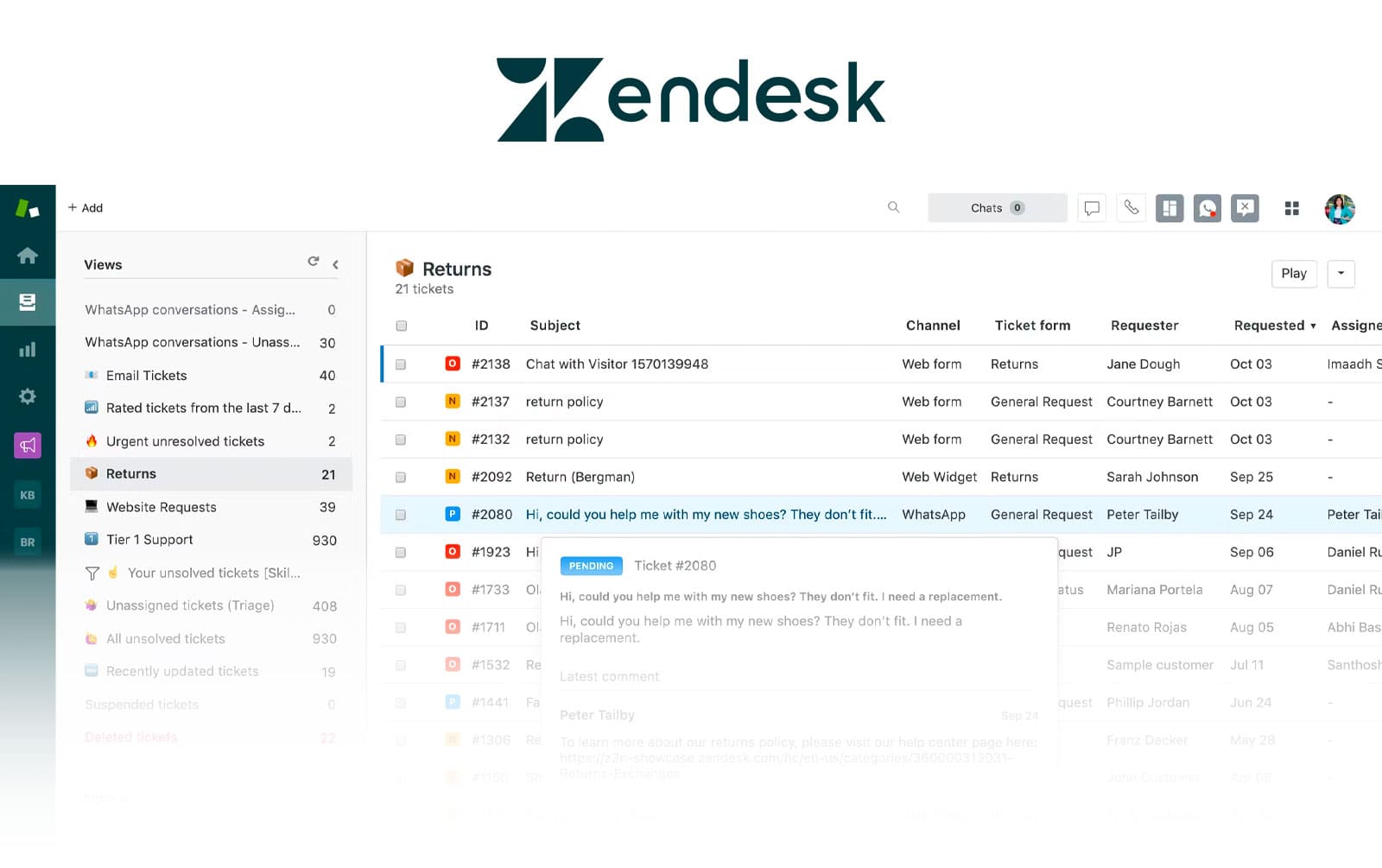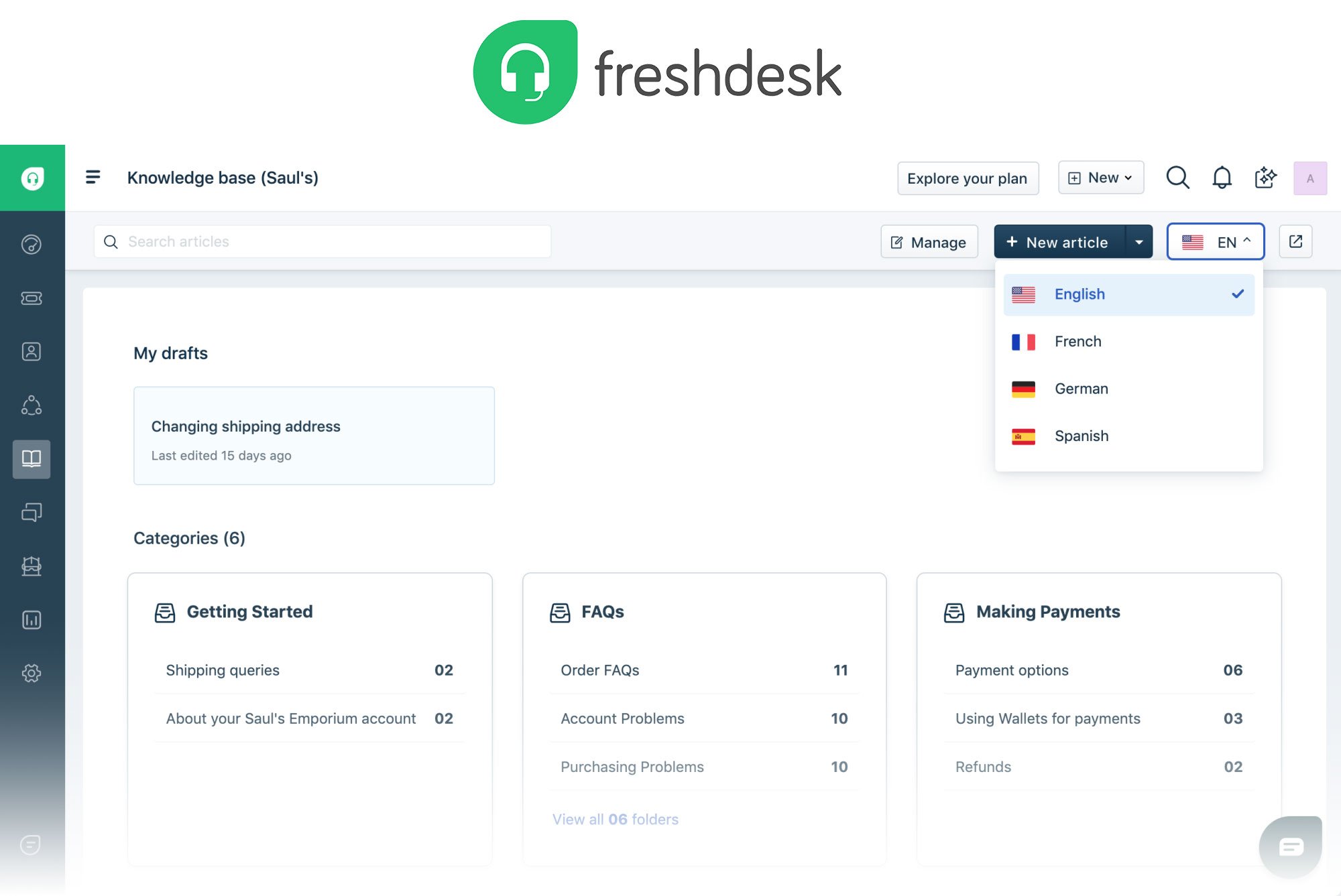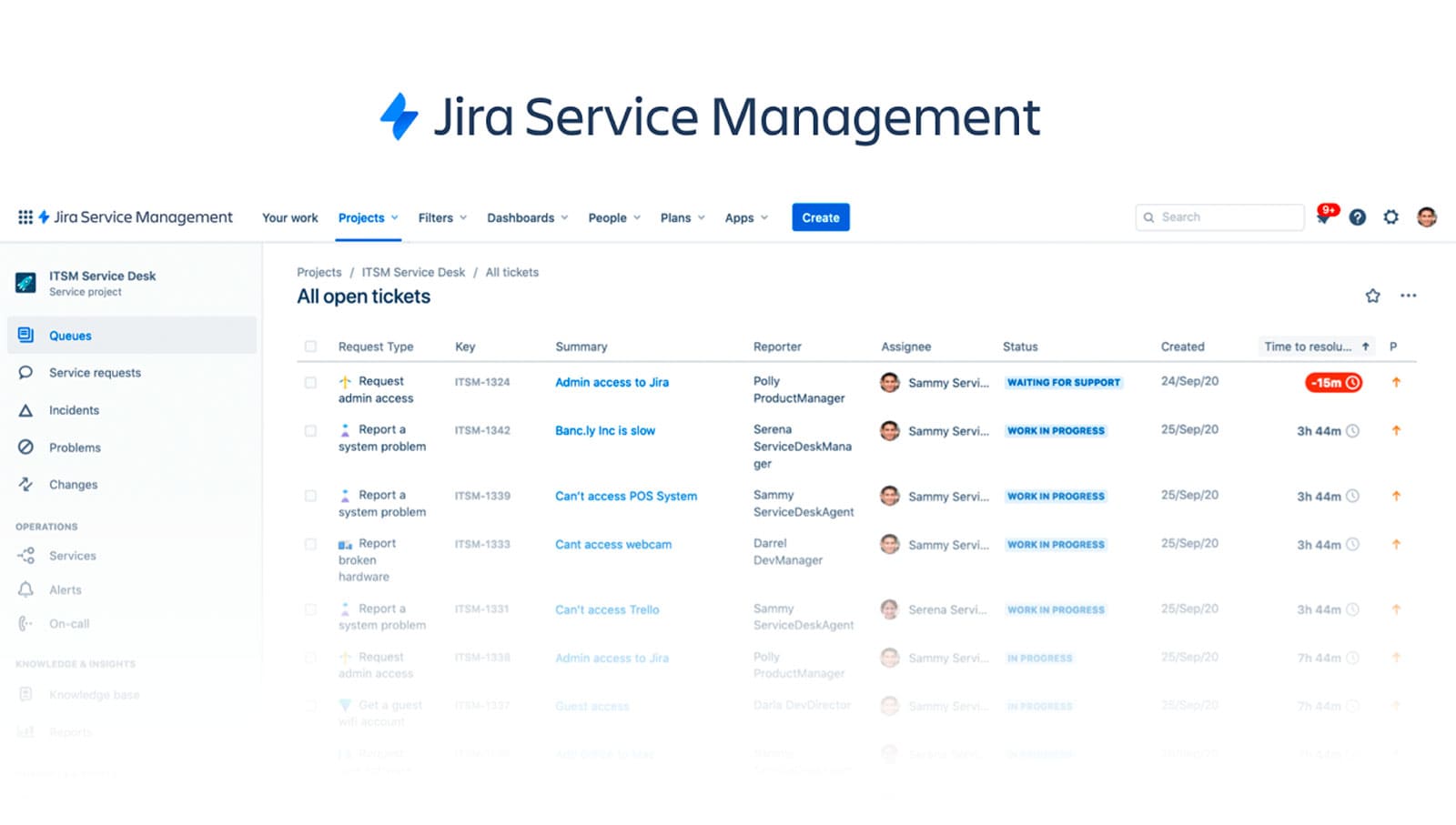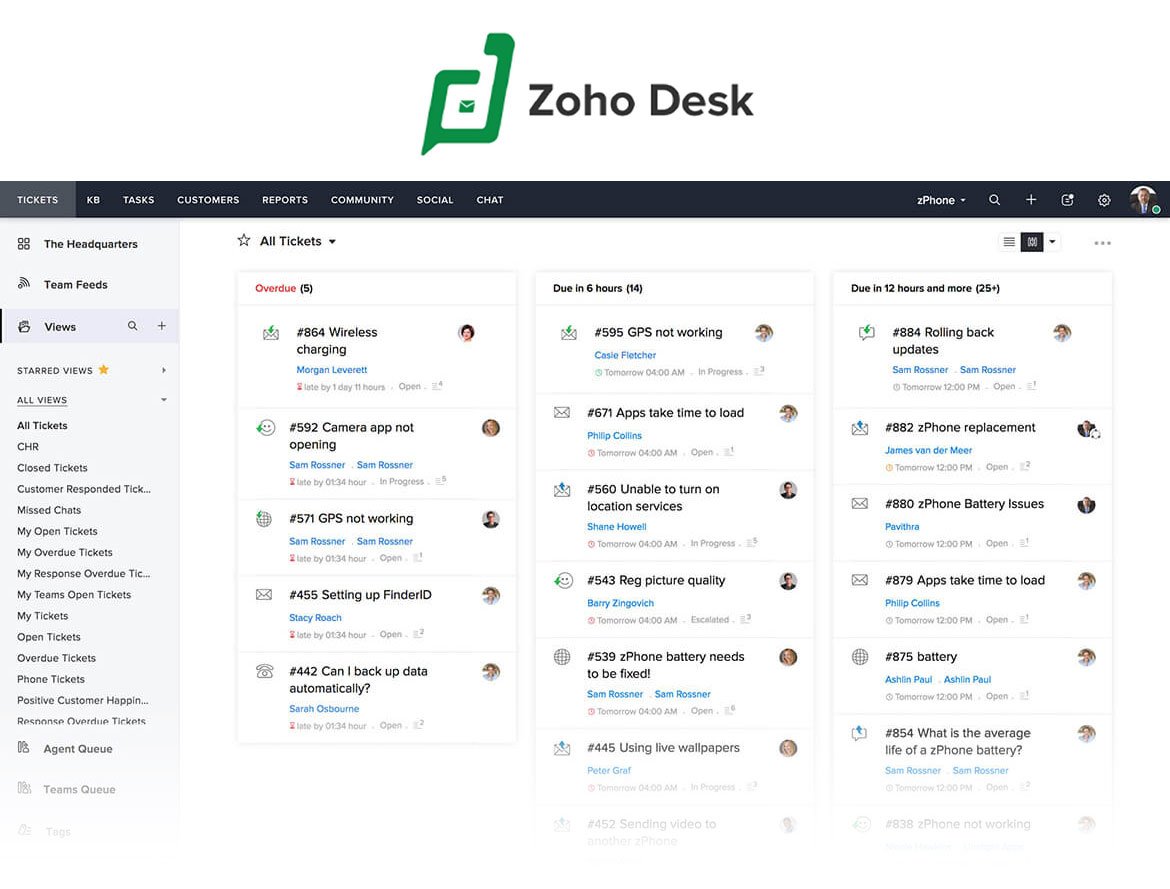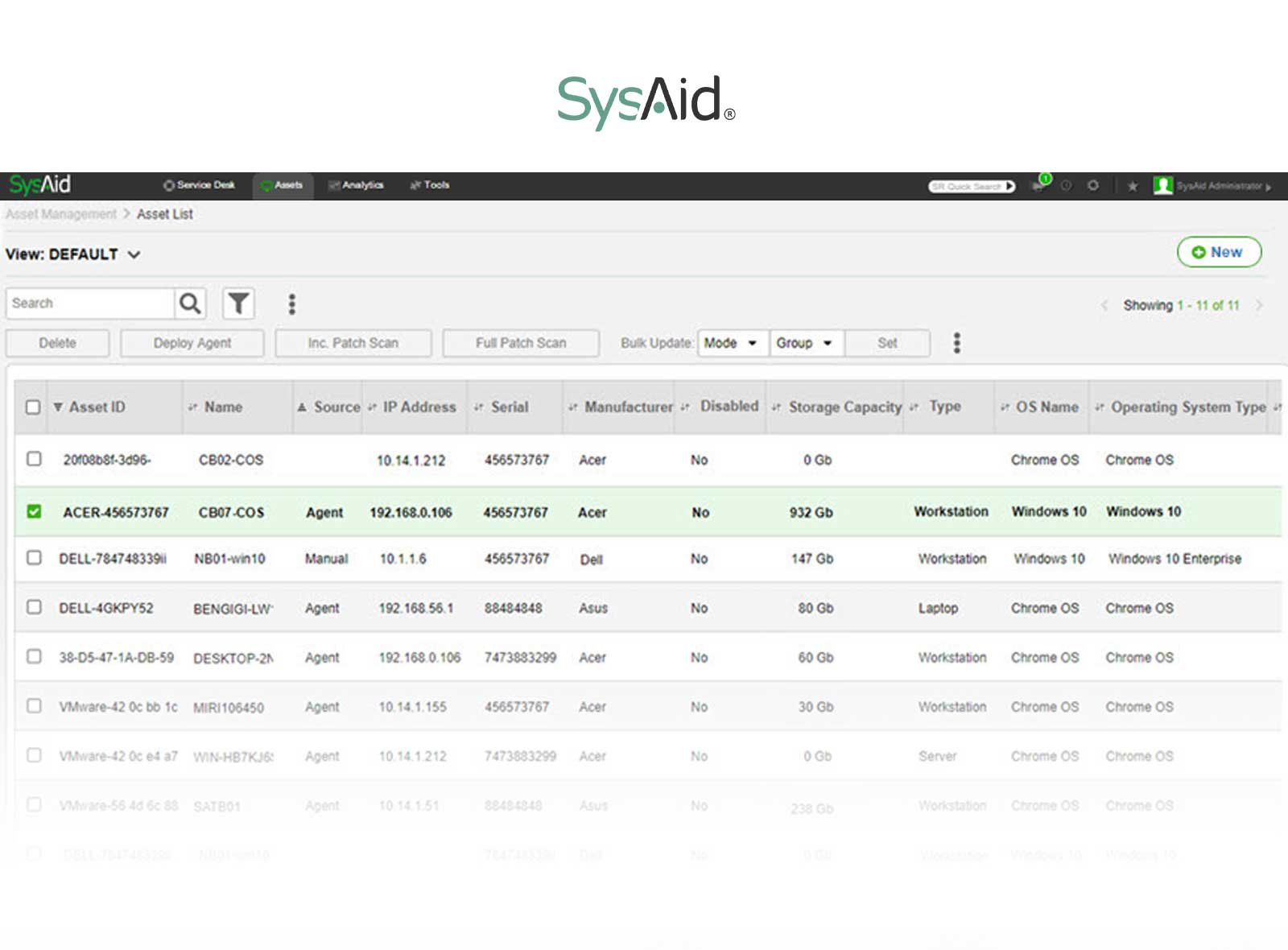ServiceNow
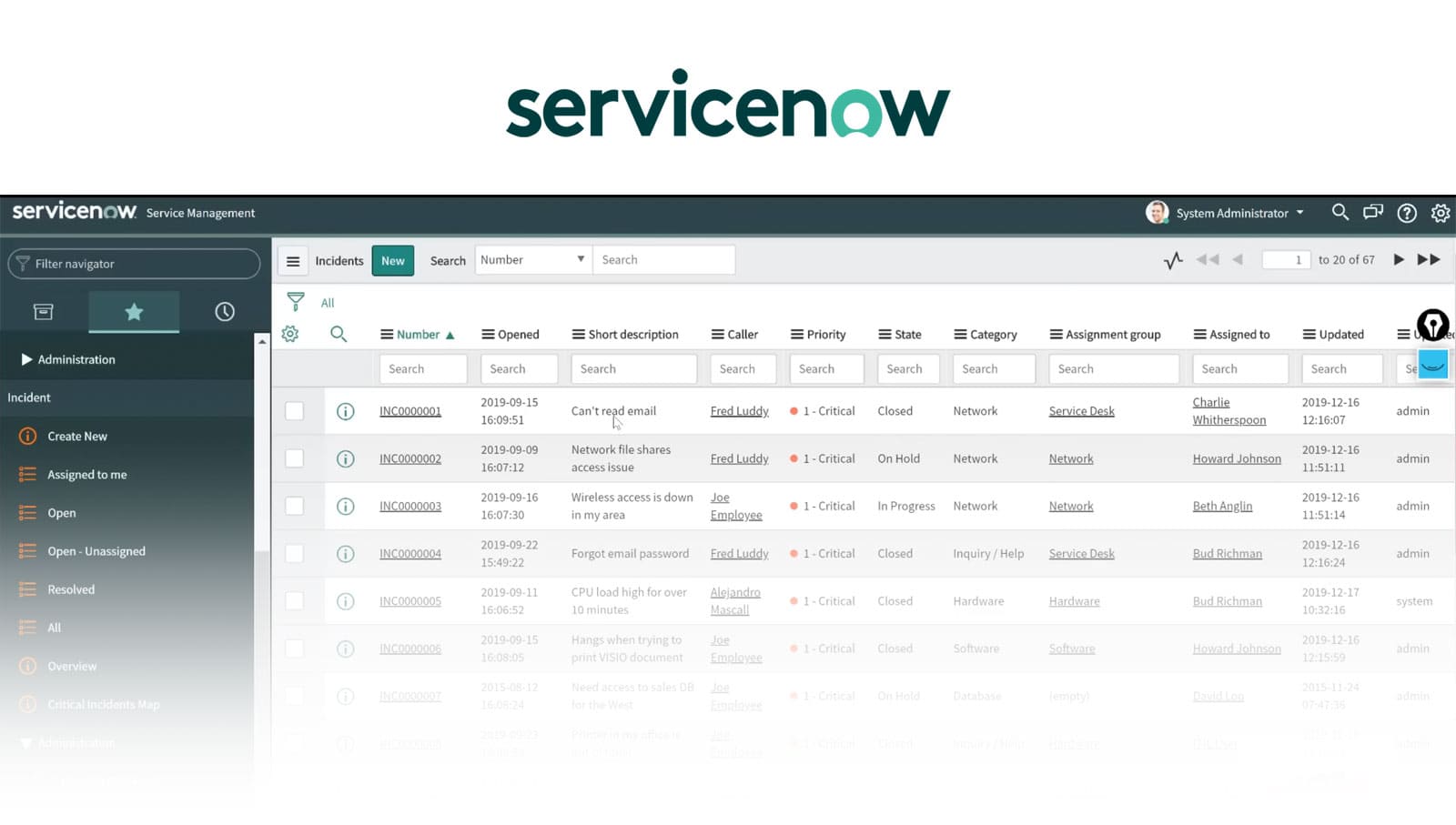
ServiceNow is a cloud-based platform known for its extensive ITSM capabilities. It's widely adopted by large enterprises to support IT workflows, business processes, and automation across departments.
ServiceNow features
- Full ITIL-aligned IT Service Management suite.
- AI-based analytics and virtual agents.
- Integration with HR, security, and operations tools.
- Custom app development framework.
ServiceNow pros and cons
Pros:
- Scalable for large, complex environments.
- Robust ecosystem and third-party integrations.
Cons:
- Expensive and complex to implement.
- May require full-time administrators.
ServiceNow pricing details
Pricing is not public and varies by scope and modules. Typically among the higher-priced solutions.
ServiceNow user reviews and ratings
Praised for power and scalability, but ease of use can be a drawback.
- Gartner Peer Reviews score: 4.8
- G2 score: 4.4
"I like how it offers a unified platform for managing incident, change and request management. I use it everyday and tools like flow designer make it easy for us to create and implement complex work flows with low or almost no code. The one aspect that I dont like about ServiceNow ITSM is the steep learning curve. When we aboard new member, they take a long time to adapt. More training materials on the revelant modules are needed."
User review from G2
Zendesk
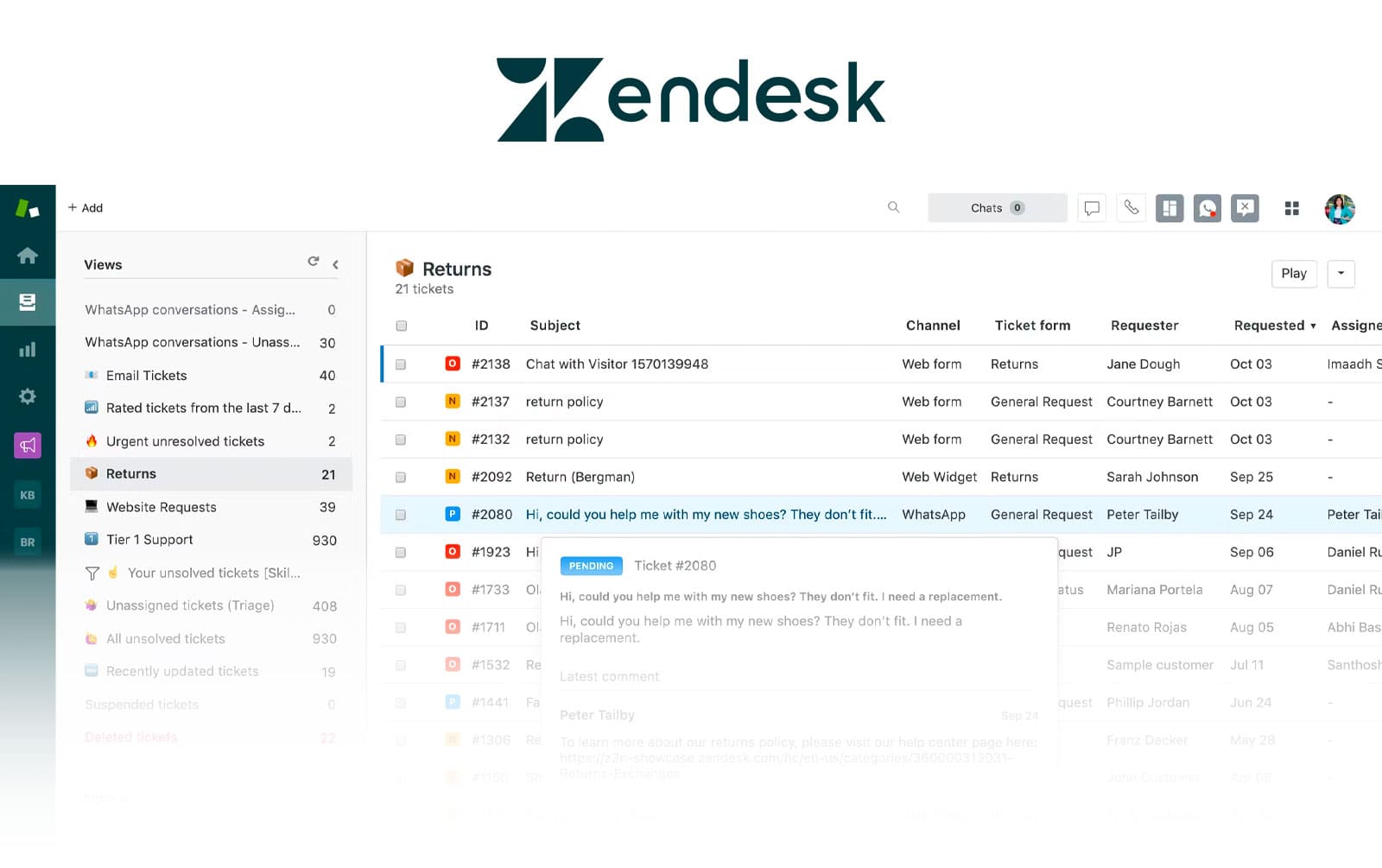
Zendesk started as a customer support platform but has grown into a broader service solution for sales and IT teams. It’s cloud-based, easy to set up, and integrates with tools like Slack, Jira, and Salesforce. Thanks to its multi-channel ticketing (email, chat, phone, social), the platform is most commonly used in customer-facing environments. While not a full ITSM tool out of the box, it can be extended for internal support use cases through add-ons and integrations.
Zendesk features
- Multi-channel ticketing (email, chat, social).
- Automation rules and macros.
- Knowledge base and help center.
- Reporting and analytics.
Zendesk pros and cons
Pros:
- Easy to use and quick to set up.
- Strong for customer-facing teams.
Cons:
- Limited ITIL alignment.
- Not ideal for IT Asset Management.
Zendesk pricing details
Starts at $55/user/month for basic plans. Free trial available.
Zendesk user reviews and ratings
Users like its simplicity and integrations.
- Gartner Peer Reviews score: 4.4
- G2 score: 4.3
"Zendesk is a solid platform for managing our customer interactions across multiple channels. It helped centralize support requests and improve internal collaboration. The admin interface can feel unintuitive at times, especially when setting up advanced workflows. Performance can occasionally lag when handling a high volume of tickets"
User review from Gartner, Product Support
Freshdesk
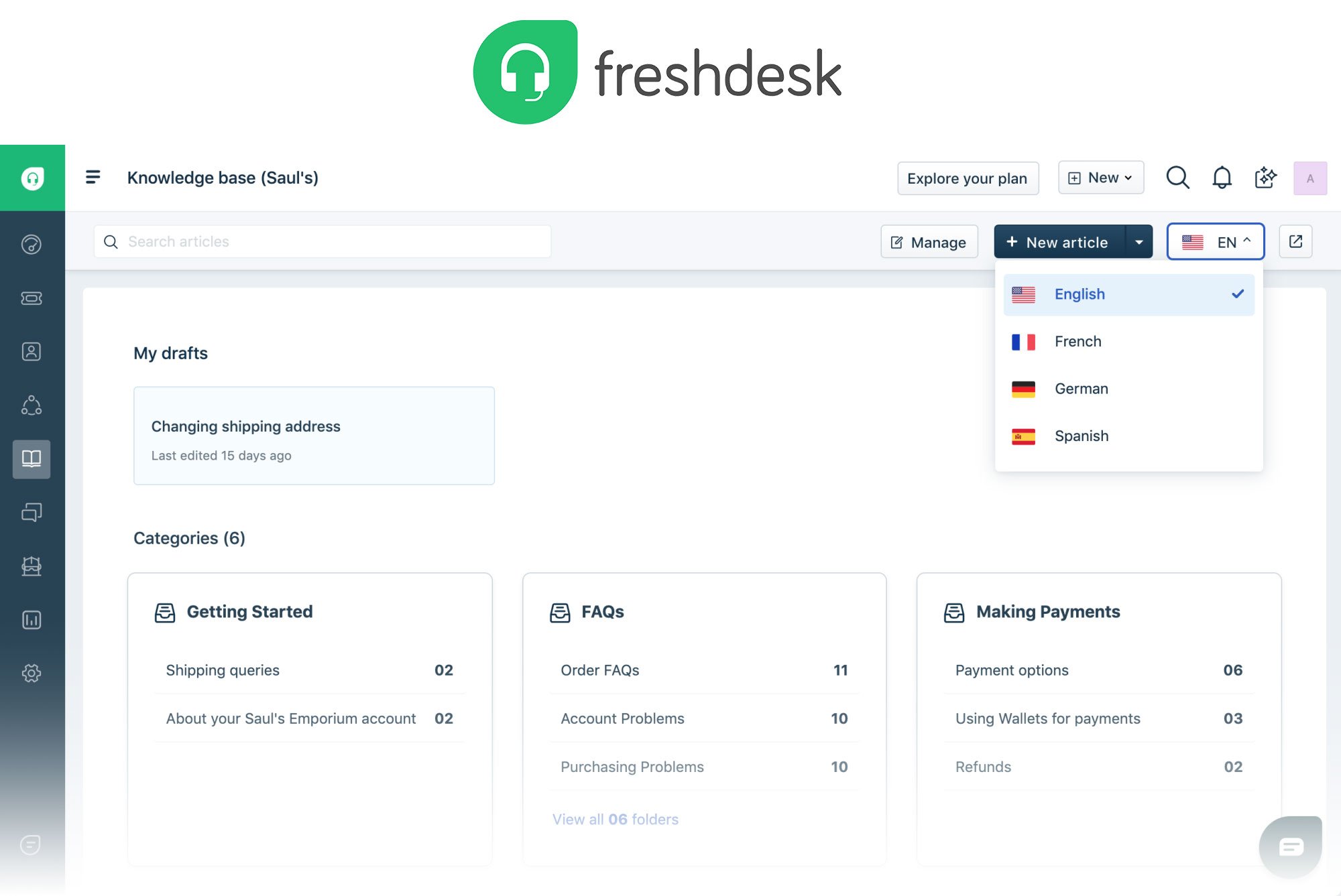
Freshdesk, developed by Freshworks, is a cloud-based customer service platform aimed at fast-growing businesses. It’s commonly used in customer support teams thanks to features like omnichannel ticketing, collaboration tools, and AI-powered response suggestions. Though not a native ITSM tool, it can be adapted for internal service desks. Freshdesk is part of the larger Freshworks ecosystem.
Freshdesk features
- Omnichannel support.
- Ticket workflows and automation.
- SLA policies.
- Self-service portal.
Freshdesk pros and cons
Pros:
- Easy to set up and use.
- Good for growing teams.
Cons:
- Limited on-premise options.
- Basic reporting in lower tiers.
Freshdesk pricing details
Growth Plan: Starting at $15 USD.
Pro Plan: Priced $49 USD per agent per month.
Enterprise Plan: $79 USD per agent per month.
Freshdesk provides a free plan with basic features up to two agents.
Freshdesk user reviews and ratings
- Gartner Peer Reviews score: 4.3
- G2 score: 4.4
"I like how you have a lot of tools to view analytics as well as organize your canned responses in a hierarchy so that you can keep things as organized as possible. It was quite a hassle to switch over from our previous support system and so the experience felt a bit uphill from the start."
User review from Gartner
Jira Service Management
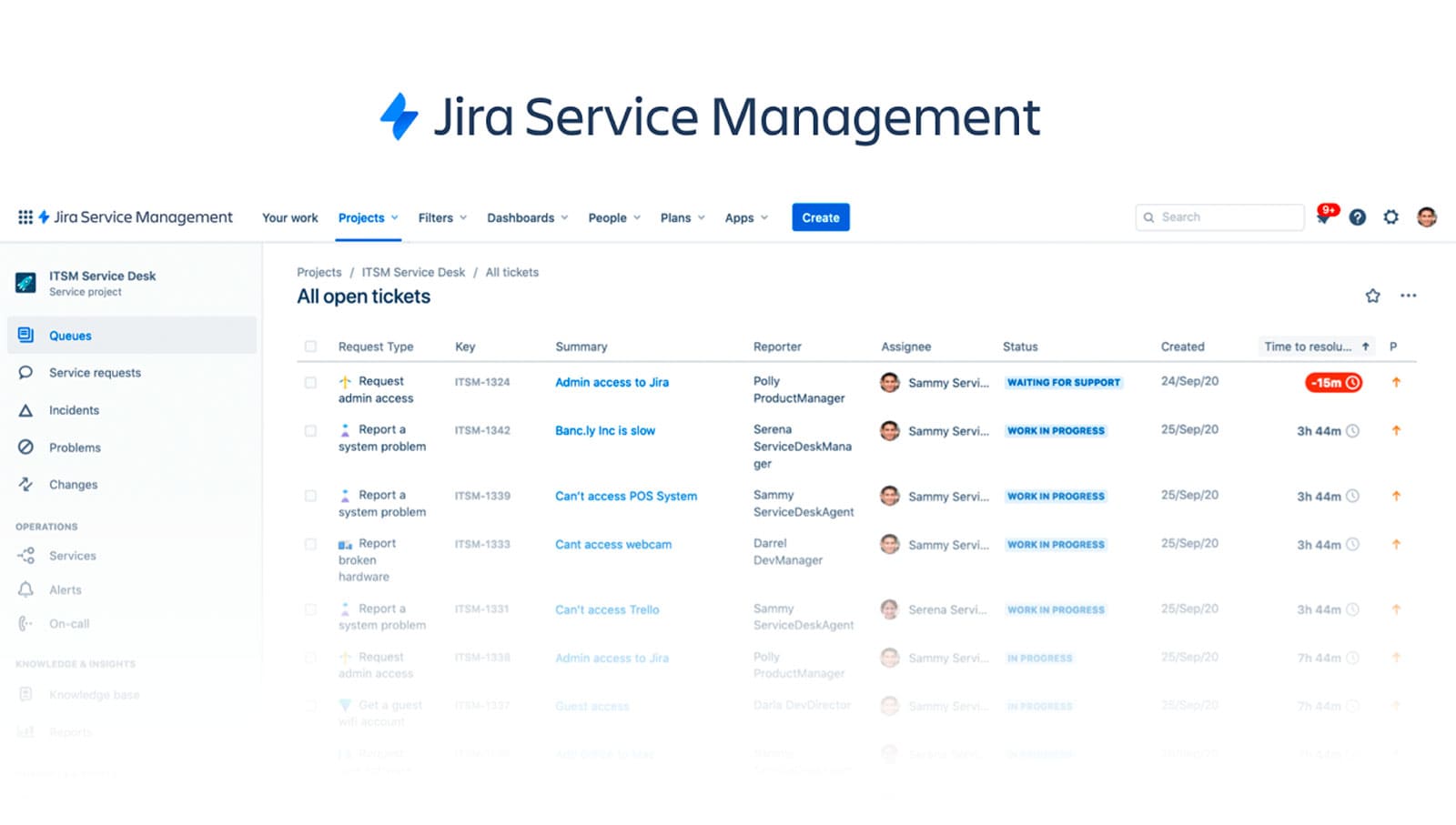
Jira Service Management (JSM) is Atlassian’s ITSM solution built on top of Jira. It’s tailored for technical teams and offers tight integration with development tools like Bitbucket and Confluence. JSM is known for its flexibility in setting up request types, workflows, and automation rules, with support for ITIL practices like change and incident management.
Jira Service Management features
- ITIL-aligned workflows.
- Asset and configuration management.
- Change and incident tracking.
- Atlassian ecosystem integration.
Jira Service Management pros and cons
Pros:
- Strong integration with Jira and Confluence.
- Good for agile teams.
Cons:
- Steep learning curve.
- Customization may require technical skills.
Jira Service Management pricing details
Starts at $22.05/agent/month. Free tier for up to 3 agents.
Jira Service Management user reviews and ratings
- Gartner Peer Reviews score: 4.5
- G2 score: 4.2
“What I like most about Jira Service Management would be the possibility of being able to use the workflow designer that is included in the tool and being able to design the workflows that I need according to the area of my company. I think Jira's weak point is ease of use. It is a tool that has a fairly slow learning curve and is not as intuitive for users who are not in the Technology environment. Added to that, their IT asset manager is not that good.”
User review from G2, Account Executive
Zoho Desk
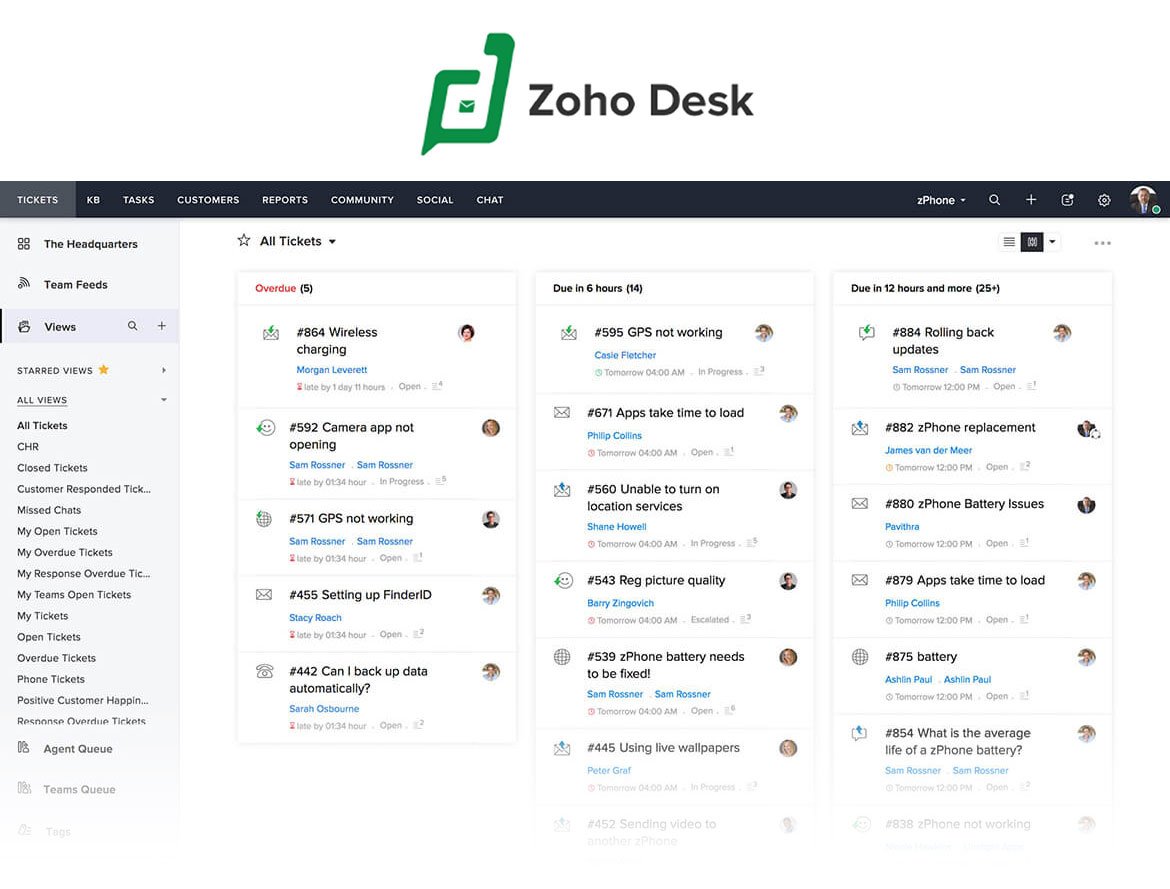
Zoho Desk is part of the broader Zoho suite, offering cloud-based help desk capabilities focused on customer service. It’s often used by SMBs that need ticketing, automation, and a customizable self-service portal. Integration with other Zoho apps like CRM, Projects, and Analytics makes it appealing for teams already invested in that ecosystem. Although it can be used for internal support, its features are more tailored to external customer interaction.
Zoho Desk features
- Omnichannel ticketing.
- Context-aware helpdesk.
- Workflow automation.
- Reporting and dashboards.
Zoho Desk pros and cons
Pros:
- Affordable plans.
- Integrates well with other Zoho tools.
Cons:
- Some UI limitations.
- Occasional performance issues.
Zoho Desk pricing details
The price ranges from $7 to $40 per user per month when billed annually. A free plan is available, with a limit of three user licenses.
Zoho Desk user reviews and ratings
- Gartner Peer Reviews score: 4.4
- G2 score: 4.3
"Overall Zoho Desk works perfectly within our workflows. Helps in a big way in efficiently managing and streamlining customer service operations. Zoho Desk has some advanced features that can be difficult to set up without prior experience and also most of them are available in more expensive price plans."
User review from Gartner, Senior Software Engineer
JitBit
JitBit Helpdesk is a straightforward ticketing system available in both cloud and on-premise versions. It's developed with simplicity and speed in mind, making it a solid choice for small IT teams or internal service desks.
While it doesn’t aim for full ITIL compliance, it covers core needs like email-based ticketing, automation rules, and reporting. It integrates with common tools like Active Directory, MS Teams, and Zapier, which makes it easy to plug into existing setups without extra overhead.
JitBit features
- Email-based ticketing.
- Automation rules.
- Asset tracking.
- Knowledge base.
JitBit pros and cons
Pros:
- Lightweight and fast.
- Affordable on-premise option.
Cons:
- Limited advanced features.
- Basic reporting.
JitBit pricing details
Starts at $29/month for SaaS. On-premise starts at $1699 (one-time).
JitBit user reviews and ratings
Appreciated for simplicity and speed. Typical scores range 4.2–4.6/5.
"JitBit is awesome for a smaller business. Likes: Analytics, customization of ticketing system. Dislikes: Old school design, less features than the more expensive vendors out there, scalability"
User review from G2, IT Systems Analyst
SysAid
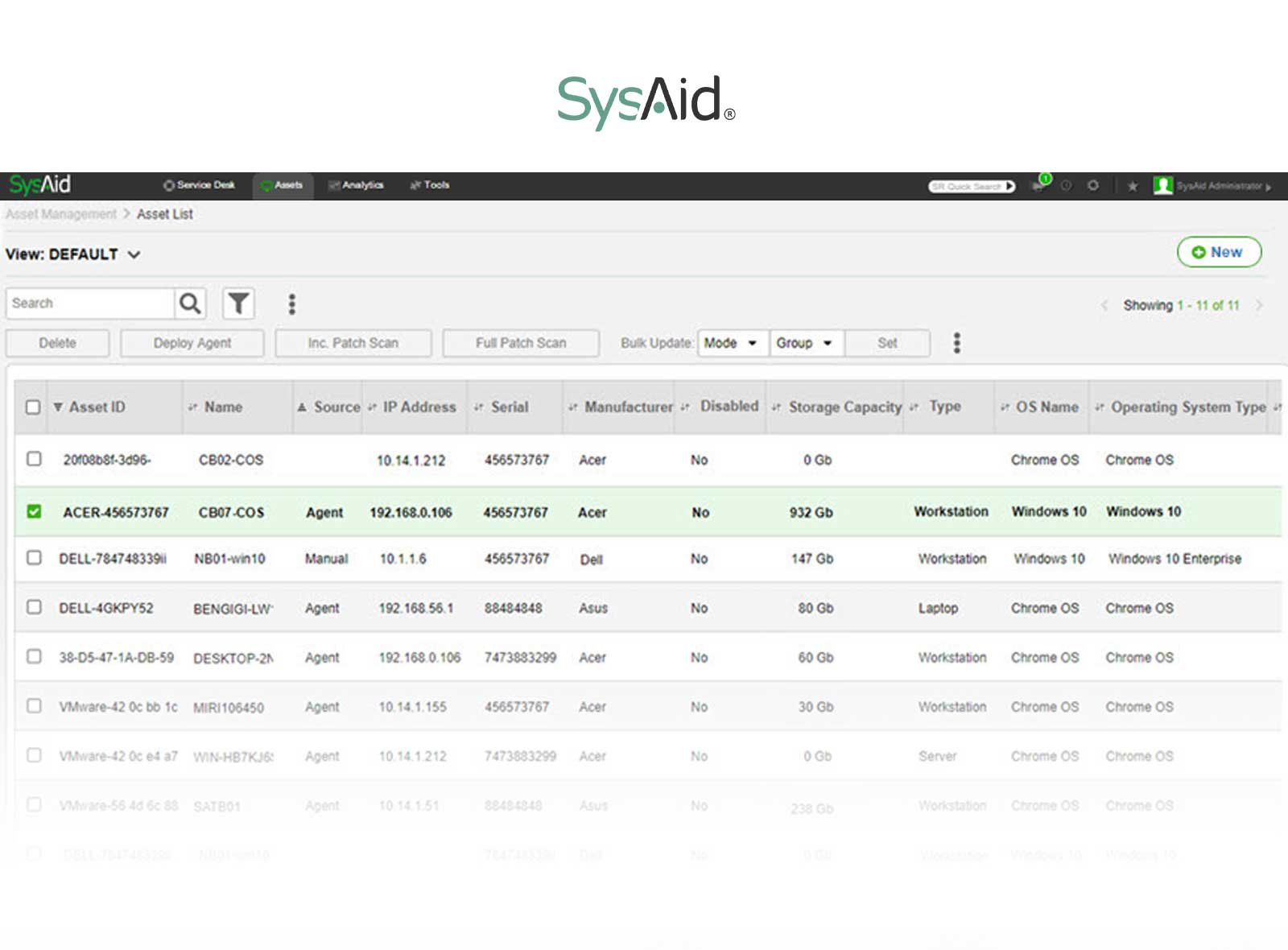
SysAid is an ITSM and asset management platform designed for mid-sized businesses. It includes a built-in CMDB, remote control, and automation tools to reduce manual ticket handling.
Offered both on-premise and in the cloud, SysAid is often used by IT departments looking for an all-in-one solution that includes asset discovery and Service Management. It's built to be self-managed, and while it offers good coverage of ITIL practices, some users note that the UI can feel outdated.
SysAid features
- Ticketing and workflow automation.
- Asset Management and CMDB.
- Remote desktop.
- Knowledge management.
SysAid pros and cons
Pros:
- Full suite in one tool.
- On-prem and cloud options.
Cons:
- UI feels dated to some users.
- Setup can take time.
SysAid pricing details
Quote-based depending on features and deployment. Free trial available.
SysAid user reviews and ratings
- Gartner Peer Reviews score: 4.6
- G2 score: 4.5
"It does a great job of helping us build efficiency and tracking support for the team that is always facing capacity restraints due to number of requests. The only minimal downside I’ve experienced with SysAid is the email notification and response function can be duplicative and a bit clunky."
User review from G2, Director of Marketing
LiveAgent
LiveAgent is a customer service software designed for multichannel support, with a focus on live chat, email ticketing, and social media integration. It’s primarily used in B2C environments where quick response times are essential. While not aimed at IT service desks, it can be configured for internal support with some limitations.
LiveAgent is available only as a cloud solution and is often adopted by support teams looking to manage high volumes of customer interactions across multiple platforms.
LiveAgent features
- Ticket management
- Live chat and call center support
- Customer portal
- Automation rules
LiveAgent pros and cons
Pros:
- Great value for money.
- Multi-channel support.
Cons:
- Not purpose-built for IT teams.
- Some UI clutter.
LiveAgent pricing details
Pricing plans (billed annually):
- Small Business Plan: $15 per agent per month.
- Medium business: $24 per agent per month.
- Large businesses: $39 per agent per month.
- Enterprise: $59 per agent per month.
LiveAgent user reviews and ratings
Highly rated for affordability and chat support.
- Gartner Peer Reviews score: 4.9
- G2 score: 4.5
"Easy to use customer care tool with a few added bells and whistles. Likes: Ease of use of the plaform. Ability to segment data based and add tags as needed. UX is a bit dissapointing and not up to industry standard. Also the tool is a jack of all trades, but master of none in our experience."
User review from G2, Digital lead