IT cost reduction has become a top priority for businesses of all sizes. Companies are not only searching for ways to cut unnecessary expenses but are also striving to align their IT cost strategies with broader business outcomes. In fact, according to Gartner, introducing business-impact scenarios into IT cost-reduction conversations enables organizations to uncover and prioritize new opportunities for savings and efficiency.
But what are these opportunities? Well, reducing IT costs can take many forms, but creating a clear and structured approach is the best place to start. Naturally, a key component of that strategy involves leveraging software with cost-saving capabilities. That’s where an effective IT Asset Management tool like InvGate Asset Management makes a difference.
With features designed to track assets, manage costs, and optimize resource allocation, InvGate Asset Management provides valuable insights to streamline IT operations without sacrificing quality. Let’s explore some actionable tips for reducing IT costs and see how the right tools can drive meaningful results.
15 essential tips for a rapid IT cost reduction
1. License Management
Unused or underutilized licenses often become hidden costs that pile up over time. License harvesting involves reclaiming software licenses from users who no longer need them, while license metering helps monitor usage to ensure you only pay for what's actually needed. This approach reduces waste and ensures that only essential licenses are renewed.
Software metering with InvGate Asset Management
 InvGate Asset Management offers robust tools for managing software licenses, significantly impacting IT cost reduction. With its software metering feature, InvGate allows organizations to monitor the actual usage of installed software, pinpointing applications that may be underutilized.
InvGate Asset Management offers robust tools for managing software licenses, significantly impacting IT cost reduction. With its software metering feature, InvGate allows organizations to monitor the actual usage of installed software, pinpointing applications that may be underutilized.
This data enables informed decisions on license renewals, ensuring that renewals are based on necessity rather than assumption, effectively minimizing wasted resources.
License harvesting with InvGate Asset Management
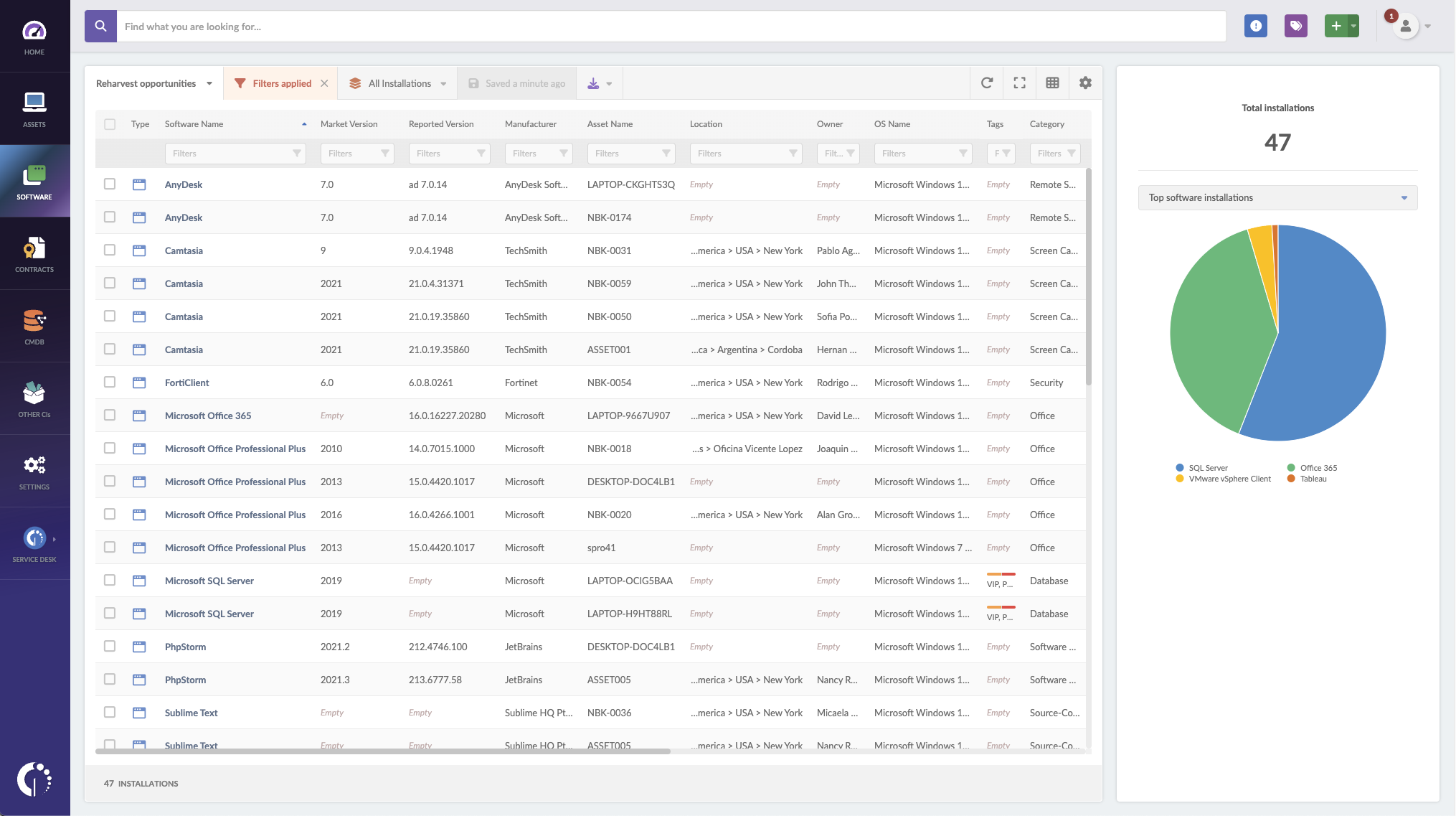
Additionally, InvGate's license harvesting feature facilitates the recovery of licenses no longer in use. By identifying idle or redundant licenses, companies can reclaim and reallocate these resources to users who need them, reducing the need to purchase additional licenses.
This proactive approach to license management not only supports cost savings but also promotes better compliance with software licensing agreements, reducing the risk of penalties.
2. Consolidate vendors
Using multiple vendors for similar products or services can inflate costs. Review vendor contracts and consolidate where possible to leverage bulk pricing and negotiate better terms.
This streamlines operations and reduces complexity while cutting costs. Designing a Vendor Management strategy is always a good idea.
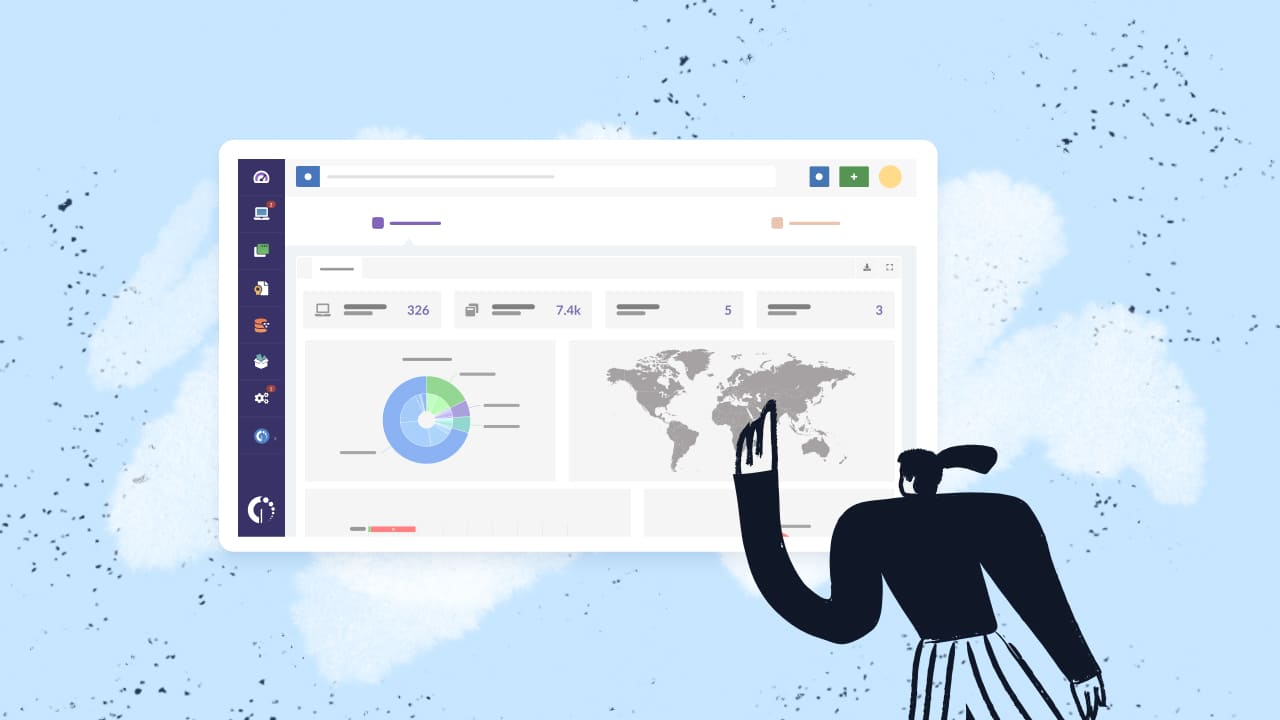
3. Virtualization
By running multiple virtual machines on a single physical server, you maximize server utilization and reduce hardware and energy costs. This approach reduces physical space requirements and allows you to extend the life of older hardware, optimizing your resources without additional investment.
4. Adopt open-source software
Open-source alternatives to expensive licensed software offer substantial savings. Many open-source solutions provide similar functionality to commercial software without the hefty price tag. Careful selection of open-source tools for non-mission-critical tasks can lead to significant savings.
5. Automate routine tasks
Automation saves time and reduces human error, ultimately lowering costs. Tasks such as software updates, patch management, and data backups are prime candidates for automation, allowing your team to focus on more strategic work rather than repetitive tasks.

6. Warranty Management
InvGate Asset Management streamlines the Warranty Management process by centralizing warranty information for all hardware assets in a unified inventory. With this feature, organizations can easily track warranty details, ensuring timely repairs or replacements without incurring extra maintenance costs. By linking warranty data directly to each asset, InvGate simplifies lifecycle management and provides reminders to proactively address upcoming warranty expirations.
In addition, InvGate's automation capabilities enable organizations to set triggers for key warranty events, such as expiration dates. These automated actions—like email notifications or status updates—ensure that teams stay informed about warranty coverage, reducing the risk of unplanned expenses and extending the useful life of IT assets. You can always check your warranties with InvGate Asset Management.
7. Enable Power Management on devices
Power Management settings on computers and other devices help reduce energy consumption. Configuring devices to enter sleep mode during inactivity or scheduling shutdowns after work hours can significantly cut down on utility expenses, contributing to overall IT cost savings.
8. Optimize data storage
Data sprawl can lead to higher storage costs, so it’s essential to implement storage policies that regularly delete unnecessary files and archive older data. Cloud storage providers often charge by the gigabyte, so periodically reviewing your storage policies can lead to cost savings.
9. Implement remote work policies
Allowing remote work reduces office-related expenses like electricity, hardware, and on-site tech support. Equip employees with secure remote access solutions and encourage hybrid models to optimize resources without compromising productivity.
10. Use IT Asset disposal practices
An effective asset disposal process minimizes risks and recovers value from unused or outdated equipment. Rather than storing old hardware, consider options like selling, recycling, or donating, which not only free up storage but can bring in extra funds.
11. Train employees on efficient IT practices
Reducing IT costs isn’t solely about infrastructure and tools; it's also about encouraging efficient IT usage among employees. Provide training on best practices for data storage, device usage, and security. An educated team helps prevent unintentional waste.

12. Centralize IT purchases
Centralized purchasing allows for volume discounts, standardized equipment, and easier asset tracking. It prevents different departments from making isolated IT purchases, which can lead to redundancies and higher costs.
13. Move to the cloud (Where it makes sense)
 InvGate Asset Management supports organizations in effectively managing both physical and cloud-based assets, ensuring cost-effective operations and streamlined processes. Through its Cloud Asset Management (CAM) capabilities, InvGate enables teams to monitor cloud-based resources such as virtual machines, storage, and applications alongside physical IT assets. This holistic view helps organizations track usage and control costs, providing the visibility needed to avoid unnecessary expenses.
InvGate Asset Management supports organizations in effectively managing both physical and cloud-based assets, ensuring cost-effective operations and streamlined processes. Through its Cloud Asset Management (CAM) capabilities, InvGate enables teams to monitor cloud-based resources such as virtual machines, storage, and applications alongside physical IT assets. This holistic view helps organizations track usage and control costs, providing the visibility needed to avoid unnecessary expenses.
One of the primary benefits of managing cloud assets within InvGate is cost optimization. By tracking resource usage and identifying underutilized assets, teams can eliminate waste and reallocate funds more effectively.
Enhanced visibility is another key advantage, as InvGate offers real-time dashboards and reporting features. These tools make it easier for IT teams to oversee cloud resources, monitor allocation, and ensure resources align with operational requirements.
14. Optimize IT service contracts
Service contracts for IT support, maintenance, or software subscriptions are often locked into terms that may not suit current needs. Regularly review these agreements and renegotiate to reflect your company’s current usage and growth, ensuring you’re not overpaying.
15. Conduct regular IT audits
Routine audits of your IT assets reveal unused licenses, redundant applications, and outdated hardware. An audit identifies areas for improvement and enables data-driven decisions about cost reduction. Regular audits also help keep track of compliance, reducing potential legal expenses.

What is IT cost reduction?
IT cost reduction refers to strategies designed to minimize technology-related expenses in an organization without compromising operational efficiency. It often includes implementing cost-saving ideas for IT departments, such as consolidating vendors, automating tasks, and optimizing resources. This process focuses on identifying waste, streamlining resources, and adopting cost-effective practices to ensure IT budgets are used wisely.
By focusing on IT cost reduction, organizations can free up financial resources for innovation, growth, and other strategic initiatives. Through smart planning and execution, IT cost reduction becomes a sustainable approach to managing financial resources in alignment with business goals.
The importance of IT cost reduction strategies
A well-thought-out IT cost reduction strategy not only supports the bottom line but also enhances long-term competitiveness. With the rapid evolution of technology, IT expenses can escalate if left unchecked. By implementing a structured strategy, businesses can control costs and make room for new investments that foster growth.
Beyond the immediate savings, a cost reduction strategy improves operational resilience. By prioritizing essential expenses and avoiding redundant or outdated investments, businesses can adapt more swiftly to changing market conditions and technological advancements.
When should you be considering an IT cost savings strategy?
Organizations should consider an IT cost savings strategy whenever IT expenses grow disproportionate to overall business performance. Regularly reviewing IT costs can reveal inefficiencies that, if addressed, could improve profitability. For instance, if IT spending consistently surpasses budget without delivering commensurate value, it's time to rethink and reallocate.
IT cost reduction also becomes essential during periods of economic downturn or when preparing for growth phases. By trimming unnecessary costs in advance, companies can weather financial instability or better allocate funds for expansion and innovation.

In short
A successful IT cost reduction strategy combines thoughtful planning with actionable steps to eliminate waste and optimize resources. Here’s a quick recap of the essential takeaways:
- License Management: Use license harvesting and metering to cut down on underutilized software.
- Vendor Consolidation and Service Contracts: Streamline vendor relationships and renegotiate contracts for better terms.
- Automation and Virtualization: Automate routine tasks and virtualize resources to lower operational costs.
- Cloud Migration and Asset Disposal: Adopt cloud services where beneficial and dispose of outdated assets to free up resources.
- Employee Training and Centralized Purchases: Train employees on best practices and centralize IT purchases for efficiency.
With a clear strategy and the right tools—like InvGate Asset Management—companies can make meaningful progress toward sustainable cost management, aligning IT resources with overall business goals.
Frequently Asked Questions (FAQs)
1. What is IT cost reduction?
IT cost reduction involves strategies to lower IT expenses without impacting efficiency, such as optimizing licenses, consolidating vendors, and automating tasks.
2. Why is an IT cost reduction strategy important?
A strategy helps control expenses, supports growth, and improves resilience, making it easier to adapt to changes and invest in innovation.
3. How can IT Asset Management tools help with cost reduction?
ITAM tools track and optimize resources, identify underused assets, and centralize management, which helps reduce waste and unnecessary expenses.
4. When should a business consider IT cost reduction?
Businesses should consider cost reduction when IT expenses grow disproportionate to value or during economic downturns to maximize resource efficiency.
5. What are some quick IT cost reduction tips?
Start with license and warranty management, vendor consolidation, cloud adoption, and routine audits to identify immediate savings opportunities.
6. Is moving to the cloud always cost-effective?
Not always; it’s best to analyze costs and consider a hybrid model if a full migration doesn’t align with operational needs.















