Mobile apps have become indispensable for almost any job. One way or another, employees use them to access their work platforms from anywhere at any time. And that’s the kind of flexibility we aimed to improve with the new InvGate Service Management mobile app.
If your organization offers multi-site support across diverse locations or provides remote IT support, having a mobile help desk is absolutely indispensable for agents to provide consistent help despite the device where they choose to do so.
The new mobile app gives them the same capabilities as the desktop to handle and resolve requests. It does so with the same logic as on a desktop, too, so they don’t need to learn new pathways to find the modules.
Keep reading for more details and a sneak peek at the app!

About InvGate Service Management mobile app
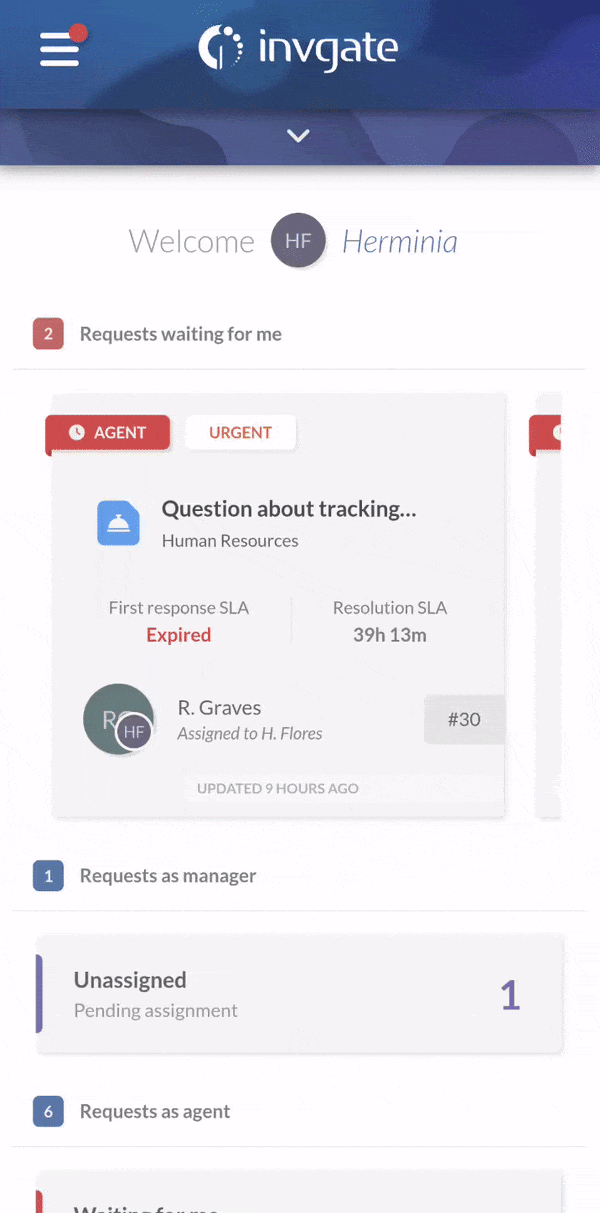
Essentially, the InvGate App is a simplified version of the product with all the essential tools for its use and has been optimized to be efficiently used on mobile devices.
From it, help desk agents can track requests, perform tasks, access the knowledge base, and their custom request views! Plus, they can receive push notifications on their mobile or smartwatch.
Also, end-users are able to create requests on the go and be notified of updates without leaving their device.
The app is available for Android and iOS and is compatible with instances from version 7.56 or later.
What can agents do with the mobile app?
The service desk mobile app lets agents:
- See everything that requires their attention, such as requests (assigned to them or not), waiting times, tasks, collaborations, and approvals.
- Access critical information and perform tasks from anywhere, at any time. From the app, agents can quickly access the requests that require their attention, assess the urgency and importance of tasks, incidents, or service requests based on real-time data, and take action.
- Receive push notifications and alerts on their mobile devices for critical issues or updates. This ensures they are promptly informed about important events, enabling them to take immediate action when necessary.
Available actions for agents
- Edit: Allows editing information about the request.
- Assign: Allows reassigning the request if necessary. You can select the target help desk and then, in the “Agent” field, choose the user from that help desk whom you wish to assign.
- Escalate: Escalation is when an Agent sends the request to a higher level of their help desk.
- Solve: Allows resolving the request.
- Approval: Approvals are created for other users to approve or disapprove of a request.
- Time: Allows recording the time taken for any action within the request.
- Observer: Allows adding a user as an Observer to the request.
- Collaborator: Allows adding a user as a Collaborator to the request.
- Relate: Allows linking the current request to other requests, problems, major incidents, and external entities.
- Create and link: By clicking here, you will see the request creation template to create a new request related to the current request.
- Reject: Allows rejecting the request, and if email notifications are active, the customer will be notified that their request has been rejected.
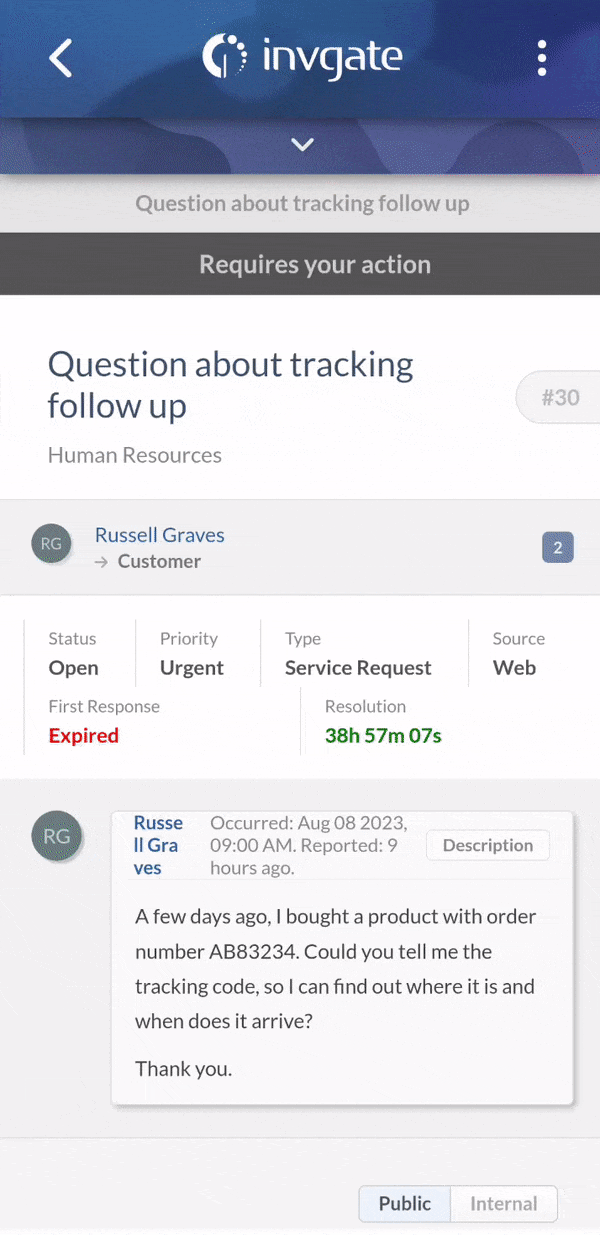
4 benefits of InvGate Service Management’s mobile app
There are plenty of benefits of having a mobile help desk, but there are some provided explicitly by InvGate Service Management’s mobile app:
- Take action: Agents have the same capabilities as on the desktop to handle and resolve requests, from adding an observer or collaborator to reassigning the ticket to another agent, escalating it, or rejecting it.
- Same logic as in desktop: From the app's side menu, users can access the main modules of Service Desk – such as “My work” and “Articles” – and even their pre-configured request custom views to better manage their workload.
- Coordinated incident resolution: Agents will also be able to relate the current request to other requests, problems, major incidents, and external entities.
- Quick access to the knowledge base: Agents can access it to help them resolve requests and address common questions. For now, agents can only create and edit articles from the desktop.
In short
The new InvGate Service Management mobile app is the perfect addition to your IT support team. It brings a ton of extra flexibility to the table so that you can adjust the platform to your company’s needs and take it with you in your pocket.
With it, agents can create, edit, assign, escalate, solve, and approve requests, access the knowledge base, and their request custom views.
You can find the app in the Android and iOS app stores. And if you don’t have InvGate Service Management yet, what are you waiting for? Request our 30-day free trial and explore it yourself!















