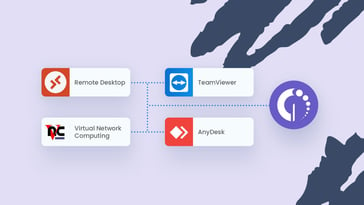For all ServiceNow users looking to enhance their IT Asset Management (ITAM) capabilities, we have exciting news!
Now you can integrate InvGate Asset Management with ServiceNow and get quick access to information on your assets throughout their lifecycle directly from your service desk.
Plus, there’s no need to undergo long and complicated implementation processes. In just a few steps, and avoiding unnecessary high costs, you will have it set up and functioning.
Want to explore these expanded ServiceNow ITAM functions? Let’s take a look.

Why integrate InvGate Asset Management with ServiceNow?
InvGate Asset Management is a comprehensive ITAM solution that empowers organizations to keep track and manage their IT inventory.
By integrating it with ServiceNow, you will incorporate to the platform a panoramic view of all your IT assets, enhancing visibility and control over them and improving your Service Management functions.

Also, Insight offers a simple set up and management process, making it a perfect fit to integrate with ServiceNow to provide IT teams autonomy in their operations.
At InvGate we are continually developing new functionalities to further automate processes and empower teams to both save time and collaborate with each other more easily. And this new integration comes to join exactly this.
How to configure the integration?
Now that we’ve seen how your organization can benefit from centralizing Inventory Management within ServiceNow, let’s take a look at how to set it up.
To do so, follow these steps:
- Log into InvGate Asset Management as an Administrator and go first to “Settings” and then to “Integrations.”
- Inside the “Service Management” tab, hit the “+” sign next to the ServiceNow integration which you have to previously set up.
- In there, enter your instance address, username, and password, and press save.
And there you go! Your ServiceNow integration is configured, which means that all the assets will start populating the computers table in your service desk instance.
Every time you create a task of any kind, the CMDB_CI field in the form will include your complete fleet of assets and their profiles, allowing you to associate them to all incidents, changes, and problems.



To sum up
The InvGate Asset Management and ServiceNow integration lets you access a unified platform to oversee and control both your IT service requests and assets. Centralizing this information means your teams will spend less time going back and forth from different systems, empowering them to be more productive and efficient.
And the best part is that you don’t have to undergo a long or complicated process to configure it. The set up only takes a few steps, and your whole inventory of assets will be incorporated into your service desk.
Book a quick call with our teams and they will walk you through it! Or, if you haven’t yet had the chance to use ours too, ask for a 30 day free trial and take a look at what InvGate Asset Management can do for your ITAM!