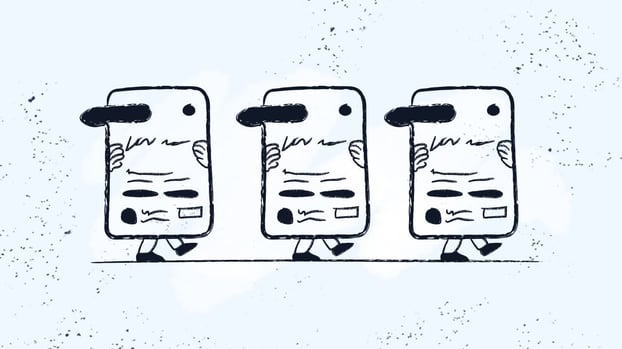Automated Incident Management isn’t a new concept, but it's gained traction as IT teams look for more effective ways to manage rising workloads, recurring alerts, and increasing system complexity.
Incident Management often starts with the same goals: shorten response times, reduce manual workload, and avoid disruptions that affect users or business operations. Automation offers a way to meet those goals with more consistency.
This article looks at automated Incident Management from that practical angle —what it means, how it helps, and what to consider when adding it to your processes.
Let's get started.

What is Incident Management automation?
To understand Incident Management automation, we first need to break down the core concepts. Incident Management refers to the process of identifying, analyzing, and resolving incidents that disrupt normal operations in IT services. The goal is to restore service as quickly as possible while minimizing the impact on business activities.
Workflow automation involves using technology to perform tasks without human intervention.
When applied to Incident Management, automation can handle repetitive tasks, trigger responses based on predefined rules, and ensure that incidents are resolved promptly and efficiently.
Incident Management automation is the integration of automated tools and workflows into the Incident Management process. This allows IT teams to streamline operations, reduce manual errors, and focus on more strategic activities. By leveraging automation, organizations can improve incident response times, enhance service quality, and reduce operational costs.

Top benefits of Incident Management automation for IT teams
Automation in Incident Management helps reduce the time it takes to detect, assign, and resolve issues. But beyond just speed, it can also improve consistency. Repeated actions like ticket categorization, priority assignment, or alert correlation don’t always need a human in the loop, especially when they follow predictable patterns.
This is especially helpful for high-volume environments. If your team handles dozens or hundreds of similar incidents each week, automation can reduce fatigue and free up time for higher-impact tasks. For example, automating ticket enrichment with context from monitoring tools or CMDBs can give agents what they need without requiring multiple tools or manual searches.
Other benefits include:- Reduced human error: Automated workflows ensure that incidents are handled consistently, reducing the chances of mistakes.
- Improved incident prioritization: Automated triage systems can prioritize incidents based on severity levels, ensuring that critical issues are addressed first.
- Enhanced reporting and analytics: Automation tools often include real-time reporting and dashboard features, providing valuable insights into incident trends and performance.
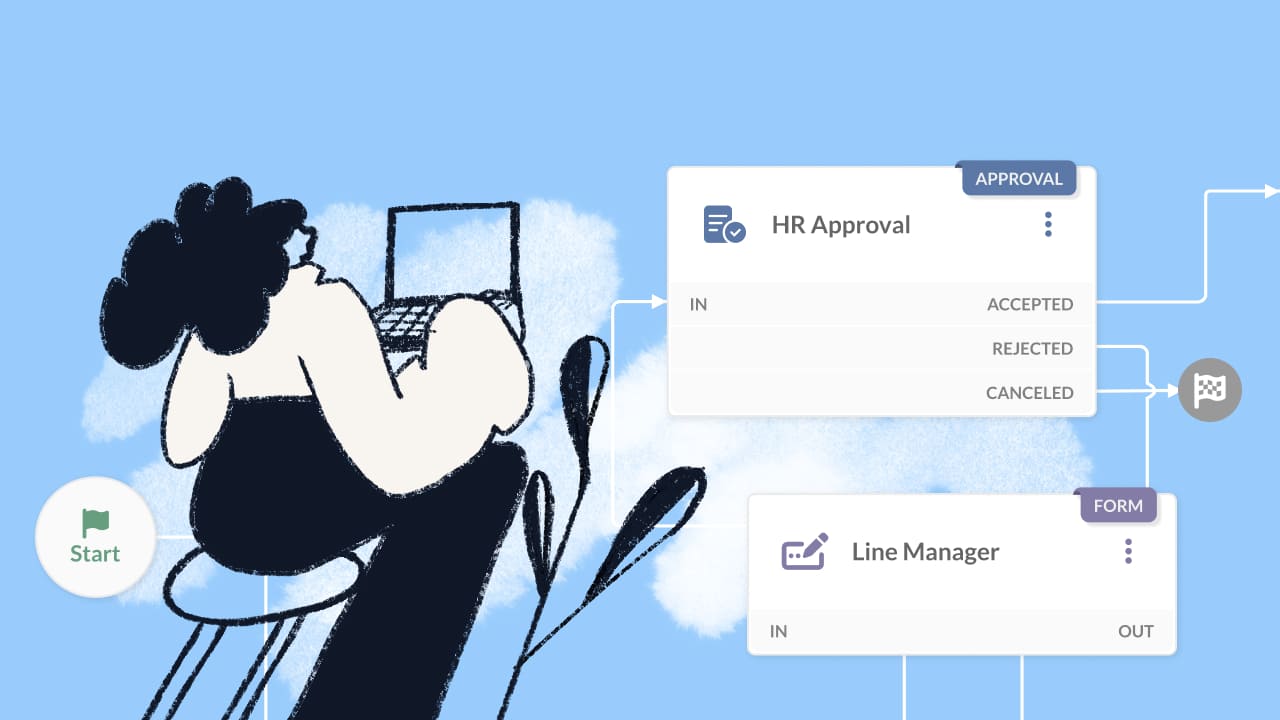
How to get started with automated Incident Management
Start with visibility. Before automating anything, map out the steps your team takes during incident detection, triage, and resolution. Identify which tasks are repeatable, time-consuming, or prone to human error. These are often the best candidates for automation.
Here are a few areas where teams usually begin:
-
Ticket classification and prioritization based on keywords, source, or affected systems
-
Assignment rules based on incident type or impacted service
-
Notifications and escalations for SLA breaches or unresolved issues
-
Enrichment from monitoring tools, log data, or asset information
Most ITSM platforms let you build rules or workflows around these actions. You don’t need to automate everything at once. Start small, test outcomes, and adjust based on what works for your team.
Keep your automation tied to clear triggers and measurable outcomes. That way, it’s easier to see if it’s improving speed or reducing manual effort—or just adding noise.
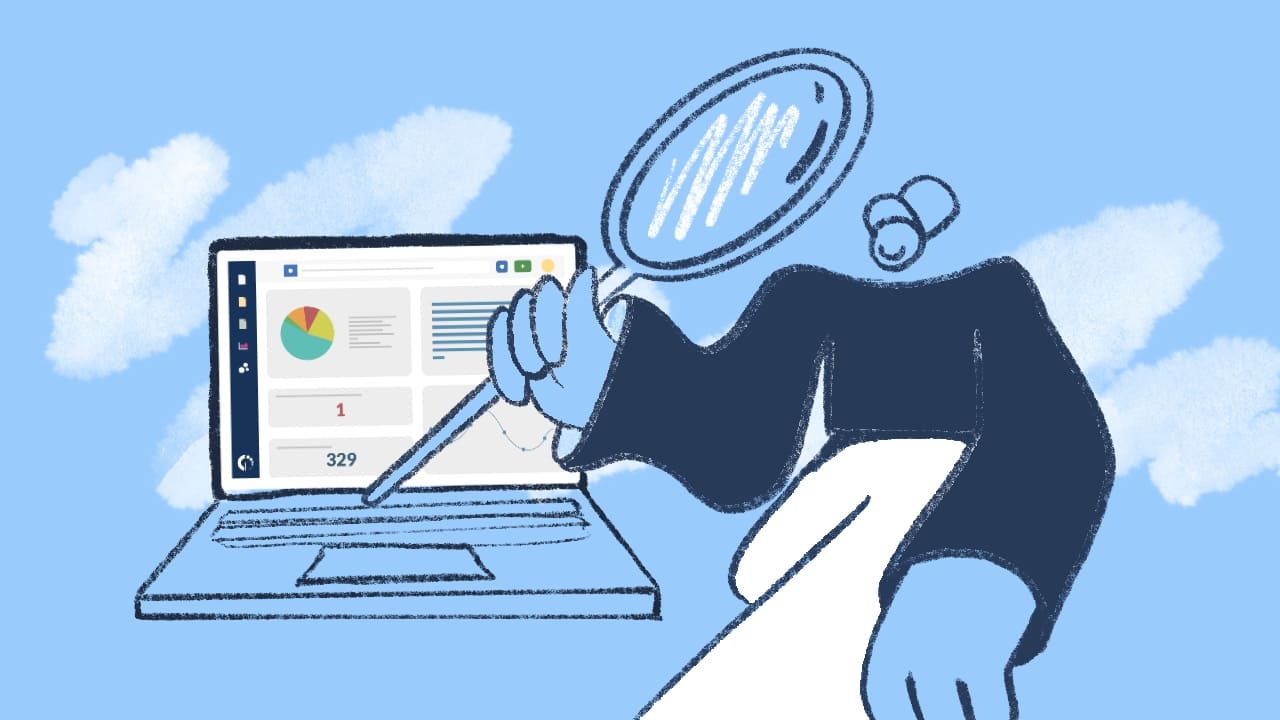
How to choose the right Incident Management automation tool
The right software for Incident Management depends on how your team works, what systems you already use, and how much flexibility you need.
A few things to consider during evaluation:
-
Integration options with your monitoring tools, service desk, CMDB, and communication channels
-
Workflow customization so you can set conditions, rules, and exceptions that match your internal practices
-
User controls and audit trails to monitor what automation is doing and make it transparent to your team
-
Scalability, especially if you expect to expand automation across teams or use cases over time
-
Reporting that helps you track automation success—whether that’s reduced MTTR, fewer escalations, or faster ticket handling
Also, consider how intuitive the tool is for those managing the workflows. You shouldn’t need to involve developers every time you want to adjust a rule or add a new scenario.
If you're already using an ITSM platform, you likely have most of the automation capabilities you need built in, especially for incident classification, routing, escalation, and communication. That’s even more true if your ITSM is integrated with IT Asset Management, since automation can pull in rich context about devices, users, or configurations without extra effort.
In many cases, this combination covers the full incident lifecycle. For edge cases that involve large-scale environments or very specific orchestrations across different systems, you can still extend functionality with third-party tools — but that’s usually the exception, not the rule.
InvGate Service Management for Incident Management automation
InvGate Service Management is a powerful solution designed to automate various aspects of the Incident Management process. Let's review some of its features.
1. Workflow automation
InvGate Service Management allows you to create automated workflows that guide incidents through the resolution process. These workflows can include automatic incident assignment, ticket escalations, and notifications, ensuring that each incident is handled promptly and efficiently.
Since it’s a no-code tool, it speeds up configuration and changes —no need to go through a full development cycle to adjust processes as priorities shift.
2. Auto-ticketing and classification
With InvGate Service Management, teams can automate both ticket creation and categorization. The system applies predefined rules to assign categories, priorities, or service levels as tickets come in — no need to sort them manually. That level of consistency helps speed up triage and improves how incidents are prioritized and routed.
3. AI-powered detection for problems and incidents
InvGate Service Management applies AI to Incident Management by automating key tasks like detection, classification, and response. It can identify major incidents by analyzing patterns across reported issues, alerting the help desk when something bigger might be happening. It also detects recurring problems, helping teams address root causes instead of handling the same tickets repeatedly.
These features give IT teams more than just automation — they provide visibility to spot trends, connect incidents to their sources, and make decisions with better context.
4. Analytics and reporting
InvGate Service Management includes built-in analytics and reporting tools that give IT teams a clearer view of incident workflow performance. You can track key metrics that help identify where automation is working well and where it might need adjustment.
For example, if certain categories of incidents are consistently bypassing automation or getting delayed, reports can flag those patterns early. Over time, these insights make it easier to fine-tune your automation rules, improve response accuracy, and align your Incident Management process with business goals.

To sum up
Automating Incident Management brings clarity and efficiency to a process that often involves many moving parts. It helps IT teams detect issues faster, respond with more precision, and uncover patterns that might otherwise go unnoticed. Still, automation works best when it complements human judgment — knowing when to apply automation and when to step in manually is key.
Ultimately, you want to give your IT teams better data and control to keep services running smoothly. And for this, selecting the right tool will keep Incident Management processes aligned with your organization’s needs.
InvGate Service Management offers automated workflows, AI-driven insights, and analytics designed to strengthen Incident Management — consider exploring how it can support your team’s efficiency with a 30-day free trial!