Firewalls protect networks from intrusions and cyber attacks. They work tirelessly behind the scenes, filtering traffic and ensuring only the right data passes through. But like any technology, firewalls need management to function optimally. This is where firewall management comes in, a crucial task for any business looking to maintain network security.
Firewall management It involves not only setting up and maintaining firewalls but also regularly updating rules and ensuring everything runs smoothly. In this guide, we'll dive into the ins and outs of firewall management, from understanding its types to best practices, and even a look at how InvGate Asset Management can play a role.
Let's dive in.
What is firewall management?
Before we get into managing firewalls, let's define what they are. A firewall is a network security device that monitors and filters incoming and outgoing traffic based on predefined security rules. Think of it as a digital bouncer—only the traffic you approve gets in or out of your network.
Firewall management, on the other hand, is the process of configuring, monitoring, and maintaining those firewalls. This ensures that firewalls are always optimized to block unauthorized access while allowing legitimate traffic. It also involves updating firewall rules, monitoring performance, and responding to security incidents. In short, it’s about keeping your firewall in top shape, so your network stays secure.
Types of firewalls
Understanding the different types of firewalls is key to effective firewall management. Each type serves a unique purpose, and knowing which one fits your network setup is crucial.
1. Packet-filtering firewalls
Packet-filtering firewalls are one of the simplest types. They analyze packets of data entering or leaving the network and make decisions based on a set of preconfigured rules. These firewalls are fast and efficient, but they can't detect more sophisticated attacks, making them better suited for smaller networks.
2. Stateful inspection firewalls
Stateful inspection firewalls take things a step further by tracking the state of active connections and making decisions based on the context of the traffic. This added layer of intelligence makes them more secure than packet-filtering firewalls but also more resource-intensive.
3. Proxy firewalls
Proxy firewalls act as intermediaries between two systems, preventing direct connections and thus limiting the exposure of your network to potential attackers. They provide robust security but can slow down traffic because of the extra processing required.
4. Next-Generation Firewalls (NGFW)
Next-Generation Firewalls (NGFWs) combine traditional firewall functions with more advanced features like encrypted traffic inspection, intrusion prevention, and application awareness. These firewalls offer comprehensive security for modern networks but can be complex to configure and maintain.

Components of firewall management
Understanding the key components of firewall management helps ensure that your security policies are applied consistently and effectively across your network.
1. Firewall policies
Firewall policies define the rules that control what traffic is allowed or denied. These rules must be clear and comprehensive, ensuring that no unwanted traffic slips through the cracks.
2. Monitoring and logging
Keeping an eye on what your firewall is doing is crucial. Logs provide a record of all traffic and help identify potential security incidents. Regular monitoring ensures that your firewall is doing its job effectively and provides insight into areas where improvements can be made.
3. Updates and patching
Just like any other software, firewalls need regular updates to protect against newly discovered vulnerabilities. Patching ensures your firewall remains effective against the latest threats.

How to manage firewall rules
Firewall rules are the backbone of your security setup. They define what kind of traffic can flow in and out of your network, and managing them effectively is key to ensuring security.
First, make sure your rules are clear and concise. Each rule should have a specific purpose, and there should be no ambiguity about what it allows or blocks. Next, regularly review these rules to ensure they remain relevant as your network evolves. Lastly, always document your changes so that everyone involved in managing the firewall is on the same page.
While it may sound straightforward, managing firewall rules requires a balance between being secure and not overcomplicating things. A bloated rule set can be as dangerous as one that's too permissive.
Why is firewall management important?
Firewall management is essential because it keeps your network secure, compliant, and performing at its best. Without proper management, firewalls can become outdated or misconfigured, leaving your network vulnerable to cyberattacks.
Additionally, businesses often face regulatory requirements for network security. A well-managed firewall helps ensure you meet these standards, protecting both your data and your reputation.
Managing firewall: Roles and responsibilities
When it comes to managing firewalls, the job shouldn't fall on just anyone. Assigning clear roles and responsibilities ensures that firewall management is handled efficiently and securely.
What does a firewall manager do?
The firewall manager is typically a security professional responsible for overseeing all aspects of firewall management. They ensure that rules are implemented correctly, monitor the firewall’s performance, and respond to any security incidents. This person is also in charge of updating the firewall and ensuring compliance with company policies.
Other roles involved in firewall management might include network administrators, who handle the technical aspects of the firewall’s configuration, and security analysts, who monitor for potential threats.

5 firewall management best practices
There are numerous best practices for firewall management, but here are five to get you started.
1. Regularly audit your firewall rules
Over time, firewall rules can become outdated or irrelevant. Regularly auditing your rules ensures that your firewall remains effective and aligned with your network’s current needs. By removing unnecessary rules and updating them as your business evolves, you reduce the risk of security vulnerabilities.
Review and update Access Control Lists (ACLs)
Access Control Lists (ACLs) define what traffic can flow in and out of your network, and regularly reviewing these lists is essential. Over time, some permissions might no longer be needed, or certain configurations could expose your network to risk. By auditing ACLs periodically, you ensure that only the necessary traffic is allowed through, while eliminating outdated or redundant permissions.
Failing to review ACLs can result in security gaps, giving malicious traffic the opportunity to sneak in unnoticed. Keeping them updated ensures your firewall remains an active and well-defined line of defense.
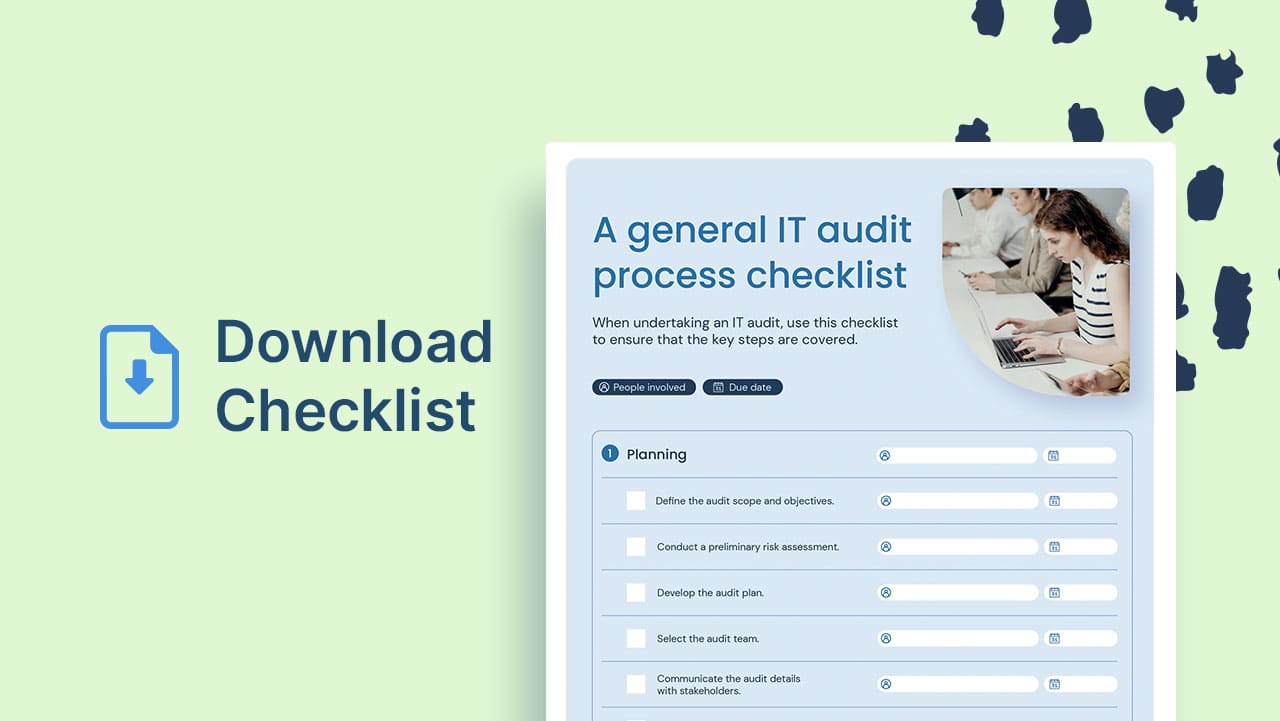
2. Implement least privilege
The principle of least privilege means only allowing the minimum amount of traffic necessary to complete a task. This reduces the chances of malicious traffic slipping through. It's a critical security measure that limits potential attack vectors and ensures tighter control over what can enter or leave your network.
3. Monitor firewall performance
Constantly monitor your firewall’s performance to ensure it’s working as expected. Look for signs of unusual activity, like a sudden spike in traffic, which could indicate an attack. Monitoring also helps identify any bottlenecks or inefficiencies in your network traffic flow, allowing you to fine-tune firewall settings for optimal performance.
4. Keep your firewall updated
Regular updates are crucial to ensuring your firewall is protected against the latest threats. Always stay on top of patches and software updates. Outdated firewalls can become easy targets for attackers, so it's essential to ensure you’re always running the latest, most secure version.
Ensure compliance with industry standards
Firewalls play a significant role in helping organizations meet industry-specific security standards. Whether it's PCI-DSS for payment data or HIPAA for healthcare information, maintaining compliance requires precise firewall configurations. By setting rules aligned and updated with these standards, you ensure that sensitive data is protected according to regulatory requirements.
Failing to comply can result in hefty fines, not to mention a loss of customer trust. It’s essential to stay updated on the latest regulations and continually adjust your firewall settings to meet these demands.
5. Train your team
Make sure your team is well-versed in firewall management. Regular training sessions can help ensure that everyone knows how to respond in case of a security incident. By keeping your IT staff up-to-date with the latest firewall trends and security techniques, you’ll improve the overall effectiveness of your firewall management strategy.
Establish a backup strategy for firewall configurations
Firewall configurations are the backbone of your network security, and having a backup strategy, besides training your team, ensures you're prepared for any disaster. Regularly backing up your firewall settings allows for quick restoration if your firewall hardware fails or if a misconfiguration causes issues. This proactive step can save significant time and prevent major disruptions in network security.
A backup strategy should include storing configurations in multiple secure locations and setting a regular schedule for these backups. Additionally, testing the restoration process ensures that your backup plan is both effective and reliable.
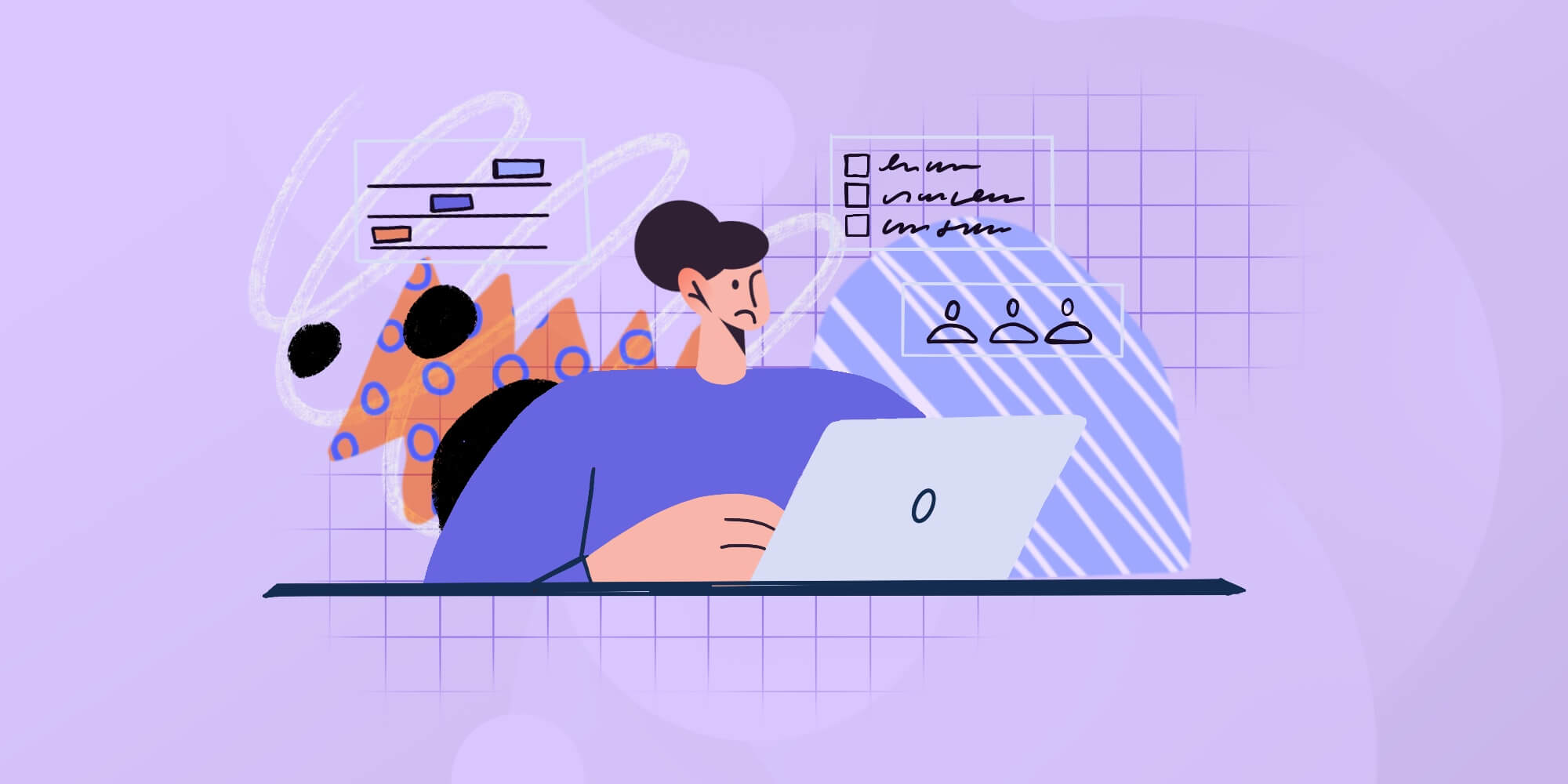
How to create health rules with InvGate Asset Management

As part of your firewall management strategy, InvGate Asset Management allows you to create asset health rules that evaluate their conditions. These rules assign assets a status of Critical, Warning, or Safe, depending on the conditions they meet.
To create a health rule in InvGate Asset Management, navigate to Settings > Assets > Health and click "Add." From there, you can assign conditions to your rule and apply it globally or to specific assets. You can choose to create a rule when firewall is disactivated or even when firewall is not installed at all. This functionality runs checks every hour, ensuring that your network stays healthy and secure.

By integrating health rules into your firewall management process, you can automate the monitoring of key assets, allowing your team to focus on other priorities without sacrificing security
Key takeaways
Firewall management is essential for maintaining network security. From understanding the different types of firewalls to implementing best practices, a well-managed firewall can protect your network from cyber threats.
Whether you're using InvGate Asset Management to monitor asset health or regularly auditing firewall rules, proactive management is key to keeping your firewall—and your network—in top shape.
And if you want to try our solution for yourself, you can! Try InvGate free for 30 days.
Frequently Asked Questions (FAQs)
1. What are the different types of firewalls?
Firewalls come in several varieties, including packet-filtering, stateful inspection, proxy, and next-generation firewalls.
2. Why is firewall management important?
It ensures your firewall remains effective at protecting your network, keeping you safe from attacks and compliant with regulations.
3. What is a firewall manager?
A firewall manager is responsible for overseeing all aspects of firewall management, including rule creation, performance monitoring, and incident response.
4. How can I create health rules with InvGate Asset Management?
You can create health rules by going to Settings > Assets > Health, where you can define conditions for critical, warning, or safe statuses for your assets.















