Have you ever encountered a warning that a software function or feature is "deprecated"? It’s a term many users come across but don’t always fully understand. Deprecated software can pose challenges for IT teams and organizations, as it often signals the need for change.
In this article, we’ll explain what deprecated software is, how it differs from depreciated software, and why it matters. We’ll also explore real-world examples and discuss how effective software management practices can help identify and address deprecated software in your environment.
Let’s dive in!
What does deprecated mean in software?
The term “deprecated” refers to a software feature, function, or version that is no longer recommended for use. While deprecated software is still functional, it is typically marked for removal in future updates. Developers may flag features as deprecated to encourage users to transition to newer alternatives or to eliminate outdated technology.
For instance, a deprecated application programming interface (API) might still work, but developers are advised to stop using it and adopt its replacement. Deprecation is often accompanied by warnings in documentation, release notes, or during runtime to inform users and developers of the impending change.
Another term often used interchangeably is End of Life (EoL). When software reaches its EoL, it is no longer supported or updated. This includes no more fixes or security patches. Users should stop using it immediately and find a newer version or alternative.
The key difference from "deprecated" is that EoL is more final. While a deprecated feature might still work and have a replacement planned, EoL software is essentially abandoned by its creators, making continued use potentially risky due to a lack of security updates and support.

Why does software get deprecated?
- Advancements in technology: As technology evolves, older components may become obsolete. Deprecation helps ensure compatibility with modern standards.
- Security vulnerabilities: Older features may expose systems to security risks, making deprecation a proactive measure to protect users.
- Improved functionality: Developers may introduce better, more efficient replacements, encouraging users to adopt newer tools.
- Maintenance overhead: Supporting outdated features increases complexity and cost. Deprecation allows developers to focus on maintaining and improving current solutions.
How do you spot deprecated software?
- Warnings in developer tools or system logs.
- Mentions in official documentation or release notes.
- Announcements from vendors or open-source communities.
- Limited or no support for updates or bug fixes.
Understanding these signs can help organizations plan migrations and avoid sudden disruptions when support is fully withdrawn.

Deprecated vs depreciated software
Although the terms “deprecated” and “depreciated” sound similar, they have distinct meanings in the context of software and IT.
- Deprecated: Refers to software or features that are no longer recommended for use and may be removed. For example, a database framework marked as deprecated signals that developers should transition to an alternative.
- Depreciated: Refers to the reduction in value over time. This term is often used in Asset Management (ITAM) to describe the declining financial value of hardware or software. For instance, a server purchased five years ago has likely depreciated significantly in monetary terms.
While the two concepts are unrelated, they can overlap in practice. For example, deprecated software on an outdated system might also be financially depreciated, compounding the need for replacement or upgrades.

Deprecated software examples
Deprecation is common in the tech world, with examples spanning from programming languages to consumer applications. Here are a few notable cases:
- Adobe Flash: Adobe Flash was a widely used platform for multimedia and interactive content on the web. However, as modern standards like HTML5 gained traction, Flash was marked as deprecated. By 2020, Adobe officially ended support for Flash, and browsers removed compatibility entirely.
- Internet Explorer: Microsoft’s Internet Explorer (IE) browser was deprecated in favor of Microsoft Edge. IE’s outdated architecture and lack of support for modern web standards led Microsoft to phase it out, encouraging users to switch to the newer browser.
- TLS 1.0 and 1.1: Transport Layer Security (TLS) versions 1.0 and 1.1 were deprecated due to their vulnerabilities. Organizations were urged to upgrade to TLS 1.2 or 1.3 to maintain secure communications.
Each of these examples highlights the importance of recognizing and addressing deprecated software in a timely manner to avoid compatibility or security issues.
How can software management help detect deprecated software?
Managing deprecated software requires visibility into your IT environment and proactive planning.
IT Asset Management tools like InvGate Asset Management can help identify, track, and address deprecated software.
Step 1: Create a software inventory
If you haven’t already, the first step for identifying deprecated software will be to create a software inventory. This inventory will provide a complete list of all software applications in use, including their versions and support status. Without this foundational step, it is impossible to determine which software is outdated or no longer supported.
With InvGate Asset Management, you can create a unified view of all your IT assets, including hardware and software. The discovery feature automatically gathers data on all installed software across devices.
You can also:
- Use categorization features within InvGate to organize software by type (e.g., operating systems, applications).
- Tag software with relevant details such as licensing status for easier management.
Step 2: Filter for deprecated software
Once you have a comprehensive inventory, the next step is to filter this data to identify any deprecated software. This involves comparing your inventory against known lists of deprecated applications and versions.
Using InvGate Asset Management:
- Access the inventory list: Go to the "Software" tab in InvGate Asset Management.
- Now, it's time to narrow the list based on criteria such as software name and version numbers. You can run the following query: Software Name.is:Microsoft Office 2019 or Software Name.contains:Microsoft Office.
Step 3: Analyze software usage and dependencies
After identifying deprecated software, analyze its usage and any dependencies it may have with other applications. This helps prioritize which deprecated software needs immediate attention based on its impact on business operations.
- Check usage metrics:
- Review usage statistics available in InvGate to determine how frequently each piece of deprecated software is used.
- Map dependencies:
- Utilize InvGate’s Configuration Management Database (CMDB) features to identify any dependencies related to the deprecated software.
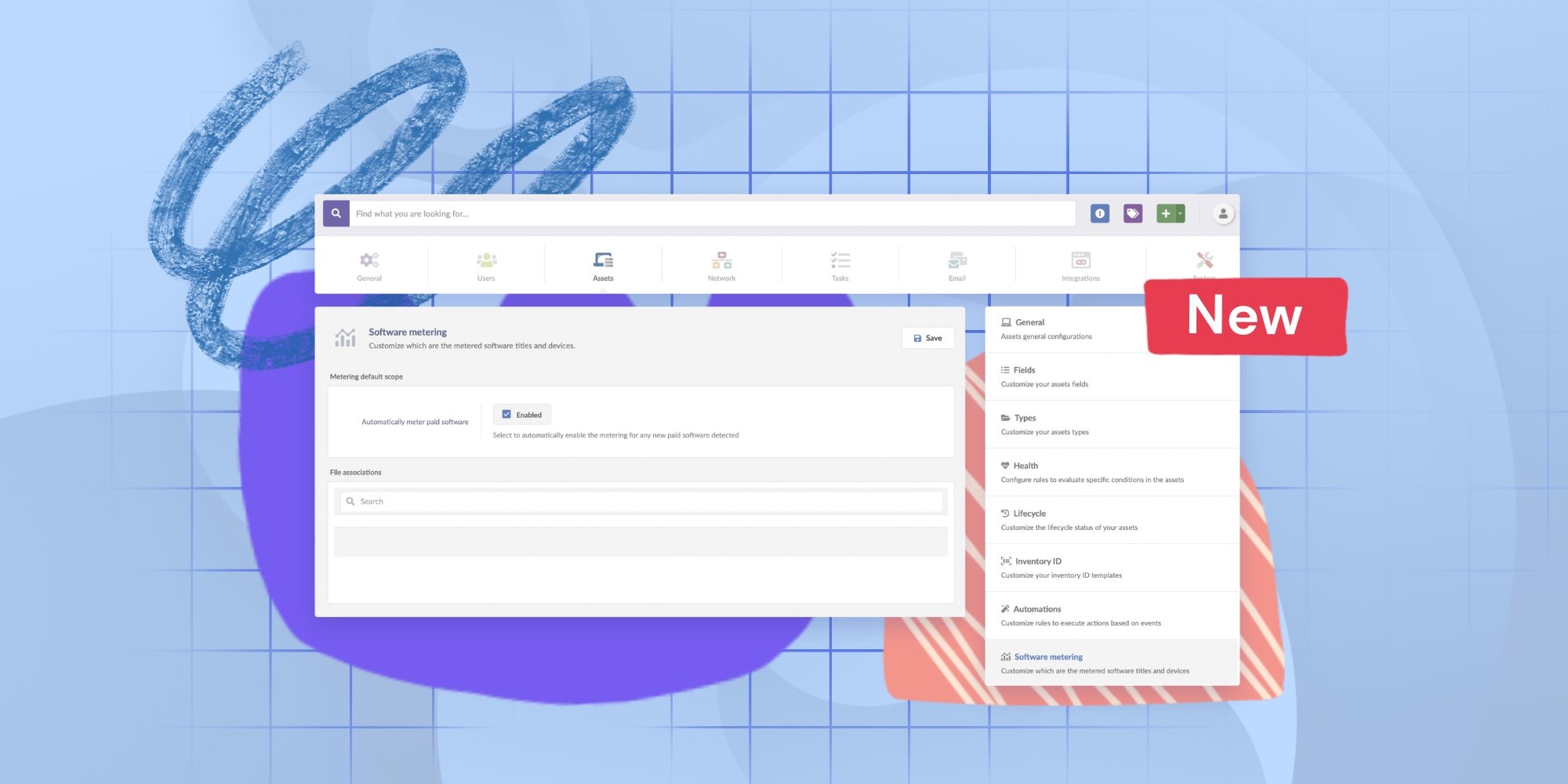
Step 4: Generate reports
Creating detailed reports helps communicate findings about deprecated software and its risks to stakeholders, facilitating informed decision-making regarding remediation efforts. You can use InvGate to create reports listing all identified deprecated software, usage statistics, and potential risks.
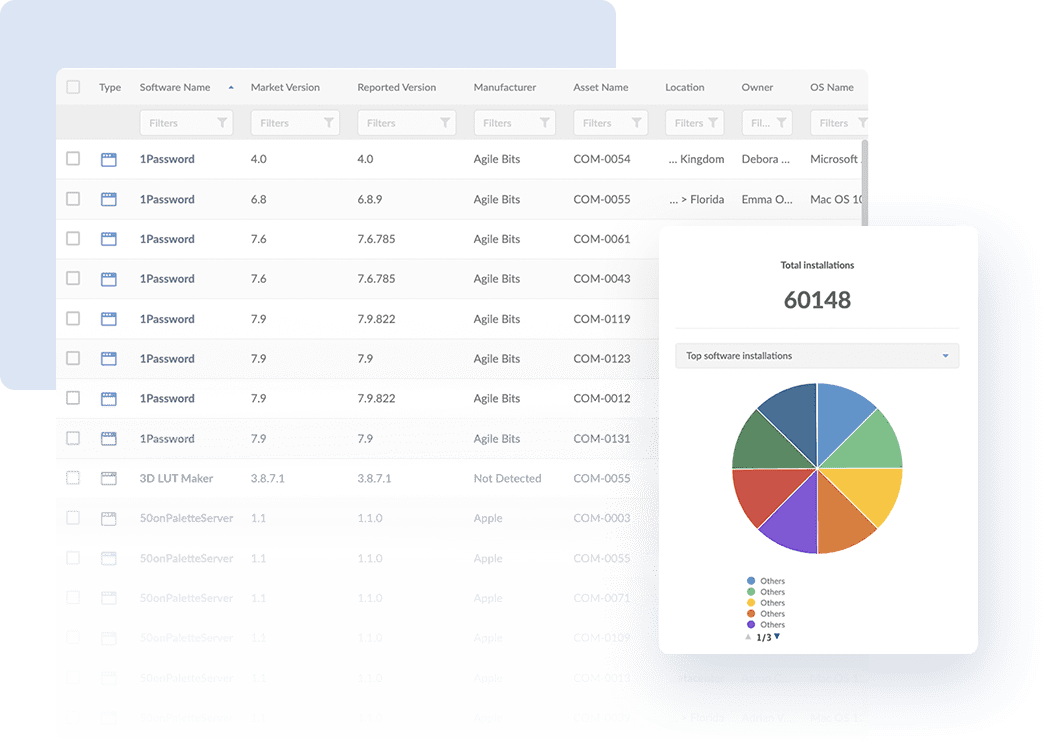 Next steps: remediation plan and ongoing monitoring
Next steps: remediation plan and ongoing monitoring
Based on your analysis, develop a plan for replacing or removing deprecated software, ensuring minimal disruption to business operations. Research suitable replacements for deprecated software and prepare a transition strategy.
Then, we recommend establishing a process for ongoing monitoring to promptly identify new instances of outdated or deprecated software and maintain a secure IT environment.
Having a proactive software management approach will help you:
- Identify and replace outdated, EoL, or deprecated software and reduce the exposure to vulnerabilities.
- Stay current with supported software to minimize compatibility issues.
- Prevent the need for emergency fixes or unplanned expenses.
- Always use supported software, which helps meet compliance requirements and avoid penalties.
Organizations that invest in SAM tools and practices are better equipped to address the challenges of deprecated software while optimizing their IT environments.
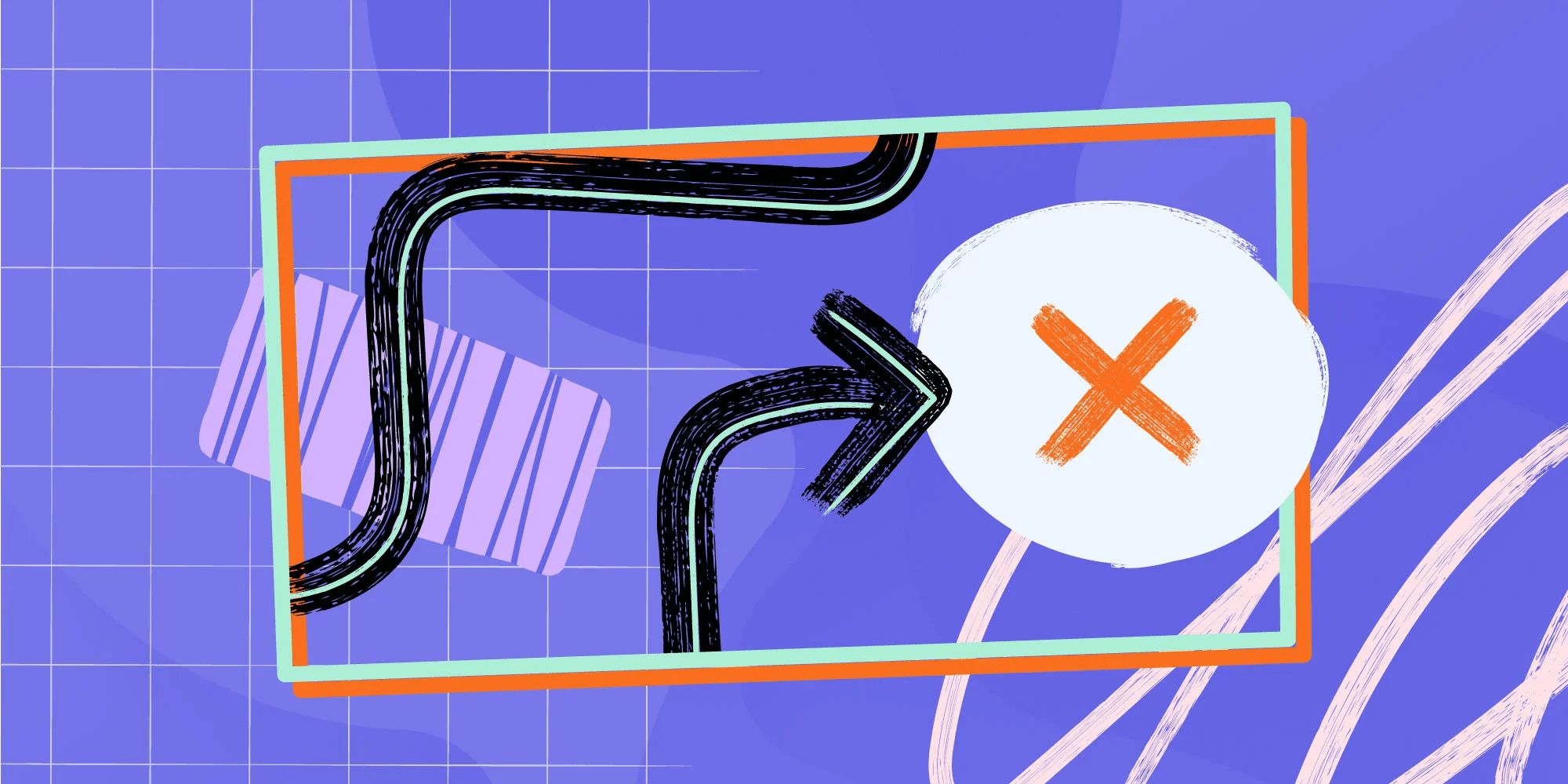
Final words
When dealing with deprecated software, it's clear that understanding the problem is just the start. Removing outdated tools, identifying risks, and updating systems all require ongoing effort, but these steps protect your organization from larger issues down the line.
While it can feel like a lot to manage, tools for software and Asset Management simplify the process, keeping your environment up-to-date and secure. If nothing else, being aware of deprecated software—and taking action—puts your business in a stronger position for the future.















