Contract Lifecycle Management (CLM) is the end-to-end management of an organization’s contracts. Many organizations streamline this practice with CLM software, platforms that centralize contract data and automate key tasks like document generation, approval workflows, version control, and tracking obligations and renewal dates.
In this blog post, we’ll define what CLM software is, what key features it should include, and we’ll share 11 CLM software options so you can choose the tool that best fits your needs and budget, starting with our own platform, InvGate Asset Management.
Methodology
Before diving into the list, it’s important to clarify that InvGate develops and markets IT Service Management and IT Asset Management solutions, which means we are an active participant in the broader enterprise software market.
While we may compete with some of the vendors mentioned in this article, our goal is to provide accurate, transparent, and helpful information to help readers make informed decisions.
Our comparisons are based on publicly available information from vendor websites, product documentation, customer reviews (such as Gartner Peer Insights, G2, and Capterra), analyst reports, and independent testing or product demonstrations whenever possible. Each evaluation considers functionality, positioning, and pricing (when publicly available).
Information in this article is current as of January 2026, and will be reviewed and updated periodically to reflect product and market changes.
Best CLM software tools
There are plenty of dedicated CLM tools out there. Here are 11 options to consider in 2026, starting with our own platform, InvGate Asset Management.
#1. InvGate Asset Management

InvGate Asset Management is a no-code IT Asset Management platform that helps teams manage all types of IT assets, including contracts. Within the platform, each contract is treated as a Configuration Item (CI) inside an interconnected asset ecosystem, which means contract data is not isolated, but linked to the software, devices, and users it impacts.
You can register and manage both software contracts and asset contracts in your database, tracking terms, coverage, and ownership in one place. Software contracts support license acquisition and distribution by allowing licenses to be assigned (manually or automatically) to installed software or users, depending on the license type. Asset contracts, in turn, help record services such as maintenance, leasing, rentals, support, or warranties, and link those agreements to the specific assets they cover for easier monitoring and control.
InvGate Asset Management features for Contract Lifecycle Management
Although InvGate Asset Management isn’t a dedicated CLM software platform, it includes key capabilities that are essential for effective Contract Management within IT environments. Below, we’ve highlighted key features that can help teams centralize contract data, reduce manual work, and maintain control across the contract lifecycle.
- Contract Management as CIs – Store contracts as connected CIs within your asset ecosystem, so they’re not isolated documents, but linked to the software, devices, users, cost centers, and providers they impact.
- Support for both software and asset contracts – Centralize software license contracts (programs, suites, OS, SaaS) and asset service contracts (maintenance, rent, leasing, support, warranties) in one platform, with consistent tracking and monitoring.
- Automated license and asset assignment (plus recycling) – Assign licenses or covered assets manually or automatically, using rules like “all users/assets” or “by tags,” and automate deallocation with auto-recycling conditions to avoid waste and keep contracts accurate.
- Contract visibility with explorer views and dashboards – Track all contracts from a dedicated Contracts view with filters, saved custom views, exports, and contract metrics, plus cross-references in other Explorer sections to understand contract relationships across your inventory.
- Automated contract expiration alerts and reminders – Set notifications for upcoming contract expirations, expired contracts, or low license availability, helping teams stay compliant, avoid service disruption, and prevent unnecessary auto-renewals.
What makes the platform especially valuable is that contracts are only one part of the picture. Beyond contract-related features, InvGate Asset Management includes many additional capabilities that help teams gain complete visibility into their IT environment and make better operational decisions.
InvGate Asset Management ratings
As of January 2026, the solution is referenced on the following review platforms:
- Gartner Peer Insights: 4.8 out of 5 stars.
- G2: 4.7 out of 5 stars.
- Capterra: 4.4 out of 5 stars.
InvGate Asset Management pricing
InvGate Asset Management pricing is based on the number of nodes (devices/assets) you manage, billed annually:
- Starter – $0.21 per node/month, starting at $1,250 billed annually, for up to 500 nodes.
- Pro – $0.38 per node/month, billed annually, for 501–10,000 nodes.
- Enterprise – Custom pricing, based on organization needs (custom nodes and advanced enterprise capabilities).
A free trial is available.
#2: DocuSign CLM
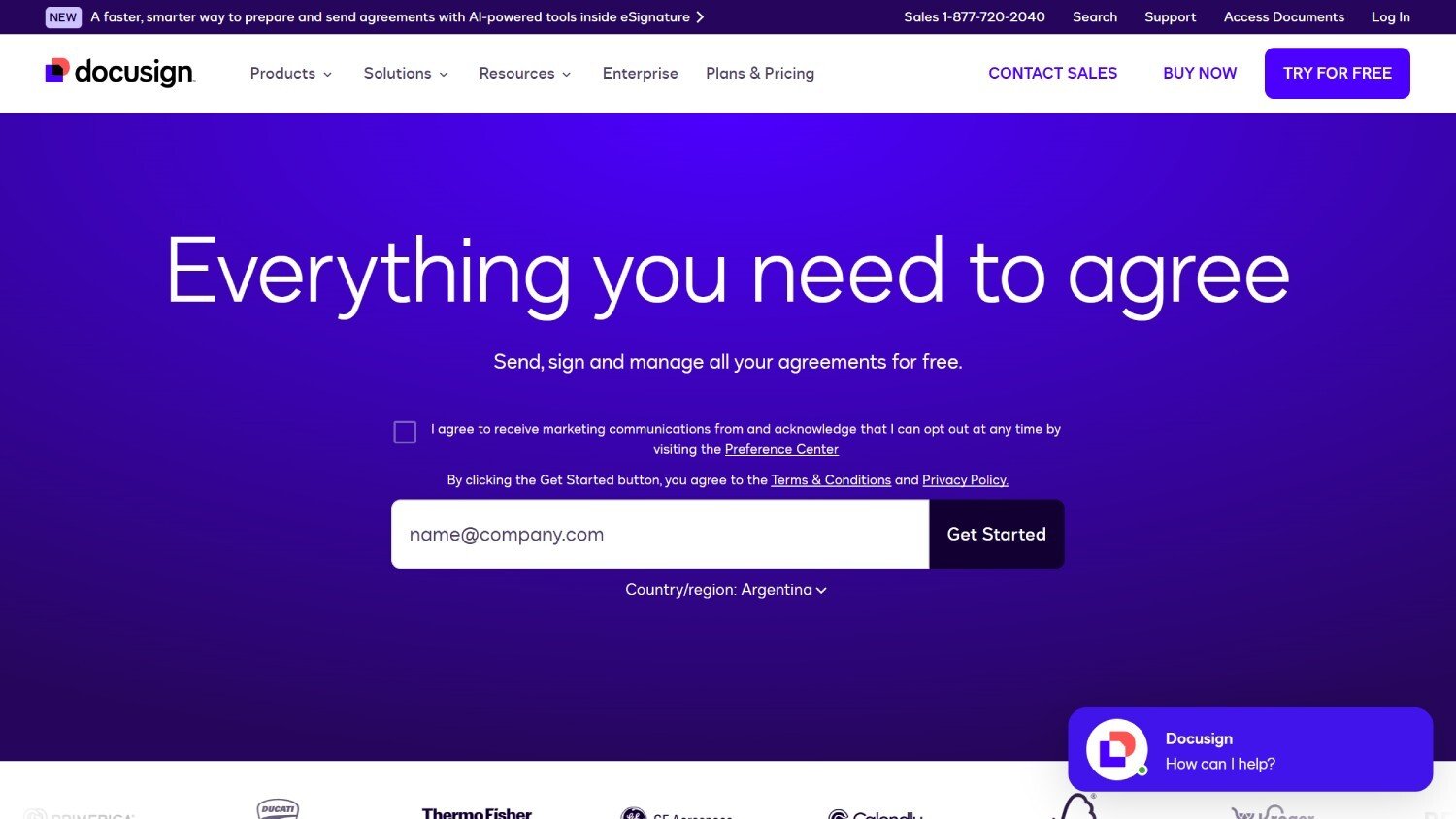
According to Gartner, DocuSign CLM® is a platform that focuses on streamlining and automating agreement processes for organizations, helping reduce reliance on manual or paper-based workflows. Its core offering includes eSignature, which enables electronic signing from virtually any location, device, and time.
DocuSign CLM is designed to manage the entire contract lifecycle, enabling organizations to create, edit, negotiate, and approve contracts digitally. It supports version control, workflow automation, document generation, collaboration across teams, configurable approval routes, audit trails, and integrations with other business systems to centralize contract data and improve visibility and control.
DocuSign CLM key features
Based on DocuSign’s official product information, DocuSign CLM includes a broad set of capabilities to streamline contract workflows. Below, we highlight five features (not the only ones available) that reflect its core CLM functionality:
- Contract creation with dynamic templates and AI-assisted clause review - Create contracts using templates, with AI support to flag non-compliant clauses, recommend approved language, and draft clauses on demand.
- Workflow automation with configurable routing rules - Automate contract routing for internal and external review, including conditional rules for non-standard terms and approval requirements.
- Collaboration and negotiation with version control - Speed up review cycles with comments, tasks, notifications (email/Slack), and detailed version tracking across stakeholders.
- Centralized repository with advanced search and reporting - Manage agreements in a single source of truth, with search and filtering by keyword and metadata, plus reports for obligations and renewals.
- AI-powered analytics, insights, and risk signals - Extract and analyze contract data points with AI models, using analytics and risk scoring to drive faster and more consistent contract cycles.
DocuSign ratings
As of January 2026, the solution is referenced on the following review platforms:
- Gartner Peer Insights: 4.5 out of 5 stars.
- G2: 4.3 out of 5 stars.
- Capterra: 4.7 out of 5 stars.
DocuSign pricing
DocuSign offers pricing plans for its eSignature product line, with both monthly and annual billing options (annual plans can provide discounts):
- Personal – $10/month ($120 billed annually)
- Standard – $25/month per user ($300 billed annually)
- Business Pro – $40/month per user ($480 billed annually)
- Enhanced plans – Custom pricing (Contact Sales)
We recommend visiting DocuSign’s pricing page to evaluate the most accurate offer for your needs.
#3: Agiloft CLM Platform
 According to Gartner, Agiloft CLM Platform® is designed to automate and manage the contract lifecycle from creation through execution and renewal. It includes capabilities for contract authoring, negotiation, approval workflows, and document management, while supporting secure collaboration across stakeholders.
According to Gartner, Agiloft CLM Platform® is designed to automate and manage the contract lifecycle from creation through execution and renewal. It includes capabilities for contract authoring, negotiation, approval workflows, and document management, while supporting secure collaboration across stakeholders.
The platform centralizes contract data to improve visibility and support risk mitigation, compliance tracking, and milestone monitoring. It also integrates with enterprise systems and provides customizable reporting and analytics to streamline processes and reduce manual effort.
Agiloft CLM key features
Based on Agiloft’s official product information, the platform includes a broad set of capabilities to support contract operations. Below, we highlight five key features (not the only ones available) that best represent its core CLM functionality:
- No-code workflow customization - Modify workflows through a no-code interface, enabling teams to optimize contract processes without relying on IT support.
- Drag-and-drop integrations with 1,000+ systems - Connect Agiloft CLM with existing tools via drag-and-drop integrations to maintain familiar workflows while centralizing contract data.
- Real-time dashboards and reporting - Use dashboards and reporting tools to identify risks and opportunities, and improve decision-making around contract performance.
- Advanced search and data extraction - Locate key contract information quickly, including datapoints, clauses, obligations, and other critical terms.
- Centralized, actionable contract data - Transform contract content into structured and shareable data that supports tracking, collaboration, and operational visibility.
Agiloft CLM ratings
As of January 2026, the solution is referenced on the following review platforms:
- Gartner Peer Insights: 4.4 out of 5 stars.
- G2: 4.5 out of 5 stars.
- Capterra: 4.8 out of 5 stars.
Agiloft CLM pricing
According to Gartner, Agiloft CLM Platform uses a subscription-based pricing model structured around the number of users and the functionality required. Pricing varies by package and supports different levels of features and customization, with monthly or annual billing options. Implementation services may be offered separately.
To get accurate pricing for your organization, you’ll need to request a quote from Agiloft. There is no free trial available.
#4: ContractWorks
 According to Capterra, ContractWorks® is a cloud-based Contract Management platform designed to help organizations streamline the contract lifecycle in a unified interface. It functions as a centralized repository to store and organize contracts securely, with SOC 2 Type 2 compliance.
According to Capterra, ContractWorks® is a cloud-based Contract Management platform designed to help organizations streamline the contract lifecycle in a unified interface. It functions as a centralized repository to store and organize contracts securely, with SOC 2 Type 2 compliance.
The platform includes AI-powered search to quickly locate clauses and key terms, automated alerts to avoid missing critical dates, built-in eSignature capabilities, and collaborative editing features that support shared redlining.
ContractWorks key features
Based on ContractWorks’ official product information, the platform offers a broad set of tools to manage contracts end to end. Below, we highlight five features (not the only ones available) that reflect its core CLM capabilities:
- Centralized contract repository with granular access controls - Store contracts in a secure repository and manage access with role-based permissions to keep contract data organized and protected.
- AI-driven search and clause discovery - Locate specific clauses, terms, and key contract data faster using AI-powered search capabilities.
- Contract drafting with templates and clause libraries - Create contracts using pre-approved templates and standardized language to improve speed and consistency.
- Conditional approval workflows to reduce bottlenecks - Route contracts for review and approval using automated workflows that adapt to contract conditions and requirements.
- Key date alerts, audit trails, and reporting visibility - Track renewals, obligations, and milestones with proactive notifications, audit trails, and dashboards to maintain visibility and control.
ContractWorks ratings
As of January 2026, the solution is referenced on the following review platforms:
- Gartner Peer Insights: Not enough information available.
- G2: 4.6 out of 5 stars.
- Capterra: 4.7 out of 5 stars.
ContractWorks pricing
ContractWorks offers two plan tiers, with packaging based on repository scale and included capabilities:
- Standard – Includes unlimited users, packages starting with 1,500 documents stored, 10+ eSignature licenses, a standard tag library, and optional AI-native auto-tagging. A free trial is available.
- Premium – Includes unlimited users, packages starting with 10,000 documents stored, 20+ eSignature licenses, support for up to 1,200 drafted documents processed, a standard tag library, and optional AI-native auto-tagging.
Since pricing varies by package and required capacity, we recommend visiting ContractWorks’ pricing page to evaluate the best fit for your organization.
#5: Juro
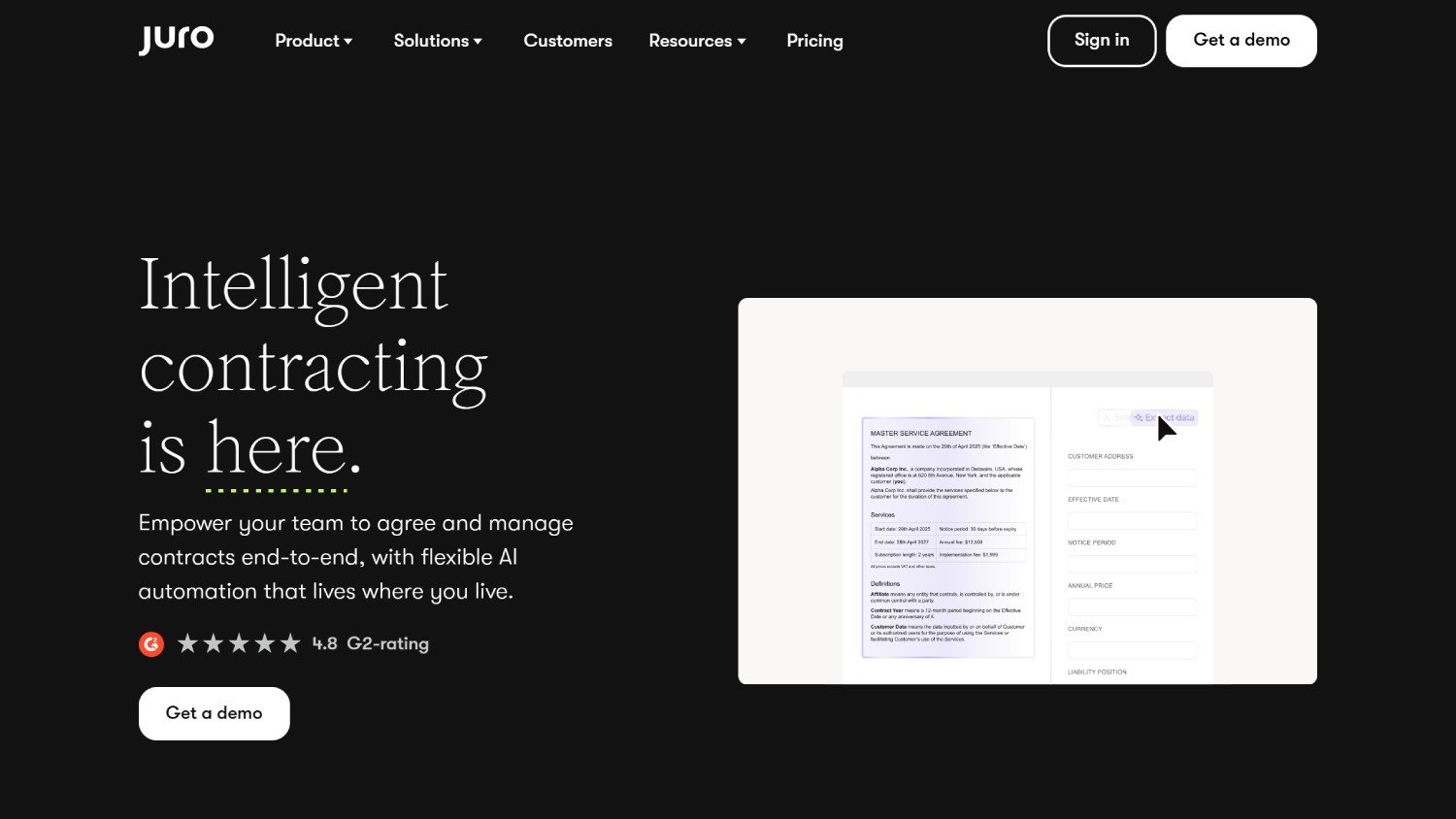
According to Capterra, Juro® is a cloud-based Contract Management platform that brings AI automation into the tools business teams already use. It enables teams to negotiate and manage contracts end to end, while allowing legal teams to retain oversight and control.
The platform operates in a secure, browser-native environment and supports the full contract lifecycle, from initiation to renewal. It also includes AI capabilities for drafting, reviewing, summarizing, and extracting metadata from incoming contracts, helping teams digitize and triage PDF agreements faster.
Juro key features
Based on Juro’s official product information, the platform offers a range of CLM capabilities designed for business-wide adoption. Below, we highlight three features that reflect its functionality:
- Self-serve contracts - Embed contracts where business teams already work, enabling non-legal users to create, negotiate, and complete agreements end to end. This reduces routine contract workload and speeds up time to signature.
- AI contract review - Review and redline contracts using AI agents, helping teams generate approved edits faster while keeping legal guardrails in place. This helps reduce legal bottlenecks and standardize reviews across stakeholders.
- Intelligent repository - Centralize contract documents and use AI to extract and surface key terms, obligations, and metadata. This makes contract information easier to find and supports stronger governance and reporting.
Juro ratings
As of January 2026, the solution is referenced on the following review platforms:
- Gartner Peer Insights: not enough information.
- G2: 4.6 out of 5 stars.
- Capterra: 4.8 out of 5 stars.
Juro pricing
According to Juro’s pricing information, all plans include unlimited users, unlimited workflows, and unlimited templates, plus access to a range of out-of-the-box integrations (e.g., Slack and Google Drive). Deeper integrations such as Salesforce, HubSpot, and Workday may incur additional costs.
To evaluate pricing for your organization, you’ll need to request a quote from Juro.
#6: Ironclad
 According to G2, Ironclad® is a Contract Lifecycle Management platform that supports contract work end to end, including contract creation, negotiation, management, and storage. Its goal is to streamline contracting processes so teams can reduce administrative workload and focus on higher-value legal and business work.
According to G2, Ironclad® is a Contract Lifecycle Management platform that supports contract work end to end, including contract creation, negotiation, management, and storage. Its goal is to streamline contracting processes so teams can reduce administrative workload and focus on higher-value legal and business work.
G2 also positions Ironclad as an AI-powered CLM platform used to manage contracts across multiple departments, such as sales, procurement, and NDAs, supporting collaboration, deal acceleration, and risk reduction through centralized contract workflows.
Ironclad key features
Based on Ironclad’s official product information, the platform emphasizes automation, AI assistance, and centralized contract data. Below, we highlight features that define its CLM approach:
- Multi-agent AI support across the contract lifecycle - Use AI assistance for drafting, redlining, and contract review activities. Apply AI for risk analysis and performance insights based on contract data.
- No-code workflow automation to standardize contract processes - Automate contract routing and internal steps to reduce bottlenecks and keep contracts moving. Standardize workflows across teams to improve consistency.
- Integrations across your tech stack - Connect Ironclad with tools teams already use so stakeholders can collaborate without switching contexts. Support cross-team adoption by embedding contracting into existing workflows.
- Centralized contract repository and unified contract data - Store and manage contracts in one place with visibility across departments. Use centralized contract data to improve reporting and governance.
Ironclad ratings
As of January 2026, the solution is referenced on the following review platforms:
- Gartner Peer Insights: 4.6 out of 5 stars.
- G2: 4.4 out of 5 stars.
- Capterra: 4.4 out of 5 stars.
#7: LinkSquares CLM
 According to Gartner, LinkSquares CLM® is Contract Lifecycle Management software designed to support the full contract process, from creation and execution to analysis. It enables teams to draft, negotiate, approve, e-sign, and store contracts in a centralized repository.
According to Gartner, LinkSquares CLM® is Contract Lifecycle Management software designed to support the full contract process, from creation and execution to analysis. It enables teams to draft, negotiate, approve, e-sign, and store contracts in a centralized repository.
The platform provides visibility into contract terms, obligations, and key dates, supported by search and reporting capabilities. Gartner also highlights LinkSquares’ focus on automating manual workflows, improving compliance, reducing risk, and integrating with other business systems to support collaboration between legal and business teams.
LinkSquares CLM key features
Based on LinkSquares’ official product information, the platform groups its CLM capabilities into several core modules. Below, we highlight five key features (not the only ones available) that best represent its approach:
- Analyze: centralized repository with intelligent tagging - Automatically centralize contracts in a secure repository and use intelligent tagging to simplify search and organization across large volumes of documents.
- Finalize: faster contract drafting and version control - Reduce drafting from scratch and manage contract iterations in one workflow, helping teams avoid switching tools and version control issues.
- Sign: streamlined signature workflows - Get visibility into agreements pending signature and manage signature requests in one place to support faster completion.
- AI-powered contract data extraction and reporting - Extract key contract values (e.g., dates and terms) and structure them into reports, dashboards, and events tracking to improve obligations management.
- Pre-built integrations across business tools - Connect contract data with tools like Salesforce, Slack, and Microsoft Word, supporting collaboration across legal, procurement, and sales.
LinkSquares CLM ratings
As of January 2026, the solution is referenced on the following review platforms:
- Gartner Peer Insights: 4.7 out of 5 stars.
- G2: 4.7 out of 5 stars.
- Capterra: 4.2 out of 5 stars.
LinkSquares CLM pricing
LinkSquares offers tailored pricing based on each organization’s contracting needs. To evaluate pricing for your use case, you’ll need to request a quote.
#8: Conga CLM
 According to Gartner, Conga CLM® is a Contract Lifecycle Management software designed to streamline and automate contract creation, negotiation, execution, and ongoing management. It provides a centralized platform to store and organize contract documents and supports compliance through capabilities such as clause management, version control, workflow automation, and e-signature integration.
According to Gartner, Conga CLM® is a Contract Lifecycle Management software designed to streamline and automate contract creation, negotiation, execution, and ongoing management. It provides a centralized platform to store and organize contract documents and supports compliance through capabilities such as clause management, version control, workflow automation, and e-signature integration.
Gartner also highlights features like collaboration, alerts for key dates, reporting, and analytics, aimed at improving contract visibility, mitigating risk, and reducing inefficiencies caused by manual handling and slow approval processes.
Conga CLM key features
Based on Conga’s official product information, Conga CLM includes a broad set of capabilities to manage contract operations. Below, we highlight five key features (not the only ones available) that best represent its core CLM functionality:
- Centralized contract repository with real-time updates - Store contracts and related documents in one searchable place to improve organization and reduce reliance on manual filing or scattered systems.
- Agreement hierarchy for complex contract structures - Visualize parent-child relationships across agreements to manage amendments, renewals, and multi-level contract structures more effectively.
- End-to-end contract lifecycle workflows - Manage the full contract lifecycle, from request and negotiation to approvals and renewals, with visibility into changes over time.
- Natural language search across contracts and clauses - Find contracts, clauses, and terms using keyword or phrase-based search, supporting faster retrieval and decision-making.
- Bulk import and AI-based data extraction - Import high volumes of contracts and extract critical contract data with AI to reduce manual work and input errors, particularly for third-party agreements.
Conga CLM ratings
As of January 2026, the solution is referenced on the following review platforms:
- Gartner Peer Insights: 4.6 out of 5 stars.
- G2: 4.3 out of 5 stars.
- Capterra: 4.6 out of 5 stars.
Conga CLM pricing
Conga provides customized pricing based on each organization’s needs, processes, and technology requirements. To evaluate pricing for your use case, you’ll need to request a quote.
#9: Icertis Contract Intelligence
 According to Gartner, Icertis Contract Intelligence (ICI)® is Contract Lifecycle Management software designed to manage, analyze, and automate contracts end to end. It supports contract authoring, negotiation, execution, and renewal through configurable workflows and collaboration tools that streamline contract processes.
According to Gartner, Icertis Contract Intelligence (ICI)® is Contract Lifecycle Management software designed to manage, analyze, and automate contracts end to end. It supports contract authoring, negotiation, execution, and renewal through configurable workflows and collaboration tools that streamline contract processes.
Gartner also notes that Icertis integrates with enterprise systems and uses AI and analytics to extract insights and monitor compliance, obligations, and risk. The platform aims to reduce manual inefficiencies by improving visibility, reducing errors, and supporting governance across functions such as procurement, sales, and legal.
Icertis Contract Intelligence key features
Based on Icertis’ official product information, the platform offers end-to-end capabilities across the full contract lifecycle. Below, we highlight five key features (not the only ones available) that best represent its core approach:
- Contract request workflows for enterprise-wide users - Enable role-based contract request workflows so users across the organization can initiate contracts while following defined processes.
- Contract creation with clause control and system integrations - Support contract drafting with dynamic clause management and integrations that allow teams to work in tools like Salesforce or Microsoft Word while applying standardized language.
- Negotiation support with playbooks and pre-approved language - Guide negotiations using playbooks, precedents, fallback positions, and escalation paths aligned with commercial and risk requirements.
- Approval workflows with threshold-based oversight and eSignature - Configure approvals based on financial or risk thresholds, and execute contracts using integrated eSignature tools such as DocuSign and Adobe Sign.
- Post-signature management for milestones, renewals, and bulk changes - Monitor key contract milestones and regulatory changes, reduce unwanted renewals or expirations, and apply bulk amendments across contracts when needed.
Icertis Contract Intelligence ratings
As of January 2026, the solution is referenced on the following review platforms:
- Gartner Peer Insights: 4.7 out of 5 stars.
- G2: 4.2 out of 5 stars.
- Capterra: 4.4 out of 5 stars.
Icertis Contract Intelligence pricing
According to Gartner, Icertis uses a subscription-based pricing model, typically structured around the number of users and the scope of required functionality. Pricing may vary based on enterprise needs, contract volume, selected modules, deployment options, and integration requirements, with customization available for larger organizations.
To evaluate pricing for your use case, you’ll need to request a quote.
#10: Workday Contract Lifecycle Management
 According to Workday’s datasheet, Workday Contract Lifecycle Management® (powered by Evisort AI) is an AI-native Contract Lifecycle Management platform designed to automate manual contract tasks, surface risks and opportunities, and improve collaboration across legal and business teams. It supports end-to-end contract workflows and includes a unified, intelligent contract repository to centralize contract visibility across the organization.
According to Workday’s datasheet, Workday Contract Lifecycle Management® (powered by Evisort AI) is an AI-native Contract Lifecycle Management platform designed to automate manual contract tasks, surface risks and opportunities, and improve collaboration across legal and business teams. It supports end-to-end contract workflows and includes a unified, intelligent contract repository to centralize contract visibility across the organization.
The platform is positioned to support contract use cases across Legal, Procurement, Finance, HR, RevOps, Compliance, M&A, and InfoSec, providing configurable workflows and dashboards for reporting, compliance, and renewals tracking.
Workday Contract Lifecycle Management key features
Based on Workday’s official datasheet, the platform includes a broad set of capabilities for contract automation and contract intelligence. Below, we highlight five key features (not the only ones available) that best represent its approach:
- AI-powered contract ingestion (OCR + AI) and structured data extraction - Sync contracts from repositories like Box and SharePoint, enhance low-quality scans (including handwriting), detect contract types/languages, and extract key terms using pretrained models.
- End-to-end workflows with self-service, no-code configuration - Automate the contract lifecycle from intake to storage using configurable workflows that reduce manual tasks and speed approval cycles.
- AI-assisted redlining and clause creation - Use AI to suggest edits for compliance with internal playbooks and speed negotiations, while reducing cost and risk.
- “Ask AI” contract intelligence across all agreements - Query contract repositories using natural language to get answers, summaries, calculations, and linked sources to support decision-making and standardize risk assessment.
- Dashboards, advanced search, reporting, and enterprise integrations - Use advanced search/filtering, dashboards, and reporting to surface risks, obligations, and opportunities, and share structured contract data across enterprise systems via integrations and APIs.
Workday Contract Lifecycle Management ratings
As of January 2026, the solution is referenced on the following review platforms:
- Gartner Peer Insights: 4.7 out of 5 stars.
- G2: 4.7 out of 5 stars.
- Capterra: Not enough information.
#11: CobbleStone Contract Insight
 According to Gartner, CobbleStone Contract Insight® is Contract Management software designed to automate the creation, negotiation, execution, and monitoring of contracts. It provides capabilities such as document management, workflow automation, electronic signatures, compliance tracking, reporting, and analytics.
According to Gartner, CobbleStone Contract Insight® is Contract Management software designed to automate the creation, negotiation, execution, and monitoring of contracts. It provides capabilities such as document management, workflow automation, electronic signatures, compliance tracking, reporting, and analytics.
The platform enables centralized storage and configurable approval workflows, supporting organizations that need stronger contract visibility, obligation management, risk mitigation, and adherence to internal policies and regulatory requirements.
CobbleStone Contract Insight editions
Based on CobbleStone’s official product information, the solution is available in three editions:
- Enterprise Edition – End-to-end Contract Management with AI data extraction, advanced workflows, analytics, and optional eSignature; available as SaaS or deployed (on-premises or corporate cloud).
- Express Edition – Entry-level SaaS edition with core tracking, alerts, document management, financials, and full-text search.
- WorkGroup Edition – Cost-effective deployed edition (on-premises or corporate cloud) with essential tracking, drafting, alerts, reporting, and optional add-ons.
CobbleStone Contract Insight key features
Based on CobbleStone’s official product information for the Enterprise Edition, CobbleStone Contract Insight includes a broad set of CLM capabilities. Below, we highlight five key features (not the only ones available) that best represent its approach:
- Centralized contract repository with document management - Store and manage contracts, committals, risk documents, and obligation records in one repository with controlled access and structured tracking.
- Contract authoring and configurable contract records - Draft and manage contract documents with configurable fields to standardize contract data and improve visibility across agreements.
- Contract request tracking for intake and renewals - Collect contract requests from employees and counterparties, capture required data fields, route approvals through workflows, and convert requests into contract records without re-keying data.
- Workflow automation with flexible approvals and reminders - Route approvals through configurable workflows and use email reminders and alerts to support contract execution and renewals.
- Reporting, analytics, and proactive monitoring - Build reports around key dates, financials, and contract fields, with automated monitoring alerts for compliance, risk signals, and upcoming deadlines.
CobbleStone Contract Insight ratings
As of January 2026, the solution is referenced on the following review platforms:
- Gartner Peer Insights: 4.7 out of 5 stars.
- G2: 4.8 out of 5 stars.
- Capterra: 4.7 out of 5 stars.
CobbleStone Contract Insight pricing
According to Gartner, CobbleStone Contract Insight uses a tiered subscription pricing model, typically structured around the number of users and configurable modules required. Pricing varies by deployment option (cloud vs. on-premises) and may increase based on add-ons, integrations, or advanced capabilities, with enterprise-level and custom solutions available.
CobbleStone offers a 30-day free trial.
What is CLM software?
CLM software stands for Contract Lifecycle Management software. In a nutshell, it’s a tool that helps businesses manage the entire lifecycle of a contract — from creation and negotiation to execution, renewal, and expiration.
The goal is to keep contracts organized, make sure nothing gets missed, and reduce manual work. With the right CLM solution, teams can stay on top of key dates, track obligations, and improve overall contract visibility.
How to choose a CLM tool
Choosing the right CLM software is mostly about matching the platform’s strengths to your contract reality: contract volume, process complexity, stakeholders involved (Legal, Sales, Procurement, Finance), and the level of automation you actually need.
A good CLM tool should help you centralize contracts, reduce manual work across the lifecycle, and give you reliable visibility into risk, renewals, and obligations. The sections below break down the most important capabilities to prioritize when comparing vendors.
What features should you look for in CLM software?
CLM tools can vary widely: some focus on self-serve contract workflows for business teams, while others lean into enterprise governance, analytics, or highly configurable automation. Still, most solid CLM platforms share a core set of features that define their value.
Here are five CLM features worth prioritizing:
- Centralized contract repository and search - A single source of truth with advanced search (including clause/term search) and structured metadata to find agreements quickly and reduce “contract chaos.”
- Workflow automation for approvals and routing - Configurable workflows that route contracts to the right stakeholders, support conditional approvals, and remove bottlenecks across drafting, review, and execution.
- Contract authoring tools (templates + clause library) - Contract templates and pre-approved clause libraries that standardize language, speed up drafting, and reduce legal risk through guardrails.
- Version control, audit trails, and collaboration - Full visibility into edits and negotiation history with controlled redlining, comments, and traceability to support compliance and accountability.
- Integrations and eSignature support - Native integrations (CRM/ERP, email, Slack, etc.) and eSignature connectors to keep contracts moving without forcing teams to change their daily tools.
How do CLM tools handle renewals and obligations?
Most CLM platforms manage renewals and obligations by combining contract data capture with automated monitoring. Once contracts are centralized, CLM tools track key dates (end dates, renewal windows, notice periods, support expirations) and link them to alerts, tasks, or workflow triggers so teams can take action before deadlines are missed.
On the obligations side, CLM tools typically surface commitments and contractual responsibilities through structured fields, searchable clauses, and reporting dashboards. Many solutions also include AI-based extraction to identify obligations, renewal terms, and risk clauses automatically, turning contracts into actionable records that support compliance monitoring, audits, and ongoing governance.
CLM software integrations and ownership
CLM software rarely works in isolation. Contracts impact procurement, Vendor Management, IT services, compliance, budgeting, and renewal planning, so the best CLM tools are the ones that can connect contract data to the systems teams already use.
Integrations, ownership, and pricing transparency are also important evaluation points, especially for organizations that want CLM to support broader operational workflows.
Can CLM integrate with ITAM or ITSM workflows?
Yes. Many CLM tools integrate with business systems (CRM, ERP, document repositories, collaboration tools), and that ecosystem can extend naturally into IT workflows through ITAM and ITSM platforms. This is especially relevant when contracts involve IT assets and services, such as software licenses, SaaS subscriptions, support agreements, warranties, leasing, maintenance, and vendor commitments.
When CLM data is connected to ITAM/ITSM workflows, teams can use contract context during service delivery and asset decisions. For example, they can verify warranty coverage during incident handling, track license entitlement during software requests, manage vendor renewals with accurate contract terms, and avoid cost leakage from missed obligations or unwanted auto-renewals.
Do CLM vendors publish pricing, and what to do if they don’t?
Some vendors publish entry-level pricing, but many CLM providers use quote-based models because pricing often depends on factors like contract volume, modules, integrations, deployment requirements, and implementation services. This is especially common in enterprise-focused CLM tools where packaging is tailored to the organization’s complexity.
If pricing isn’t public, the best approach is to treat the quote process as part of your evaluation. Ask for transparent breakdowns (platform, add-ons, integrations, AI capabilities, implementation services), clarify what is included in each tier, and confirm whether costs scale by users, contract volume, storage, workflows, or integrations. It’s also worth requesting a demo or pilot to validate how much work will be automated in practice.
Disclaimer: All product names, logos, and brands are property of their respective owners. All company, product, and service names used on this site are for identification purposes only. Use of these names, trademarks, and brands does not imply endorsement. Comparisons are based on publicly available information as of January, 2026 and are provided for informational purposes only.















