Managing IT services effectively requires more than just technical support. Organizations need a structured approach that connects IT operations with business objectives. Business Service Management (BSM) helps bridge this gap by aligning IT services with business needs, improving efficiency and decision-making.
Understanding BSM is key for companies looking to improve service delivery and gain better visibility into IT operations. This article covers what BSM is, how it works, its benefits, and best practices for implementation.
What is Business Service Management?
Business Service Management (BSM) is a strategy that links IT services with business goals. It ensures that IT operations support the organization's overall needs instead of working in isolation.
To better understand how it achieves this, we must start by answering the question: Why are we talking about services? Well, IT departments were often seen as cost centers that managed hardware, networks, and software without a clear link to business outcomes. The problem was that IT's contributions weren’t always recognized because they were described in technical terms — uptime, servers, databases — rather than in ways that aligned with business goals.
With a service-oriented approach, IT started framing its work in terms of what it delivers: email services, customer support systems, payroll processing, and so on.
Talking about services instead of just infrastructure clarified what IT actually does for an organization. Instead of saying, "We manage 100 servers," IT could now say, "We provide a highly available e-commerce platform that processes thousands of orders per day." This way, IT’s impact became easier to measure in business terms, showing its role in revenue generation, customer satisfaction, and operational efficiency.
Now, back to BSM. BSM extends ITSM principles by aligning IT services even more closely with business priorities. While ITSM ensures IT services are well-managed, BSM takes it a step further by explicitly linking those services to business performance.
For example, ITSM might focus on maintaining 99.9% uptime for an ERP system, while BSM looks at how that uptime affects order fulfillment, supply chain efficiency, and revenue.
It’s important to note that BSM exists in two forms:
- BSM as a methodology and framework: it defines the principles and processes for organizing IT work into connected services. It provides a unified view of IT, showing how each service contributes to the overall business strategy.
- BSM as a tool: BSM tools put these principles into practice by merging data from different systems into one platform. They offer dashboards and analytics tailored for various departments, making it easier to manage and improve IT services.

How BSM differs from Enterprise Service Management and shared services
Business Service Management (BSM), Enterprise Service Management (ESM), and shared services all focus on optimizing service delivery, but they approach it in different ways and serve distinct purposes.
As we said, BSM is centered on ensuring that IT services directly contribute to business performance. For example, if an online store experiences slow website performance, BSM helps correlate that with lost sales, prioritizing IT fixes based on business impact.
ESM, on the other hand, extends ITSM principles beyond IT to other departments like HR, finance, and facilities. While ITSM structures IT workflows, ESM does the same for non-IT functions — like tracking employee onboarding in HR or managing procurement in finance. The goal is to standardize services across the entire organization, managing all these workflows under one platform.
Lastly, shared services focus on centralizing common business functions— such as HR, payroll, procurement, or IT— to reduce costs and improve efficiency. Instead of each department handling its own administrative tasks, a shared services model consolidates them into a single unit.
Where they overlap:
- BSM and ESM: Both aim to improve service delivery, but BSM focuses on how IT impacts business outcomes, while ESM applies ITSM-style processes across departments.
- BSM and shared services: Both improve service efficiency, but BSM is more strategic, ensuring IT investments drive business results, while shared services focus on operational consolidation.
- ESM and shared services: Both standardize service delivery, but ESM is process-driven, while shared services are about centralizing resources. An organization might use ESM tools to run its shared services center, but shared services don’t necessarily require an ESM approach.

How does BSM work?
For BSM to be able to show how IT operations impact business operations and outcomes such as revenue, customer experience, and operational efficiency, it has to implement some key practices from the beginning.
Those practices include:
- Value stream mapping: Identifies the relationships between IT assets, applications, and business processes.
- Performance monitoring: Tracks system performance to detect and resolve issues before they affect business operations.
- Incident and Problem Management: Ensures that IT teams address service disruptions quickly to minimize downtime.
- Change Management: Helps implement changes to IT services with minimal disruption.
- Service Level Management: Defines and measures IT service performance to meet business expectations.
A BSM tool automates and simplifies these practices by integrating data from various IT systems into a single platform. Instead of scattered reports and siloed information, organizations get a unified view of IT services and their impact.
Dashboards are among the most important things to implement: They display performance metrics, automate alerts for potential issues, and provide insights to help stakeholders make timely, strategic decisions.
5 benefits of implementing BSM across your organization
Organizations that implement BSM can expect several benefits, including:
- Improved service delivery: IT services align more closely with business objectives, reducing inefficiencies.
- Enhanced decision-making: Real-time visibility into service performance helps leaders make informed choices.
- Reduced downtime: Proactive monitoring and management decrease service disruptions.
- Better resource allocation: Understanding service dependencies allows IT teams to prioritize tasks effectively.
- Increased user satisfaction: When IT services support business goals effectively, employees and customers benefit from a smoother experience.
“I think they're (value streams) becoming more popular now because a lot of factors are involved. One of them has to be the increase in visibility of corporate organizations, their productivity, and how they work. That's one factor. Another factor is that we're becoming more complex, and we need more visibility on things that are going on. We need more value from those things due to the interconnected processes and global supply chains. At this point, many organizations are realizing the value and trying to understand the benefits of IT Service Management.”
Waseem Ahmed, Director of IT Service Management at BECU
InvGate Service Management as your Business Service Management tool
InvGate Service Management provides a structured approach to BSM, offering features like:
- Service catalog and Request Management: Standardizes service offerings and improves request fulfillment.
- Automated workflows: Reduces manual effort and accelerates processes.
- Incident and Problem Management: Speeds up issue resolution with intelligent ticketing.
- Reporting and analytics: Delivers insights into service performance and improvement areas.
- Integration capabilities: Connects with other IT and business tools for seamless operations.
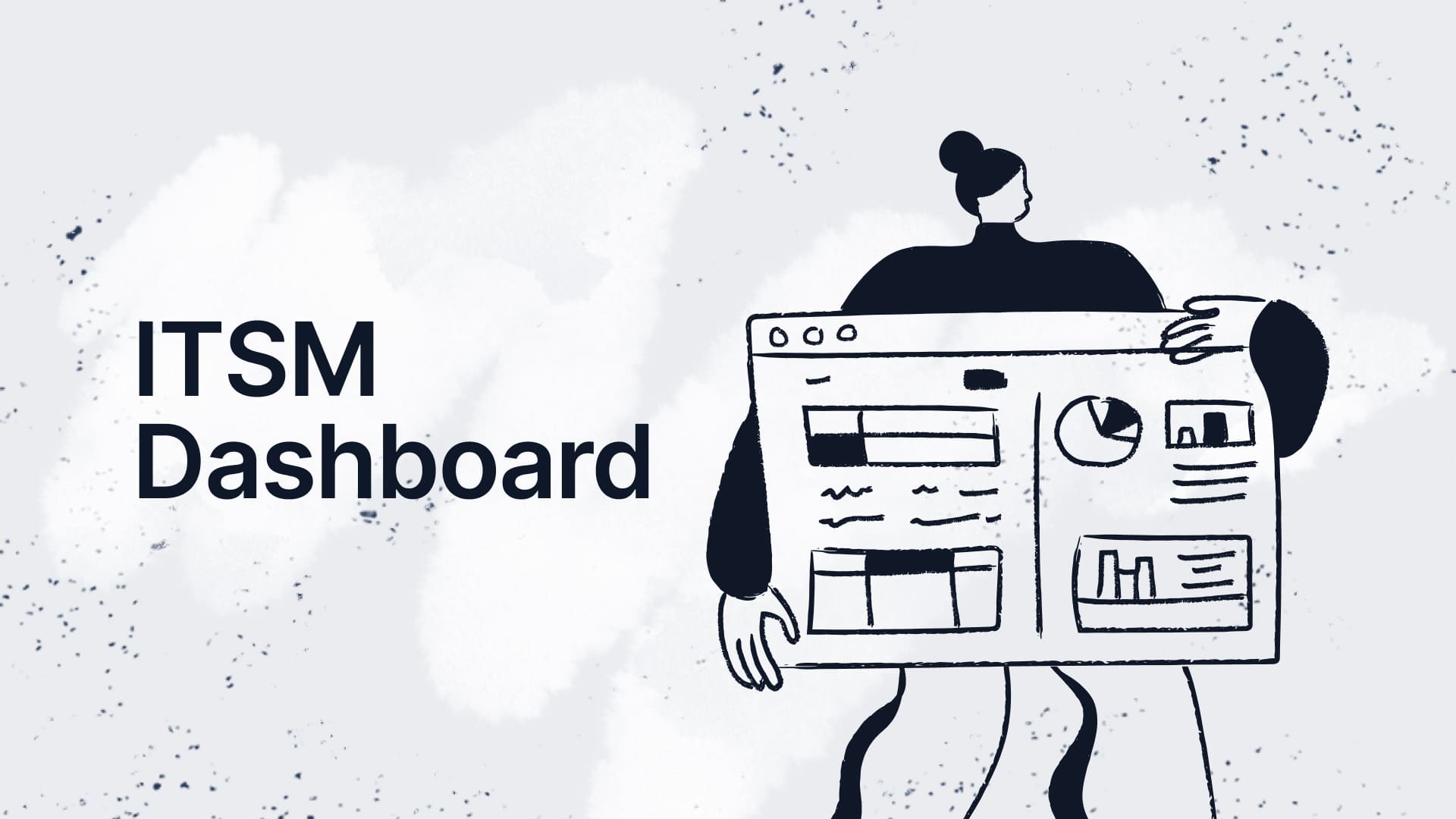
Business Service Management best practices
To maximize the effectiveness of BSM, organizations should follow these best practices:
- Define clear business objectives: Identify how IT services contribute to business goals.
- Use automation: Reduce manual tasks and improve efficiency.
- Monitor and measure performance: Track key metrics to assess service quality and impact.
- Foster collaboration: Encourage communication between IT and business teams.
- Continuously improve: Regularly review and refine BSM strategies based on performance data.
Implementing BSM can lead to better alignment between IT and business functions, improving overall efficiency and service quality. Organizations that prioritize structured Service Management will be better positioned to support business growth and adaptability.
Final words
BSM helps IT work as a strategic partner rather than just a support function. BSM opens the door to the insights you need to make data-driven improvements that directly impact business success.
So, how can you start?
- First, map your IT services to business processes to identify dependencies.
- Use performance monitoring tools to detect and fix issues before they escalate.
- Define clear SLAs to align IT services with business needs.
- Choose a BSM tool that integrates well with your existing IT management systems.
You don't have to do all this at once, remember: you want to clarify and get more value from your processes, not over-complicate them.















