DevOps is not just a set of practices but a culture that focuses on collaboration. Its primary goal is to foster improved communication between software development and operations teams. There's, more or less, a perfect DevOps tool for every step and need along the development pipeline.
You don't need to implement every single one because it isn't about tools but more about adapting to your team's work. That's why it's important to know what options are out there and evaluate them based on your needs, not expect them to be the "magic door" to implementing DevOps.
In this article, we've curated a list of top 10 DevOps tools so you can make informed choices. Of course, we couldn’t go over every tool out there (that’d take weeks!), but we’ll tell you about the best DevOps tools for each job – and hopefully save you some time so you can be on your merry way.
Let’s get started!
10 types of DevOps tools
As we discussed in our DevOps explainer article, DevOps is more about the people than the processes or tools. Still, tools are a big part of the DevOps methodology since they automate, facilitate, and make processes less prone to errors.
Let’s take a brief tour through the types of tools we'll cover. These simply align to different DevOps practices, and help streamline specific parts of the DevOps pipeline.
1. Version control
Version control is about utilizing a system to record changes to a file or set. A version control tool refers to the kind of software that makes it possible for the software development team to take a good look at the source code when changes are in order. In turn, the system records all the changes they make when they need to roll out a new version later.
So, it will be the responsibility of the version control team to ensure everyone’s working on the same code version. They also need to ensure everyone can work on this project simultaneously.
2. Communication tools
Communication is one of the big perks of DevOps. And the digital software ecosystem provides more options than ever for teams to keep in touch and stay organized. But workplace communication is a notch above in requirements; things like security, UX, integration, automation capabilities, and subscription services vs. in-house ones are always questions on the table. Ideally, the right DevOps tool for communication should answer all of them.
3. Continuous Integration/Continuous Deployment (CI/CD) tools:
Continuous Integration/Continuous Deployment (CI/CD) tools are essential for modern software development, automating the processes of building, testing, and deploying code. CI focuses on automatically integrating code changes into a shared repository, where they are built and tested to catch issues early.
This means developers can merge their changes frequently, ensuring that the codebase remains stable. Continuous Delivery (CD) takes this a step further by ensuring that the code is always in a deployable state, allowing teams to release updates quickly and efficiently. In contrast, Continuous Deployment automates the entire release process, deploying code changes directly to users as soon as they pass all tests.
The primary benefits of CI/CD tools include faster development cycles, improved software quality, and enhanced collaboration among team members.
4. Configuration management tools
Configuration management is an integral way to keep tabs on any changes to parts of a system. But if you don’t make this process a part of DevOps automation, you’re shooting yourself in the foot.
If not handled well, configuration management can tax resources and lead to repetitive admin tasks, like version management, compliance, process automation, future releases, etc., which can all be automated swiftly.
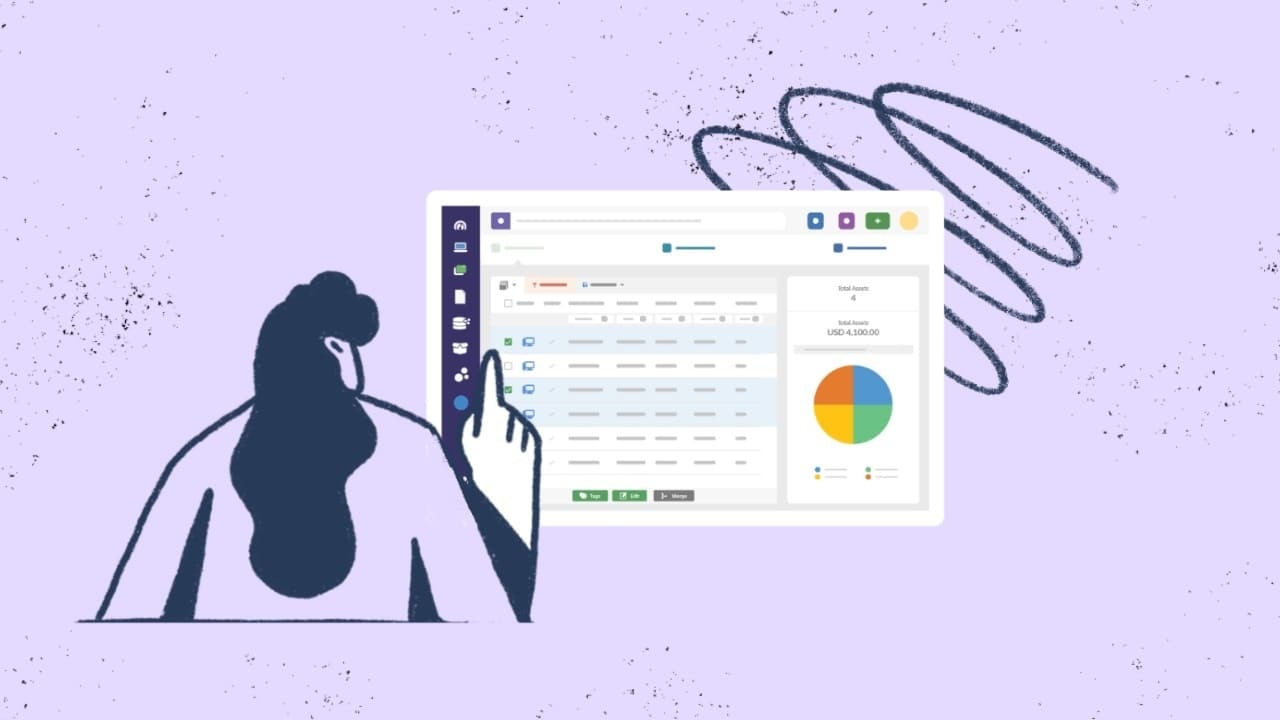
5. Containerization Tools
Container platforms are isolated environments where developers can build, test, and ship applications without using outside resources. Each “island” is a complete runtime environment that includes the application's libraries, source code, configurations, and attendant dependencies. Thus, a suitable container can and should consist of orchestration, security governance, automation options, and more.
But wait, aren’t DevOps teams all about building bridges? Yes, but it doesn’t mean that part of DevOps implementation isn’t about keeping things structured and firmly in their lane. Container platform tools can lend a big hand here.
6. Orchestration tools
While containerization focuses on the packaging of individual applications, orchestration automates the deployment, scaling, and management of these containers to ensure they work together seamlessly. Orchestration tools automate various tasks, such as provisioning resources, scheduling containers, and ensuring that applications run smoothly across multiple environments.
This is particularly important for organizations that need to manage numerous containers efficiently, as it allows them to maintain a fault-tolerant architecture and respond quickly to changes in demand.
7. Automated testing tools
Building great software isn't easy, and making sure that everything works after every release can swiftly become a time-consuming and tedious process. That is where automated testing tools come in. Automated tests aid this process by using software applications to test cases, compare outcomes automatically, and report any possible flaws. With these tools, you can deploy software with confidence and avoid repetitive tasks.
You need test automation to ensure that features work as expected every time, and you get an early warning when something stops working before the problematic code is even deployed.
8. Monitoring, alerting, and incident response tools
Incidents happen. With businesses becoming more complex and built on many infrastructures and services, the interactions between all the tools necessary to run things and the fast-changing environments can and will lead to issues.
It calls for application management monitoring (APM) tools to detect emerging application issues by deploying monitoring, alert, and incident response tools to keep things above the minimum acceptable level of service.
When choosing this type of DevOps tool, the first aspect to consider will be how well it can integrate with other existing systems. Their ability to do their job correctly hinges on how well they can report what’s going on with everything else.
9. Security tools (DevSecOps)
Security tools in the context of DevSecOps are essential for integrating security practices throughout the software development lifecycle. These tools help identify, manage, and mitigate security vulnerabilities at every stage of development, from planning and coding to testing and deployment.
DevSecOps tools encompass a variety of functionalities, including static application security testing (SAST), dynamic application security testing (DAST), vulnerability scanning for dependencies, secrets management, and compliance monitoring.
10. Infrastructure as Code (IaC) tools:
Infrastructure as Code (IaC) tools play a crucial role in the DevOps methodology by enabling teams to manage and provision their infrastructure through code rather than manual processes. This approach allows developers and operations teams to define their infrastructure requirements in configuration files, which can be version-controlled and shared among team members.
These tools allow for the automation of repetitive tasks, such as configuring servers or deploying applications, which enhances efficiency and speeds up the development lifecycle. Additionally, IaC enables teams to implement best practices like testing infrastructure changes before deployment and rolling back changes if issues arise.

10 best DevOps tools
So, having explained how each type of DevOps tool works, it’s time to share the 10 best ones with you – and make a short case around why they’re so good.
1. Best version control tool: Git (GitHub, GitLab)
Git is perhaps the most widely used version control tool in the business. As we’ve established, version control lets developers keep track of every change and update in their codes. They can revert to the previous version without hiccups if something goes awry. Git, as a DevOps tool, makes this extraordinarily easy.
First, it’s compatible with most protocols, including HTTP, SSH, and FTP. Secondly, it’s effortless to implement. And third, it offers a tremendous advantage for non-linear projects with shared repositories — a contrast to most other centralized version control tools. This makes it ideal for mission-critical software, in particular.
Plus, Git is more of a suite of DevOps tools rather than a single entity. It includes three storage tools, two of which are GitHub and GitLab, cloud-hosted repositories. Of course, out of these three, we could consider only GitLab and BitBucket to be enterprise-grade.
Other options:
-
BitBucket by Atlassian deserves its special mention. Rather than just being a branch of Git, it can be considered its version control tool. It’s especially great for managing projects throughout the software development cycle. The main draw is that, while GitHub is great, BitBucket is a far less pricey alternative. Plus, it has a private repository, something you can only get in the paid-for version of GitHub. But it doesn’t mean that BitBucket is a cheap alternative. People are flocking to it because of its great inbuilt integration with Jira and Trello and its constant improvement and development (CI/CD) features that give it an edge.
-
Apache Subversion (SVN): Subversion offers a centralized version control system popular among enterprises that prioritize a single source of truth. It’s highly suitable for organizations that require strict control and a centralized approach to managing project versions.
-
Mercurial: A lightweight and flexible alternative, Mercurial is ideal for smaller development teams. It’s simple to use, fast, and provides solid support for non-linear development.
2. Best communication tool: Slack
Communication between teams is integral to DevOps, and Slack can help everybody quickly stay on the same page. Its friendly project management architecture helps everyone stay organized, with separate chat rooms for teams and projects.
Plus, it boasts out-of-the-box integration with tools such as Trello, Twitter, and Google Hangouts, further blurring the line between the social and workplace aspects of communication (but making sure everything stays where it should without interfering with work).
Other options:
-
Microsoft Teams: A robust option for organizations embedded in the Microsoft ecosystem, Teams offers, of course, seamless integration with Office 365, making it particularly convenient for document collaboration and project management in corporate environments.
-
Mattermost: Offering a self-hosted solution, Mattermost provides teams with full control over data, a preferred choice for organizations that prioritize data security and privacy.
3. Best CI/CD tool: Jenkins
Jenkins is a continuous integration DevOps tool that gains an advantage through its internal and external plugin extensions. As an open-source Java-based automation continuous integration tool, it’s supported by various operating systems. The list includes Windows, macOS, and other Unix-based operating systems. You can also deploy it on cloud-based platforms like Google Cloud.
You probably already know about the enormous importance of the Continuous Implementation / Continuous Delivery (CI/CD) pipeline. Jenkins is compatible with most integration tools, boasting over 1,500 plugins to provide integration points with practically everything. It can also deliver customized functionality during software development.
In addition, it’s straightforward to install and configure across multiple platforms, so there are no big headaches here. With its easy support for workflows and accelerated build tests, you can install and start using it immediately.
Other options:
-
CircleCI: This cloud-native continuous integration tool is built for rapid deployment in modern cloud environments. It provides intuitive configuration and extensive automation capabilities, especially suited for cloud-first applications.
-
Travis CI: Known for its ease of use in open-source projects, Travis CI allows developers to quickly set up continuous integration pipelines, with strong support for GitHub repositories and open-source community integration.

4. Best configuration management tool: Ansible
Ansible can considerably help your configuration management and IT orchestration efforts. Other competitors, such as Puppet, are super front-loaded with features. Ansible is a more straightforward, less device-intensive tool that can run in the background without slowing down your system.
It is primarily used to push changes within your system and configure new machines. As a result, it makes scalability and replication speed much, much faster.
Other options:
-
Chef, or Progress Chef, is a Ruby-based configuration management tool that’s a bit more serious (and a bit of a system hog) than Ansible. While it was Linux-based, it now offers Windows support as well. It’s an excellent alternative to Ansible because it is cheaper and works well with larger-scale systems.
-
Puppet: With strong infrastructure-as-code capabilities, Puppet excels at automating complex infrastructure configurations. It’s particularly beneficial for large-scale environments where managing system configurations efficiently is crucial.
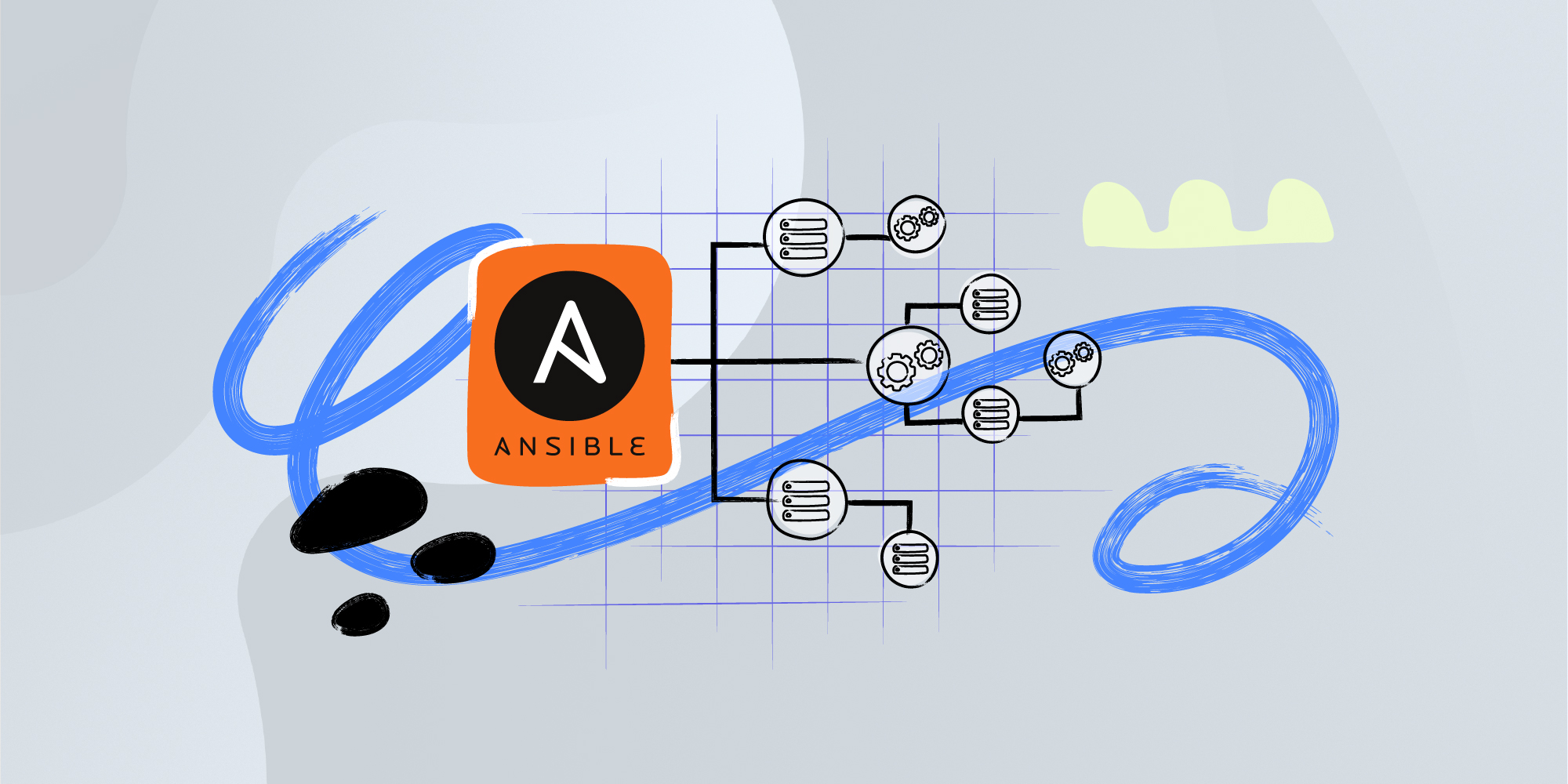
5. Best container management tools: Docker
Docker allows you to automate the development, deployment, and management of single-node, containerized applications. You can easily integrate it as an open-source automation tool with cloud-based services such as Azure Cloud, AWS, or the Google Cloud Platform. And hey, you can run it on both Windows and Linux systems.
Other options:
-
Podman: A daemonless container engine, Podman emphasizes security by avoiding root access, making it an attractive choice for developers looking for a drop-in Docker replacement with enhanced security.
-
LXC: Linux Containers (LXC) provide a lightweight alternative for Linux-based virtualization, offering a simplified approach to containerization ideal for smaller projects.
6. Best orchestration tool: Kubernetes
Kubernetes is the most widely used container orchestration tool, known for its robust features and scalability. It automates deployment, scaling, and management of containerized applications across clusters of machines.
With capabilities for load balancing, automated rollouts, and self-healing, it’s the most comprehensive container orchestration tool for managing complex, multi-container applications at scale.
Other options:
-
OpenShift: Built on Kubernetes, OpenShift adds developer-focused tools, security, and streamlined deployment features, making it ideal for enterprise applications that require strong governance.
-
Docker Swarm: This lightweight orchestration tool from Docker provides native integration with Docker’s ecosystem, making it a straightforward choice for smaller teams or simpler environments that need basic orchestration.
7. Best automated testing tool: Sentry
Companies like Uber and Microsoft, among others, choose Sentry as their go-to bug detection tool. We can quickly tell why, too! This tool supports common languages such as Ruby, Java, and iOS, among others, and has an in-built SDK that can help you add customized support for new languages or frameworks as needed.
Sentry will constantly scan lines of code across your whole system to let you know whether something is not working as intended. Plus, it doesn’t just highlight the issue; it offers a range of solutions that are just a single click away.
Other options:
-
JUnit: A widely adopted unit testing framework, JUnit is an ideal tool for Java developers. It provides clear and simple testing structures, making it the go-to choice for automated unit testing in Java environments.
-
Selenium: This automated testing platform supports testing across various browsers and platforms, providing developers with a robust tool for automating web application testing scenarios.
8. Best monitoring, alerting, and incident response tool: Phantom
Software security is a huge deal and one of the main concerns of any DevOps team. Therefore, Phantom can be a massive aid to help developers create a near-impregnable structure as the foundation of the software development cycle.
Phantom allows your team to collaborate in a centralized environment in the case of an incident and to be aware of any escalating security threats. It lets DevOps experts nip those risks in the bud using techniques such as device quarantines, file detonation, and many others.
Other options:
-
Nagios is in the same league as Phantom, a monitoring tool that helps you securely run things. Phantom can act as your control center for your applications, business infrastructure, and servers. It can be of invaluable help for large organizations with a near-infinite number of circuits running in the background — servers, switches, routers, etc. If any device fails, it lets you know about it and fix the issue quickly. As a bonus, it keeps a clear performance chart to monitor trends and let you know when a device or process is tipping close to the failure line.
-
Prometheus: This open-source tool offers time-series monitoring and alerting, perfect for capturing and analyzing metrics in real-time. Its flexibility and modularity make it popular for microservices and distributed systems.
9. Best Security Tool (DevSecOps): SonarQube
SonarQube makes your code safer with each scan. The tool spots vulnerabilities in your code before they become problems. It checks code as developers write it, scans projects continuously, and prevents security issues from reaching production. Development teams appreciate its clear interface that shows exactly what needs fixing and how to fix it.
Other options:
-
AquaSecurity: Its intelligent vulnerability management prioritizes risks, while continuous monitoring ensures compliance and prevents the deployment of malicious or vulnerable images throughout the software development lifecycle.
-
WhiteSource: It has cutting-edge SAST and SCA tools. Their software composition analysis tool works with a vulnerability database containing around 11 billion source files in over 200 languages and 100 million libraries.

10: Best Infrastructure as Code (IaC) Tool: Terraform
Terraform stands out as one of the most comprehensive Infrastructure as Code (IaC) tools available today. It's designed to automate provisioning and infrastructure management across various cloud environments, both public and private.
Developed by HashiCorp, it enables users to define and manage data center infrastructure using a declarative configuration language.
Other options:
-
AWS CloudFormation: This tool is tightly integrated with AWS services, allowing users to model and provision AWS resources using templates. While powerful for AWS-centric environments, its scope is limited compared to Terraform’s multi-cloud capabilities.
-
Pulumi: A newer entrant in the IaC space, Pulumi allows developers to use general-purpose programming languages like Python and JavaScript for defining infrastructure. This flexibility can be advantageous for teams familiar with coding but may require a steeper learning curve for those accustomed to traditional IaC tools.
-
Azure Resource Manager: Ideal for organizations heavily invested in Microsoft Azure, this tool utilizes ARM templates to manage resources efficiently within Azure's ecosystem.

What to look for in DevOps tools
Before diving into specific tools, it's crucial to understand what makes a DevOps tool truly valuable. Your chosen solutions should seamlessly integrate into your workflow while solving real problems your team faces. Look for tools that enhance automation capabilities, provide clear visibility into processes, and, most importantly, support your team's collaboration patterns.
A truly effective DevOps tool should improve your development pipeline without creating new bottlenecks.
Here are key aspects to consider:
- Integration capabilities:
- Seamless connection with your existing tech stack
- Support for standard protocols and APIs
- Easy data flow between different stages of your pipeline
- Team adoption and learning curve:
- Clear documentation and active community support
- Intuitive interfaces that don't require extensive training
- Compatibility with your team's current skill set
- Scalability & performance:
- Ability to handle growing workloads
- Resource efficiency and optimization features
- Cost-effectiveness as your needs expand
- Automation and flexibility:
- Customizable automation workflows
- Support for both simple and complex scenarios
- Easy maintenance and updates
- Remember that the most expensive or feature-rich option isn't always the best choice – sometimes, simpler tools that match your specific needs can deliver better results.
Key takeaways
Remember not to overdo it. It would be best to explore the top DevOps tools with a critical eye and the team's needs in mind. If you choose well, the tools will make everyone's lives easier by using their energy for software development efforts and maintaining effective communication. If not, they'll just be part of a process that doesn't respond to your team's real needs.
But are there any essential DevOps tools? Well, as we've seen, some of them are built specifically to address DevOps processes, but the right tools will ultimately be the ones that your team effectively implements. So, make sure you explore and test before committing to any solution.
Frequently asked questions
What DevOps tools should I know about?
Chiefly, the ones mentioned on this list. Namely: version control tools, communication tools, build tools, container platform tools, monitoring tools, configuration tools, and, lastly, testing tools. That should give you a full arsenal to work with.
Which tool is best for DevOps?
It depends on your objectives. You won’t get far without any of the tools we’ve named. Thus, you should consider implementing high-quality tools for every step of the development pipeline. We recommend tools like Git, Google Cloud, Slack, Chef, Vagrant, Ansible, Phantom, Docker, and Ansible to keep you covered every step.
What is the best tool to implement for DevOps Azure?
Microsoft Azure Server can help with the whole development lifecycle. It sports version control, reporting, project management, requirements management, automated builds, testing, and release management features.
What is the best DevOps orchestration Tool?
Our take is that Kubernetes, Ansible, Docker, and Kubernetes, to name our top 3.















