When building Java applications, choosing the right tools can significantly impact your efficiency and code quality. In this guide, we'll cover some of the most popular and useful Java developer tools available today.
We'll break down the categories—IDEs, build tools, version control systems, testing frameworks, and more—so you can find exactly what suits your workflow and improve your development process.
Stick around, and by the end, you'll be equipped with the knowledge to pick the right tools for your Java projects.
Why the right tools matter in Java development
Java development is highly versatile, supporting everything from web applications to mobile and enterprise-level solutions. However, the tools developers choose can significantly affect the quality, efficiency, and scalability of their projects. Understanding why the right java developer tools matter helps you make informed decisions and enhances your overall productivity.
- Improved code quality: Using the right IDE, testing, and debugging tools helps ensure that your code is both functional and maintainable.
- Faster development cycles: Build tools and CI solutions allow you to automate time-consuming processes, enabling quicker iterations.
- Team collaboration: Version control and code review tools foster better collaboration, helping teams identify and resolve issues early.
Key considerations when choosing your Java developer tools
With the sheer variety of Java developer tools available, it can be difficult to pin down general considerations that apply to all of them. Each tool serves a different purpose, from IDEs and build tools to CI/CD and testing frameworks.
However, here are some key factors that can guide your decision-making process regardless of the specific tools you’re evaluating:
- Project size and complexity: Larger projects may require more advanced tools for dependency management and CI/CD.
- Integration with other technologies: Ensure that the tools you select work seamlessly with your existing development environment, such as cloud platforms or DevOps pipelines.
- Team preferences and skill level: Some tools, like Eclipse, are more beginner-friendly, while others, like IntelliJ IDEA, are better suited for experienced developers.
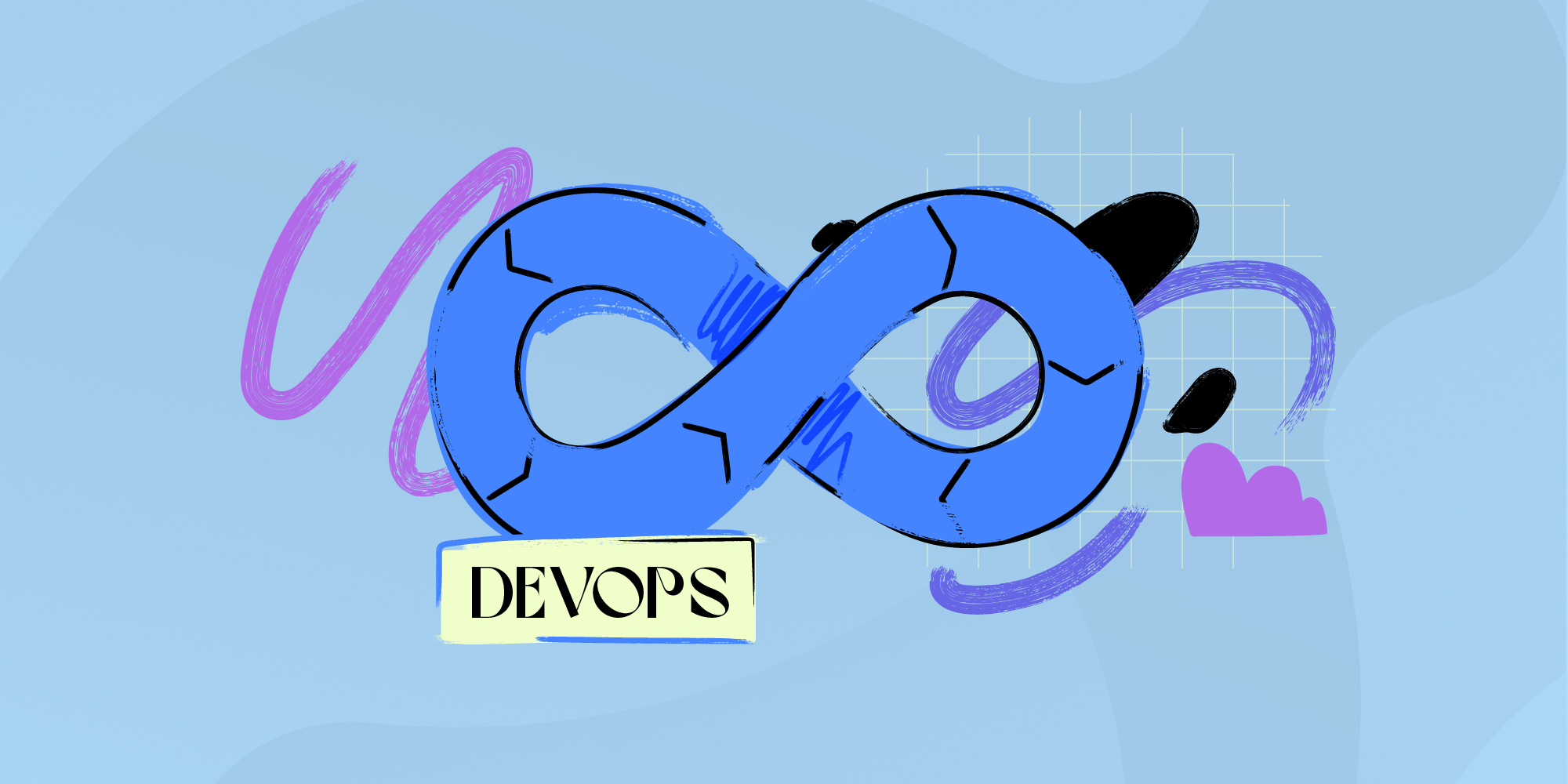
Integrated Development Environments (IDEs)
An Integrated Development Environment, or IDE, is one of the most critical tools for any Java developer. It provides an all-in-one platform for writing, debugging, and running Java code, offering features like syntax highlighting, code completion, and version control integration.
IntelliJ IDEA
IntelliJ IDEA by JetBrains is considered one of the best IDEs for Java development. It comes in two versions: a free community edition and a paid ultimate edition. The community edition is sufficient for most standard Java projects, but the ultimate version includes advanced features like database tools, web frameworks, and additional language support.
Key features:
- Intelligent code completion
- Powerful refactoring tools
- Built-in version control integration
- Debugger and profiler for performance tuning
- Extensive plugin ecosystem
Use case: IntelliJ is ideal for complex enterprise applications that require deep integration with multiple frameworks and libraries. It’s also a solid choice for teams working on custom java software development, where flexibility and advanced tooling are crucial.For example, developers working on a Spring Boot project will benefit from the native support IntelliJ offers for Spring.
Eclipse
Eclipse is another popular, open-source IDE. Known for its flexibility, Eclipse has an extensive plugin system that allows developers to customize it for different languages and frameworks.
Key features:
- Highly customizable with plugins
- Built-in Git integration
- Powerful debugging tools
- Support for multiple languages through plugins
Use case: Eclipse is a great choice if you need an IDE that you can tailor to specific needs. It's particularly useful when working on multi-language projects that include Java, C++, Python, and more.
NetBeans
NetBeans, an Oracle product, is a free and open-source IDE that provides solid support for Java development, especially when working with Java EE, JavaFX, and desktop applications.
Key features:
- Integrated support for Java EE
- Easy-to-use GUI builder
- Maven and Ant integration
- Out-of-the-box support for web applications
Use case: NetBeans is particularly useful for developers working on Java enterprise applications. Its simplicity also makes it a good option for beginners who need a less overwhelming environment.
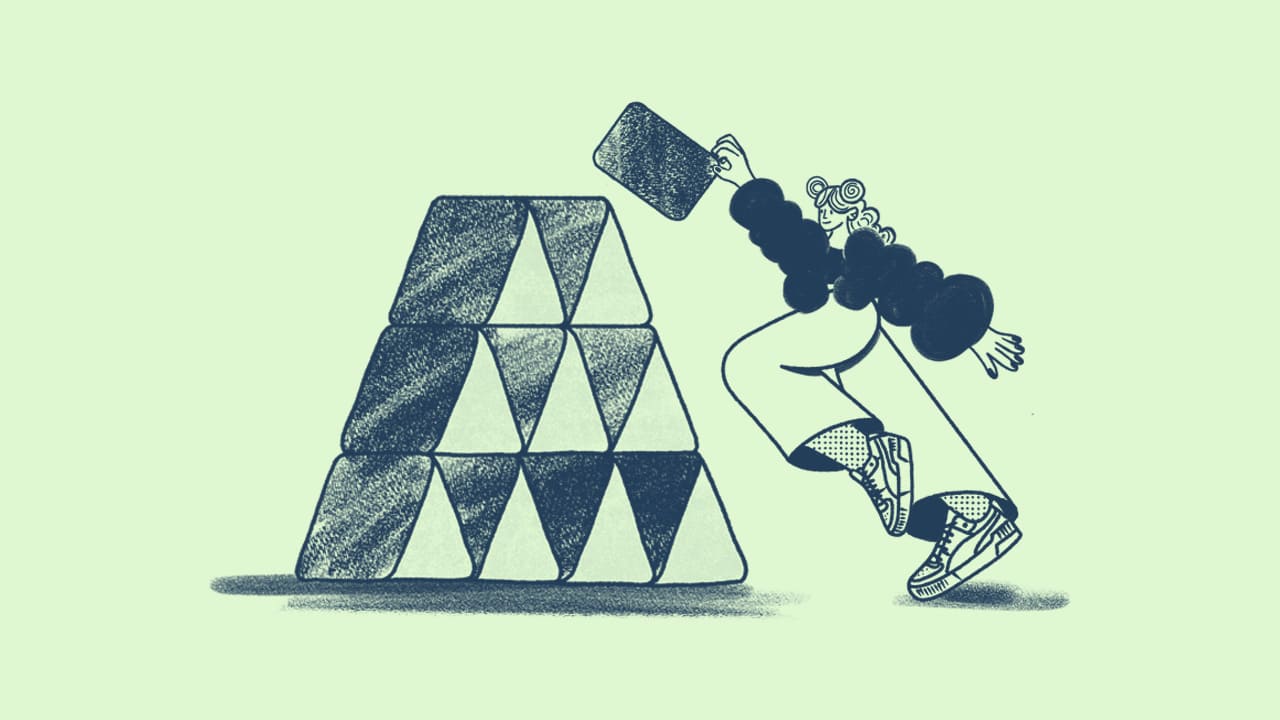
Build tools
Build tools help manage the compilation, packaging, and deployment of Java applications. They are essential for automating tasks such as dependency management, running tests, and packaging code.
Apache Maven
Maven is one of the most widely used build tools in the Java ecosystem. It uses an XML file (called pom.xml) to describe the project structure, dependencies, and build configuration.
Key features:
- Dependency management via central repositories
- Integration with testing and reporting tools
- Large number of plugins
- Simplified project structure with conventions over configuration
Use case: Maven is ideal for medium to large-scale projects where dependency management becomes complex. Teams using continuous integration tools often choose Maven for its compatibility with automation servers like Jenkins.
Gradle
Gradle is a flexible and powerful build automation tool that supports both Java and Groovy. It uses a Domain Specific Language (DSL) to define build logic, allowing developers to write more complex build scripts compared to Maven.
Key features:
- Incremental builds for faster performance
- Dependency management with Maven and Ivy repositories
- Multi-project builds
- Excellent support for Android development
Use case: Gradle is a good choice for complex projects that require highly customizable build configurations. Its performance makes it popular for Android developers working on resource-heavy applications.
Apache Ant
Ant is another well-known Java build tool, although it's not as widely used as Maven or Gradle. It offers more flexibility in how projects are structured but requires more configuration.
Key features:
- Task-based execution
- Complete control over project structure
- Built-in support for Java tasks
Use case: Ant is suitable for legacy projects where customization is key, and the standard project layout isn't followed. It's also helpful when working with older Java applications that haven't adopted newer tools like Maven or Gradle.
Version Control Systems (VCS)
Version control systems allow developers to track changes in their codebase, collaborate on projects, and maintain a history of all modifications.
Git
Git is the most widely used version control system in the development community. It offers distributed version control, allowing multiple developers to work on a project simultaneously without conflict.
Key features:
- Distributed version control
- Branching and merging
- Strong community support
- Integration with GitHub, GitLab, and Bitbucket
Use case: Git is a must-have for any modern software development project. Teams using continuous integration and delivery workflows rely on Git for managing code changes and facilitating collaboration.
Apache Subversion (SVN)
Subversion is a centralized version control system that was popular before Git. While it's been largely replaced by Git in new projects, SVN is still used in some enterprise environments due to its simplicity and ease of use.
Key features:
- Centralized version control
- Simple to set up and manage
- Fine-grained access control
Use case: SVN might be useful in environments where strict control over the codebase is required, and developers are working in more regulated environments.
Testing Frameworks
Testing is an integral part of software development. Java offers a range of tools and frameworks to facilitate both unit and integration testing.
JUnit
JUnit is the most commonly used unit testing framework in Java. It allows developers to write repeatable tests and is integrated into most Java IDEs.
Key features:
- Annotations for testing methods
- Integration with build tools like Maven and Gradle
- Extensive assertion library
- Test runners and suites for executing multiple tests
Use case: JUnit is used across projects of all sizes. For instance, it can be applied to unit testing services in a Spring application to ensure that each component works correctly.
TestNG
TestNG is another popular testing framework that provides more advanced features than JUnit, such as parameterized tests, parallel test execution, and flexible test configurations.
Key features:
- Parallel test execution
- More powerful annotations than JUnit
- Test grouping and prioritization
- Support for data-driven testing
Use case: TestNG is often used for large projects requiring complex test structures, including web applications that need parallel testing for different browsers or environments.

Continuous Integration tools
Continuous Integration (CI) is a key practice in modern software development. It allows developers to automate the testing and building of their applications every time code is pushed to a repository. CI tools integrate seamlessly with many popular Java developer tools to streamline the development process.
Jenkins
Jenkins is one of the most popular open-source CI/CD tools and is heavily used in the Java ecosystem. It automates tasks like building, testing, and deploying Java applications, making it an essential part of many developers' toolkits.
Key features:
- Highly customizable with plugins
- Integration with Maven, Gradle, and Ant
- Support for distributed builds
- Extensive support for pipelines and automation
Use case: Jenkins is perfect for teams that need a robust CI/CD solution that integrates with other java developer tools like Git, Maven, and Docker. It’s commonly used in enterprise projects that require continuous testing and deployment pipelines.
CircleCI
CircleCI is a cloud-based CI tool that allows developers to automate their build, test, and deployment pipelines. It supports multiple languages, including Java, and integrates easily with GitHub and Bitbucket.
Key features:
- Quick setup with cloud-based service
- Parallel testing for faster feedback
- Docker integration for containerized environments
Use case: CircleCI is great for smaller teams or startups that want a cloud-based CI tool without the need to manage infrastructure. Java developers can integrate CircleCI with tools like Gradle or Maven to automate testing and deployment.
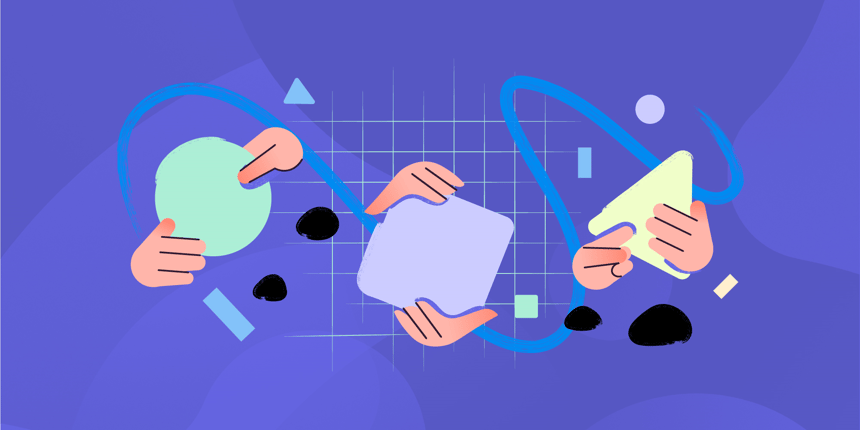
Collaboration and code review tools for Java teams
Effective collaboration and code review processes are essential for maintaining high-quality code in team-based projects. Java developer tools for collaboration help teams stay in sync, spot errors early, and share knowledge efficiently.
GitHub
GitHub is a widely used platform for version control and collaboration. It supports Git repositories and offers features like pull requests, code reviews, and integrated CI/CD pipelines, making it a key platform for Java development teams.
Key features:
- Pull request and code review system
- Integration with CI/CD tools like Jenkins
- Issue tracking and project management
- Public and private repositories
Use case: For Java teams working on open-source projects or internal repositories, GitHub simplifies version control and collaboration. Its code review features allow developers to maintain high-quality code by catching issues before they’re merged into the main branch.
GitLab
GitLab offers an all-in-one platform for version control, CI/CD, and project management. While it shares many similarities with GitHub, GitLab’s built-in CI/CD and issue tracking systems make it a more comprehensive solution.
Key features:
- Built-in CI/CD for automated testing and deployment
- Code review and merge request workflows
- Detailed reporting and dashboards
- Git-based version control
Use case: Java teams that want an all-in-one solution for version control, CI/CD, and project management often choose GitLab. Its integrated tools make it easy to automate code testing and deployment without the need for third-party integrations.
Other useful tools for Java developers
Apart from IDEs, build tools, version control, and testing frameworks, Java developers rely on various other tools to make development easier and more efficient.
JProfiler
JProfiler is a powerful Java profiler that allows developers to analyze CPU, memory, and thread usage in their applications.
Key features:
- CPU and memory profiling
- Thread analysis
- Database query profiling
- Real-time profiling for remote applications
Use case: JProfiler is ideal for performance tuning in large-scale applications where memory leaks or CPU bottlenecks are a concern. For instance, if an application slows down under load, JProfiler helps identify and fix the root cause.
SonarQube
SonarQube is a code quality analysis tool that helps developers find bugs, vulnerabilities, and code smells in their Java applications.
Key features:
- Static code analysis
- Support for multiple languages
- Continuous integration support
- Detailed reporting and dashboards
Use case: SonarQube is frequently used in projects with continuous integration pipelines to ensure that code quality remains high. For example, it can be integrated into a Jenkins pipeline to automatically check the code for issues before merging it into the main branch.
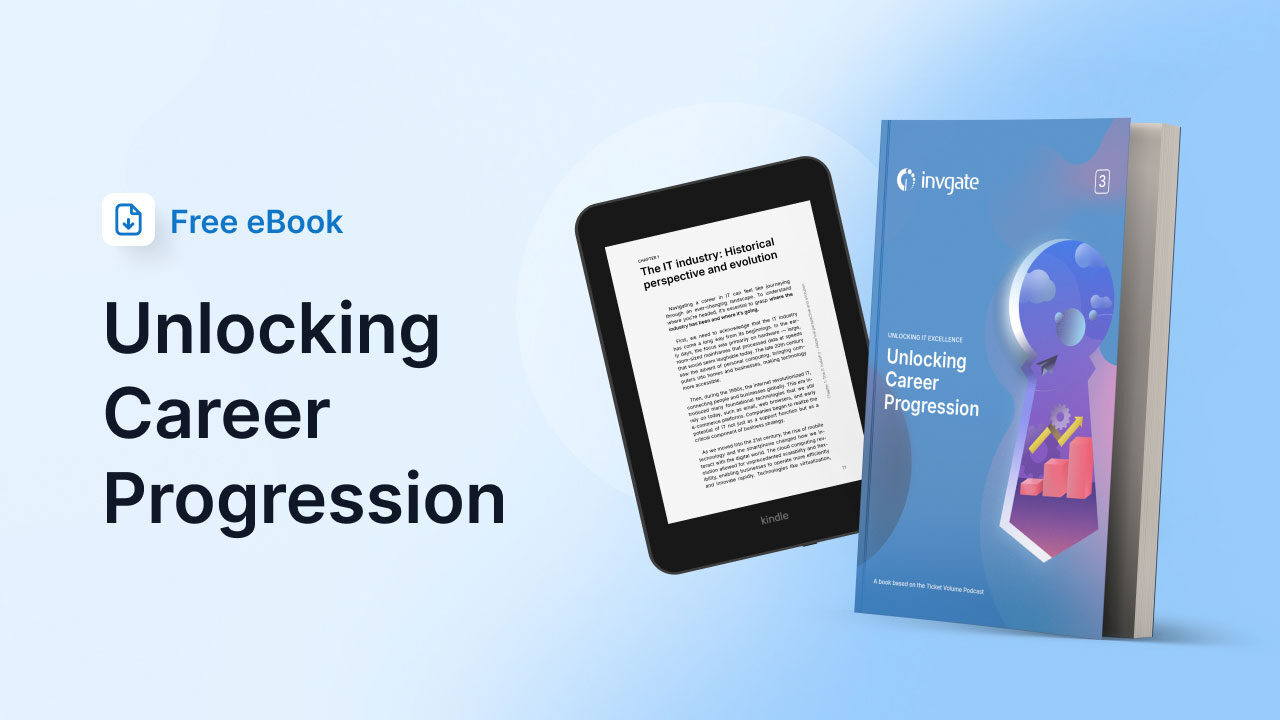
Trends shaping Java development
Java continues to evolve, and modern trends are influencing how developers approach software development. Staying updated on these trends helps ensure that you're using the most relevant Java developer tools and practices for your projects.
- Cloud-native development: As more applications are deployed to the cloud, tools that support containerization (like Docker) and orchestration (like Kubernetes) are becoming essential in Java development.
- Microservices architecture: The shift from monolithic applications to microservices means that developers are relying more on tools that manage dependencies, build automation, and CI/CD to maintain their services.
- AI-assisted coding: Tools powered by AI, such as GitHub Copilot, are making it easier for developers to write code faster and with fewer errors. While not specific to Java, these tools integrate seamlessly into popular IDEs like IntelliJ IDEA or VS Code.
Conclusion
Choosing the right Java developer tools is crucial for streamlining your development process and maintaining high-quality code. The tools we've covered here—IDEs, build tools, version control systems, testing frameworks, and others—are widely used in the Java community for a reason. Each one brings specific advantages that can help you work more efficiently and tackle the challenges of modern software development.
No single tool is perfect for every situation, so assessing your project’s needs is important before deciding. Whether you’re optimizing for speed with Gradle or keeping your code clean with SonarQube, having the right set of tools will make your work easier and more efficient.















