Problem Management is a cornerstone of effective IT Service Management (ITSM), ensuring that issues are identified, analyzed, and resolved to prevent recurring incidents.
But how do you know if these processes are truly effective? The answer lies in Problem Management metrics. These metrics provide valuable insights into the efficiency and effectiveness of your Problem Management activities, allowing you to fine-tune processes and improve outcomes.
In this article, we’ll explore five key Problem Management metrics that can transform your IT operations.

What are Problem Management metrics?
Problem Management metrics are quantitative measures used to evaluate the effectiveness of Problem Management processes. These metrics help organizations track the performance of their Problem Management activities, identify areas for improvement, and ensure that problems are being managed in a way that minimizes their impact on IT services.
By monitoring these metrics, IT teams can make data-driven decisions to enhance their Problem Management strategies.
Problem Management for ITIL 4
In the context of ITIL 4, Problem Management metrics play a crucial role in supporting the continual improvement of IT services. ITIL 4 emphasizes a holistic approach to service management, where Problem Management is integral to maintaining service quality and reliability. By leveraging key metrics, organizations can align their Problem Management processes with ITIL 4 best practices, ensuring that they are proactive in preventing incidents and minimizing disruptions.
What are Key Performance Indicators (KPI)?
Key Performance Indicators (KPIs) are specific metrics that reflect the success of a particular activity or process. In Problem Management, KPIs are used to measure the effectiveness of problem identification, analysis, and resolution. These indicators help organizations gauge how well their Problem Management processes are performing and where improvements may be needed.
1. Average time to diagnose
The average time to diagnose is a crucial KPI in Problem Management. It measures the time taken to identify the root cause of a problem after it has been reported.
A shorter average time to diagnose indicates a more efficient Problem Management process, as it reduces the time problems remain unresolved, thereby minimizing their impact on IT services. This metric can be measured by calculating the total time spent diagnosing problems divided by the number of problems diagnosed within a specific period.
2. Average time to fix
The average time to fix measures the time taken to resolve a problem after its root cause has been identified. This KPI is essential for understanding how quickly your IT team can address issues and restore normal operations.
A shorter average time to fix is desirable, as it indicates that your Problem Management processes are efficient and effective. To measure this metric, calculate the total time spent fixing problems divided by the number of problems fixed within a specific period.
3. Number of new problems
The number of new problems is a KPI that tracks the frequency of new issues identified within your IT environment. Monitoring this metric helps organizations understand the volume of problems that require attention and can indicate whether there are underlying issues that need to be addressed to prevent future problems. To measure this KPI, simply count the number of new problems reported within a specific time frame.
4. Number of solved problems
The number of solved problems is a KPI that indicates the effectiveness of your Problem Management processes in resolving issues. This metric helps organizations assess whether their Problem Management activities are successful in eliminating problems and preventing them from recurring. It can be measured by counting the number of problems resolved within a specific period.
5. Number of incidents caused by problems
This KPI measures the number of incidents that can be directly attributed to unresolved problems. A higher number of incidents caused by problems indicates that the Problem Management process may not be effectively addressing the root causes of issues. This metric can be measured by tracking the number of incidents linked to known problems within a specific time frame.
6. Problem Recurrence Rate
This metric measures how often the same problem reoccurs after being resolved. A high recurrence rate indicates that the root cause of the problem may not have been fully addressed, leading to repeated incidents. By tracking this metric, organizations can identify recurring issues and take steps to implement more effective long-term solutions.
7. Root Cause Identification Rate
This metric tracks the percentage of problems for which the root cause has been successfully identified. A high identification rate suggests that your Problem Management process is effective in diagnosing issues, which is crucial for preventing future occurrences and ensuring permanent solutions are implemented.

8. Problem Backlog
This metric measures the number of unresolved problems that are currently in the Problem Management queue. A growing problem backlog can indicate that your IT team is struggling to keep up with the volume of issues, which could lead to delays in resolution and increased risk of incidents. Monitoring this metric helps in resource allocation and prioritization.
9. Problem Resolution Cost
This metric calculates the average cost incurred to resolve a problem. It includes the cost of resources, time, and any other expenses associated with resolving issues. By analyzing this metric, organizations can identify cost-saving opportunities and ensure that Problem Management activities are conducted in a cost-effective manner.
10. Problem Impact Score
This metric assesses the overall impact of a problem on the business. It takes into account factors such as downtime, affected users, and the severity of the issue. A high impact score indicates a problem that significantly disrupts operations, making it a priority for resolution. Tracking this metric helps in prioritizing problems based on their potential business impact.

Problem Management SLA Metrics
In Problem Management, Service Level Agreement (SLA) metrics are crucial for ensuring that problems are resolved within agreed-upon timeframes. These metrics help align IT services with business expectations, ensuring that problems are managed effectively and do not disrupt operations. By tracking SLA metrics, organizations can ensure they meet their commitments and maintain high service standards.
What is a Service Level Agreement (SLA)?
A Service Level Agreement is a contract between a service provider and a customer that defines the level of service expected. In the context of Problem Management, SLAs specify the timeframes within which problems must be identified, diagnosed, and resolved.
SLAs are critical for setting clear expectations and ensuring that IT teams prioritize their work effectively to meet business needs.
SLAs often include specific metrics that are used to measure the performance of Problem Management activities. These metrics help organizations track how well they are adhering to the agreed-upon service levels, providing transparency and accountability.
Failure to meet SLA requirements can lead to penalties or loss of trust, making it essential to monitor these metrics closely.
SLA metrics to consider
- Time to acknowledge: This metric measures the time taken to acknowledge a reported problem. A shorter time to acknowledge indicates that the IT team is promptly responding to issues, which is critical for meeting SLA commitments.
- Time to resolution: This metric tracks the time taken to fully resolve a problem from the moment it is reported. Meeting or exceeding this SLA metric ensures that problems are resolved within the agreed-upon timeframe, minimizing the impact on IT services.
- SLA compliance rate: This metric measures the percentage of problems resolved within the SLA timeframes. A high SLA compliance rate indicates that the IT team is consistently meeting its service commitments, which is essential for maintaining trust and service quality.
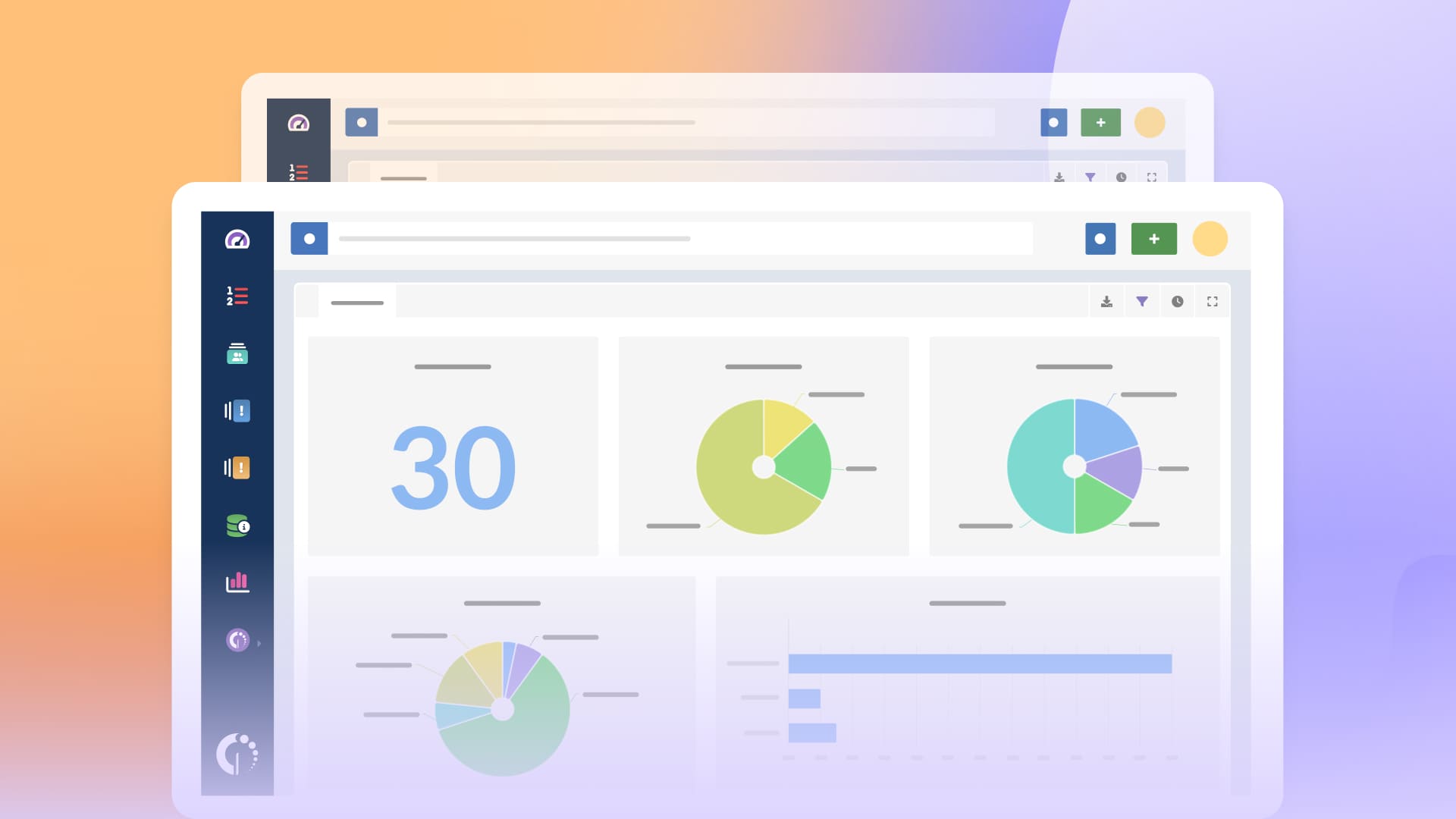
Problem Management automation
Automation plays a crucial role in enhancing the efficiency of Problem Management processes. Through workflow automation, organizations can reduce the time and effort spent on manual interventions, allowing IT teams to focus on more strategic initiatives.
Automation tools can streamline processes such as problem identification, ticket creation, and root cause analysis, leading to faster resolution times and improved service quality.
One significant benefit of Problem Management automation is the ability to gather and analyze data in real time. Automated systems can track metrics and generate reports without manual input, providing IT teams with immediate insights into problem trends and areas requiring attention.
This data-driven approach empowers organizations to make informed decisions and implement proactive measures to prevent recurring issues, ultimately enhancing overall service reliability.
Moreover, automation fosters collaboration among IT teams by integrating various tools and systems used in Problem Management. With seamless integration, teams can share information more effectively, ensuring that everyone stays informed and aligned.
Automated notifications and escalations keep the team updated on critical issues, reducing response times and enhancing communication. By embracing automation, organizations can optimize their Problem Management processes, leading to improved operational efficiency and better customer satisfaction.
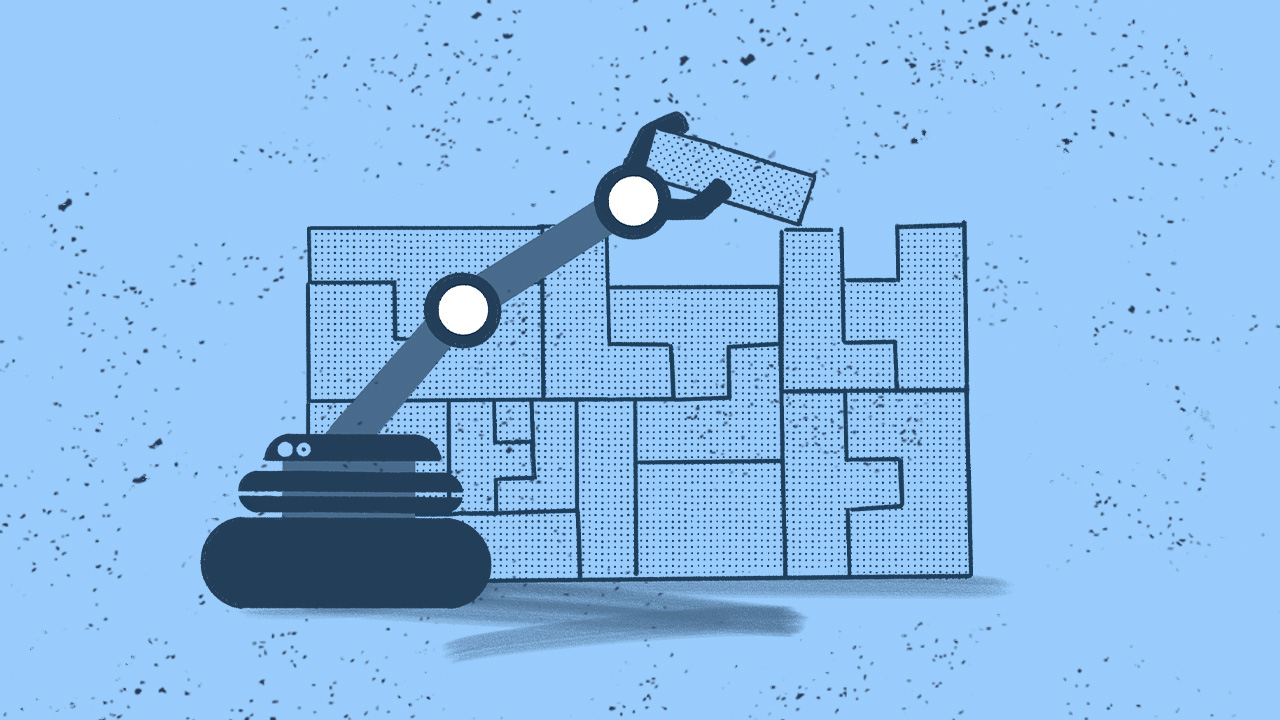
Problem Management software
Selecting the right Problem Management software is essential for effectively tracking and analyzing Problem Management metrics. The ideal software should offer features like real-time reporting, customizable dashboards, and integration with other IT Service Management tools.
Additionally, it should provide automation capabilities to streamline Problem Management processes and reduce the time spent on manual tasks. When choosing Problem Management software, look for solutions that offer comprehensive metric tracking, easy-to-use interfaces, and scalability to grow with your organization’s needs.
How can InvGate Service Management help?

InvGate Service Management is designed to enhance your Problem Management processes by providing robust tools for tracking and analyzing metrics. With its real-time reporting and dashboard capabilities, the tool allows you to monitor your IT teams performance, giving you the insights needed to make data-driven decisions.
One of the key features of InvGate Service Management is its customizable dashboards. You can create custom reports to monitor and visualize your chosen metrics in real time. The best part is that these reports are user-friendly, mobile-ready, and require no coding skills!
Moreover, InvGate Service Management incorporates a plethora of IT Service Management functions, providing a holistic view of your IT operations and improving your Problem Management capabilities.
By leveraging InvGate Service Management, you can optimize your Problem Management processes, improve service delivery, and ultimately enhance customer satisfaction.
Conclusion
Understanding and leveraging Problem Management metrics is key to improving your IT operations. By monitoring these metrics, you can identify areas for improvement, ensure that problems are resolved efficiently, and ultimately enhance the quality and reliability of your IT services. Start tracking these key metrics today and see the difference they can make in your Problem Management processes.
Frequently Asked Questions
1. What is the most important Problem Management metric?
The most important metric can vary depending on your organization’s goals, but commonly, the average time to fix is crucial as it directly impacts service availability and user satisfaction.
2. How often should Problem Management metrics be reviewed?
It’s advisable to review Problem Management metrics regularly, at least monthly, to ensure continuous improvement and prompt identification of any issues in your processes.
3. Can Problem Management metrics be automated?
Yes, many Problem Management tools offer automation features that can track and report metrics in real-time, allowing for more efficient monitoring and analysis.
4. Why are Problem Management metrics important?
These metrics are important because they provide insights into the effectiveness of your Problem Management processes, helping you to prevent recurring issues and maintain high service quality.














.jpg?upsize=true&upscale=true&width=780&height=205&name=how-to-create-a-service-level-agreement%20(1).jpg)
