When it comes to relocating an office, the technology infrastructure is often the most critical and complex component to move. An IT office relocation might evoke images of tangled cables, crashed servers, and frantic IT teams working around the clock to get everything back online.
But what if you could make the process easier, less stressful, and even seamless? With the right approach, you can ensure a smooth transition that minimizes disruption to your business and gets you up and running quickly in your new location.
Success lies in the details - and we'll share those details with you today.
What is an IT office relocation?
When companies grow or change, technology must move with them. An IT office relocation goes far beyond moving computers and servers - it involves transferring an organization's entire digital infrastructure while maintaining business operations.
Take a closer look at what's involved in moving a company's IT setup. Let's say you're relocating a database server connected to multiple application servers, each supporting different departments. To move this server without disrupting business operations, you'd need to consider its power requirements, cooling needs, and network connections, as well as plan for temporary solutions to maintain connectivity during the transition. It's a complex process that requires careful planning and attention to detail.
When do you need to relocate your IT office?
Companies relocate their IT infrastructure for various reasons. Some outgrow their current space, like a software development firm expanding from 20 to 100 employees. Others move to reduce costs or upgrade facilities. Sometimes, it's part of a merger or acquisition, where two IT infrastructures must blend seamlessly.
Several indicators suggest the need for an IT office relocation. Growth-related signs often appear first in daily operations. When employees share workstations due to space constraints or when server rooms run at maximum capacity, these conditions signal the need for expansion.
Space optimization requirements might also trigger relocation needs. For example, a growing development team might need dedicated testing environments, or a customer service department might require a new call center setup.
Infrastructure limitations can force relocation decisions. Older buildings might lack the power capacity or network infrastructure needed for modern IT operations. When a company's cloud services require more bandwidth than current facilities can provide or when power requirements exceed building capabilities, relocation becomes a technical necessity rather than just a space consideration.
In all these cases, a relocation is a great opportunity to design spaces that match specific technological requirements.
The IT office relocation process
Now, let’s review all the steps you need to take for your IT office relocation before, during, and after.
Planning phase: Before the move
The planning phase makes or breaks an IT relocation project. A detailed assessment reveals the true scope of your move.
Let’s break down this phase:
1- Inventory
Start with a comprehensive inventory of your IT assets. Document:
- Hardware specifications and warranty status
- Network configurations and diagrams
- Support contracts and vendor contacts
- Security systems and access controls.
- Unassigned assets in stock
2- Finding the new site
Your next step involves evaluating the new site. The building's infrastructure will significantly impact your IT setup. You'll need to:
- Assess power requirements
- Check network connectivity options
- Review cooling systems
- Measure space requirements
- Test building access points
During this phase, you'll need to develop specific plans for each aspect of your infrastructure. Consider creating a color-coded floor plan marking every network drop, power outlet, and equipment location.
- Design the new office layout
- Plan cable management
- Map power distribution
3- Data protection strategy
Data security during relocation demands special attention. Implement these protective measures:
- Create multiple backup copies
- Test backup integrity before the move
- Document restoration procedures
- Maintain chain of custody records
Depending on your requirements, you may want to implement a three-tier backup system: cloud storage, physical backups stored off-site, and a separate backup traveling with core equipment.
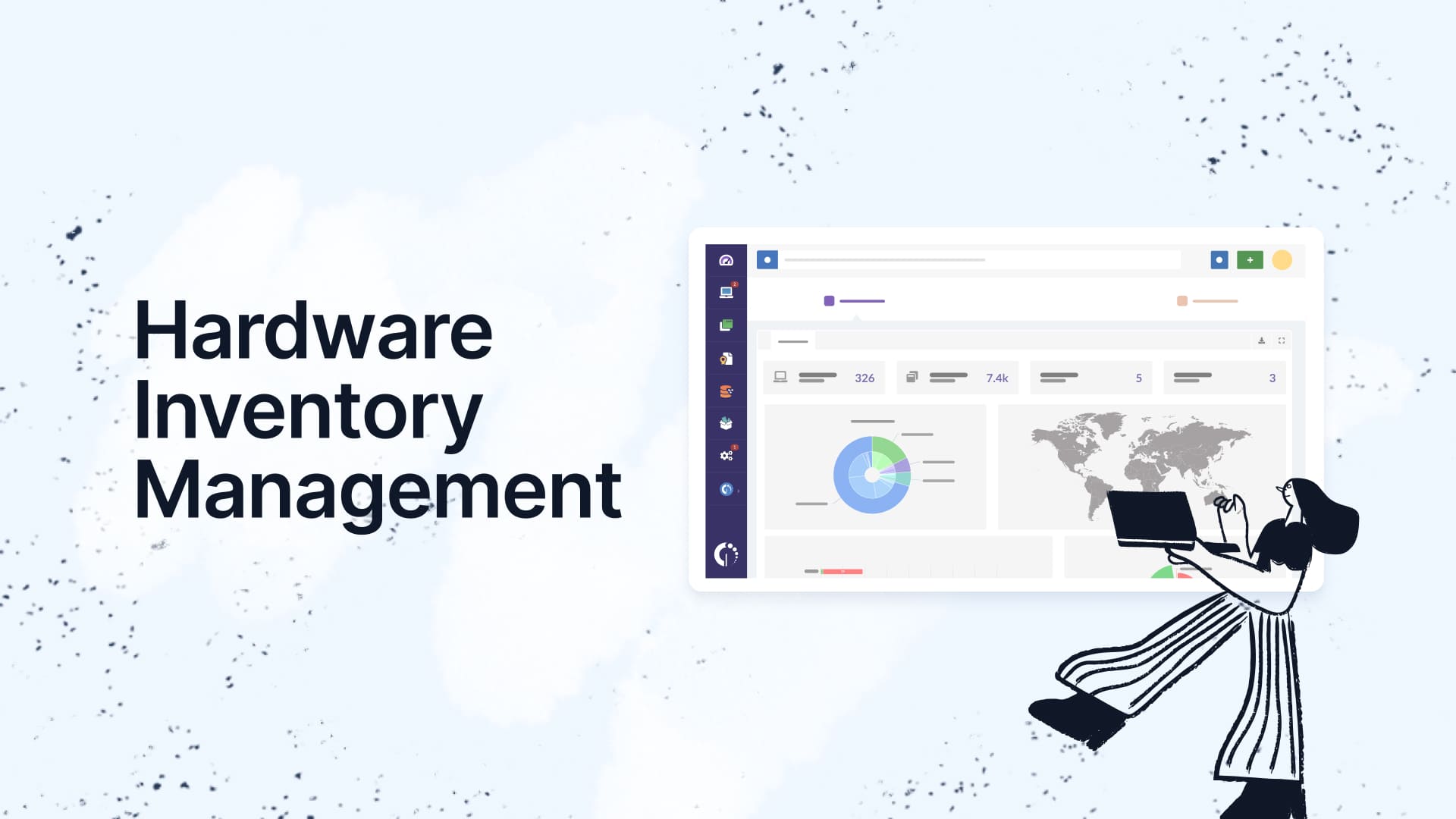
Execution phase: Making the move
The actual move requires precise coordination. You'll want to establish a clear sequence for shutting down and disconnecting equipment. Documentation is vital - photograph cable connections, label everything, and maintain detailed records of what goes where.
Consider breaking down the move into smaller phases if possible. You can move one department at a time over several weekends, minimizing disruption to your operations.
These are the areas that will need your attention:
1- Equipment handling:
- Label all components clearly with destination information
- Photograph cable configurations before disconnection
- Use anti-static packaging for sensitive equipment
- Track each item's movement with a detailed inventory system
2- Sequential shutdown:
- Alert users well in advance
- Follow proper shutdown procedures
- Disconnect equipment systematically
- Protect sensitive components
- Document disconnection sequence
- Make sure you have a rollback plan
3- Transportation:
- Secure equipment properly
- Monitor environmental conditions
- Track shipment location
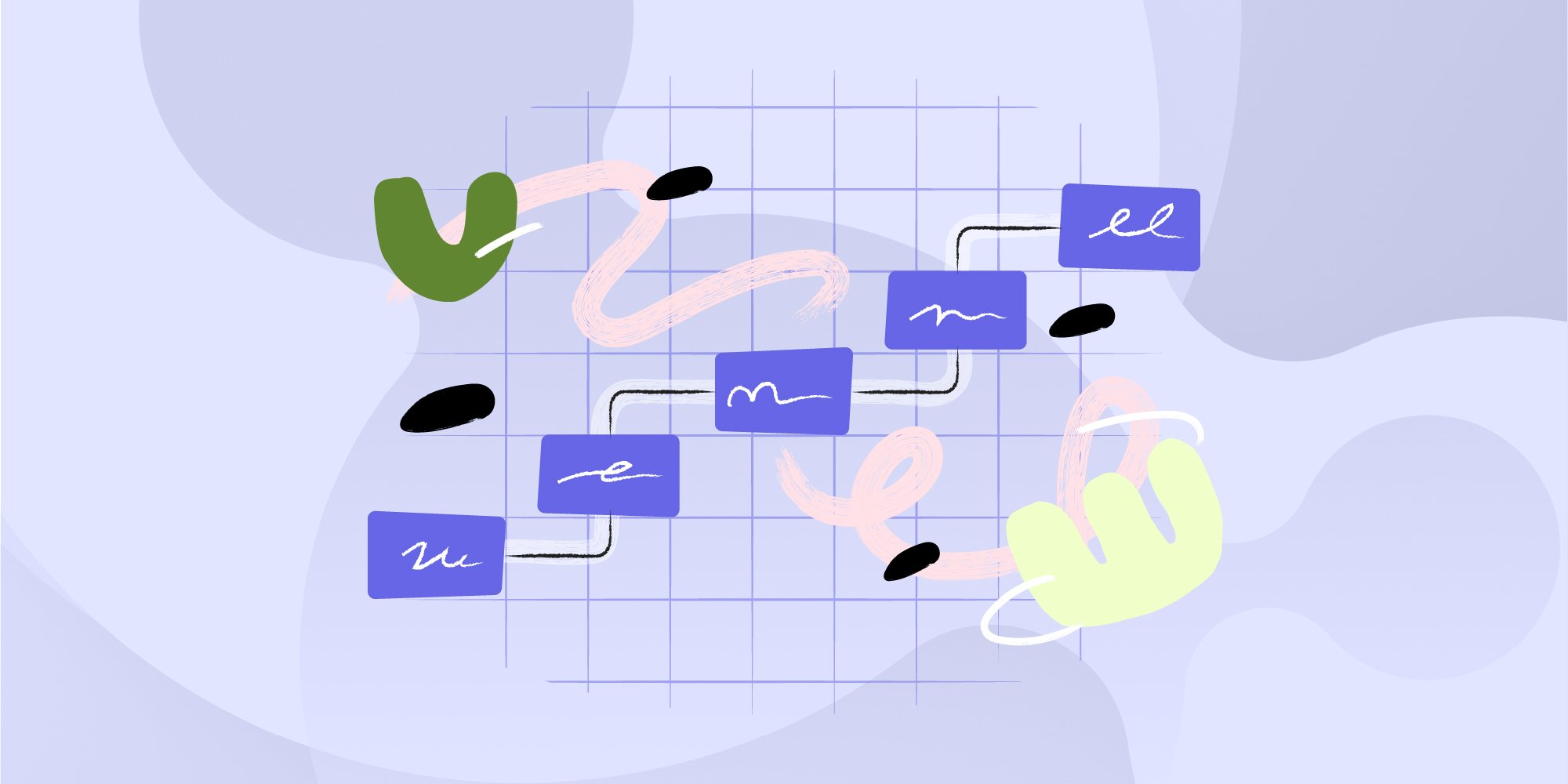
Post-move phase: Bringing systems back online
The post-move phase requires patience and methodology. Begin with core infrastructure - your main switches, routers, and servers. Then, expand outward to workstations and peripheral devices. Test each system thoroughly before moving to the next.
Core infrastructure setup:
- Install main network components
- Configure core servers
- Test primary systems
- Establish security measures
Workstation deployment:
- Follow floor plan for equipment placement
- Connect and test each station
- Verify network access
- Confirm application functionality

Best practices for an IT office relocation
A successful IT relocation depends on following proven practices that reduce risks and streamline the moving process. For these best practices we’ll focus on three core areas:
1- Communication strategy
Maintain clear communication channels throughout the move:
Internal updates:
- Establish clear update schedules with all teams
- Hold regular status meetings with department heads
- Send weekly email updates to all staff
- Keep the help desk available throughout the move
External communication:
- Coordinate with vendors and service providers
- Update clients about potential service impacts
- Maintain contact with building management
2- Risk Management and business continuity
Don’t forget to develop contingency plans for various scenarios, from minor disruptions to major system failures. Your goal is to maintain business continuity.
- Equipment damage
- Document insurance coverage
- Maintain spare components
- Keep vendor support contacts ready
- Service interruptions
- Plan alternative work arrangements
- Set up temporary systems
- Prepare communication templates
- Data access issues
- Enable remote access capabilities
- Test backup systems thoroughly
- Document recovery procedures
3- Post-move monitoring
After the physical move, maintain close monitoring of all systems. Watch for any unusual patterns in network traffic, system performance, etc:
- Track network performance
- Watch for unusual system behavior
- Monitor user access issues
- Keep the IT team available for quick response
- Document incidents and solutions
- Review system logs regularly
- Maintain performance metrics
You can also consider documenting any lessons learned during the process. These insights will prove valuable for future moves or expansions!
Looking forward
A successful IT office relocation depends on careful planning, clear communication, and attention to detail.
Remember, every organization's needs differ, but the fundamental principles remain the same:
- Start planning early
- Protect your data
- Maintain security
- Support your users
- Document everything
With proper preparation and execution, your IT office relocation can proceed smoothly, setting up your organization for continued success in its new location.















