The cloud has become an essential tool for businesses looking to scale, innovate, and remain competitive. But migrating to the cloud is not as simple as flipping a switch. The process requires careful planning, robust strategies, and a deep understanding of the potential risks and rewards. That’s why having a well-defined cloud migration strategy is crucial.
A cloud migration strategy helps organizations transition their IT infrastructure, applications, and data from on-premise systems to cloud-based environments in a structured way. Without a strategy, businesses risk downtime, security vulnerabilities, and unnecessary costs.
In this article, we'll break down everything you need to know about crafting a successful cloud migration plan, from understanding the benefits and challenges to navigating the different types of migration strategies and phases involved in the process.

What is cloud migration?
Cloud migration refers to the process of moving an organization's digital assets—including data, applications, and workloads—from on-premise infrastructure or legacy systems to a cloud-based platform. This transition can be partial or complete, depending on the company's goals and operational needs. Some companies may opt for a hybrid cloud approach, where certain workloads remain on-premise while others are moved to the cloud.
Cloud migration offers more than just storage space. It allows businesses to optimize their IT environments, increase flexibility, and access cutting-edge tools that drive innovation. Migrating to the cloud also opens the door to adopting cloud-native technologies like containers, microservices, and serverless architectures, which further enhance operational efficiency and agility.
Whether an organization moves its entire IT environment to the cloud or adopts a hybrid model, cloud migration requires thorough planning, technical expertise, and a clear understanding of the underlying infrastructure. Failing to plan adequately can result in a disjointed process that hinders business operations, increases costs, and poses cloud security risks.
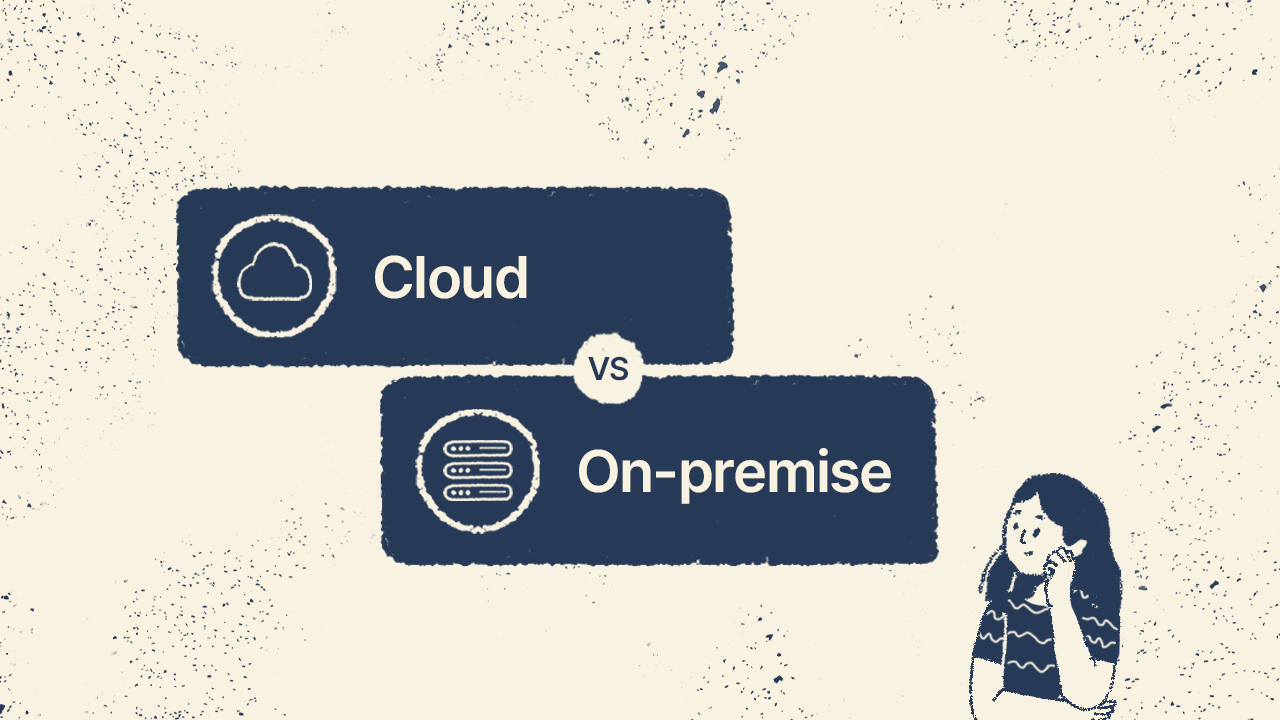
Benefits of migrating to the cloud
Migrating to the cloud is a game-changer for businesses, offering an array of advantages that drive efficiency, reduce costs, and foster innovation. Here’s a breakdown of the most significant benefits:
1. Scalability
The cloud allows businesses to scale resources up or down based on demand. Whether you're experiencing rapid growth or seasonal fluctuations, cloud services provide the flexibility to adjust computing power, storage, and bandwidth without the need for expensive hardware upgrades.
This is particularly beneficial for startups and rapidly growing companies that need to be agile in responding to changing market demands.
2. Cost savings
One of the most compelling reasons to migrate to the cloud is the potential for cost savings. Traditional IT infrastructure requires significant upfront investments in hardware, software, and maintenance.
In contrast, cloud services operate on a pay-as-you-go model, where businesses only pay for the resources they use. This reduces capital expenditure and lowers operational costs, as there's no need for in-house data centers or extensive IT staff for maintenance.
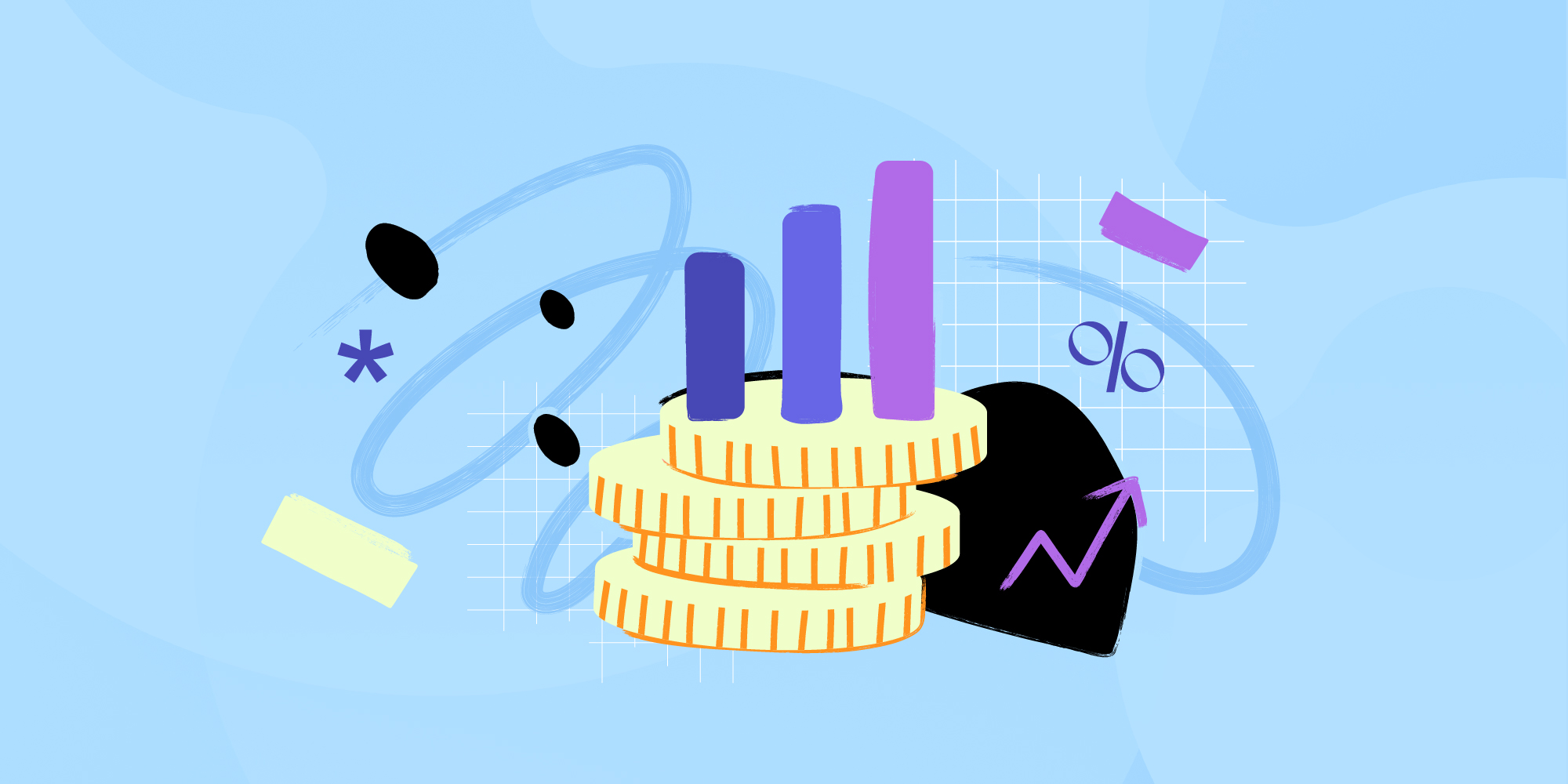
3. Enhanced security
Security is a top priority for cloud providers, who invest heavily in advanced security protocols like encryption, identity management, and continuous monitoring. By migrating to the cloud and following cloud security best practices, businesses can benefit from these built-in security features, ensuring their data is protected from cyber threats.
Additionally, cloud providers regularly update their infrastructure to stay ahead of new security challenges, offering a higher level of protection than most on-premise systems.
4. Improved collaboration
Cloud-based platforms enable real-time collaboration across teams, regardless of location. Employees can access and edit shared files, documents, and applications from anywhere in the world, promoting seamless communication and teamwork.
This is especially valuable for companies with remote or globally distributed teams, as it boosts productivity and allows for greater flexibility in how work gets done.
5. Disaster recovery
A significant advantage of cloud migration is improved disaster recovery. Cloud providers offer robust backup and recovery solutions, ensuring that businesses can quickly restore critical data and applications in the event of a system failure or cyberattack.
This minimizes downtime and protects organizations from the potentially devastating impact of data loss.
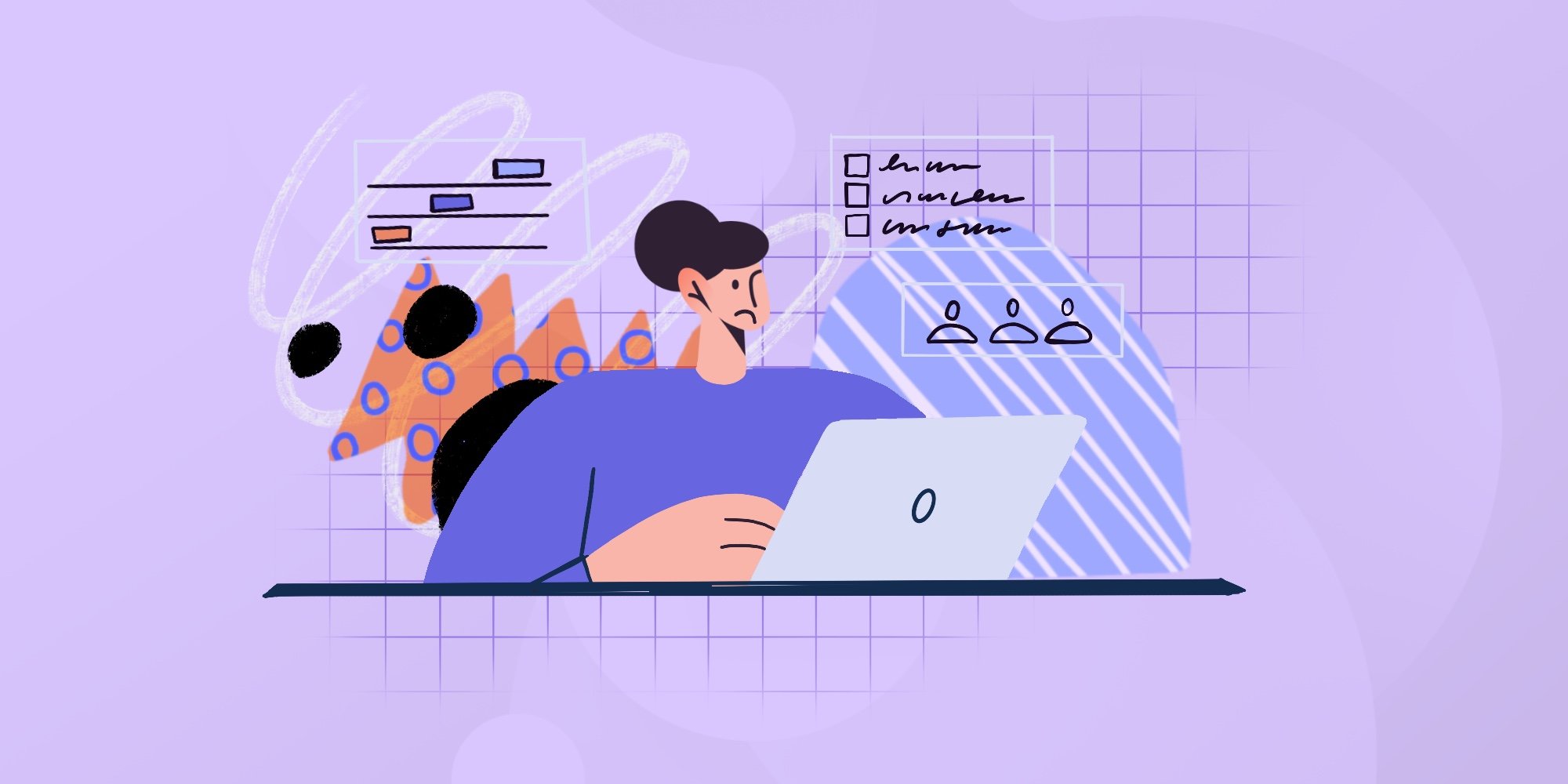
Challenges of migrating to the cloud
Despite its many advantages, cloud migration is not without its challenges. Organizations need to be aware of potential obstacles that can arise during the transition to ensure a smooth migration process.
1. Downtime
One of the primary concerns when migrating to the cloud is the potential for downtime. During the migration process, certain applications, services, or data may be temporarily unavailable, which can disrupt day-to-day operations.
Planning for this downtime, and ensuring that critical systems remain functional during the transition, is essential to minimize business impact.
2. Data security risks
While cloud providers offer high levels of security, migrating sensitive data from on-premise systems to the cloud can expose vulnerabilities. Misconfigured security settings, inadequate encryption, or failure to properly control access can all lead to data breaches.
Organizations must ensure that they implement strong security measures, such as data encryption, multi-factor authentication, and regular security audits, to mitigate these risks.

3. Cost overruns
Cloud migration can be more expensive than anticipated if not managed correctly. While cloud services operate on a pay-as-you-go basis, migration costs can escalate due to factors like data transfer fees, rearchitecting applications, and the need for additional cloud management tools. It's essential to create a detailed budget and monitor spending closely throughout the migration process to avoid exceeding your budget.
4. Skill gaps
Moving to the cloud requires specialized skills and knowledge that may be lacking within your organization. If your IT team lacks experience with cloud platforms, it can result in inefficient migration processes and potentially costly mistakes.
Many companies find they need to invest in training their existing staff or hire new talent with cloud expertise to ensure a successful migration.

5. Vendor lock-in
Choosing a cloud provider is a crucial decision, but it can also lead to vendor lock-in, where switching providers becomes difficult and expensive due to platform-specific integrations, data formats, or proprietary tools.
This can limit your flexibility in the future if the provider’s offerings no longer meet your needs. To mitigate this, consider using multi-cloud environments or open standards to maintain flexibility.
Why use a cloud migration strategy?
A cloud migration strategy is essential to guide your organization through the complexities of moving workloads and applications to the cloud. Without a well-planned approach, businesses risk running into delays, unexpected costs, and security issues that could have been avoided.
The first reason to develop a cloud migration strategy is to ensure alignment with business goals. A strategy outlines the objectives behind the migration, whether it's reducing IT costs, improving scalability, or increasing security. By understanding these objectives upfront, companies can tailor their migration approach to meet these specific goals.
Another reason to use a migration strategy is to identify and mitigate risks. A thorough strategy addresses potential challenges—such as data security and downtime—before they arise, allowing your team to implement solutions that minimize disruptions. Planning for these risks not only reduces the chances of setbacks but also ensures business continuity throughout the migration process.
Finally, a cloud migration strategy helps allocate resources effectively. Migrating to the cloud often involves multiple teams, from IT to finance, and requires significant time and investment. A comprehensive strategy provides a clear roadmap, assigning roles and responsibilities, setting timelines, and ensuring that all necessary resources are in place for a smooth migration.
Types of cloud migration strategies
Choosing the right migration strategy depends on your business goals, the complexity of your IT infrastructure, and the desired level of cloud optimization.
1. Rehosting
Rehosting, or "lift and shift," involves moving applications to the cloud without modifying their underlying architecture. This is a quick and cost-effective strategy, particularly for businesses that need to migrate large amounts of data or applications in a short timeframe.
However, it may not fully leverage the benefits of the cloud, as applications may not be optimized for cloud environments.
2. Refactoring
Refactoring involves making modifications to an application's architecture to take full advantage of cloud-native features, such as auto-scaling, containerization, and serverless computing.
While more complex and time-consuming than rehosting, refactoring allows businesses to optimize performance and reduce long-term operational costs by using cloud-native capabilities.
3. Replatforming
Replatforming is a middle-ground approach that involves making minimal changes to an application’s infrastructure while migrating it to the cloud.
It strikes a balance between rehosting and refactoring, allowing businesses to leverage cloud benefits without completely redesigning their applications.
4. Repurchasing
In some cases, businesses may opt to replace their existing applications with cloud-native versions, such as Software-as-a-Service (SaaS) solutions.
This strategy is often used when the current application is outdated or when a new cloud-native product offers significant advantages in terms of functionality, cost, or scalability.
5. Retiring
During the migration process, organizations may discover that certain applications are no longer necessary. Retiring these applications can reduce complexity, free up resources, and lower costs, ensuring that only essential systems are migrated to the cloud.
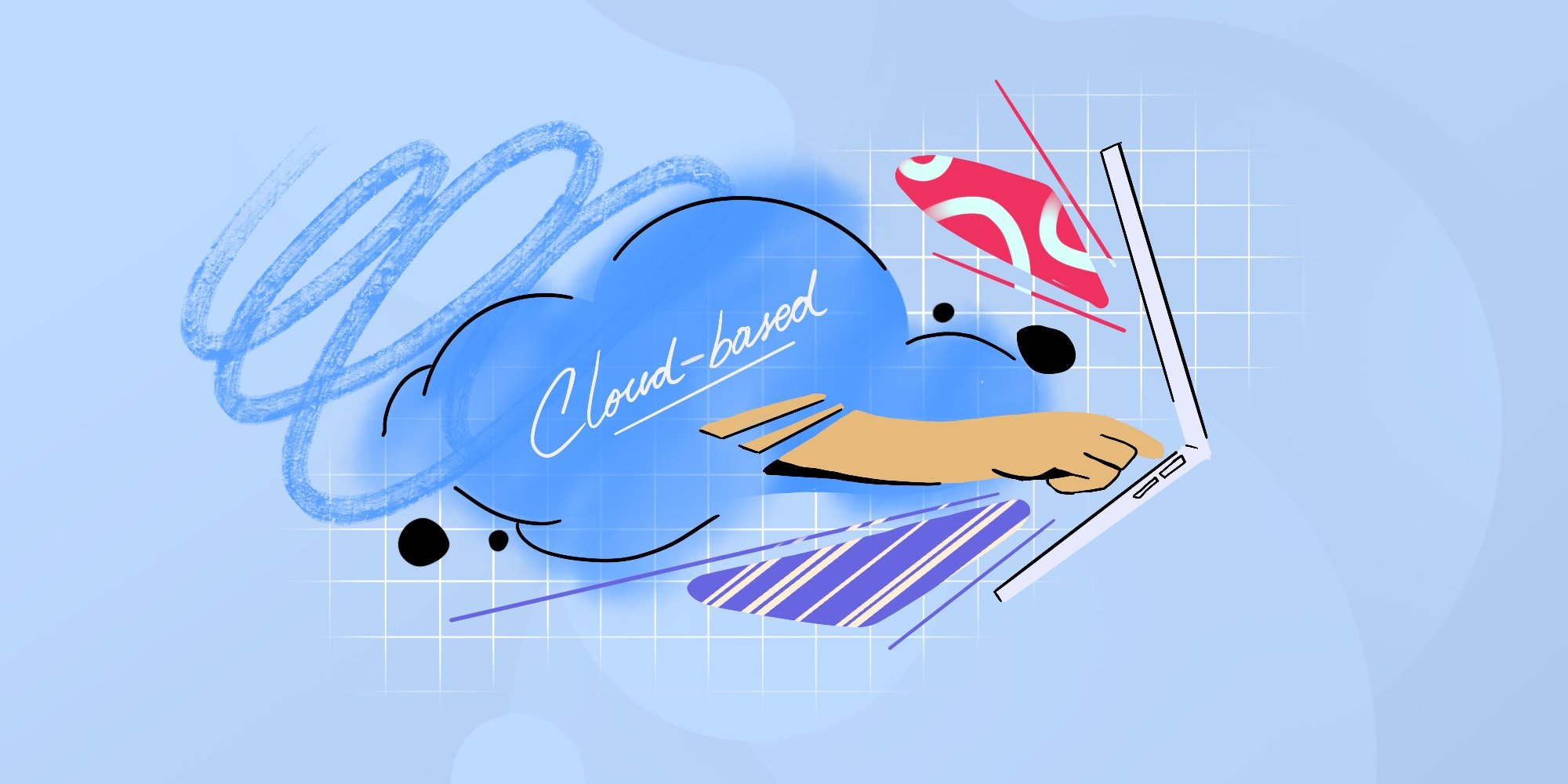
How to design a cloud migration strategy
Designing a cloud migration strategy involves several critical steps, each of which is necessary to ensure a successful transition. The first step is conducting a thorough assessment of your existing infrastructure. This includes identifying which applications, workloads, and data will be migrated and determining their current state. Some applications may require rearchitecting, while others can be migrated as-is.
Next, choose a cloud provider that aligns with your business needs. Key considerations include scalability, security features, and costs. It’s important to evaluate how well the provider’s services integrate with your existing infrastructure and how easily they can scale as your business grows.
Once you've selected a provider, develop a detailed migration plan. This plan should outline the specific steps involved in migrating each application or workload, the timeline for each phase, and the teams responsible for carrying out the migration. Having a clear roadmap ensures that the migration is executed efficiently and on schedule. Let's break it down in phases.
5 phases of cloud migration
Migrating to the cloud involves five key phases, each of which plays a crucial role in ensuring a successful transition.
1. Assess
The assessment phase involves evaluating your existing infrastructure, applications, and data to determine which components should be migrated to the cloud.
This includes identifying potential risks, such as security vulnerabilities or outdated applications, and assessing how well your current systems will integrate with cloud services.
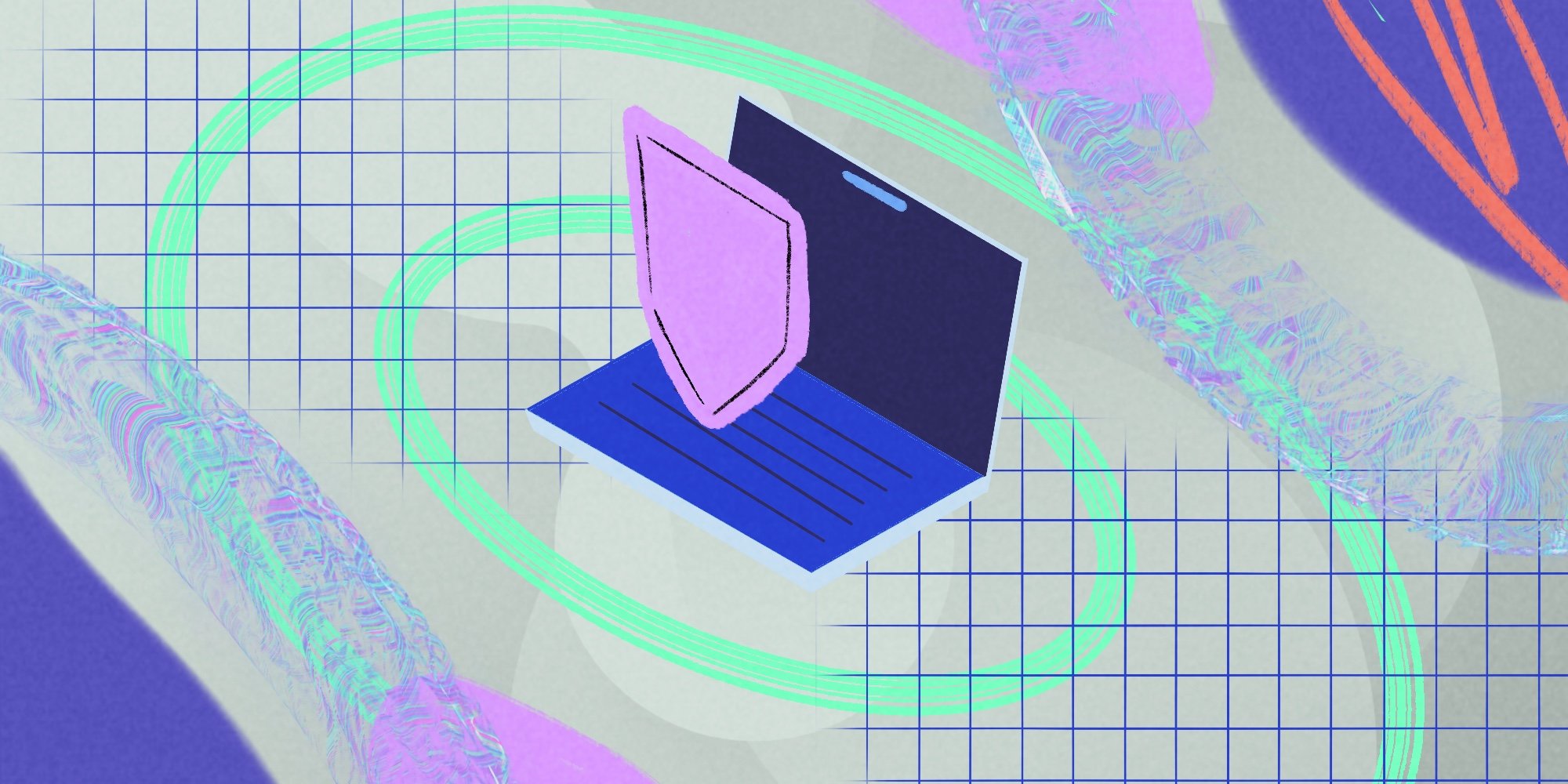
2. Plan
In the planning phase, you’ll develop a comprehensive migration strategy. This involves selecting the cloud provider, outlining the migration timeline, and assigning roles and responsibilities to your team members.
Detailed planning ensures that the migration process runs smoothly and minimizes the risk of disruptions.
3. Execute
The execution phase is where the actual migration takes place. Depending on the migration strategy chosen, this may involve rehosting, refactoring, or replatforming applications and workloads.
It's important to closely monitor the migration process to ensure that data is transferred accurately and that any issues are addressed immediately.
4. Validate
Once the migration is complete, it's essential to validate that all applications and data have been successfully migrated and are functioning as expected.
This phase involves conducting thorough testing to ensure that systems are fully operational in the cloud environment and that performance meets business requirements.
5. Optimize
After the migration, the focus shifts to optimizing your cloud environment. This may involve reconfiguring resources, adjusting security settings, or implementing cloud-native features to improve performance and reduce costs.
Continuous optimization ensures that your cloud infrastructure remains aligned with your business goals.
How InvGate Service Management supports both on-premise and cloud migration strategies
 When considering cloud migration strategies, it's crucial to select ITSM solutions that can adapt to both on-premise and cloud environments. InvGate Service Management offers flexibility by functioning in either setup, ensuring that businesses can maintain seamless Service Management throughout the migration process, regardless of their infrastructure.
When considering cloud migration strategies, it's crucial to select ITSM solutions that can adapt to both on-premise and cloud environments. InvGate Service Management offers flexibility by functioning in either setup, ensuring that businesses can maintain seamless Service Management throughout the migration process, regardless of their infrastructure.
For organizations maintaining on-premise systems, InvGate Service Management offers robust IT Service Management capabilities, helping teams track and resolve incidents, manage service requests, and handle Change Management in a secure, controlled environment. This is ideal for businesses with strict compliance requirements or legacy systems that may not be ready for full cloud adoption.
In a cloud setup, InvGate Service Management provides the same powerful functionality with added scalability and flexibility. Migrating to the cloud with InvGate means your organization can leverage real-time updates, improved collaboration, and easy scalability without worrying about hardware maintenance or physical server limitations. This ensures a smoother experience for IT teams managing incidents and services, especially as they scale with business growth.
By supporting both on-premise and cloud configurations, InvGate Service Management can assist in your cloud migration strategy by offering a seamless ITSM experience, regardless of where your infrastructure resides. Whether your company is gradually transitioning to the cloud or already fully operating in it, InvGate ensures IT service continuity and improved efficiency.
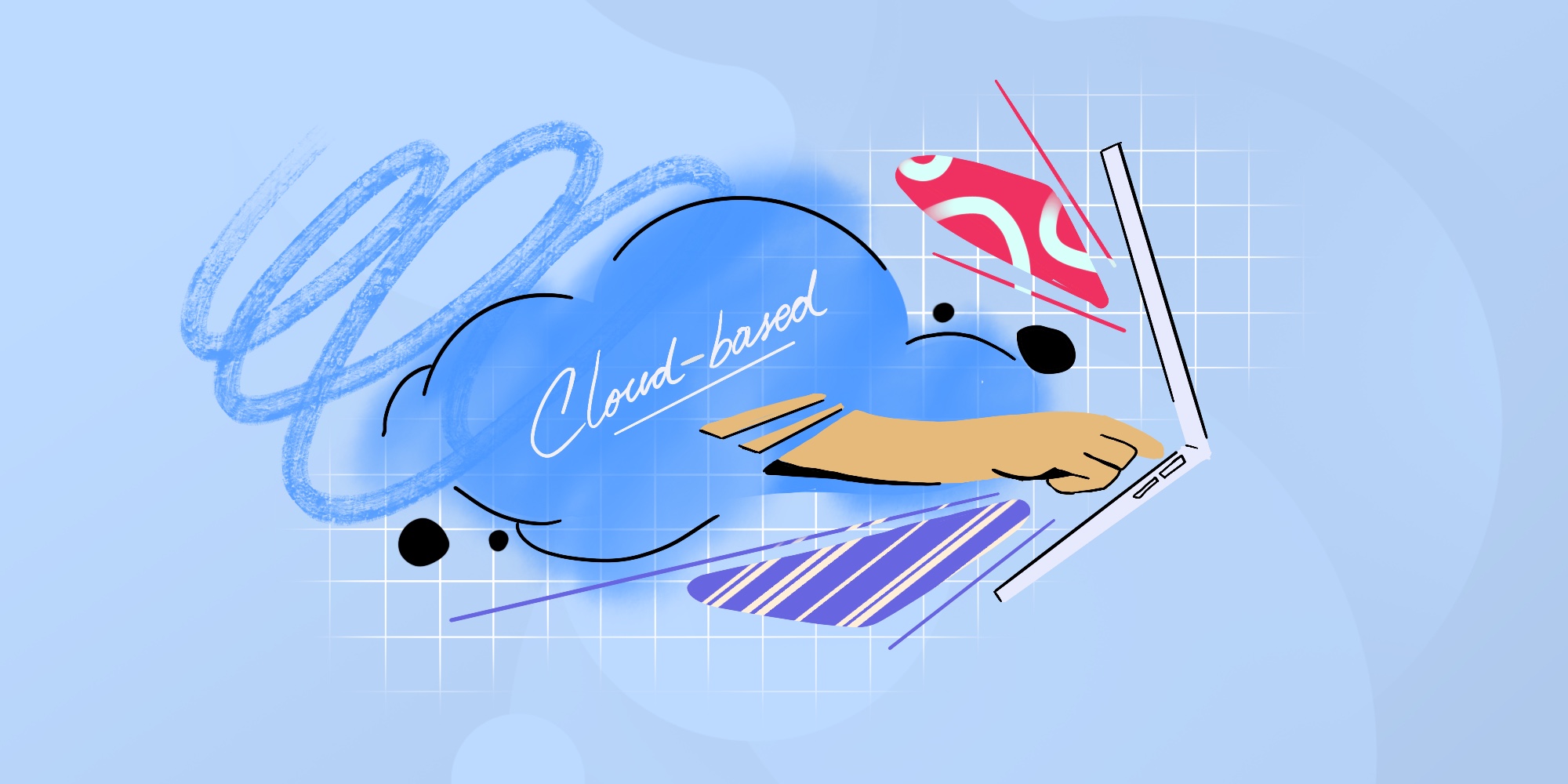
Conclusion
Migrating to the cloud is a complex, multi-step process that requires careful planning and execution. A well-defined cloud migration strategy helps organizations navigate the challenges of the migration process, minimize downtime, and maximize the benefits of cloud-based infrastructure.
By following the phases of cloud migration and choosing the right strategy for your business, you can ensure a smooth transition to the cloud and unlock its full potential.
Frequently Asked Questions (FAQs)
1. What is cloud migration?
Cloud migration is the process of moving an organization's digital assets, such as data, applications, and workloads, from on-premise infrastructure to a cloud-based platform.
2. What are the benefits of cloud migration?
The key benefits include scalability, cost savings, enhanced security, improved collaboration, and better disaster recovery options.
3. What are the main challenges of cloud migration?
Common challenges include potential downtime, data security risks, cost overruns, skill gaps, and vendor lock-in.
4. What are the types of cloud migration strategies?
The primary strategies include rehosting, refactoring, replatforming, repurchasing, and retiring applications.
5. How long does cloud migration take?
The timeline depends on the complexity of the migration, the volume of data being transferred, and the chosen migration strategy. It can range from a few weeks to several months.
6. Can all applications be migrated to the cloud?
Not all applications are suitable for cloud environments. Legacy systems may require significant rearchitecting, and some applications may be better suited to remain on-premise.















