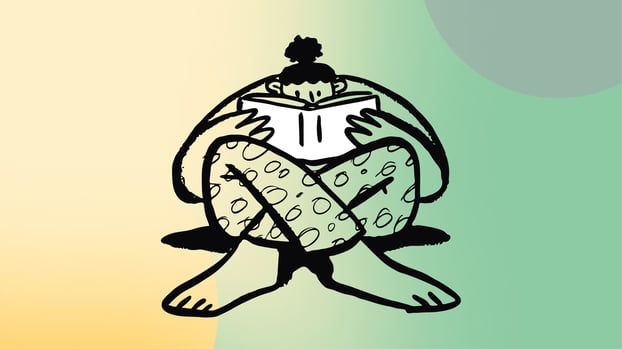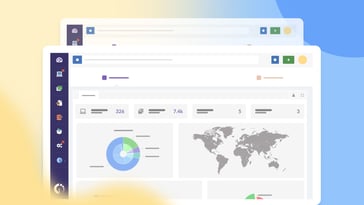An IT Asset Management policy is a set of rules that define how an organization buys, uses, maintains, and disposes of its IT assets. Its goal is to keep technology organized, secure, compliant, and cost-effective, ensuring nothing falls through the cracks.
In this article, we’ll walk you through what an IT Asset Management policy actually is, what key elements to include, and we’ll even share a simple example to help you get started.
Let’s dive in!
What is an IT Asset Management policy?
An IT Asset Management policy is a set of rules that helps organizations keep track of their IT assets (laptops, software, servers, and more). It explains how these assets should be bought, used, maintained, and retired, so nothing falls through the cracks.
While some companies might manage this informally (think emails or verbal agreements), having a clear, written policy makes everything smoother. It helps teams stay organized, avoid unnecessary costs, stay secure, and make sure they’re playing by the rules when it comes to licenses and regulations.
Why do organizations need an IT Asset Management Lifecycle policy?
When it comes to managing IT assets, having a general policy is great — but having a policy that covers the full lifecycle of those assets? Even better. Let’s break it down.
An ITAM policy lays out the general rules for how an organization handles its IT assets. It defines what assets are, who’s responsible for them, how they should be used, and how the organization stays compliant and secure. Think of it as the big-picture playbook.
On the other hand, an IT Asset Management Lifecycle policy zooms in on each stage of an asset’s journey. It’s a more detailed view that helps make sure nothing gets overlooked along the way.

Benefits of creating an IT Asset Management policy
A well-designed IT Asset Lifecycle Management policy and procedure doesn’t just add structure — it delivers clear, measurable advantages for IT Management and the business as a whole.
-
Improved visibility and control – With an IT Asset Management policy in place, you always know what assets you own, where they are, and who is responsible for them.
-
Cost optimization – Creating an ITAM policy helps reduce unnecessary purchases, cut down on software overspending, and plan replacements more strategically.
-
Better compliance and governance – A defined IT Asset Management disposal policy ensures assets are retired securely, helping meet regulatory and licensing requirements.
-
Extended asset lifespan – Following consistent lifecycle guidelines helps you get the most out of your hardware and software investments.
-
Standardization across the company – An Asset Management policy for IT companies ensures that every department follows the same procedures, reducing errors and inconsistencies.
What to include in an IT Asset Management policy?
If you’re ready to put together an IT Asset Management policy, the first thing to know is this: you don’t have to start from scratch.
Working with an IT Asset Management policy template can help you structure the document, cover all the essential areas, and save a lot of time (and headaches). You can always tailor it to fit your organization’s size, structure, and tools.
Now, let’s walk through the key elements your policy should cover:
#1. Purpose and scope
Start by explaining why the policy exists and what it applies to. Are you covering all hardware and software? Just company-owned devices? Be clear about what’s included (and what’s not).
#2. Roles and responsibilities
Outline who’s in charge of what. This could include IT managers, procurement teams, department heads, and even end users. Everyone should know their role in managing, reporting, or using assets properly.
#3. Asset Lifecycle Management
Detail how assets are handled through each stage of their life — planning, acquisition, deployment, maintenance, and disposal. This is where your IT Asset Management Lifecycle policy fits in, or you can include it as a dedicated section.
#4. Inventory and tracking
Explain how assets are recorded and tracked. This includes tools or platforms used, tagging processes (QR codes for Asset Management, barcodes, etc.), and how often inventories are reviewed or updated.
#5. Security and compliance
Lay out guidelines to ensure assets are used securely and in line with regulations and software licensing requirements. This helps avoid legal trouble and keeps sensitive data protected.
#6. Audits and reporting
Include information on how asset data will be reviewed, reported, and audited—whether it’s for internal use, financial reporting, or compliance checks.
#7. Policy enforcement and exceptions
What happens if someone doesn’t follow the rules? Detail how non-compliance will be handled and whether exceptions can be requested (and how).

IT Asset Management policy example
Creating an IT Asset Management policy isn’t a one-size-fits-all exercise. Different areas of IT require different rules, depending on whether you’re managing hardware, software, mobile devices, or even cloud subscriptions.
To help you visualize what this looks like in practice, here are some example categories and what they typically include.
#1: Hardware Asset Management policy
This covers how physical assets like laptops, desktops, and servers are acquired, tracked, and retired. It should include warranty management, refresh cycles, repairs, loaner devices, and secure disposal.
For instance, laptops could be tagged and tracked with geolocation to quickly locate lost or stolen devices.
#2: Software Asset Management policy
This defines how software licenses are purchased, renewed, and audited. It can include approval workflows, renewal reminders, usage monitoring, compliance tracking, and processes to avoid shadow IT.
Licenses might be set to trigger automatic renewal reminders 30 days in advance to prevent lapses.
#3: Mobile and BYOD policy
Covers smartphones, tablets, and employee-owned devices used for work. It should establish enrollment requirements (e.g., MDM), security standards like encryption, and clear rules about what is allowed and what is prohibited.
A common rule is requiring all BYOD devices to be enrolled in the company’s MDM before accessing corporate apps.
#4: Cloud and SaaS Asset Management policy
Addresses cloud subscriptions and SaaS platforms. It should define who can provision new apps, how renewals are managed, integration requirements, and steps to reduce SaaS sprawl.
For example, every new SaaS tool must be IT-approved and integrated with SSO before rollout.
#5: IT asset disposal policy
A dedicated policy for secure retirement of assets. This includes data sanitization procedures, environmental compliance, recycling vs. resale decisions, and chain-of-custody documentation.
Retired servers, for instance, may need to undergo certified data wiping and be logged in a disposal register before leaving company premises.
Using InvGate Asset Management to reinforce your ITAM policy

Of course, policies are only effective if you can enforce them. This is where having the right ITAM software makes all the difference.
InvGate Asset Management is a modern IT Asset Management solution built with a no-code approach, an intuitive interface, and clear, scalable pricing. It’s designed to give organizations full visibility and control of their IT landscape without complexity.
Here’s how InvGate Asset Management helps you put your IT Asset Management policies into action:
#1. Build a complete, trustworthy inventory
Every IT Asset Management policy starts with visibility. InvGate Asset Management lets you automatically create a full inventory within hours, whether by importing CSV/XLS lists, running network discovery, or deploying the Agent. This baseline enforces the "no asset left untracked" principle found in most ITAM Lifecycle Management policies.
#2. Automate compliance with health rules
Policies usually describe what’s expected from an asset — up-to-date OS, encryption enabled, antivirus running. With health rules, you can translate those requirements into automated checks. Any device that doesn’t meet the policy definition of "healthy" gets flagged.
#3. Control unauthorized assets
Rogue devices and shadow IT directly undermine IT asset policies. With features like network discovery, Smart tags, and automatic alerts, InvGate Asset Management helps you enforce "only approved devices on the network," one of the most common IT Hardware Asset Management policy clauses.
#4. Manage software approvals and renewals
An IT Asset Management policy template often covers software licensing. InvGate supports this with software tracking, categorization, and authorization policies, so IT can prohibit unapproved apps, automate alerts for renewals, and stay compliant.
#5. Enhance governance with dashboards and reporting
Policies are only as strong as their enforcement. Custom dashboards and reports make compliance visible, provide executives with proof of control, and support audits or certifications.
#6. Integrate with the broader ecosystem
Policies often require alignment across HR, finance, and security. InvGate’s integrations with tools like Jamf (for mobile), Active Directory (for identity), and ITSM platforms (like InvGate Service Management) extend policy coverage beyond ITAM into enterprise-wide governance.
Connect our solutions with the apps you use every day.
Explore InvGate's integrations

Ready to put your IT Asset Management policies into action? Start your 30-day free trial of InvGate Asset Management and see how simple policy enforcement can be.