Internet of Things (IOT) technology has become an integral part of our lives, powering everything from smart homes to advanced business operations. With 18 billion connected IoT devices projected by the end of 2024, its importance is undeniable. But while IoT opens doors to innovation, replacing these devices can be expensive. That’s where IoT Update Management comes into play—ensuring your devices stay secure, functional, and cost-effective over time.
At its core, IoT Update Management is an essential component of IoT Device Management, which involves monitoring, maintaining, and securing your connected devices. Regular updates not only protect against security vulnerabilities but also improve device performance and extend their lifespan, making it a vital practice for any IoT ecosystem.
In this article, we’ll cover everything you need to know about IoT Update Management. From definitions to benefits, challenges, and a step-by-step guide to implementing it effectively, we’ve got you covered. Let’s dive in!
What is IoT Update Management?
In a nutshell, IoT Update Management is the process of managing and applying updates to IoT devices. This includes software, firmware, security patches, configuration updates, and other improvements that keep devices running smoothly. It ensures devices remain secure, functional, and up-to-date throughout their lifecycle.
For businesses, this might mean updating a fleet of IoT sensors in a warehouse to fix bugs and improve inventory tracking capabilities. At home, it could involve updating smart home devices like thermostats or security cameras to enhance performance and add new features.
In organizational settings, IoT Update Management is a key part of IoT Device Management, ensuring that large fleets of devices deliver value while staying protected against evolving security threats.
IoT Update Management within IoT Device Management
IoT Device Management is the comprehensive process of overseeing and maintaining a network of connected devices. This involves not just keeping them updated but also managing their deployment, security, and overall performance. With billions of IoT devices in use globally, effective Device Management ensures these systems operate efficiently and securely, regardless of their scale.
IoT Device Management typically entails:
- Device provisioning: Setting up new devices and integrating them into the existing IoT ecosystem.
- Configuration Management: Customizing device settings to align with specific requirements or environments.
- Monitoring and diagnostics: Continuously tracking device health and identifying issues before they escalate.
- Security Management: Safeguarding devices against cyber threats with robust security protocols.
- Update Management: Keeping software and firmware up to date to address vulnerabilities and enhance functionality.
By understanding the broader scope of IoT Device Management, it’s easier to see how IoT Update Management fits into the bigger picture. It ensures that devices not only function as expected but also remain secure and compliant over time. Up next, we’ll dive into the benefits, challenges, and the process of implementing IoT Update Management effectively.
Types of IoT Updates
There are many types of updates for IoT devices, with software and firmware being the most common. Each type serves a specific purpose, from improving performance to enhancing security. Here's a breakdown of the key types:
- Firmware updates: These are low-level updates that control the hardware of your IoT devices. They fix bugs, enhance performance, and can introduce new features.
- Software updates: These updates improve the applications running on your devices, offering new functionalities and user interface enhancements.
- Security patches: Critical for protecting your devices against vulnerabilities, these updates address security flaws to keep your data safe.
- Feature enhancements: These updates add new capabilities or improve existing ones, ensuring your device stays relevant and useful.
- Driver updates: They optimize how your device interacts with other hardware or software, improving compatibility and performance.
- Configuration updates: These adjust device settings to optimize performance or adapt to new requirements without changing core functionalities.
- Rollbacks: In case an update doesn't go as planned, rollbacks revert your device to a previous stable version.
- Pre-provisioning updates: Loaded during manufacturing, these updates prepare the device for specific tasks or networks before deployment.
By understanding these update types, you’ll have a clearer picture of what it takes to maintain the health and efficiency of your IoT devices.
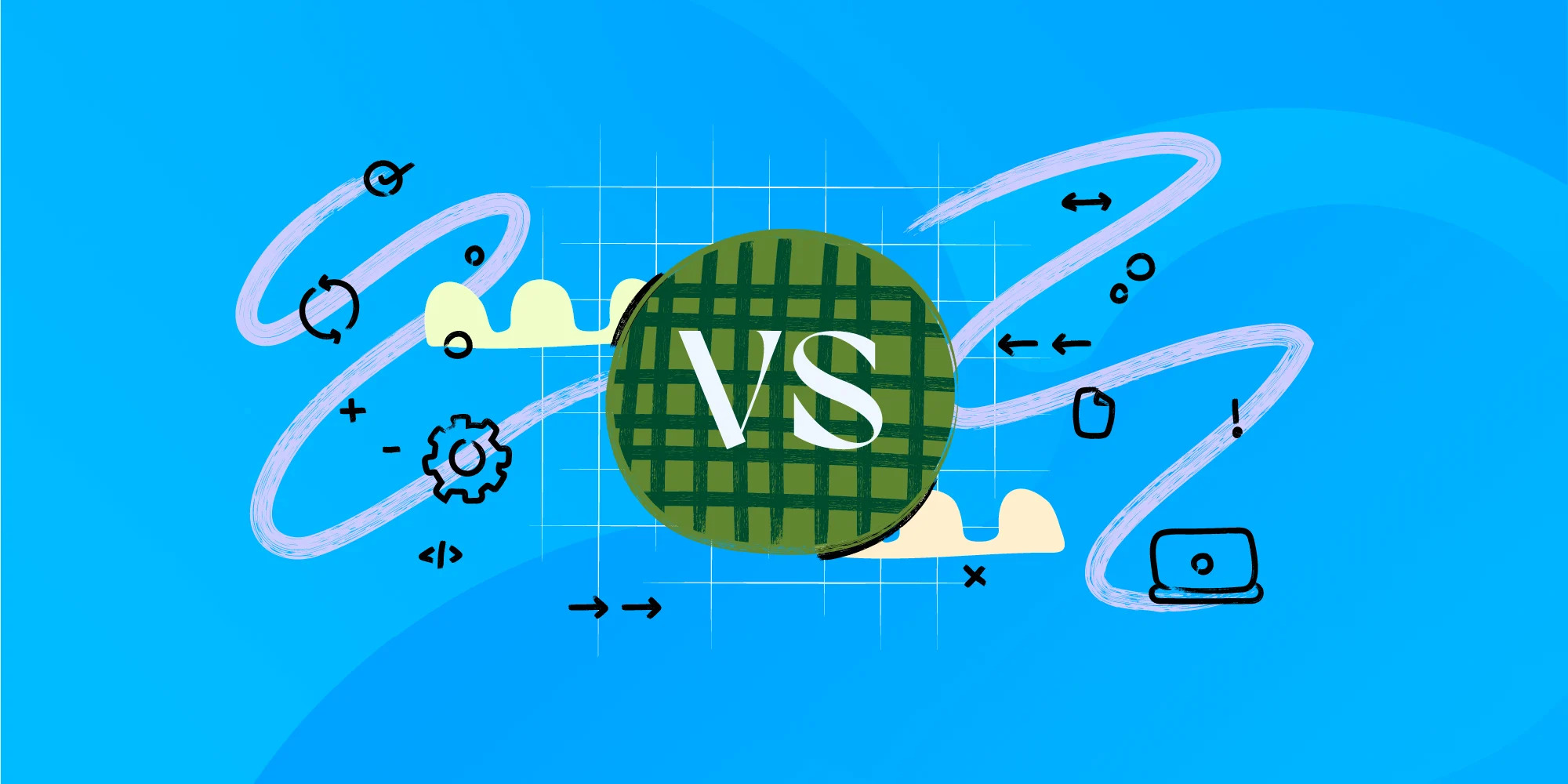
Lifecycle of an IoT Update: Understanding the Phases of Device Management
The lifecycle of an IoT update fits into the broader concept of IoT Device Lifecycle Management, which involves managing connected devices from planning to retirement. Each update plays a crucial role in keeping devices secure, functional, and aligned with their intended purposes. Let’s take a look at the phases involved in this lifecycle.
#1: Planning and design
Updates start with the planning and design of the IoT device itself. During this phase, devices are created with update mechanisms in mind, ensuring that firmware, software, and security features can be efficiently managed throughout their lifecycle. Remote updates, scalability, and security by design are essential considerations at this stage.
#2: Procurement and deployment
Once devices are ready for deployment, update systems are integrated during the initial setup. This phase involves configuring devices for their specific environments, including setting up update schedules, authentication protocols, and connectivity options. IoT devices must be equipped to handle both manual and over-the-air updates, making this phase critical for long-term manageability.
#3: Operation and maintenance
The operational phase is where updates are most actively managed. Devices require ongoing software and firmware updates to address vulnerabilities, optimize performance, and introduce new features. Monitoring systems track update performance and detect issues, ensuring devices remain reliable and secure in diverse environments.
#4: Decommissioning and retirement
When IoT devices reach the end of their lifecycle, managing updates continues to play a role in securely decommissioning them. This includes ensuring all update systems are disabled, sensitive data is erased, and devices are properly recycled or replaced to prevent potential vulnerabilities.

Why is it important to update IoT devices?
Updating IoT devices is not just a technical necessity—it’s essential for keeping your devices secure, efficient, and capable of delivering the performance you need. Whether it’s a smart home device or a fleet of industrial IoT sensors, updates ensure your devices stay relevant and protected in an ever-evolving digital landscape.
Here are the key reasons why IoT Update Management is crucial:
1. Strengthening device security
With cyber threats growing every day, keeping IoT devices secure is non-negotiable. Updates, especially security patches, fix vulnerabilities that hackers might exploit.
Regular updates ensure secure communication protocols, protect sensitive data, and reduce risks to your entire system. Without them, your devices could become easy targets for attacks. As David Moskowitz emphasizes in episode 45 of Ticket Volume - IT Podcast:
|
|
"The idea that everybody's connected now through the Internet of Things means we have an expanding attack surface." David Moskowitz |
2. Fixing bugs and improving stability
No software is perfect, and IoT devices are no exception. Updates address bugs in device software and firmware, resolving issues that could lead to malfunctions or crashes. By keeping devices up to date, you ensure their performance remains smooth and reliable—whether for business-critical operations or a seamless smart home experience.
3. Enhancing device capabilities
Updates often bring new features and functionality to IoT devices, expanding their capabilities or improving existing ones. This ensures your devices stay modern and useful, whether it’s adding voice commands to a smart speaker or improving the efficiency of industrial IoT equipment. It’s like giving your devices a regular upgrade without needing to replace them.
4. Extending device lifespan
IoT devices are an investment, and updates help you get the most out of them. By addressing issues and improving performance over time, updates prevent premature wear and tear, extending the lifespan of your devices. This means fewer replacements and more value for your money.
5. Ensuring compliance with regulations
In some industries, keeping IoT devices up to date is not just a best practice—it’s a requirement. Updates help ensure devices comply with security and data protection regulations, protecting your business from potential fines or legal issues. For example, updating IoT devices with security patches can demonstrate compliance with frameworks like GDPR or other IoT-specific standards.
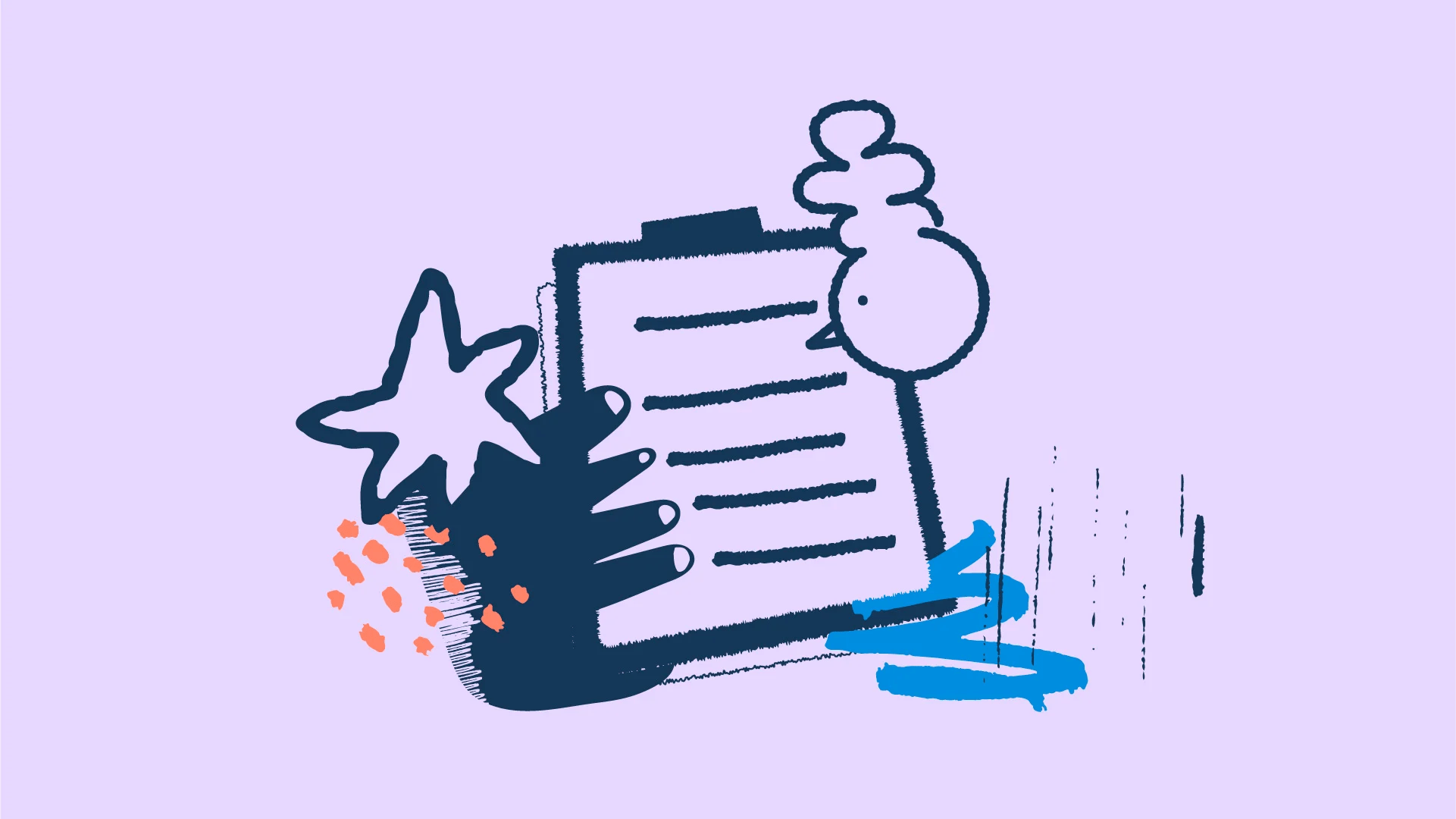
6. Maintaining fleet-wide performance
For organizations managing a large fleet of connected devices, updates are essential to ensure consistent performance across the board. Without a solid update management process, inconsistencies could disrupt workflows or create vulnerabilities within your device fleet.
Challenges updating IoT devices
While keeping IoT devices updated is crucial, it’s not always a straightforward process. From technical hurdles to logistical complexities, IoT Update Management comes with its own set of challenges. Here are the most common obstacles and how they can impact the process:
1. Diverse device ecosystem
IoT devices come in all shapes and sizes, each with unique hardware, operating systems, and update requirements. Managing updates for such a diverse ecosystem can be a logistical nightmare, especially for organizations handling large device fleets. Ensuring compatibility across devices and systems requires careful planning and monitoring.
2. Limited device resources
Many IoT devices operate with limited computing power, storage, and memory. This makes it challenging to implement complex updates or store large update packages. Over-the-air (OTA) updates help, but devices with minimal resources may struggle to download, install, or execute updates properly.
3. Connectivity issues
IoT devices rely on stable network connections for updates, and interruptions can lead to incomplete installations or update failures. In remote areas or unstable environments, ensuring reliable connectivity to deploy updates becomes a significant challenge.
4. Risk of update failures
Updates don’t always go as planned. A failed update can render devices inoperable or create vulnerabilities that weren’t there before. Rollback mechanisms and rigorous testing of update packages are critical to mitigating the risks of update failures.
5. Security threats during updates
While updates are meant to enhance security, the update process itself can be a vulnerability. Poorly secured update channels or compromised update packages can open the door to cyberattacks. Ensuring secure communication protocols and proper device authentication is essential to safeguard the update process.
6. Scalability for large fleets
For organizations managing hundreds or thousands of IoT devices, scaling updates across the entire fleet can be daunting. Coordinating deployments, monitoring update statuses, and ensuring consistency across the fleet require robust IoT Update Management tools and strategies.
7. Lack of standardization
The IoT landscape is fragmented, with different manufacturers and vendors using proprietary systems for updates. This lack of standardization complicates the process of managing updates across devices from multiple sources.
8. End-user resistance
In consumer IoT, end users might delay or ignore updates, fearing disruptions or assuming they’re unnecessary. Educating users about the importance of updates and enabling automatic updates can help address this challenge.
How to design a plan for IoT Update Management
Creating an effective IoT Update Management plan ensures that your devices remain secure, efficient, and up-to-date while minimizing disruptions. Below is a standard IoT Update Management process to help you design a robust strategy:
#1: Inventory your devices
Start by cataloging all IoT devices in your ecosystem. Include details like model, firmware version, connectivity, and update history. This helps you understand what needs attention and prioritize updates.
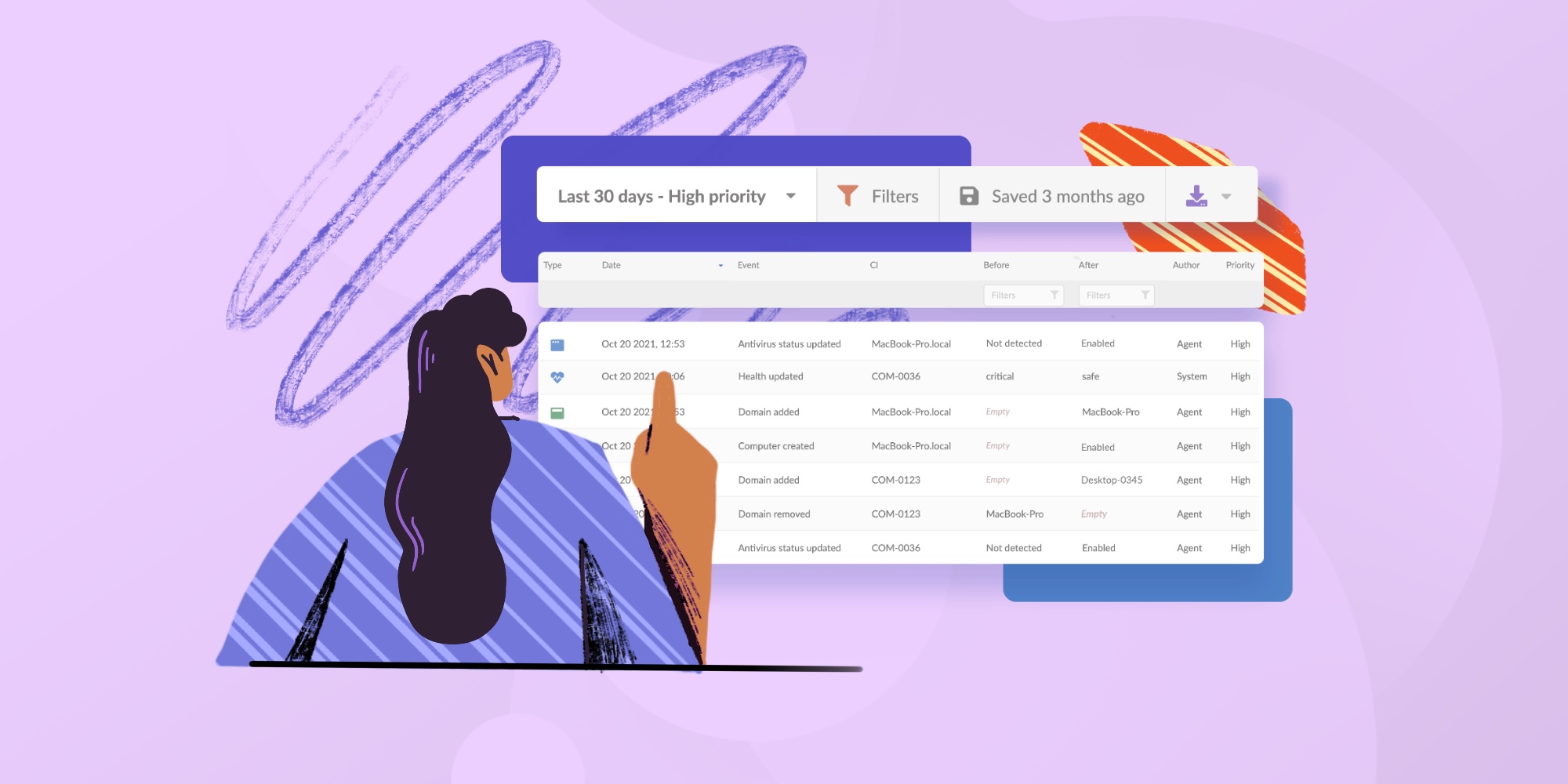
#2: Assess update requirements
Determine the type of updates needed—whether they’re firmware updates, security patches, or new features. This step ensures you address critical updates first while aligning with your organization’s goals.
#3: Test updates
Before rolling out updates to all devices, test them in a controlled environment. This helps identify potential issues, such as compatibility problems or unintended bugs, before deployment.
#4: Deploy updates
Deployment is where updates are applied to devices. Depending on the scale and connectivity of your IoT devices, deployment can be done manually or over the internet. Let’s break down these methods:
#4.1 - Manual update methods
Physical access updates: This method requires physically accessing each device to install updates using tools like USB drives or SD cards. While it’s reliable for a small number of devices, it’s impractical for larger fleets due to time and labor costs.
On-site technician updates: For critical or complex updates, a technician visits the device’s location to install and configure updates. This is common in industrial IoT where devices might require specialized handling or environments.
#4.2 - Internet-based update methods
Over-the-Air (OTA) updates: OTA updates are sent wirelessly to devices over the internet. This is the most efficient method for large-scale IoT fleets, as it allows for remote updates without physical access. Devices receive update packages directly from a remote server, ensuring minimal disruption.
Cloud-based updates: Devices connect to cloud platforms like AWS IoT Device Management or Azure IoT Hub to download and install updates. This method offers centralized control, making it easier to manage updates across a diverse fleet.
#4.3 - Peer-to-Peer (P2P) updates
In this method, devices within a network share updates with each other. It reduces bandwidth requirements by distributing update packages locally, which is particularly useful in IoT networks with limited internet access.
#4.4 - Local network updates
Devices receive updates from a central server within a local network. This method is ideal for environments with limited or no internet connectivity, such as factories or remote facilities.
#5. Monitor update Success
After deployment, track the status of updates across devices to ensure they were successfully installed. Address any failures or issues immediately to maintain device functionality and security.
#6. Plan for Rollbacks
In case an update introduces issues, have a rollback plan to revert devices to a stable version quickly. This ensures minimal disruption to your IoT operations.

Conclusion
IoT Update Management is essential for keeping your devices secure, functional, and up-to-date in a rapidly evolving digital world. Whether it’s protecting against security threats, improving device performance, or extending the lifespan of your investments, a well-thought-out update management strategy ensures your IoT ecosystem runs smoothly. From understanding the types of updates to navigating the challenges and designing a clear plan, every step contributes to a safer and more efficient IoT environment.
By staying proactive and leveraging the right tools and methods—whether manual or internet-based—you can ensure your IoT devices remain reliable and relevant. With billions of connected devices shaping our homes and businesses, effective IoT Update Management isn’t just a best practice; it’s a necessity for staying ahead in an interconnected world.
Frequently Asked Questions
1. How do IoT devices update?
IoT devices update through various methods, depending on their capabilities and connectivity. Updates can be done manually, such as through physical access with USB drives, or remotely over the internet using over-the-air (OTA) updates or cloud-based platforms like AWS IoT Device Management. These updates include software, firmware, and security patches that are either pushed automatically or initiated by users or administrators.
2. What is IoT Management?
IoT Management refers to the process of monitoring, maintaining, and controlling IoT devices within an ecosystem. It involves tasks such as provisioning devices, managing configurations, monitoring performance, ensuring security, and applying updates. IoT Management is essential for optimizing device functionality, protecting against vulnerabilities, and ensuring the smooth operation of interconnected systems.
3. What is IoT Data Management?
IoT Data Management is the practice of collecting, storing, processing, and analyzing data generated by IoT devices. It ensures that data from sensors, devices, and other connected endpoints is organized, accessible, and secure. IoT Data Management plays a critical role in deriving actionable insights, improving decision-making, and optimizing IoT system performance.
4. What is a firmware update in IoT?
A firmware update in IoT is a process where the low-level software that directly controls a device’s hardware is replaced or upgraded. These updates often address bugs, enhance security, improve performance, or add new features. Firmware updates are crucial for maintaining the functionality and security of IoT devices and are typically delivered over-the-air (OTA) or through manual methods.















