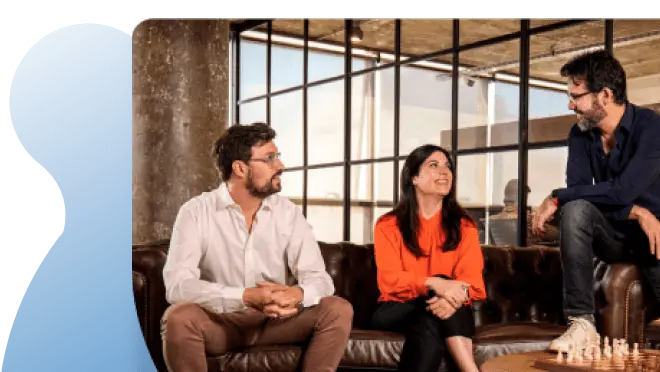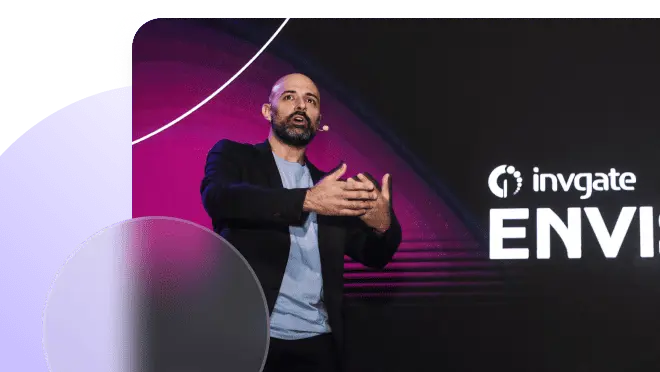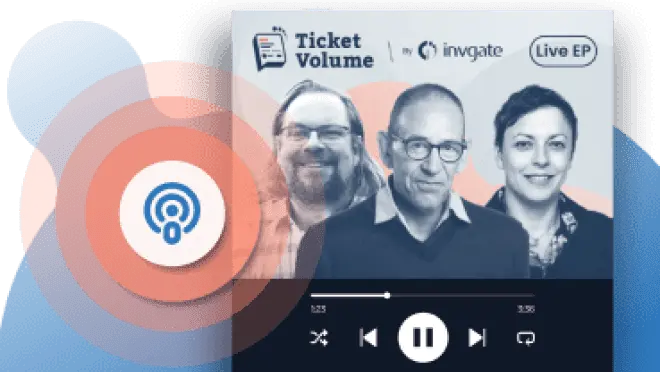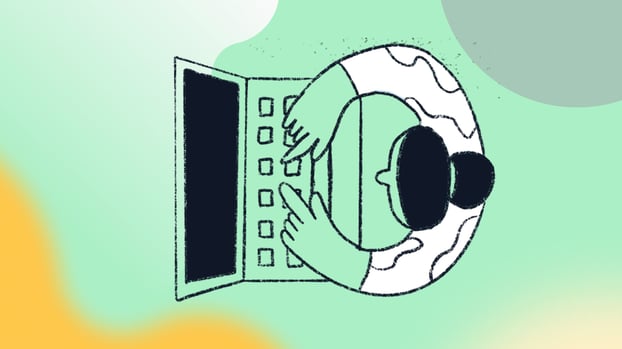For your IT Service Management (ITSM) tool to really make a difference, it needs to do more than just handle tickets. The secret is in how well it integrates with the rest of your tech stack in order to maximize its value and your ROI.
ITSM integrations will connect your IT services with other systems. What does this mean? First, time savings and smoother workflows for support agents that no longer need to switch between tools. Plus, when your ITSM tool works seamlessly with other systems, users are more likely to adopt it.
This 2026 ITSM integration guide covers the most important tools you must include: Asset Management, collaboration, communication, and more. Keep reading to discover the connections you need to look for when choosing a tool for your organization.
Connect our solutions with the apps you use every day.
Explore InvGate's integrations

What are ITSM integrations?
ITSM integrations are connections between your IT Service Management (ITSM) platform and other software or systems used across your organization.
These integrations allow different tools to share data, automate workflows, and provide a more holistic view of IT operations. In practice, they help IT teams avoid duplicating work, reduce manual effort, and maintain a single source of truth across systems.
Why are ITSM integrations important?
IT Service Management (ITSM) isn’t just about managing incidents or requests; it’s about delivering and supporting services that enable the business to operate effectively. Integration strengthens that purpose by connecting ITSM tools with the systems that underpin those services — assets, users, configurations, and business applications. Without these links, Service Management remains isolated, and IT teams struggle to see how their work influences the organization’s performance.
When ITSM is integrated with other IT systems, it becomes a central coordination point for service delivery. Each process — incident, problem, change, or request — can draw on accurate, real-time information from other tools, improving both efficiency and context.
When ITSM operates this way, it goes beyond process management — it becomes a practice that links technology and services directly to business outcomes.
Integrations can also extend these benefits beyond IT: From an Enterprise Service Management (ESM) standpoint, HR, facilities, finance, and other departments can adopt service-oriented practices supported by shared data and unified workflows. As a result, the organization can manage all its services consistently, coordinate resources more effectively, and provide employees and users with a coherent service experience across every area of the business.
5 benefits of integrating ITSM
-
Improved efficiency – Automation of data exchange between systems reduces manual entry and errors.
-
Better decision-making – Consolidated data allows managers to see a full picture of IT operations and performance.
-
Faster incident resolution – When ITSM is connected to monitoring tools, alerts and tickets are created automatically.
-
Enhanced compliance and reporting – Integrated asset and license information supports audits and regulatory requirements.
-
Optimized costs – Understanding asset usage and software licenses helps reduce unnecessary spending.
ITSM integration plan: 6 must-have ITSM integrations to expand your software capabilities
Here are the key categories of ITSM integrations:
ITSM integration with IT Asset Management (ITAM)
Connecting IT Service Management with IT Asset Management links your service desk with real-time asset data.
Purpose:
When a service request arrives, agents can immediately see the asset’s specifications, history, and ownership. This context helps identify whether an issue stems from hardware degradation, software conflicts, or compatibility problems. It also helps teams plan upgrades or replacements based on accurate lifecycle information.
The connection between ITSM and ITAM supports proactive maintenance and Change Management. During updates or rollouts, IT can quickly identify which assets are affected, minimizing risk and avoiding unnecessary downtime.
The integration often relies on Asset Management and discovery tools, configuration databases, and software license management systems like InvGate Asset Management, Lansweeper, ManageEngine AssetExplorer, ServiceNow Asset Management, and Snow Software.
The result is fewer surprises during maintenance windows, lower risk of disruptions, and a more reliable service delivery.
ITSM integration with communication platforms
Connecting ITSM with communication tools helps IT teams meet users where they already work. The goal is to make service interactions faster and more natural while reducing the risk of lost requests.
Purpose:
When integrated with platforms such as Microsoft Teams, Slack, or Google Chat, ITSM tools can automatically convert user messages into service tickets. For instance, a user reporting a printer issue through Teams can trigger an automatic ticket creation, complete with context and chat history.
Integration with voice and SMS tools like Twilio or RingCentral also allows help desks to log calls and text-based requests automatically. This ensures that no interaction goes unrecorded and every inquiry is tracked from start to finish.
These integrations reduce response times, improve communication transparency, and make IT support more accessible across the organization.
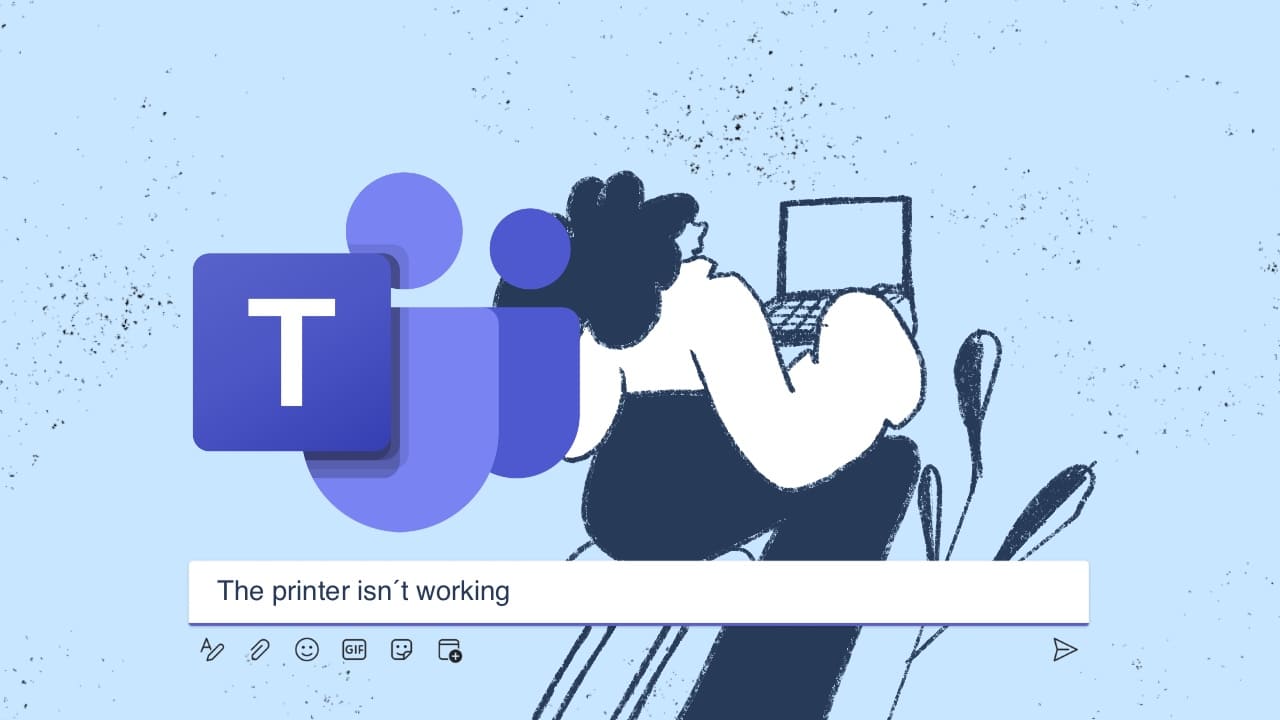
ITSM integration with Project Management and collaboration platforms
Many IT operations overlap with development or project management activities. Connecting ITSM with collaboration tools ensures both sides stay aligned.
Purpose:
By linking ITSM with platforms like Jira, Azure DevOps, or Confluence, service and development teams can automatically synchronize information. When a developer raises a change request or bug in Jira, the ITSM tool can automatically create a corresponding service ticket to assess impact, coordinate approvals, and track progress.
This connection prevents information gaps between departments and ensures that incidents related to new releases or code changes are handled promptly. It also improves visibility for managers overseeing both support and development pipelines.
Integration between ITSM and project tools streamlines change processes and supports DevOps and Agile practices
ITSM integration with Human Resources systems
HR processes are closely tied to IT operations, especially in onboarding, offboarding, and employee support. Integrating ITSM with HR systems allows both departments to share data and automate routine tasks.
Purpose:
When connected with tools like Workday, BambooHR, or SAP SuccessFactors, ITSM can automatically trigger actions based on HR events. For example, when HR adds a new employee, the ITSM platform can generate service requests for account creation, equipment provisioning, and access assignment. When an employee leaves, the system can automatically revoke access and start asset recovery workflows.
Automating HR–IT interactions accelerates onboarding, prevents delays, and strengthens data accuracy between departments.
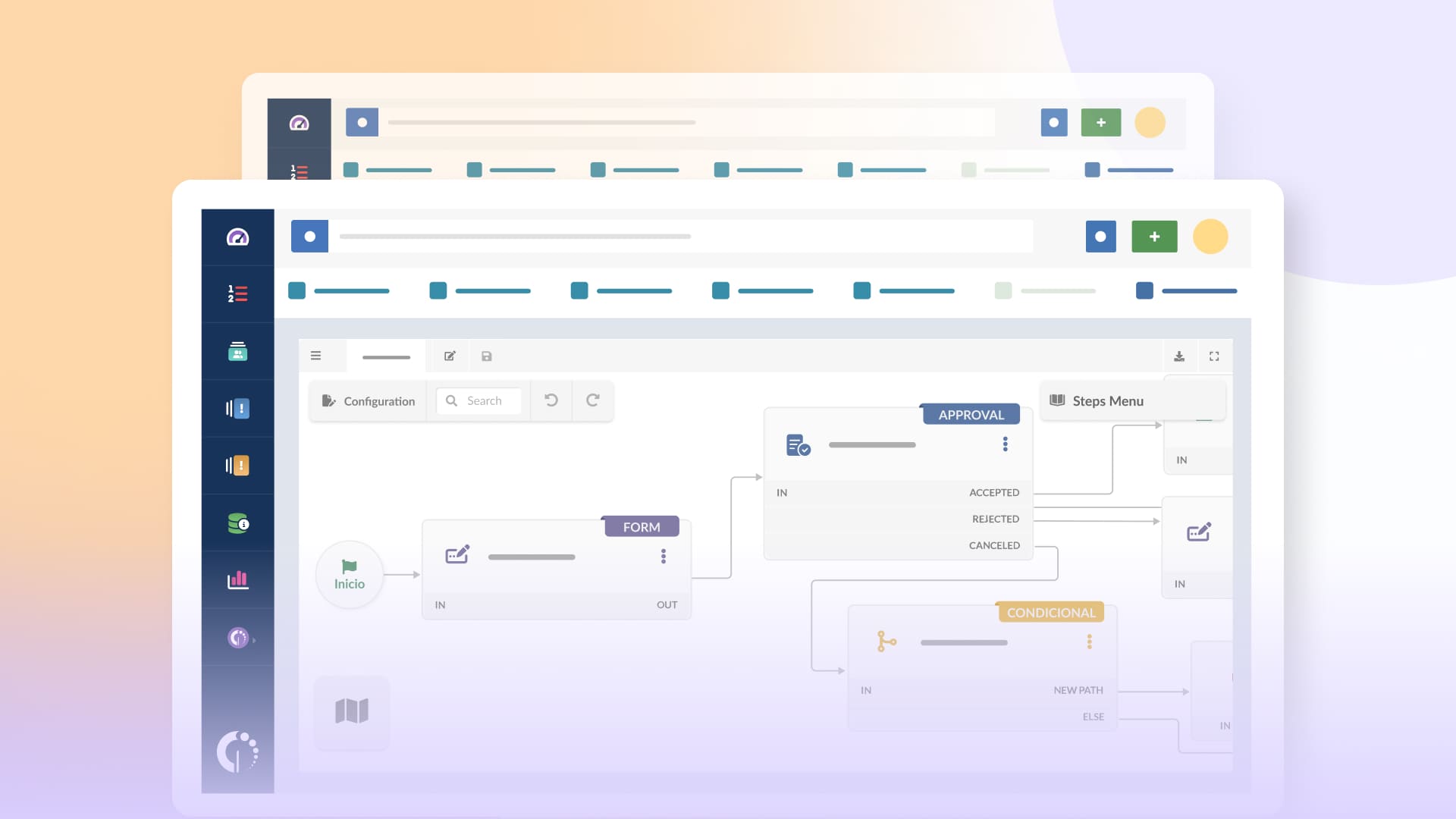
ITSM integration with Identity and Access Management (IAM)
Integrating ITSM with IAM platforms enhances security and simplifies access control across the organization. It creates a single point of coordination for authentication, authorization, and user lifecycle management.
Purpose:
When connected with Okta, Azure Active Directory, or OneLogin, ITSM can manage access requests automatically. Single Sign-On (SSO) simplifies user authentication, allowing employees to use one set of credentials across all systems—including the ITSM platform itself.
Automated provisioning and deprovisioning are also key benefits. For example, when HR marks a user as inactive, the IAM system can revoke access and notify ITSM to recover assigned devices. This ensures that access permissions are always current and secure.
IAM integrations are among the most effective for improving cybersecurity posture, according to a Gartner report when strong IAM practices and automations are deployed there's a 50% reduction in identity-related breaches.
ITSM integration with Artificial Intelligence (AI)
AI integration in ITSM can take several forms. Some platforms connect directly with external LLMs (such as OpenAI or Google Vertex AI) to analyze tickets, summarize conversations, or generate responses. These connections extend the ITSM tool’s intelligence without the organization having to develop or train its own model.
Others embed AI natively, drawing from the organization’s own ticket history, knowledge base, and asset data. This internal approach gives the AI contextual awareness—it understands the organization’s terminology, service catalog, and recurring problems, providing more accurate suggestions and relevant answers.
Purpose:
Both models support automation across service operations, whether external LLM connections (OpenAI, Google Vertex AI, Claude) or in-platform AI like InvGate AI Hub (a native AI suite with context-based learning), ServiceNow Now Assist, and Microsoft Copilot for Service.
AI can be used to classify and route tickets, draft and refine responses, detect sentiment in user communications, and even summarize long incident threads. AI chatbots handle common requests, while generative assistants help agents resolve issues faster by suggesting solutions based on historical cases.
Organizations adopting AI-integrated ITSM see tangible productivity gains. Automated categorization and summarization can reduce ticket handling time, while AI-assisted replies and chatbots improve user satisfaction and reduce backlog.
ITSM integration with email services
ITSM has come a long way, but email still remains one of the most familiar ways for users to report IT issues. Integrating email with your ITSM system means that incoming messages automatically convert into service tickets.
How it works:
- Automated ticket creation: When a user sends an email describing an issue, the ITSM system automatically logs the email as a ticket and sends an acknowledgment. This immediate response confirms receipt and ensures that every issue is captured without additional manual steps.
- Automated notifications: Once the ticket is created, the system sends periodic email updates to keep the user informed. Whether the ticket is updated or resolved, follow-up messages clarify the next steps or confirm that the issue has been addressed, maintaining clear and continuous communication throughout the support process.
5 Service Management integrations best practices
To maximize the benefits of ITSM integrations, consider these best practices:
- Prioritize essential integrations: Identify which tools your team relies on most and integrate them first.
- Ensure compatibility: Verify that your ITSM platform supports necessary APIs and connectors.
- Automate where possible: Use automation to reduce manual work and enhance productivity.
- Monitor and optimize: Continuously review your integration’s performance and make adjustments as needed.
- Train your team: Ensure employees understand how to use integrated tools effectively.
Using InvGate Service Management as your ITSM software
InvGate Service Management brings everything your service organization needs into one place. It’s built to integrate smoothly with your existing ecosystem while supporting the core capabilities of an advanced ITSM platform.
Key capabilities include:
- Incident, Request, and Change Management to organize and control IT operations.
- No-code automation and workflows to reduce repetitive tasks and standardize processes.
- Self-service and Knowledge Management to empower users and reduce ticket volume.
- Dashboards and reporting to monitor performance and track service delivery.
- AI-assisted features to improve efficiency and user experience.
On top of that, the platform connects easily with other business systems — from IT Asset Management and collaboration tools to HR and identity platforms — creating a single, connected environment.
You can expand even further through Zapier or use the RESTful API for custom integrations that adapt to your organization’s setup.
This means you can build custom connections, automate tasks, build workflows, and tailor the platform to your exact needs, ensuring a fully integrated ITSM ecosystem.
If you’re looking for an ITSM solution that checks all the right boxes, check out InvGate Service Management! You can ask for your 30 day free trial.