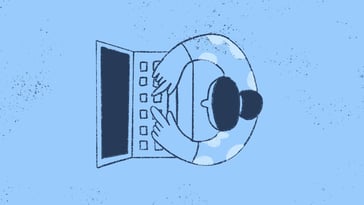When exploring the components that make up an IT environment, few processes are as foundational as the initial program load (IPL). IPL, the operation that starts up and initializes a computer or mainframe, might seem like a straightforward task. Yet, it’s a complex process with significant implications for performance, reliability, and system behavior.
Understanding how IPL works and the situations where it comes into play can help IT professionals make informed choices about configuration, troubleshooting, and overall system design.
This article unpacks the concept of initial program load, breaking down its role, methods, and use cases. From defining what it is and why it’s used, to illustrating how it applies to various environments, the following sections will guide you through each aspect of IPL in detail. Let’s begin by defining IPL and setting the stage for its importance in computing.
What is the initial program load?
Initial program load, often abbreviated as IPL, is the process of loading an operating system or key application into a system’s main memory. Think of it as the moment a system comes to life, transitioning from a powered-off state to a fully operational environment ready to execute tasks.
IPL typically occurs in mainframe environments, but it’s also applicable in specific business and IT settings. While it may sound similar to the boot-up process on a personal computer, IPL is often far more complex, involving configurations, settings, and sometimes even network parameters that help prepare the system for all tasks and applications it will perform.

Why initial program load matters
The initial program load (IPL) serves multiple functions beyond simply powering up a machine. It also sets up core configurations, initiates services, and ensures the correct system setup from the outset.
Its proper execution impacts the system's performance, efficiency, and reliability. Understanding IPL also enables IT teams to troubleshoot effectively, configure systems optimally, and minimize downtime in critical operations.
While IPL is a universal process necessary for computers to start up correctly, its significance varies based on the environment and application.
Industries where IPL reliability is crucial
In high-stakes industries, the efficiency and reliability of IPL are paramount due to their operational demands, which require high availability.
Banking and financial services: Banks rely on mainframes to process transactions, manage customer data, and secure information. IPL ensures that the mainframe systems start up correctly, with all necessary configurations. In such environments, a quick IPL is often performed to minimize downtime while maintaining security and reliability.
Telecommunications: Telecommunications systems are among the most demanding for uptime. IPL in this environment may involve cold or warm IPLs, especially after upgrades to avoid service interruptions. IPL’s error-checking function also helps maintain stable connections across the network.
Manufacturing and production: For manufacturing and production environments, even a few minutes of downtime can lead to significant delays and costs. IPL helps these systems restore quickly in case of system shutdowns or interruptions. By using warm or quick IPLs, manufacturers can ensure continuity in production lines and maintain efficiency.
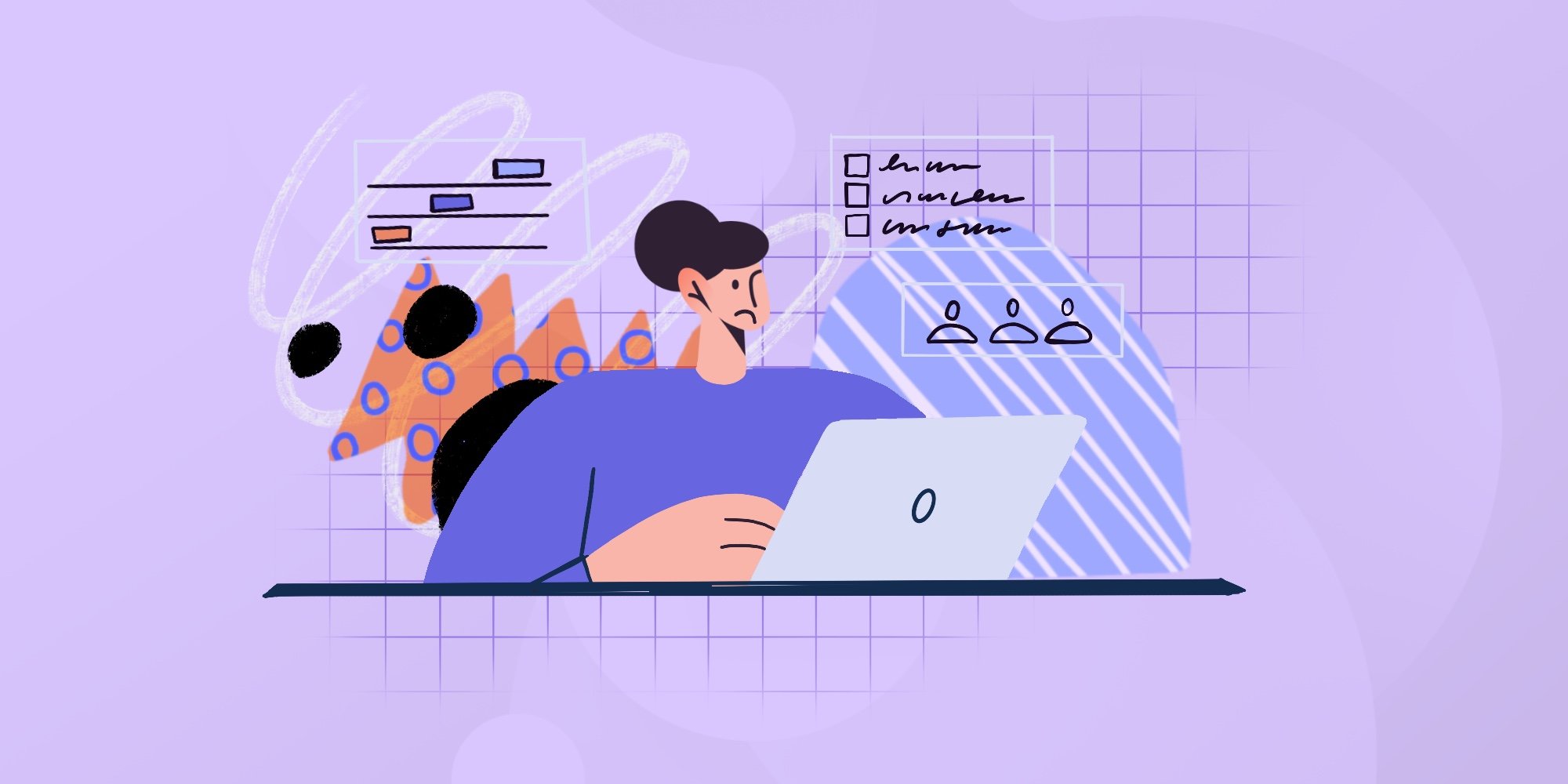
Key functions of initial program load
The initial program load, or IPL, plays a significant role in starting up complex computer systems, including those that support enterprise environments, personal devices, and networked machines.
To understand what happens during IPL, we'll break down the specific functions that are essential to the process. Each of these tasks prepares the system for stable and reliable use, contributing to both performance and security.
1. Operating system initialization
One of the primary functions of IPL is to load the operating system into memory, which allows the system to prepare essential services and applications for use.
During this stage, the operating system kernel is loaded, followed by essential system components. The kernel coordinates basic system operations, including processing, memory management, and device handling.
Without this step, the system wouldn’t have the foundation it needs to run any applications or processes. Operating system initialization not only starts up the essential components but also checks for any critical updates and configurations, ensuring that the system starts in a secure, up-to-date state.

2. System configuration
Once the operating system is initialized, IPL then focuses on configuring the system based on specified parameters. System configuration covers settings related to memory allocation, disk access, and peripheral connections (such as keyboards, displays, and network devices). Here’s how some of these configurations work:
- Memory allocation: Defines how much memory is dedicated to different system processes and applications. Proper allocation prevents system lag and optimizes performance.
- Disk access configuration: Controls how storage devices are read and written to, ensuring efficient data handling.
- Peripheral connections: Establishes connections to devices like printers, scanners, and USB drives, allowing the operating system to recognize and interact with these peripherals as soon as it starts.
This part of IPL’s role is vital for setting up the system’s structure so that it performs as expected. A well-configured system prevents conflicts between applications and hardware and helps reduce errors.
3. Service activation
After initializing the OS and configuring the system, the IPL process then activates key services that allow users and applications to function correctly. These include:
- Networking services: IPL activates networking capabilities, enabling internet access and local network communication.
- Security services: Security services, including firewalls and authentication protocols, are launched to protect the system from unauthorized access.
- User authentication services: Login processes are initiated, ensuring that only authorized users can access the system.
Activating these services during the initial program load means that essential functionalities are available immediately, creating a seamless startup experience.
4. Error detection
As each component loads, IPL continuously monitors for potential errors or irregularities. If issues arise, IPL logs the details and, where possible, alerts the system administrators or users. This error reporting feature serves as an early diagnostic tool, helping users or IT teams address problems before they become severe.
The system may report common errors such as missing files, incompatible hardware, or insufficient permissions. Through these alerts, IPL provides a practical way to keep the system stable and secure from the start, as it can prompt immediate fixes for minor issues.

The IPL process step-by-step
To give you a clear view of how IPL works as a whole, here’s a sequential breakdown of each step in the process:
- Power-on self-test (POST): When powered on, the system first checks hardware components, ensuring all essential devices are detected and functional.
- Microcode load: Certain systems require loading firmware or microcode that helps the operating system interface smoothly with hardware.
- Operating system load: The system then loads the operating system into memory, setting up core files needed to run applications.
- Service initialization: Essential services are activated, including network connectivity, user authentication, and security protocols.
- Readiness check: Finally, IPL verifies that all configurations and services are operational, confirming that the system is ready for use.
Each of these stages plays an essential role in transitioning from hardware checks to a functional state. For a system administrator, a failure in any of these steps can indicate issues that might need specific troubleshooting.
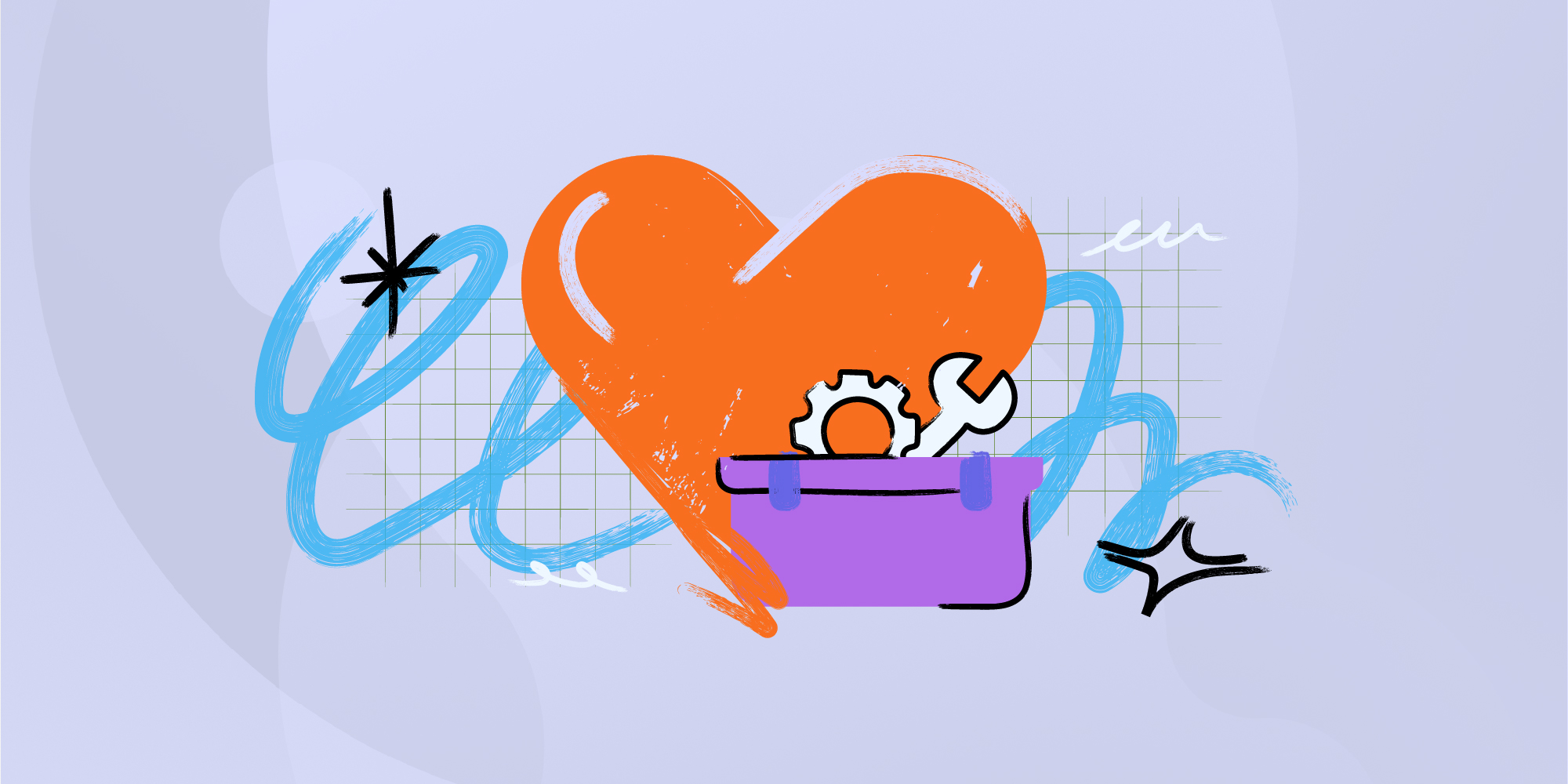
IPL methods: Cold, warm, and quick
IPL isn’t a one-size-fits-all operation. Instead, there are different types of IPL, each suited to specific needs and scenarios:
- Cold IPL: Cold IPL is a complete restart of the system, which involves powering down and reinitializing all components. It’s typically performed when a full reset is necessary, such as after major hardware changes, software upgrades, or following an extended downtime.
- Warm IPL: In this process, the system skips some of the initial steps, allowing a faster reinitialization. Warm IPLs are helpful in situations where a reset is required without powering off the system completely. It’s less time-consuming than a cold IPL and is often used after minor updates or routine maintenance.
- Quick IPL: Quick IPLs are a type of fast restart designed to minimize downtime. These are commonly used in systems requiring high availability. Quick IPL skips multiple steps in the process to get the system operational as quickly as possible.

How initial program load differs across systems
While IPL is commonly associated with mainframes, the process exists in other computing systems. Here’s how it varies across different platforms:
- Mainframes: IPL in mainframes is comprehensive, as these systems often handle critical data and processes. Mainframes use cold or warm IPLs, depending on the need for a complete reset or quicker reinitialization.
- Servers: Servers also rely on IPL but with a narrower scope, focusing primarily on loading operating systems and critical services. Quick restarts are common for server IPL.
- Embedded systems: Embedded software development plays a crucial role in defining IPL for embedded systems. These systems have a simplified IPL process, primarily aimed at bringing the system to an operational state with minimal startup time.
Each type of system may adapt the IPL process to align with its specific goals, balancing between stability, speed, and complexity.
Common challenges in initial program load
Despite its importance, IPL can present challenges. Each environment has specific needs, and configurations must be tailored to match:
- Downtime risks: IPL may take time, especially in a cold IPL scenario. Proper planning is essential in environments where downtime has significant consequences.
- Configuration errors: Incorrect configuration during IPL can lead to persistent issues, affecting the entire system until resolved.
- Network dependencies: Many systems rely on network access during IPL, so any network issues or failures can disrupt the loading process.

Tips for effective initial program load
Understanding the following best practices can help IT administrators ensure that IPL proceeds smoothly and efficiently:
- Schedule IPL during low-traffic periods: Minimize disruptions by scheduling IPL during maintenance windows or low-traffic times.
- Verify configuration changes: Any updates to system configurations or network settings should be double-checked before IPL to avoid loading issues.
- Monitor logs and errors: Reviewing IPL logs can help catch errors early and prevent potential issues in the production environment.
- Perform regular tests: In critical environments, simulate IPLs periodically to verify system readiness and ensure configuration reliability.
Initial program load and IT security
A well-executed IPL contributes to a system’s security posture. By verifying configurations, initializing security protocols, and logging potential issues from the outset, IPL helps IT teams create a stable, secure environment. Maintaining security configurations throughout the IPL process also helps prevent unauthorized access or configuration drift.
IT security policies that align with IPL protocols are essential, especially in industries handling sensitive data. Regularly auditing IPL procedures for security compliance is recommended to maintain alignment with regulatory requirements.

Conclusion
The initial program load process plays a foundational role in any system that requires reliable, continuous operation. From mainframes in financial institutions to embedded systems in IoT devices, IPL is a core element that brings systems to life.
In essence, IPL may sound like just a technical acronym, but it holds the keys to a well-prepared and reliable system. As we conclude, it’s good to remember that even the most complex functions in computing often start with a series of simple, well-organized steps—just like IPL itself.