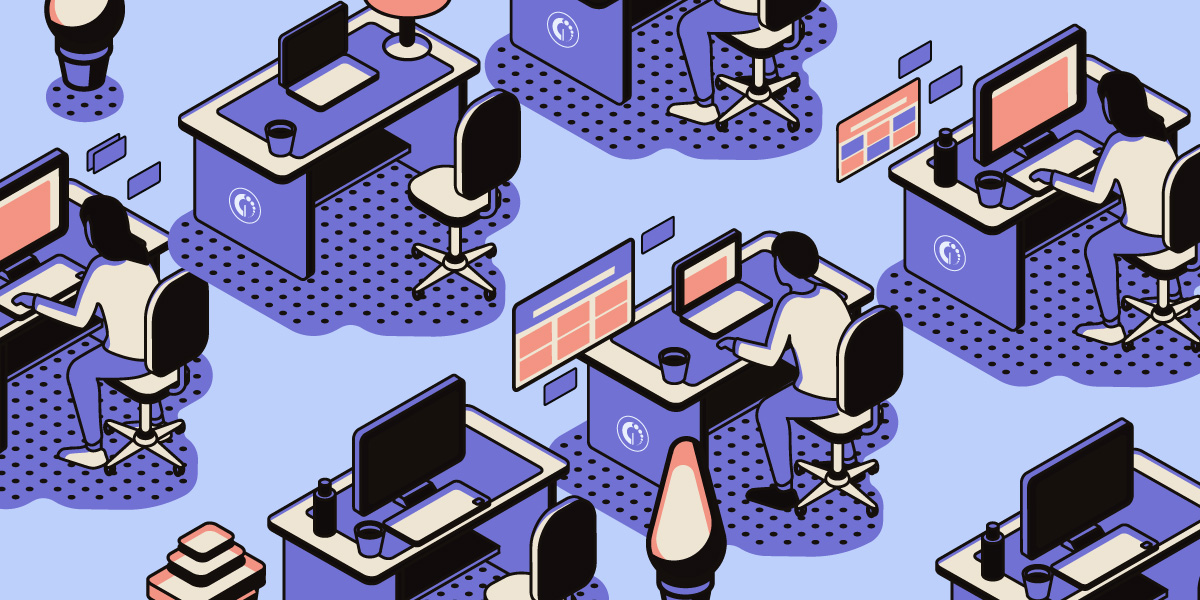As the world takes baby steps back to pre-pandemic office life, there’s a need for IT organizations to assess and address what their parent companies need of them to best support employees as the ways of working change yet again. To get a picture of the many related issues and opportunities to consider, we asked seven IT service management (ITSM) industry authorities the following question:
“As more and more companies return to office based working and hybrid work-from-anywhere (WFA) scenarios, how should the IT service desk make the transition as smooth as possible?”
This blog shares each of their responses and pulls out some of the common themes in the next section.
Facilitating office returns and WFA scenarios – the common themes
While every response is different, there are many common themes across the following seven sections. For example, that employees need to provide input on what’s most important to them (in IT service and support terms). Rather than the IT organization making assumptions on what needs to change to better support these employees and in respect of the metrics employed to provide insight into the relative level of IT’s success.
Another theme is the need for new technology solutions – both to better enable new ways of working and to provide effective IT support to employees no matter where they might be working. With this facilitated through better knowledge management and service desk staff that have the necessary people skills, not just a deep technological understanding.
Finally, there’s the need for experience-related improvements. Ideally, with the understanding that employee experience is inextricably linked with employee productivity, and this with business operations and outcomes. Recognizing that service desks either help or hinder business-value creation by how they serve and support employees.
What follows are the thoughts of these seven ITSM industry authorities:
Greg Sanker, Director of IT Support at Taylor Morrison
Vawns Murphy, Lead IT Partner - Service Delivery at Silva Homes
Rae-Ann Bruno, Owner at Business Solutions Training
Roy Atkinson, CEO at Clifton Butterfield LLC
Erin Casteel, Managing Consultant at Veridity Pty Ltd
Doug Tedder, Principal at Tedder Consulting LLC
Liliana Gary, CEO at InvGate
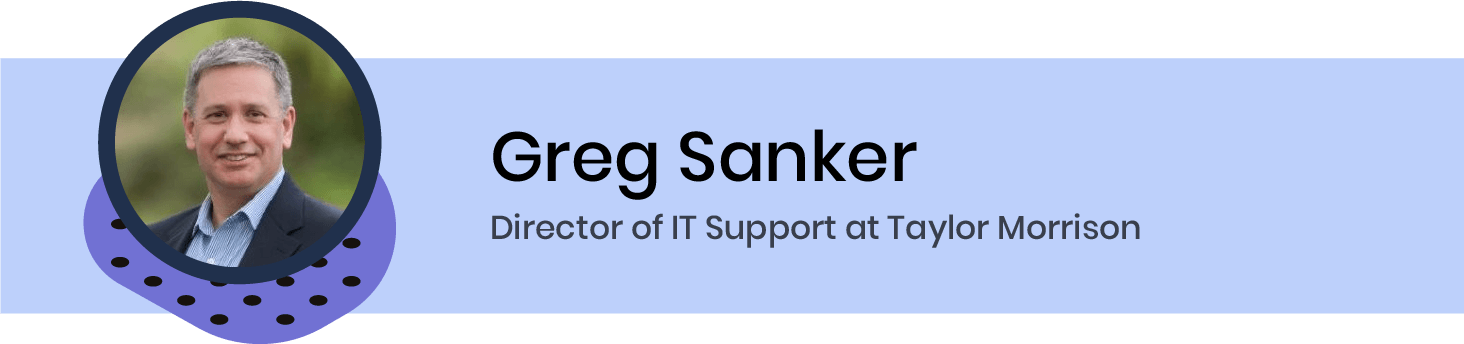
- Service desks need to refresh their view of “success” – moving away from traditional carefully enumerated service catalog services and focus more on business objectives. Objectives such as making sure that people can use their technology in whatever circumstances they’re in. Or providing limited support for home networks and supporting technology. And being mobile and meeting people at a coffee shop or community business center to provide help.
- Service desks need to de-emphasize standardized processes and process metrics in favor of “whatever it takes to get the job done.” Less call center, more “genius bar” – where customers get boutique, customized service to meet their needs.
- Service desks need to rethink their remote management and self-service tools strategy – inventory and configuration management, endpoint threat detection and management, remote support, self-healing, software self-service, etc.
- Service desks need to step up focus on customer experience (CX) – in the context of hybrid/work-from-home (WFH) scenarios. We need empathy and emotional intelligence to meet customers where they’re at.
- As employees are increasingly working non-standard hours – evenings and weekends, working around family and other outside commitments. Consequently, service desks need to evaluate hours of operation – can we better meet our customers’ new schedules by providing our service desk employees the same latitude of working hours?
- Service desks must have an honest heart-to-heart about what’s important and what’s not. In most organizations, the service desk has had a great year. Customers loved the dedication and creativity of support professionals during the pandemic. Respect and appreciation for the service desk has skyrocketed. This is an excellent moment to re-envision the very role of the service desk in the organization. What’s now normal, and what does that mean for the service desk? Do we have the right processes, practices, culture, and tools? What are the capabilities we need going forward and how do we get there?

The service desk has a number of roles to play as employees either return to the office or adopt more flexible working arrangements. Here are my thoughts on some of them:
- Adopting and leading the way for new technology. Some people will love being back in the office and being able to see other people in real life rather than through a screen, some will like the flexibility of working from home, and others will want a combination of the two. The challenge from an IT perspective will be delivering a consistent level of service when there are so many moving parts. So, make sure that your service desk team is confident in using any new technology bought during the pandemic era so they can champion it and support end users more effectively.
- Rethink equipment and bring your own device (BYOD). Have a plan for getting equipment out to colleagues – because not everyone will be office-based – and give people options. This could include delivering directly to the person’s home address, increased support for personal devices, or using Amazon-style smart lockers where the person can collect their device from a secure location.
- People skills are everything and building empathy into your day-to-day dealings has never been more important. People in all areas of your organization are tired, stressed, and feeling burned out. And, on top of that, they’re having tech issues? Not great at the best of times and this is not the best of times. Help your team build in time to empathize with customers on a human level. This could be as simple as listening to their issue and letting them vent. Or being patient if someone is struggling, even if it feels like the 500th time you’ve helped them with the same issue. If in doubt, make kindness your number one priority.
- Build resilience by keeping the focus on mean time to resolution (MTTR) rather than the mean time between failures (MTBF). As long as we have IT systems, we’ll have service interruptions and, in my career, I’ve seen downtime caused by everything from terrorism to squirrels. Rather than focusing on maintaining a perfect uptime record, look at how quickly services can return to normal in the event of an incident. You can build resilience into your IT services by having failover servers, the ability to reroute network traffic, or by introducing cloud services. Every organization is different, but this is the year to look at your most critical services and how you can improve resilience.

One way the IT service desk can help with a smooth transition is to provide self-help videos and articles on the “high demand” questions and needs. For example, how to have a hybrid meeting where some employees are in the conference room at the office and others are joining virtually. These high-demand areas can be determined through analyzing trends on tickets such as top 10 How-To questions pre-pandemic and in preparation for and during the change to working from home.
Another, as they did when preparing to go fully remote, is to proactively communicate any needed information about hardware, new practices or policies, security requirements, or any other pertinent information employees need to have when they return to the office or as they continue to work from home while others are at the office.
It would also be helpful to provide tips for working as hybrid teams. This could include keeping communication channels open. For example, still using chat channels even when in the office to stay connected to all team members regardless of where they are.
Plus, service desks can remind employees of all the ways (channels) they can get support when needed and when that support is available.
However, I believe that the best way for the IT service desk to make the transition smooth is to ask employees what they need to have for a smooth transition! Instead of guessing, find out what questions they already have, what they valued while working from home (e.g. communication channels, collaboration tools, self-help, FAQs, a new channel of support, etc.), and what they foresee as needing when they return to the office.
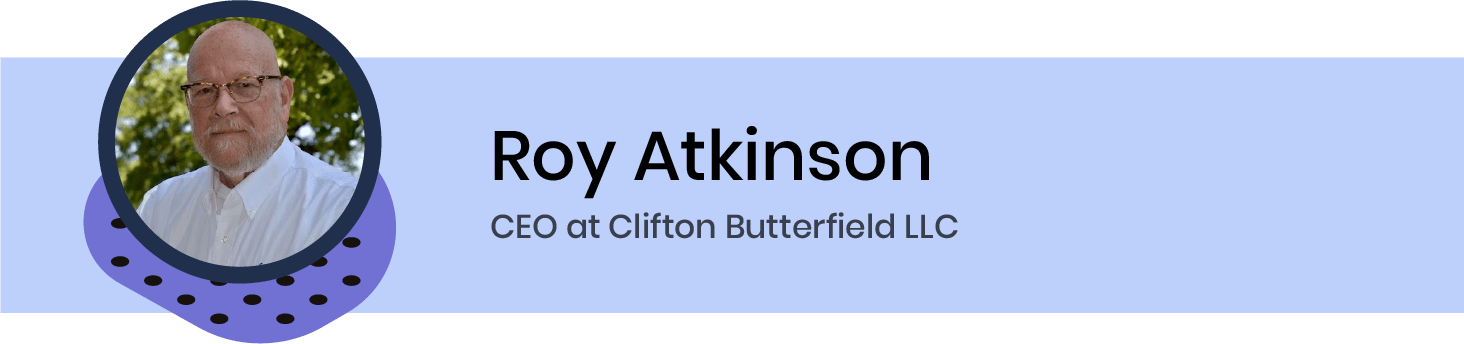
One of the main functions of the IT service desk is communication. As workers shift from WFH into hybrid/WFA or return-to-office (RTO) scenarios, this communication becomes even more critical, and the most critical component will be listening to the questions and concerns of workers. Once these are understood, the task becomes to address these questions and concerns with information and action.
The service desk should be gathering information on any procedures necessary for workers to make the necessary transitions and providing a central point of distribution for that information. The information needs to be accurate, up-to-date, and easily accessible (like any knowledge base). Links to this information should be widely distributed through a comprehensive communication plan that may include:
- A dedicated page on the organization’s intranet
- A series of informative emails and/or posts on internal social networks, coordinated with any executive communications via those channels
- Alternate means of distribution such as SMS texts and/or outgoing announcements on the service desk’s phone system (IVR)
The service desk should also work closely with desktop/field support to assist and advise on questions or issues regarding hardware that has been moved to the home or must be moved back to an office. The desk should also coordinate closely with both hardware asset management (HAM) and software asset management (SAM) to ensure that assets are where they are needed and any unnecessary licenses can be returned to a pool of available licenses or discontinued.
There will undoubtedly be “what if” questions, and the service desk should be thinking through the various contingencies and drafting answers and action plans.
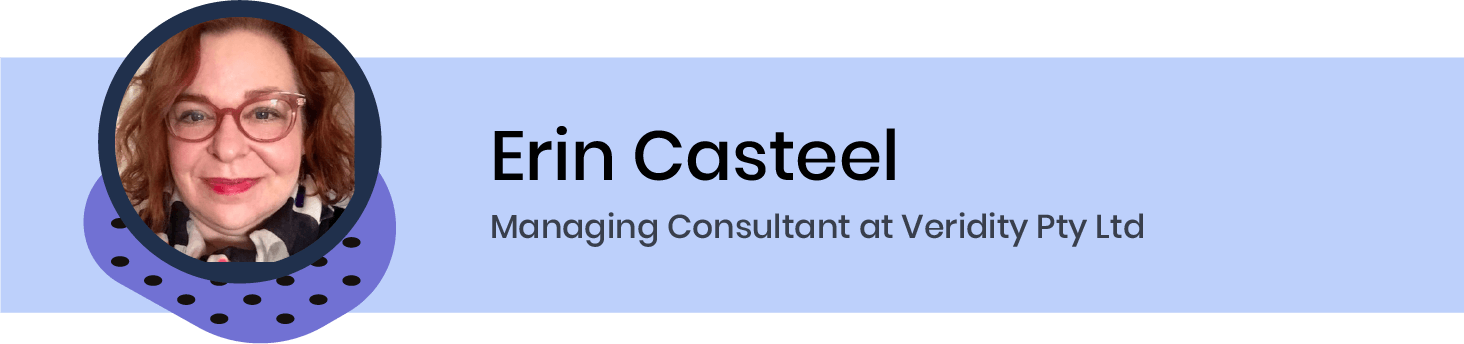
As a consequence of the pandemic, organizations globally have gained valuable new capabilities to support remote working, virtual collaboration, and more flexible options for employees to contribute and perform their work. This has resulted in significant benefits for both employees and organizations, including increased productivity, higher employee satisfaction, more robust business continuity and resilience, and even a potential decrease in commercial real estate costs. Employee expectations have also changed – there’s now an assumption that many employees will be able to continue to work remotely, or in a hybrid model, for the long term. Service desks will be essential to facilitating this transition and supporting both employees and organizations to make it as graceful and effective as possible.
The first step for service desks will be to rethink what employees want and need in this new world, and this requires asking lots of questions and not making assumptions. With so much change to our working hours, conditions, and locations, it may be necessary to revisit even such basic things as service desk hours, means of communication with users, and service maintenance schedules. We need to ask what options will contribute the greatest value to users and make the greatest improvements to their experience. For example, will employees at your organization benefit from more self-service options? What performance measures of employee experience are most important? The service desk may assume, based on past experience, that employees care most about faster resolution, but the employees themselves may prefer for the service desk to take a bit longer to explain something in more detail or walk them through the solution, which may take a bit more time but be of more value.
Many organizations have been accustomed to primarily in-person or phone-based service desk support, but this transition to more flexible ways of working may benefit from considering additional options for support. For example, chat, artificial intelligence (AI)-enabled capabilities, automated notifications, online guides to help employees through resolutions to common issues, and up-to-date, user-friendly knowledge bases that can be accessed by non-technical staff.
The transition to hybrid working and WFA will likely necessitate the organization adopting new technologies. For example, efficient and reliable conference room facilities to optimize combined in-person and remote meetings, virtual collaboration spaces, and the ability to reserve hot desk spaces when coming into the office. These new capabilities and a more complex environment will require different solutions for service desk support, both in the office and remotely. This also means that service desk staff will need to be trained to support these new capabilities before they are rolled out to employees.
It’ll be important to consider what capabilities service desk staff will need to provide the best possible employee experience – either remotely or in the office – and to ensure their own employee satisfaction. Having accurate information about employee assets, access rights, relevant contracts, and criteria for prioritization will be essential for success. Ensuring that relevant policies are in place and well communicated will also be critical. Examples of needed policies include those for BYOD, support of personal devices, purchase of new equipment, zero trust and privileged access management, cybersecurity, and privacy. Clear policies help both employees and service desk staff by setting requirements as well as expectations.
According to Forrester, it’s expected that in the next few years, over 70% of organizations will be increasingly embracing the permanent transition to a WFA model. Service desks today need to consider their priorities and plan how they’ll support these significant changes. This is an exciting opportunity to re-envision the role and function of the service desk.
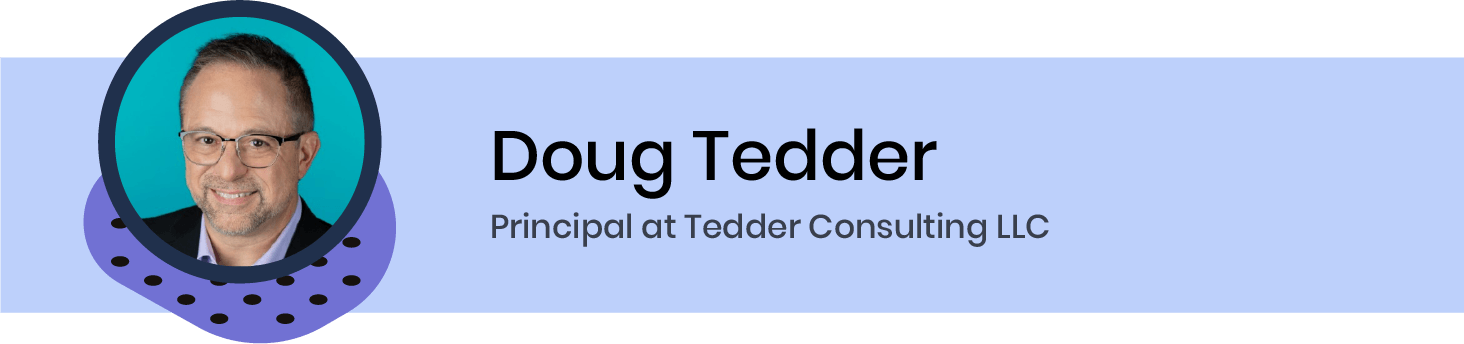
I think there are two answers here. First, the service desk, along with the support organization, needs to provide an enhanced level of support as colleagues come back into the office. With many organizations reducing their real estate footprint, the “new” office environment may be unfamiliar to colleagues. So, set up walk-up locations in high visibility areas such that employees can easily and directly get any help they may need. Provide job aids to assist colleagues as they get up to speed with using hoteling (temporary) workstations, the (new) locations and names of network printers, and so on.
Secondly, conduct some focus group meetings with colleagues that are coming back into the office environment. Use these focus groups to discuss and understand the employee experience with working remotely – what went well and what could be done differently regarding support. Many organizations were surprised to discover that their self-service and WFA capabilities were not adequate as employees quickly moved to working from home. In the emerging hybrid WFA environment, understanding and improving self-service and remote support capabilities will be critical for success. Getting feedback directly from those that experienced the challenges of working from home is valuable input to these improvement activities.

A key thing to remember – when looking at how service desks can help the transition of employees, and work, back into offices and WFA scenarios – is that this need should be driven by the employees being served, not those doing the serving. That, while there might be good practice available, what’s needed will – somewhat obviously – be what’s needed by your organization’s employees, not a mythical “average organization.” And this will differ between organizations and their employee groups such that there’s no magical, one-size-fits-all solution.
The available guidance will help, in terms of listing what might be relevant, but what’s really needed is granular insight into what your organization’s employees expect and want in terms of IT service and support. This requires conversations (with them) and ideally the use of experience measurement tools and techniques to better understand what helps and hinders your employees, no matter where they might be working.
Financial limitations will likely apply to any improvement-related changes but, when the loss of employee productivity caused by ineffective IT service and support capabilities is factored in, the business-level justification – or even business case – for such improvements will help to prioritize competing opportunities for the available improvement resources. The bottom line for me is that experience – in this case, employee experience – should drive how your service desk evolves to better support the needs of office-based, home-working, and WFA employees.