We’ve talked about the importance of service catalogs — how they provide a window into the services offered by your organization, and how this is an invaluable resource that provides users with the support they need to accomplish their tasks. However, setting up a service catalog can also be overwhelming. That's why we've put together these service catalog best practices to help you.
There are so many different factors to consider — from content and design to integration and updates— and you need to align them with your own requirements.
In this guide, we'll explore each part of the service catalog, with examples and actionable tips to help you build one. Let’s start by examining what a service catalog should include and why having a well-defined structure is important.
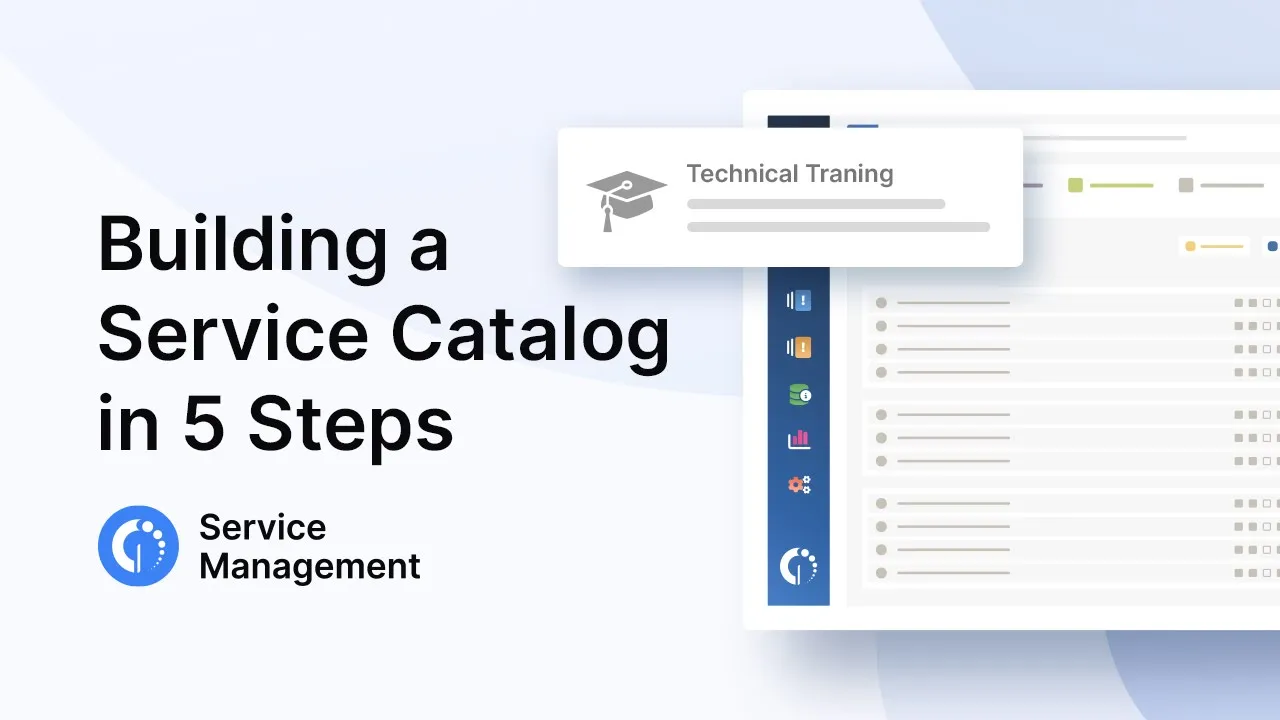
What is a service catalog?
According to ITIL, a service catalog is a centralized database or repository that contains detailed information about all the IT services available to an organization’s users. This includes descriptions, service levels, and related components for each service.
The catalog serves as a reference point for employees and customers to understand what IT services are available, how to request them, and the expected delivery and support standards. It’s a critical part of IT Service Management (ITSM) because it formalizes the services that the IT support team provides and clarifies how users can engage with them.
Essentially, a service catalog is a documented list of the services that an IT department or organization offers to its users, usually categorized by function or business need. Unlike a service portfolio, which details every service in its lifecycle stage, the service catalog focuses only on active and requestable service
Typically, it is organized in a way that allows users to quickly find, understand, and request the services they need. At its best, a service catalog acts as a self-service tool, reducing the burden on IT staff by providing end-users with easy access to solutions.
A service catalog often includes:
- Service name and description: A straightforward overview of what each service entails.
- Service owner: The team or individual responsible for the service.
- SLAs (Service Level Agreements): Details on response times, availability, and more.
- Pricing information: If relevant, cost per service.
- Dependencies: Links to related services or prerequisites.
When well-organized, a service catalog not only improves user satisfaction but also makes Service Management more efficient by reducing redundant queries and providing IT staff with a reliable reference point.
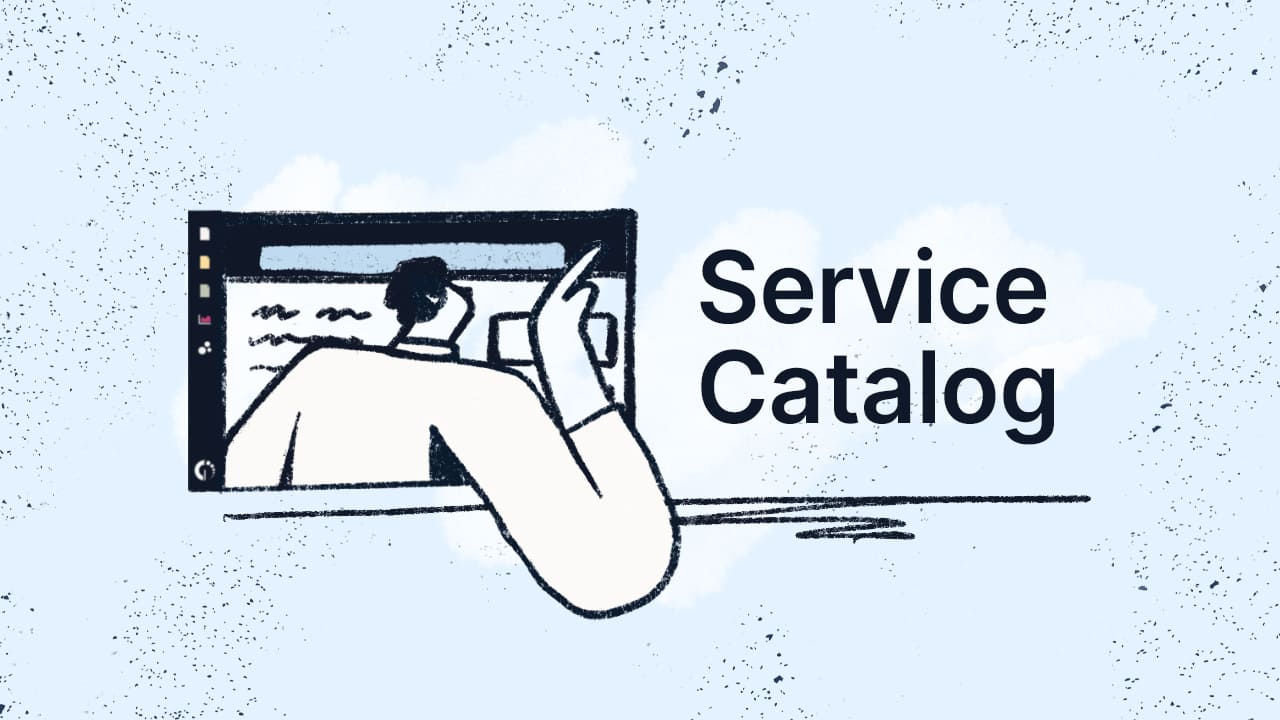
Step by step of building your service catalog + best practices
Let’s look at the steps involved in building a service catalog effectively, including best practices to follow along the way.
1. Identify your service offerings
The first step is to catalog every service your team currently offers. Start by reviewing all IT services that directly support the business and then categorize them based on function or user group.
- Involve stakeholders early: Work with business units, IT teams, and end-users to identify the services that should be included. This collaboration ensures the catalog aligns with business goals and meets actual user needs.
- Categorize services clearly: Group services logically, whether by function (e.g., infrastructure support, application services) or by user type (e.g., services for HR, finance). Clear categories simplify navigation.
- Document dependencies: Some services may rely on others, so be sure to outline these relationships. For instance, a software installation might require specific hardware configurations or prior setup of other services.

2. Define and standardize service descriptions
Users need straightforward, consistent service descriptions to help them understand what each service entails and its benefits. Standardizing descriptions also makes it easier to scale your catalog over time.
- Keep it simple: Avoid technical jargon that may confuse end-users. Use language that anyone in your organization can understand to improve accessibility and ease of use.
- Include key details only: Each entry should have essential information, such as a brief description, eligibility requirements, and how to request the service. The goal is to inform without overwhelming.
- Establish templates: To keep information consistent across the catalog, use a template for every service entry. Templates might include fields for service name, description, owner, and SLA details.

3. Set clear Service Level Agreements (SLAs)
SLAs specify the expected performance standards and response times for each service. Including them in your catalog helps set user expectations and provides a baseline for performance monitoring.
- Collaborate on SLA expectations: Work with each service owner to define achievable response times and standards. SLAs should be realistic, based on team capacity, and aligned with user expectations.
- Categorize SLAs by service priority: Higher-priority services might have more stringent SLAs than low-priority ones. Define SLA levels according to service impact, criticality, and frequency of use.
- Provide transparency for users: Display SLAs visibly so users know the expected response times and better understand what they can expect.
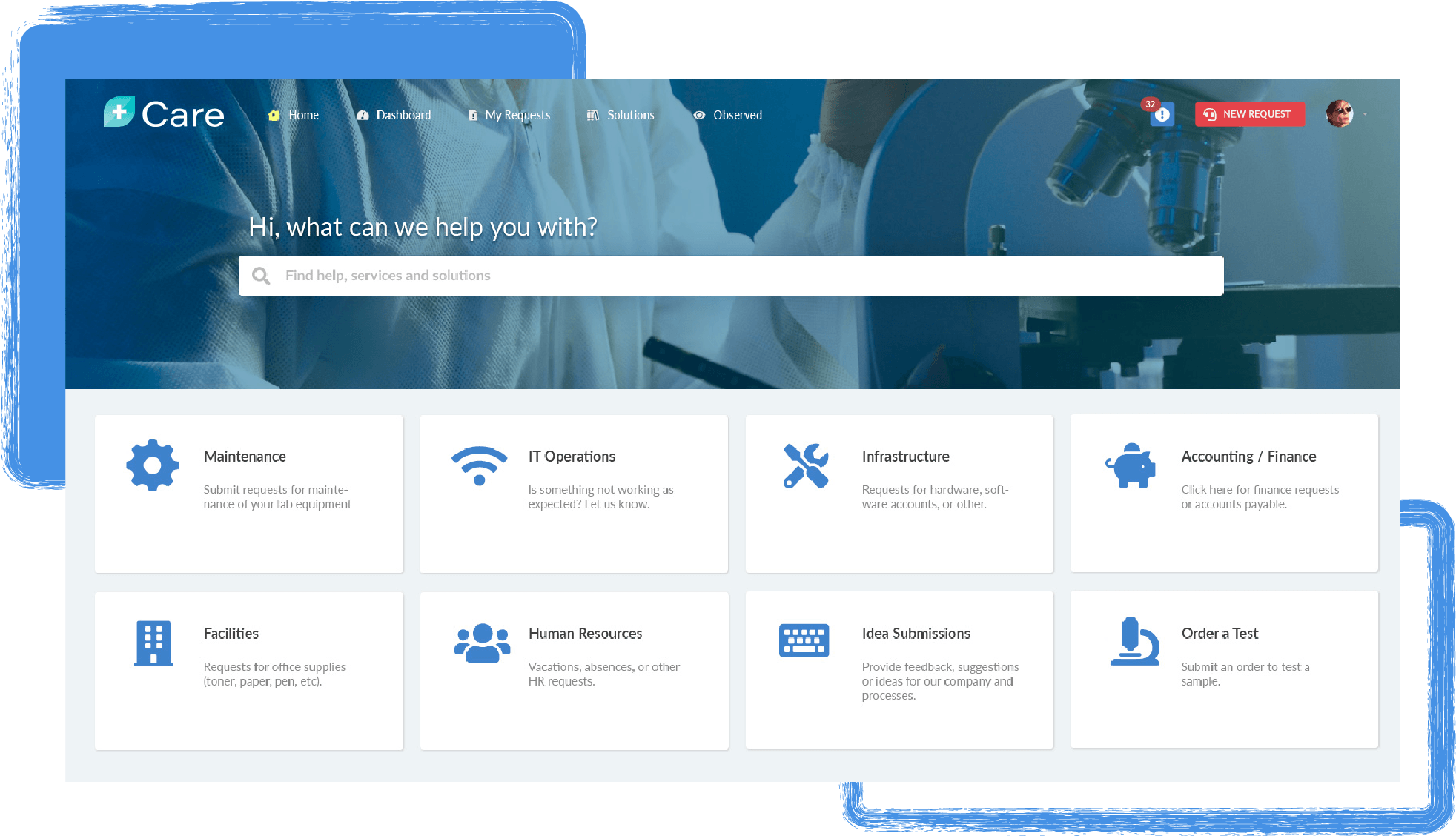
4. Make it easy to navigate
This goes hand-in-hand with everything we’ve said so far: the service catalog is there to make things easier for users. Therefore, providing a friendly user experience from a design standpoint must be a priority. Make sure you give visibility to all the key items and attributes of each service offering.
- Prioritize accessibility: The catalog should be intuitive for all users, whether they’re accessing it via desktop, mobile, or through assistive technologies.
- Use simple navigation: Employ a clear and straightforward menu system that lets users search or filter services based on categories or needs.
- Provide a search function: Users often prefer to search directly for what they need, so a search bar with auto-suggest can improve user experience significantly.
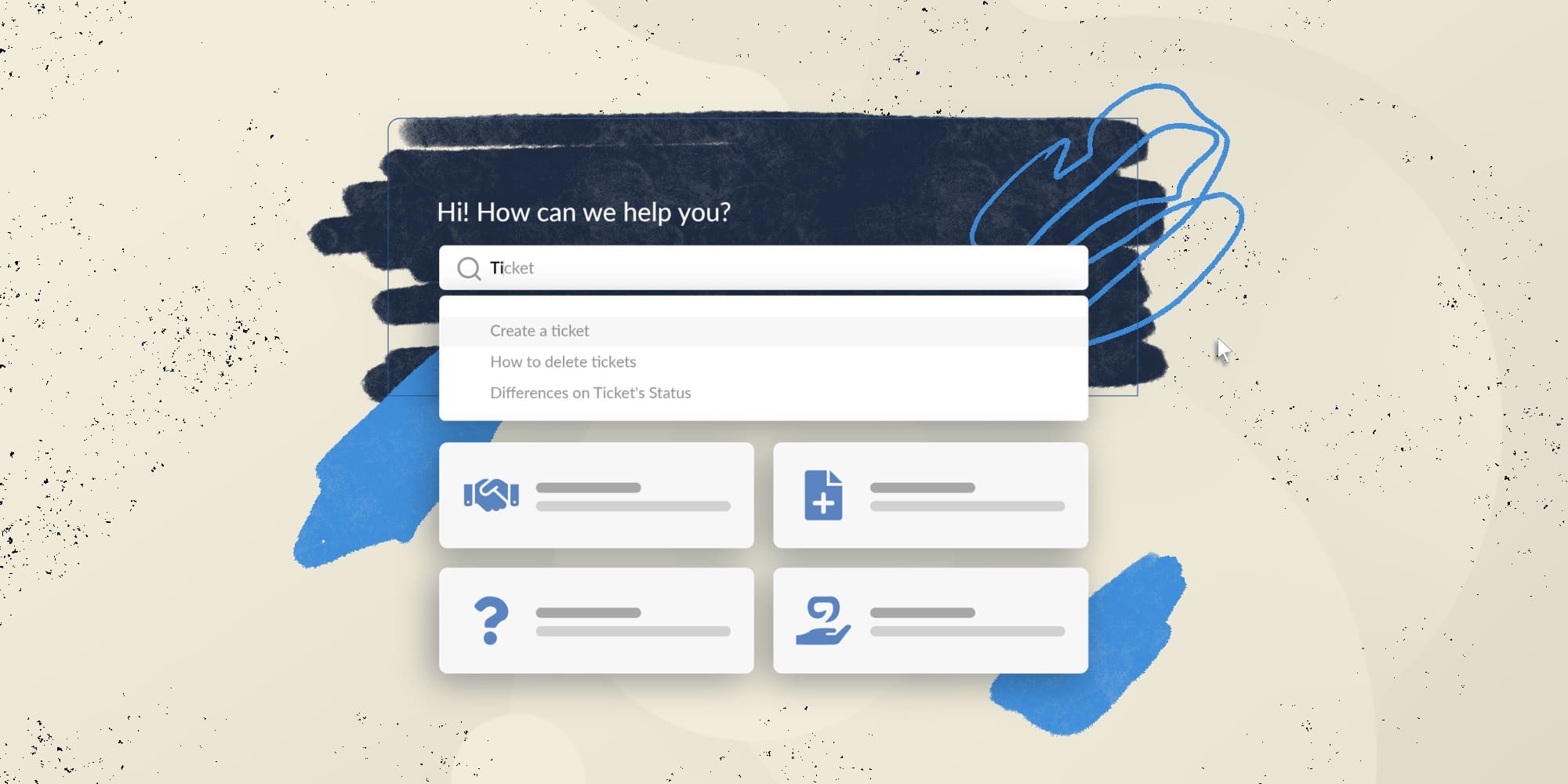
5. Include a self-service option
Your service catalog is going to be a key piece of your self-service portal. A self-service option allows users to send service requests directly from the catalog. This feature can significantly reduce the number of support tickets, speed-up service delivery, and increase satisfaction by allowing users to resolve issues on their own.
- Automate requests where possible: Connect common requests (like password resets or software installs) directly to workflows that can handle them automatically.
- Provide clear instructions: Even with self-service options, users may need guidance. Ensure that instructions for submitting or tracking requests are clear and user-friendly.
- Monitor usage and feedback: Regularly review self-service data to identify common issues or improvement areas. User feedback on the self-service process can highlight which services are most in demand and where potential bottlenecks may occur.
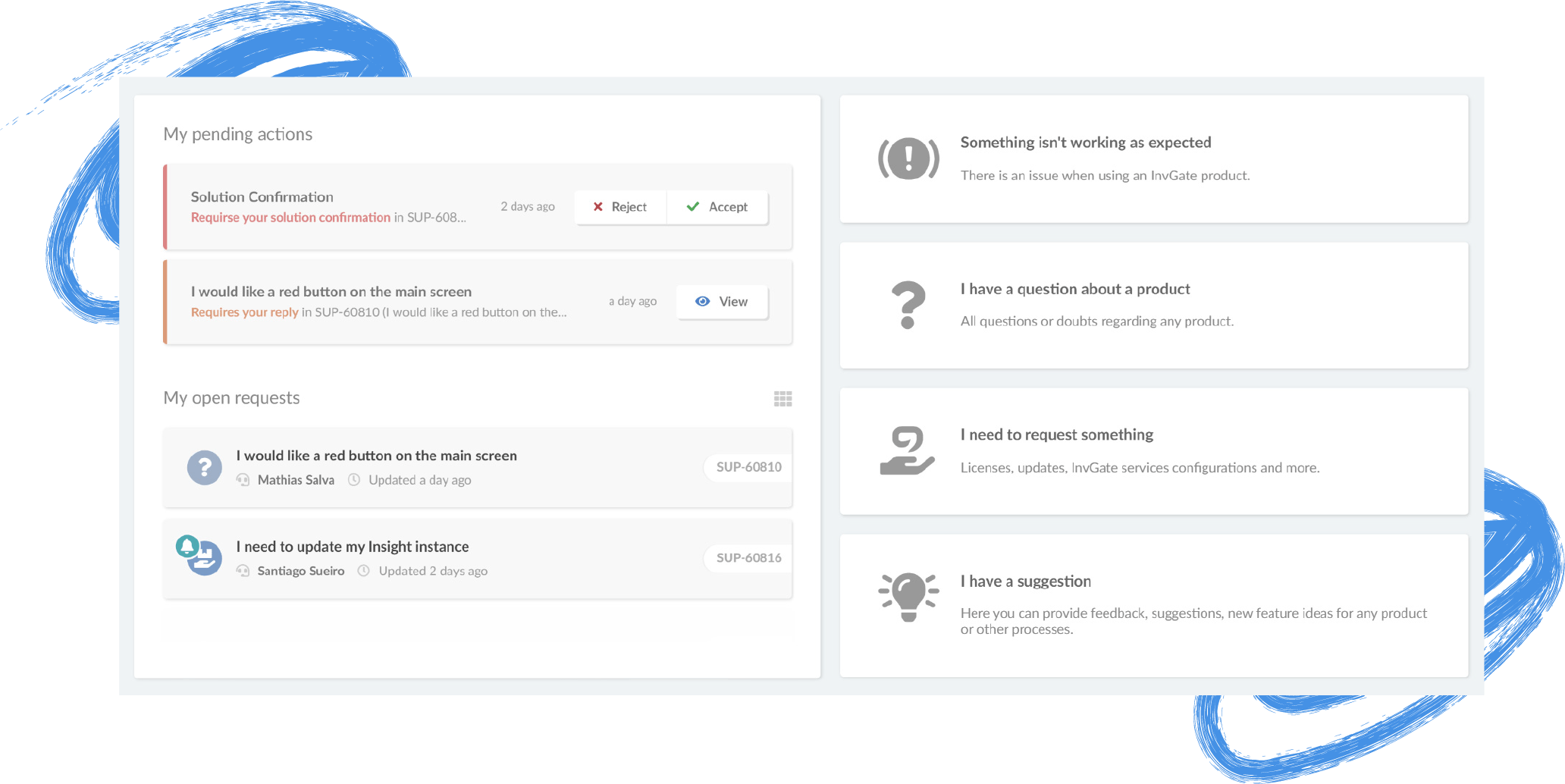
6. Incorporate analytics and reporting
Analytics provide insights into how users interact with the service catalog, helping identify which services are most requested and uncovering areas for improvement. They will be a key part of your service catalog management practices.
Once your service catalog is up and running, monitor your KPIs (key performance indicators) to identify possible areas of improvement. This will help you identify your service catalog's main strengths and weaknesses and use that information to improve its efficiency and effectiveness.
Keep an eye out for technician productivity (measure the number of requests fulfilled by technicians or support groups within SLAs), overall service desk productivity, and the number of requests in the backlog.
- Track key metrics: Common metrics include total requests, service usage, most frequently accessed services, and user feedback. These provide a clear view of catalog performance.
- Identify trends over time: Regularly analyze data to spot trends, such as seasonal spikes in certain requests, which can inform staffing and support decisions.
- Adjust based on findings: Use the insights from analytics to refine catalog entries, update service offerings, and enhance user experience.

7. Implement regular updates and reviews
Okay, we know this last step isn’t technically about building your service catalog — but hear us out! You should consider the service catalog an evolving resource rather than a one-and-done document. To stay valuable, it needs regular updates to reflect any changes you make as a service provider: SLAs, or offerings.
- Schedule reviews periodically: Set a schedule to review and update the catalog, whether quarterly or annually, to reflect new services, updated SLAs, or retired offerings.
- Gather user feedback: Solicit feedback on a rolling basis to understand what’s working and what isn’t. Surveys or brief feedback forms on the catalog page can help gather insights.
- Involve service owners in updates: Each service owner should be responsible for updating their respective catalog entries. This decentralizes the work and ensures accuracy.

Tips to start building your service catalog
Alright, now that we've gone through best practices, here are three final tips we want to share with yo to help you lay the groundwork for a successful service catalog.
1. Set your goals
At the starting line, the most important question you must ask yourself is: What is the driving force leading you to create a service catalog? What problem is your organization looking to solve, and how will your service catalog help you achieve it? Having a clear vision and an objective that is future-driven is going to make it that much easier to plan out (or revamp) your service catalog successfully.
Here’s a very important thing to keep in mind: it’s extremely common for organizations to struggle with how their service catalog should look. Whether you’re in middle management or at the very top of the organization, there’s often a reticence to show that you don’t quite know everything right off the bat. Many people deal with this, and it’s more important to be open to improvement and ideas than to appease your stakeholders.
Of course, this leads us to one of the most important points...
2. Talk to your users
Research is paramount, and when it comes to creating a service catalog, a large part of it involves getting input from your customers/end users. Figure out what their needs and go-tos are on a day-to-day basis. Ask them questions, and be open to some pushback on how you think things will go. This will help you figure out how your service catalog can help them achieve those goals.
This also involves setting aside some of your preconceptions of what those needs might be. Avoid assuming you know what users want. Many service catalogs fail simply because they’re based on what IT thinks users need rather than what they actually use.
3. Avoid "IT speak"
It's easy for IT teams to forget that not everyone in the organization speaks the same technical language. What may seem obvious within IT might be confusing or even misinterpreted by colleagues from other departments. This can lead to users picking the wrong categories, omitting critical information, or giving up on the catalog altogether.
To make the service catalog accessible, design it with non-technical users in mind. Avoid specialized jargon or overly complex terms that could create a barrier for those unfamiliar with IT-specific language. A straightforward, user-friendly catalog will go a long way in helping everyone find the services they need.
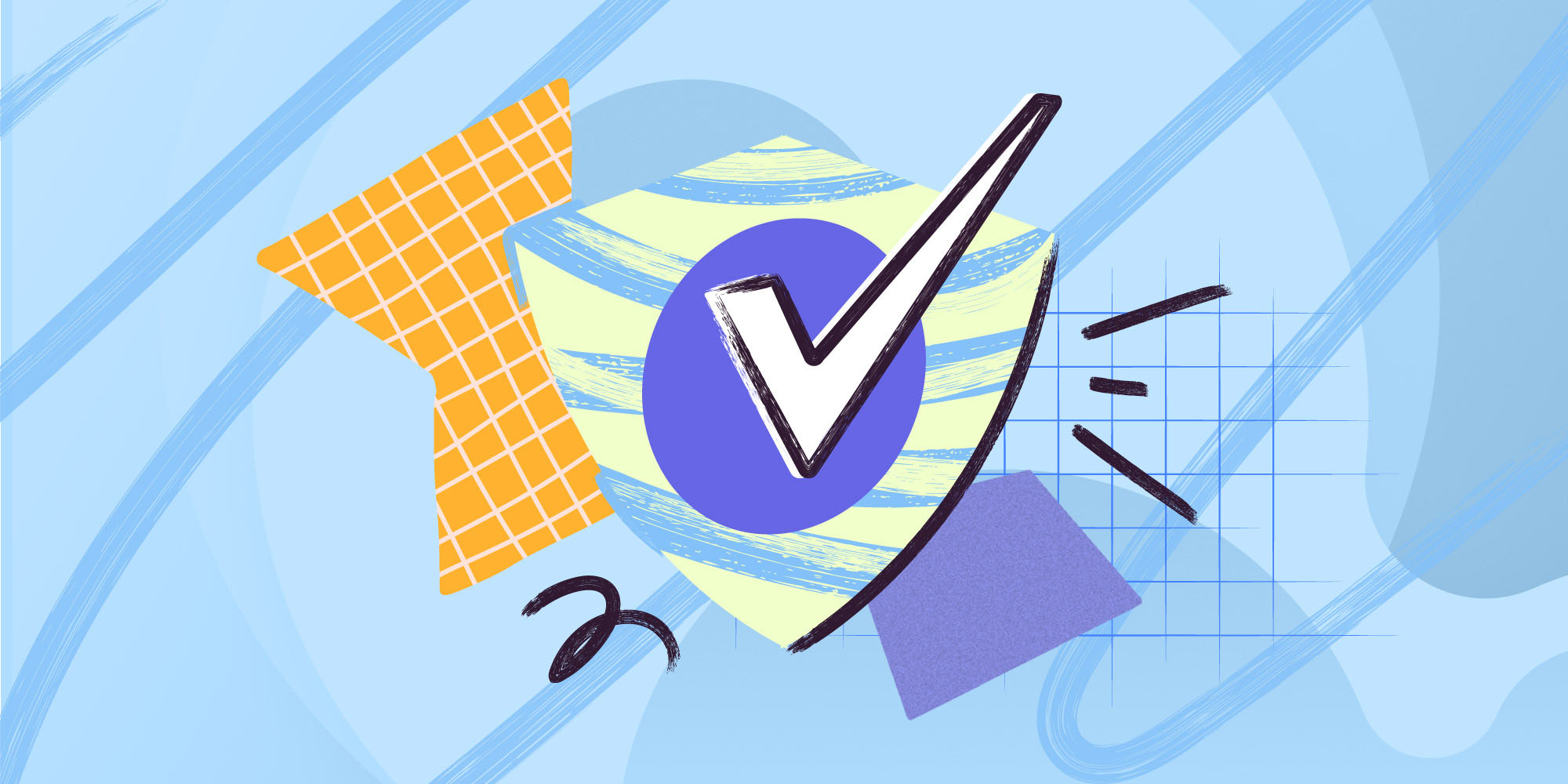
Final words
Your service catalog is more than a simple list of services. It can potentially become a very important resource that enhances user experience. When you focus on clarity, keep it updated, and make it easy to access, you can design a catalog that simplifies service requests and guides everyone in your organization.
Think of your catalog as a work in progress. Embracing feedback from both IT and end users will help you keep it relevant and responsive to your organization’s changing needs.
It's a bit of a learning curve, and we get it—crafting something that works for everyone isn’t always straightforward. But with a little patience and open communication, you can create a service catalog that becomes a reliable tool for your team.
Frequently Asked Questions
What is the primary purpose of a service catalog?
A service catalog provides a clear, organized view of the services offered by IT, allowing users to easily find and request the support or resources they need. It enhances efficiency and standardizes service delivery across the organization.
How often should the service catalog be updated?
Generally, a service catalog should be reviewed at least once a year, although quarterly updates may be more beneficial for fast-paced organizations. Regular reviews help ensure that new services, retired offerings, and updated SLAs are accurately reflected.
How can you measure the success of a service catalog?
Metrics like usage frequency, user satisfaction ratings, and the number of successful service requests can help gauge effectiveness. Additionally, tracking requests that are correctly routed on the first try can signal that the catalog is intuitive and clear.












.jpg?upsize=true&upscale=true&width=622&height=351&name=Best-practices-for-Self-Service-Portal-blog-post%20(1).jpg)


