If you’ve ever wondered how Microsoft rolls out new features to its operating system, Windows Insider Program (WIP) is the answer. The program allows tech enthusiasts, developers, and even regular users to get a sneak peek at upcoming Windows features before they’re released to the general public. This beta testing initiative has been a vital part of Windows' development cycle since 2014, giving users the power to test, provide feedback, and shape the future of the OS. Windows Insider is an exciting opportunity for anyone looking to influence the direction of Windows. It offers you the chance to test features that aren't available to the wider public yet. The process involves regular updates and feedback loops that help Microsoft fine-tune the operating system. But it's more than just an early-access ticket—it’s a community where your opinion matters.
In this guide, we’ll explain what Windows Insider is, how you can join, the benefits and risks of participating, and how your feedback contributes to Microsoft’s development process. Whether you're a seasoned techie or a curious beginner, this guide will give you all the tools to make the most of Windows Insider.
What is Windows Insider?
Windows Insider is a beta testing program created by Microsoft to allow users to test upcoming versions of the Windows operating system. Launched in 2014 alongside Windows 10, it was designed to create a bridge between developers, enthusiasts, and Microsoft’s development team. By signing up for the Windows Insider Program, participants can test features, apps, and tools before they’re officially released. This feedback loop helps Microsoft identify bugs, performance issues, and usability problems early in the development process.
The program is split into different channels—Dev, Beta, and Release Preview—each offering a different level of feature access and stability. This tiered system allows users to choose how cutting-edge they want their Windows experience to be. In short, Windows Insider is a direct line to Microsoft, allowing users to voice their opinions and help shape the future of Windows.
One of the features that the Windows Insider Program community will test in October is Windows Recall AI, a new feature that Microsoft announced months ago and will be available for those with a Copilot+ PC. Due to the negative reaction to the Recall AI announcement, Microsoft has decided to test the feature first with members of this community.

How to join the Windows Insider Program
Joining the Windows Insider Program is straightforward, and anyone with a Microsoft account can sign up. Here’s a step-by-step guide on how to get started:
- Sign in with your Microsoft account: Head over to the official Windows Insider page and log in with your Microsoft account.
- Select your Insider settings: Once logged in, you’ll be prompted to choose your Insider settings. This is where you decide which Insider channel you want to join—Dev, Beta, or Release Preview.
- Install a Windows Insider build: After selecting your channel, you can download and install the latest Insider build of Windows. This will replace your current version of Windows with a pre-release version that includes new features.
- Provide feedback: Microsoft heavily relies on Insider feedback. Once you’ve installed the new build, you’ll see the Feedback Hub app, where you can report bugs, suggest improvements, and respond to surveys about your experience.
¿Is windows insider program free?
The program is free to join, and you can switch between channels or opt-out entirely whenever you like. However, before jumping in, it's important to understand the risks, particularly if you're installing pre-release builds on your main device.
The different Windows Insider channels
Windows Insider participants can choose from three channels, depending on their risk tolerance and interest in trying new features. Each channel provides a unique experience, from cutting-edge features to more stable, nearly complete updates. Here’s a breakdown:
1. Dev channel
The Dev channel is the bleeding edge of Windows development. Users who opt for this channel will receive builds that are in the early stages of development. These features may never see the light of day in final releases, making it perfect for developers and power users who want to be on the frontlines of innovation. However, because these builds are so new, they tend to have the most bugs and performance issues.
2. Beta channel
The Beta channel offers a more balanced experience. The features you’ll find here are closer to what will eventually be released to the general public, but they’re still being tested and refined. This is the best channel for those who want early access to features but still need a relatively stable environment. Microsoft often focuses feedback efforts on the Beta channel to fine-tune features before rolling them out widely.
3. Release Preview channel
The Release Preview channel is the safest option. This channel offers the latest upcoming Windows version, but with fewer bugs since these builds have already gone through extensive testing. It's ideal for those who want to test new features and improvements without sacrificing system stability. While you won’t get access to the earliest features, you’ll still get to experience new updates before the public release.
Each channel serves a different type of user, and Microsoft makes it easy to switch between channels as your needs or interests change.
Benefits of being a Windows Insider
The Windows Insider Program offers several benefits that make it appealing to tech enthusiasts and professionals alike. Here are some of the main advantages:
1. Early access to features
One of the most obvious perks of being a Windows Insider is getting early access to new features. Whether it’s a revamped Start Menu, new app designs, or behind-the-scenes system improvements, you’ll be among the first to test and experience these updates. For many users, this early access is an exciting way to stay ahead of the curve.
2. Influence Microsoft’s development
Insiders have a direct line to Microsoft through the Feedback Hub. Your feedback, bug reports, and feature suggestions are all reviewed by the Windows development team. This means you have a real opportunity to shape the future of the operating system. Whether it’s reporting a bug or suggesting a feature improvement, your input can make a difference.
3. Learning and professional growth
Being part of the Windows Insider Program is a great way to learn more about operating system development. If you’re a developer, you can see how Microsoft integrates features over time and how user feedback impacts the final product. Even if you’re not a developer, it’s a fantastic opportunity to broaden your technical knowledge and get hands-on experience with Windows' inner workings.
4. Insider community
When you join Windows Insider, you’re not just testing software—you’re joining a global community. Through forums, social media groups, and events like Microsoft’s Insider Dev Tour, you can connect with like-minded individuals who share your passion for Windows and technology.
Risks and drawbacks
While the Windows Insider Program has a lot of benefits, there are also some risks and drawbacks that participants should consider.
First, Insider builds are, by nature, less stable than regular Windows releases. You may encounter bugs, crashes, or performance issues that could interfere with your daily tasks. This is particularly true for users in the Dev channel, where the newest and least-tested features are rolled out. If you're relying on your device for work or important projects, this can be a significant drawback.
Secondly, opting into the Insider program means you're constantly updating your system. While regular updates are part of the appeal for many Insiders, these updates can sometimes introduce new bugs or require a fresh installation of Windows. This can be time-consuming, and in some cases, it might lead to data loss if you haven't backed up your files properly.
How feedback shapes the future of Windows
One of the most significant aspects of the Windows Insider Program is the role feedback plays in shaping the future of the operating system. The Feedback Hub is where Insiders can share their thoughts on new features, report bugs, and suggest improvements.
When you submit feedback, it doesn't just disappear into a void. Microsoft’s development team actively reviews input from Insiders. If a feature is particularly problematic, they can quickly address it in future builds. In many cases, Insider feedback has led to the refinement of key features, making them more user-friendly or stable before public release.
Microsoft also uses data from the Insider program to identify trends and common pain points. This collective feedback allows them to make decisions on feature rollouts, prioritize bug fixes, and even delay releases to ensure stability. It’s a collaborative process where the community’s voice can directly influence the product.
Additionally, Microsoft sometimes conducts Insider surveys, asking for opinions on specific aspects of Windows. These surveys are another way for Insiders to provide structured feedback that can have a lasting impact on future Windows updates.
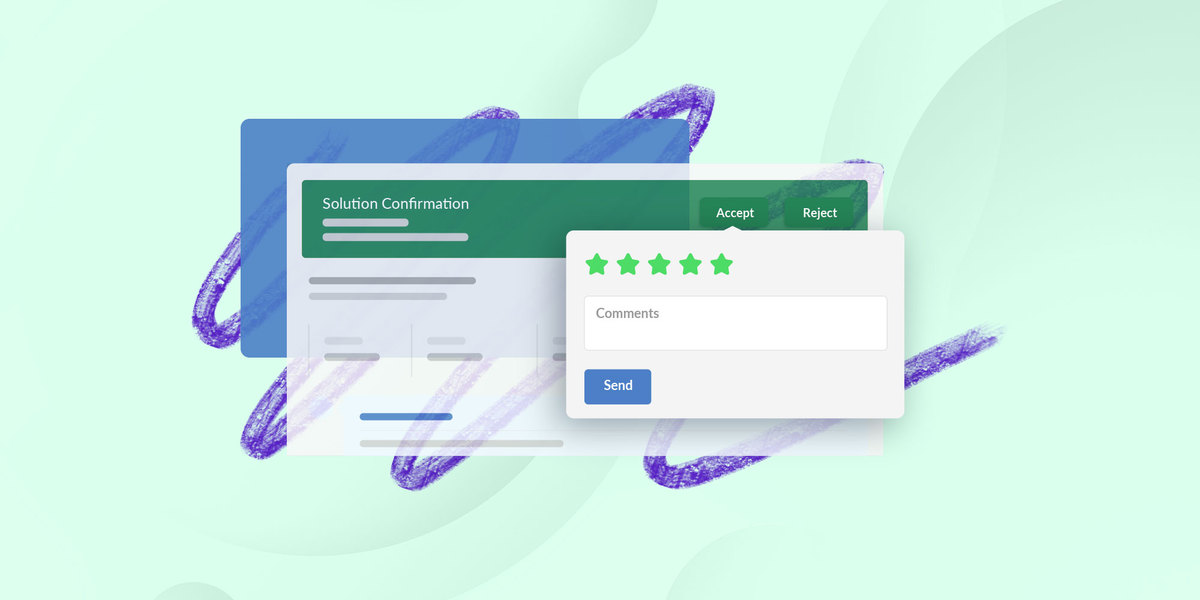
Final thoughts
The Windows Insider Program is more than just an early-access pass to new features—it's a partnership between Microsoft and its users. By participating in the program, you become part of a global community that helps shape one of the world’s most widely-used operating systems. Whether you're a developer looking to test new tools, a tech enthusiast eager to try the latest features, or just someone who wants to contribute to the evolution of Windows, the Insider program offers something for everyone.
That said, it's important to weigh the risks. While early access to features is exciting, it comes with the possibility of bugs and system instability. Make sure you're comfortable with the idea of running beta software before diving into the program.
Ultimately, the decision to join the Windows Insider Program depends on how adventurous you are with your tech. If you’re ready to help shape the future of Windows, then becoming a Windows Insider is a rewarding and engaging experience.
Frequently Asked Questions (FAQs)
1. What is the Windows Insider Program?
Windows Insider is a beta testing program created by Microsoft to allow users to test upcoming versions of the Windows OS before they are publicly released.
2. How can I join Windows Insider?
You can join by signing up on the official Windows Insider page with a Microsoft account, selecting your preferred Insider channel, and installing an Insider build.
3. What are the different Insider channels?
There are three main channels: Dev (early access to new, less stable features), Beta (more stable with tested features), and Release Preview (the most stable builds nearing final release).
4. Are there risks involved with being a Windows Insider?
Yes. Insider builds can be unstable, and using them on your main device might cause issues like system crashes or data loss.
5. How does Microsoft use feedback from Windows Insiders?
Microsoft actively reviews feedback submitted through the Feedback Hub and uses it to refine features, fix bugs, and prioritize updates for future Windows releases.















