At InvGate, we’re always chasing the goal of providing the best product for our users. This is why we bring you new improvements with every new version of InvGate Asset Management and Service Desk.
And this month is no exception. November’s updates include:
- QR codes
- Editing privileges
- (Even more) customization
- Security enhancements
Now, let’s take a closer look at these!
InvGate Service Management
Edit request messages
How many times have you made a mistake when working with a request? Perhaps you sent a message by accident, or forgot to attach a file, or maybe you were in a hurry and misspelled something.
Until now, you didn’t have the chance to fix this; what was done, was done. But those days are gone. Now, you’ll be able to edit the messages you send in your requests – within the next hour they are sent – just by clicking on the message.
As an admin, you will always be able to do it, but you have to configure this to allow other users to edit their messages. Simply go to Settings >> Requests >> General and you will find the configuration in the permissions section.
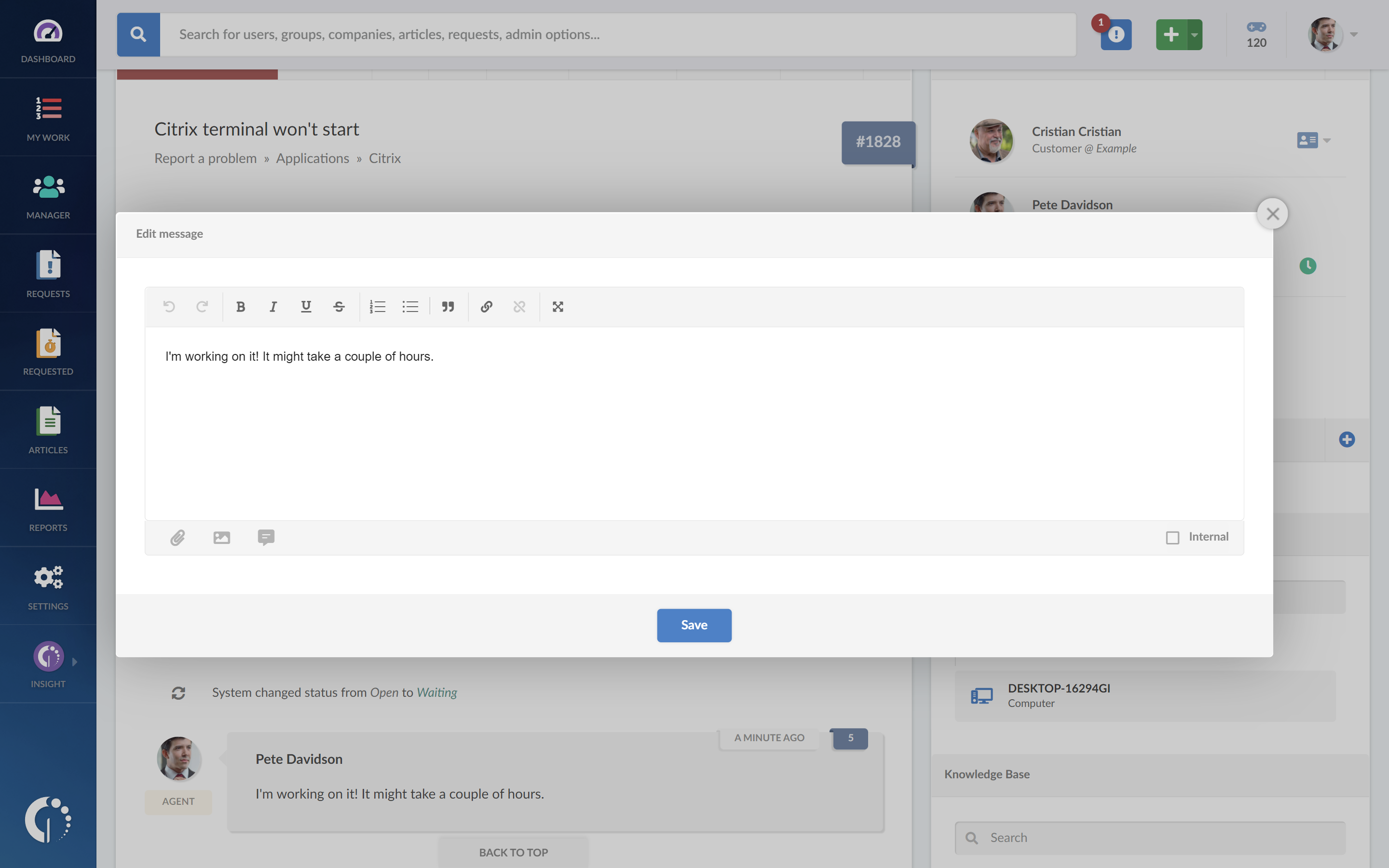
Customize the date and time
From now on, the date and time on your service desk can be adjusted to whatever format you - or each user - prefer. It doesn’t matter whether it’s day/month/year, month/day/year, or even day.month.year (dots included); everything is possible!
And the same happens with your time preferences. Do you use a 24-hour clock? Or the AM/PM convention? Whatever the case, it’s up to you!

InvGate Asset Management
Create QR codes
Even though you were already able to assign QR codes to your assets in order to track them, now you can do the whole thing on InvGate Asset Management. This means that you can create QR codes directly from our platform, automatically assign them to your devices, and read them on your desktop and mobile instance without the need for any external app.
This feature can save you tons of time and help you in many situations, especially with physical non-trackable devices and those that can’t be turned on for a reason.
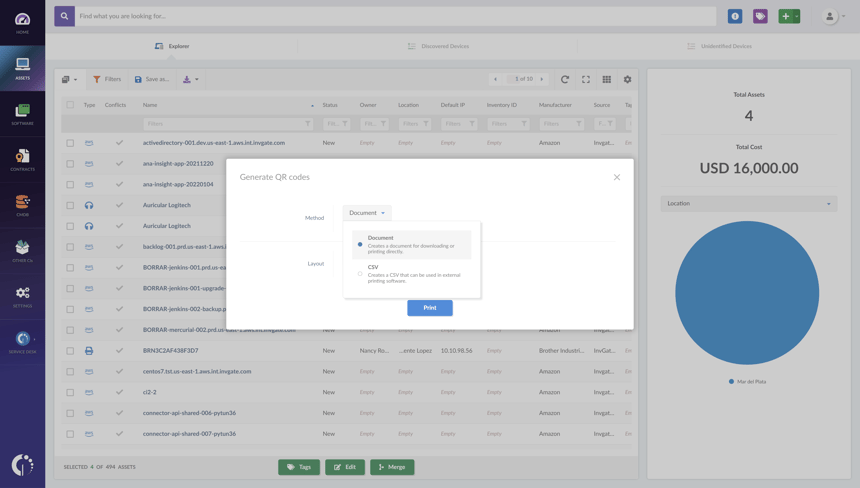
Enhance security with secret key to install the Agent
As we are always concerned about your security, we added a second authentication factor when deploying agents. We included a "Secret key" parameter during the installation, to enable the identification of each instance in a single and unequivocal way.
Due to this improvement, all new installations of agents will be affected whether done manually or via GPO (according to the operating system). Take into account that although this is optional right now, it will be required in the short term. And don’t worry about installed agents that are currently reporting, they will be automatically synchronized in order to obtain this parameter from the instance.
If you have any doubts about these updates, don't hesitate to contact our support team.















