Cybersecurity is a growing concern in today’s digital age, where every click could lead to unexpected threats. With the rise of phishing scams, malware, and other online attacks, it’s becoming harder to distinguish between safe and harmful websites. Whether you’re casually browsing the web or running a business, you need protection from these ever-present dangers. That’s where Uniform Resource Locator scanning comes in.
This is a powerful security process that ensures the websites and links you encounter are safe before you click on them. This method helps detect malicious URLs that could contain harmful content, such as malware, phishing scams, or spyware. In this post, we'll break down exactly what Uniform Resource Locator scanning is, why it's important, how it works, and the tools you can use to stay safe.

What is Uniform Resource Locator scanning?
A Uniform Resource Locator (URL) is simply the address used to access a webpage—think of it as the digital equivalent of a street address. Every time you type in a web address or click a link, you're using a URL to get there. However, not every URL is trustworthy. Cybercriminals often disguise harmful content within URLs, hoping to trick users into clicking on malicious links.
That’s where URL scanning plays a crucial role. URL scanning is the process of analyzing a web address to determine whether it contains threats, such as malware, phishing attempts, or harmful software. This scanning helps identify suspicious URLs before they can cause harm, acting as a first line of defense against online attacks.
URL scanning is important because threats can be hidden in plain sight. A seemingly harmless link might redirect you to a dangerous site or download harmful files to your device. Without URL scanning, users can unknowingly expose themselves to risks that lead to data breaches, identity theft, or malware infections.
Why is Uniform Resource Locator scanning important for businesses?
In a world where businesses are increasingly reliant on online communication and transactions, cyber threats are becoming more sophisticated. Hackers no longer need to directly target companies with viruses or malware. Instead, they can use deceptive links to trick employees into clicking on something harmful, compromising sensitive information.
For businesses, URL scanning is an essential security measure to safeguard against these types of threats. Phishing attacks, for example, often come in the form of emails with links to malicious websites. If an employee doesn't use email management software that filters out dangerous emails and accidentally clicks on a malicious link, it could expose the company's data or compromise the security of the network.
By using URL scanning tools, businesses can ensure that links are thoroughly vetted before any harm is done. This is especially important for companies handling sensitive customer data, such as financial institutions, healthcare providers, and e-commerce sites. URL scanning helps maintain trust, protects sensitive information, and reduces the likelihood of a successful cyberattack.

How does Uniform Resource Locator scanning work?
URL scanning isn’t magic—it's a combination of technology, algorithms, and a vast amount of data working together to keep users safe. When a URL is scanned, several processes occur in the background:
- Domain reputation check: The first step is to check the URL’s domain against a list of known malicious domains. If the domain has a history of distributing malware or conducting phishing attacks, the URL is flagged as unsafe.
- URL behavior analysis: Scanning tools then examine how the URL behaves when accessed. Does it redirect users to multiple sites? Does it attempt to download files automatically? These behaviors are warning signs that the URL may not be trustworthy.
- Content analysis: Some URL scanners go a step further by analyzing the actual content of the page. This includes looking for malicious code embedded within the site that could harm the user’s device.
- Cross-checking with databases: URLs are also cross-referenced with databases of reported phishing, malware, and scam websites. If the URL matches an entry in the database, it’s flagged as dangerous.
Popular online tools like VirusTotal use multiple scanning engines to perform these checks, ensuring thorough protection. URL scanning happens almost instantly, making it a fast and efficient method of web safety.
The role of Uniform Resource Locator scanning in preventing phishing attacks
Phishing remains one of the most common and damaging cyber threats. Hackers disguise their attacks in emails, messages, or pop-ups that look like legitimate communications from trustworthy organizations, tricking users into clicking on links that lead to harmful websites.
By incorporating URL scanning, phishing attacks can be identified before they cause any damage. Scanning tools inspect URLs within emails or online messages for signs of phishing. This proactive approach ensures that malicious links are flagged or blocked, preventing users from mistakenly entering personal data or credentials into dangerous sites.
URL scanning is essential for preventing phishing scams, which can otherwise lead to identity theft, financial loss, and unauthorized access to critical systems.

The difference between Uniform Resource Locator scanning and web filtering
At first glance, URL scanning and web filtering might sound like the same thing, but they have distinct roles in cybersecurity. While both aim to protect users from malicious websites, their approaches differ.
- URL scanning is an active process that inspects URLs to check if they are safe. It occurs on-demand, either when a user enters a URL or clicks a link.
- Web filtering works by pre-emptively blocking access to certain websites based on categories (e.g., gambling, adult content, or known malware sites). Web filters restrict access to harmful websites even before the user tries to visit them.
Both are crucial layers of online security, but URL scanning provides a more tailored defense against specific links and potential real-time threats.
How URL shorteners can mask malicious URLs
You’ve probably used or encountered URL shorteners to simplify long web addresses. While convenient, these short URLs can also be used to hide malicious links, making it harder to spot potential threats.
In a shortened URL, the destination is masked, so you can’t tell if it’s leading you to a legitimate site or a malicious one. That’s where URL scanning comes in handy. Even with shortened links, URL scanners can look beyond the short URL to analyze the actual destination and determine its safety.
For users and businesses that frequently use or encounter shortened links, URL scanning adds an extra layer of safety and ensures you don’t fall into a cybercriminal’s trap.

Mobile device security and Uniform Resource Locator scanning
With more people using smartphones and tablets to browse the internet, mobile devices have become prime targets for cyberattacks. Many users are less cautious when clicking on links from mobile apps, messages, or social media, increasing the risk of encountering malicious URLs.
URL scanning isn’t limited to desktops or laptops—it’s equally important on mobile devices. Many URL scanning tools now offer mobile apps or browser extensions that provide real-time scanning on mobile platforms. This means that whether you’re tapping on a link in an email or browsing a website on your phone, you can have the same protection against harmful URLs.
Ensuring your mobile device has a URL scanning app can help safeguard against phishing attacks, malicious downloads, and other mobile-based threats.
Common URL-based threats
There are several types of web-based threats that URL scanning helps prevent. Some of the most common include:
- Phishing attacks: We have already cover phishing attacks in extent. So, phishing is a deceptive attempt to obtain sensitive information, like usernames or passwords, by masquerading as a legitimate website. Phishing URLs often mimic trusted sites to trick users into entering their personal information.
- Malware-infected websites: Malware is harmful software designed to disrupt, damage, or gain unauthorized access to a computer system. A malicious URL might download malware to your device without your knowledge.
- Drive-by downloads: This occurs when you visit a website, and malicious software is automatically downloaded onto your device without your consent. URL scanning can detect these downloads before they occur.
By scanning URLs for these and other threats, you significantly reduce the chances of falling victim to online attacks.
Tools and software for URL scanning
There are several tools available that make URL scanning easy and accessible for both individuals and businesses. Here are some of the most popular options:
- VirusTotal: One of the most well-known URL scanning tools, VirusTotal checks URLs against multiple security databases and provides a detailed report on whether the site is safe.
- Google safe browsing: Google’s service works behind the scenes in Chrome and other browsers to flag dangerous websites. It’s one of the most widely used URL scanning tools today.
- Norton Safe web: Norton’s tool scans URLs for threats and provides a safety rating for each website, helping users avoid harmful sites.
- PhishTank: This tool specializes in detecting phishing URLs, giving users a reliable way to identify potential scams.
When choosing a URL scanning tool, consider factors like ease of use, integration with your existing systems, and whether it offers real-time protection. For businesses, it's also important to select a tool that fits your security strategy and works well alongside your other defenses.

Best practices for Uniform Resource Locator scanning in cybersecurity
To get the most out of URL scanning, you need to integrate it into a broader cybersecurity strategy. Here are some best practices to follow:
- Update regularly: Cyber threats are constantly evolving, so it's important to keep your URL scanning tools updated. This ensures they can detect the latest threats.
- Train employees: Make sure your team is aware of the risks of clicking on suspicious links. Encourage them to use URL scanning tools before accessing unfamiliar websites or opening links in emails.
- Monitor for new threats: Cybercriminals are always finding new ways to exploit vulnerabilities, so staying up-to-date on emerging threats is crucial.
- Use URL scanning across devices: Make sure that all devices connected to your network, including mobile phones and tablets, have some form of URL scanning in place.
By combining URL scanning with other cybersecurity practices, you can significantly reduce the risk of falling victim to online threats.
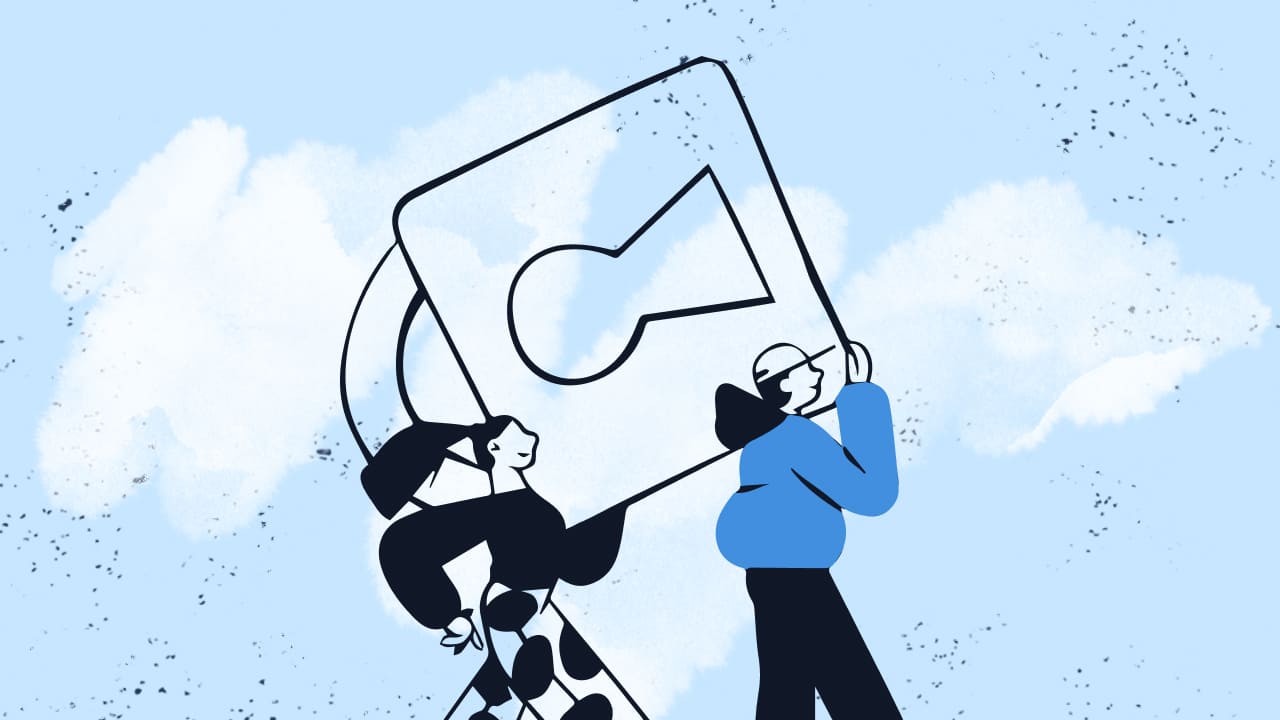
Conclusion
Uniform Resource Locator scanning is an essential tool in today's cybersecurity landscape. Whether you're a casual internet user or running a business, URL scanning helps prevent exposure to phishing attacks, malware, and other web-based threats.
By integrating URL scanning into your daily web browsing and making use of the available tools, you can navigate the internet with confidence, knowing that you're protected.
Frequently Asked Questions (FAQs)
1. How does URL scanning protect me from online threats?
URL scanning analyzes web addresses to detect potential threats, such as malware or phishing attacks, before you click on them, preventing harm to your device or personal information.
2. Can URL scanning work with shortened URLs?
Yes, URL scanning tools can inspect the destination of shortened URLs, ensuring that even masked links are checked for safety.
3. Is URL scanning available for mobile devices?
Absolutely. Many URL scanning tools offer apps or browser extensions for mobile devices, providing protection while browsing on smartphones and tablets.
4. Are URL scanning tools free to use?
Some URL scanning tools, like VirusTotal, offer free services, while others, like Norton Safe Web, may offer additional premium features for a subscription fee.
5. What is Uniform Resource Locator scanning?
URL scanning is the process of analyzing a web address to determine whether it contains threats, such as malware, phishing attempts, or harmful software.















