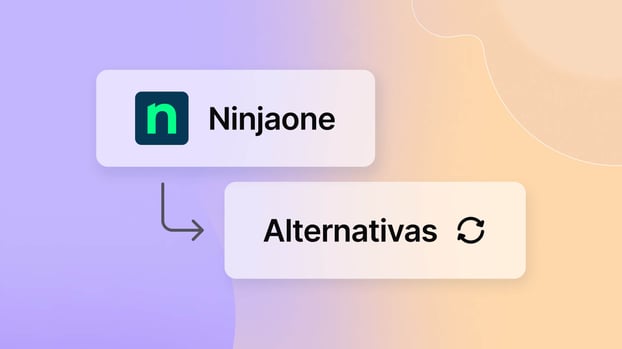Looking for the best NinjaOne competitors? You’re not alone. Whether it’s due to pricing, missing features, or limited scalability, many teams eventually start searching for a better fit.
In this article, we’ll explore 10 strong NinjaOne alternatives — each with its own strengths, focus areas, and ideal use cases. From dedicated IT Asset Management solutions to full-featured Remote Monitoring and Management platforms, this guide will help you compare options and find the one that works best for your needs.
What is NinjaOne?
NinjaOne is a cloud-native Remote Monitoring and Management (RMM) platform designed to help IT teams and Managed Service Providers (MSPs) monitor, manage, and support endpoints from a single pane of glass.
Its core functionality includes automated Patch Management, remote access and control, real-time monitoring and alerting, and IT automation through custom scripts. NinjaOne also offers basic asset tracking, optional ticketing, and backup capabilities.
NinjaOne pros
- Clean, modern interface – NinjaOne is known for its intuitive design, which makes onboarding and daily operations easier for IT teams.
- Fast deployment – Cloud-native architecture allows teams to get up and running quickly without complex setup.
- Strong core RMM functionality – Includes reliable Patch Management, remote control, and real-time alerting for endpoint oversight.
- Lightweight ticketing and backup modules – Offers optional add-ons for service management and data protection without needing extra tools.
- Ideal for MSPs and small IT teams – Multi-tenant architecture, ease of use, and client management features make it popular among MSPs.
NinjaOne cons
- Missing advanced features – Users report gaps in reporting, automation templates, hardware insights, and Mobile Device Management (MDM).
- Limited ITSM and Professional Service Automation (PSA) capabilities – NinjaOne lacks a full-featured IT Service Management module or built-in PSA, which may require third-party integrations.
- Support concerns – Some users mention delays and poor technical responses from support, especially when handling billing or complex issues.
- Scalability challenges – Pricing based on number of endpoints can get expensive for large environments or growing MSPs.
- Minimal AI innovation – The platform has only limited AI functionality (mostly in patching), which may be a downside for future-focused teams.
10 best NinjaOne competitors in 2025
If NinjaOne no longer meets your needs, the good news is that there are plenty of strong alternatives out there. Some tools offer more advanced ITAM, others provide deeper automation or better scalability for MSPs, and a few deliver a more modern, AI-powered experience.
In this section, we’ll explore the top NinjaOne competitors in 2025, highlighting what each tool does best, who it’s for, and how it compares to NinjaOne.
| Tool name | Best feature | Pricing | Free trial |
| InvGate Asset Management | Comprehensive ITAM software | From $0.21/node/month (billed annually) | 30-day free trial |
| Atera | All-in-one RMM & PSA with unlimited endpoints | From $149/user/month (billed annually) | 30-day free trial |
| Action1 | Cloud-native with strong patch automation | Free for up to 200 endpoints, paid plans custom | Free version available |
| Syncro | Built-in PSA and affordable RMM | $129/user/month (billed annually) | Yes |
| ManageEngine Endpoint Central | Comprehensive UEM & patching for Windows | Free edition for 25 endpoints; paid from $795/year | Yes |
| Jira Service Management | Powerful automation with ITSM templates | From $19.04/agent/month (Standard, billed annually) | Yes |
| N-able | Lightweight RMM with essential monitoring | Custom pricing | Yes |
| SuperOps | Flexible PSA + RMM bundles with AI | $79–$159/user/month; $1.00–$1.30/device/month | 14-day free trial |
| Heimdal | Security-first platform with patching | Custom pricing | Yes |
| ConnectWise RMM | Scalable RMM with ConnectWise ecosystem | Custom pricing | Yes |
#1: InvGate Asset Management

InvGate Asset Management is a dedicated IT Asset Management (ITAM) solution designed to help IT teams discover, manage, and optimize their hardware, software, and cloud assets.
Its key differentiator lies in its ease of configuration, no-code customization, and flexible deployment (on-premises or cloud).
While NinjaOne includes basic asset tracking within a broader RMM suite, InvGate offers a deeper, purpose-built ITAM experience. That makes it an ideal alternative for organizations (especially internal IT teams) seeking better asset governance, software metering, and IT cost optimization.
InvGate Asset Management features
- Automated asset discovery across hardware, software, and cloud environments
- Agent-based and agentless inventory tracking
- CMDB with relationship mapping
- Software metering and license tracking
- Custom fields and no-code workflow builder
- Integrations with remote desktop and ticketing systems
InvGate Asset Management pros
- Easy to deploy and intuitive for both IT admins and end-users
- Supports both cloud and on-premise installations
- Customizable without coding thanks to a visual workflow builder
- Offers agent and agentless discovery methods
- Includes rich data on software usage for cost-saving decisions
- Responsive customer support and onboarding assistance
InvGate Asset Management cons
- Doesn’t include native RMM or remote control features
- Limited third-party integrations compared to full-stack platforms
- Advanced automation requires integration with other tools
InvGate Asset Management comments and reviews
- G2 rating: 4.7/5
- Capterra rating: 4.4/5
-
Gartner Peer Insights: Listed with an average 4.7 rating
Keeping track of our inventory is so easy now, and the product is very customizable. I love being able to add fields and automations whenever I want to. I do have a small issue with how conflicts are managed/resolved, but we're working through that. Customer service has been STELLAR.
Gartner Peer Insights review
Tool pricing
- Pricing: Starts at $0.21/node/month for up to 500 nodes (billed annually)
- Free trial: 30-day trial available
- Demo: Available on request
#2: Atera
Atera is a unified IT management platform offering an all-in-one RMM, PSA, and remote access solution. Designed for both MSPs and internal IT departments, Atera describes itself as a "single pane of glass" for IT operations, enabling complete visibility and control of IT environments.
Its main differentiator is its per-technician pricing model, which allows unlimited endpoints, making it highly cost-effective for growing teams.
As a NinjaOne competitor, Atera is particularly attractive to small and mid-sized teams looking for affordable RMM functionality, built-in ticketing, and automation without paying per device.
Atera features
- Remote Monitoring and Management with real-time alerts
- Built-in ticketing and PSA functionality
- Remote access via AnyDesk and Splashtop
- Patch Management for Windows and third-party apps
- Network discovery and SNMP monitoring
- IT automation through scripting and scheduled tasks
Atera pros
- Affordable per-technician pricing with unlimited devices
- Cloud-native and easy to deploy across multiple locations
- Combines RMM, PSA, and remote access in one platform
- Built-in automation for patching and scripting
- Offers remote access through trusted providers
- Designed for both MSPs and internal IT teams
Atera cons
- Limited custom reporting and dashboard flexibility
- Scripting and automation may require technical knowledge
- No native mobile app (relies on browser interface)
- Advanced security tools require third-party integrations
- Limited macOS support compared to Windows
- Some users report a learning curve for onboarding
Atera comments and reviews
- G2 rating: 4.6/5
- Capterra rating: 4.6/5
“The pricing model is unbeatable. You pay per technician, not per device, which makes it extremely scalable.”
Capterra reviews
“It has all the tools an MSP needs: RMM, ticketing, scripting, remote support... and it’s easy to use and fast to implement.”
G2 reviews
Tool pricing
- Pricing: Starts at $149/month per technician (billed annually)
- Free trial: 30-day free trial available
- Demo: On-demand demo available
#3: Action1
 Action1 Endpoint Management Platform is developed by Action1 Corporation and describes itself as a cloud-native Patch Management and endpoint visibility solution built for modern, distributed workforces. The platform focuses on vulnerability remediation, remote scripting, and compliance automation, with no on-premises infrastructure required.
Action1 Endpoint Management Platform is developed by Action1 Corporation and describes itself as a cloud-native Patch Management and endpoint visibility solution built for modern, distributed workforces. The platform focuses on vulnerability remediation, remote scripting, and compliance automation, with no on-premises infrastructure required.
Its biggest differentiator is that it's entirely cloud-based, making it incredibly fast to deploy and scale — ideal for remote or hybrid organizations.
As a NinjaOne competitor, Action1 shines when it comes to patching speed, compliance reporting, and simplified endpoint control. It’s especially valuable for IT teams that want a lightweight, scalable alternative focused on risk reduction without the full overhead of an RMM.
Action1 features
- Automated Patch Management for Windows and third-party apps
- Remote scripting with PowerShell, CMD, and batch file support
- Real-time endpoint inventory and reporting
- Vulnerability detection and compliance enforcement
- Policy-based updates and notifications
- Zero infrastructure deployment (fully cloud-hosted)
Action1 pros
- 100% cloud-native platform — no on-prem setup required
- Extremely fast onboarding and agent deployment
- Rich scripting engine for automation and remote tasks
- Granular compliance reporting for audits and security mandates
- Unlimited endpoints included in pricing
- Ideal for hybrid and remote-first IT teams
Action1 cons
- Lacks built-in help desk or PSA functionality
- No integrated remote desktop support — must use external tools
- Limited macOS/Linux support compared to Windows
- Interface is functional but less polished than other platforms
- Reporting customization is improving but still basic
- Not designed for customer-facing MSP operations
Action1 comments and reviews
- Gartner Peer Insights: 4.8/5
- G2 rating: 4.9/5
- Capterra rating: 4.9/5
It has most of what you would want in End User Management, with an awesome Patch Management and solid vulnerability assessment tool you can't go wrong. Plus, the product is actively updated. The product is so easy to manage and use.
Capterra reviews
Action1 pricing
- Pricing: Free for up to 200 endpoints
- Demo: Live demo available on request
#4: Syncro
Syncro is a combined RMM and PSA platform developed by SyncroMSP. Specifically designed for MSPs, Syncro markets itself as an all-in-one platform for running an MSP business, with integrated ticketing, invoicing, and automation capabilities.
Its key differentiator is its unified billing and ticketing engine, which allows MSPs to consolidate their toolset into a single platform.
As a NinjaOne competitor, Syncro is well-suited for small-to-mid-sized MSPs that want solid RMM functionality without needing to purchase separate PSA tools. It’s especially competitive on price and simplicity, making it a great entry point for growing service providers.
Syncro features
- RMM tools for monitoring, scripting, patching, and remote access
- Integrated PSA with ticketing, invoicing, and client communication
- Built-in CRM and quoting tools
- Automation for alerts, tasks, and billing workflows
- Third-party integrations including QuickBooks, Xero, and Bitdefender
- Remote control via Splashtop (included)
Syncro pros
- Combines RMM and PSA under one affordable subscription
- Transparent, technician-based pricing with unlimited endpoints
- Integrates well with accounting and antivirus tools
- Scripting and task automation are easy to configure
- Friendly for smaller MSPs with simple onboarding
- Active user community and responsive support
Syncro cons
- Reporting features are basic and not highly customizable
- Mobile experience is limited — no full mobile app
- Not ideal for larger or complex MSP environments
- Patch Management can feel limited compared to dedicated solutions
- Interface can be overwhelming due to the number of modules
- Less frequent feature updates than some competitors
Syncro comments and reviews
- G2 rating: 4.5/5
- Capterra rating: 4.6/5
"It’s a solid all-in-one platform that simplifies daily operations by combining ticketing, RMM, invoicing, and customer communication. Some areas that could be improved like deeper reporting and more robust automation."
Capterra reviews
Syncro pricing
- Pricing:
- Flat rate of $129/month per technician (unlimited endpoints): For small MSPs and IT teams that need a fully integrated platform to enhance their operational efficiency while delivering top tier customer service.
- $179 per user/per month: For growing MSPs and IT teams that value efficiency and require advanced tools for deeper automation and collaboration.
- Free trial: 14-day free trial
- Demo: Available on request
#5: ManageEngine Endpoint Central
 ManageEngine Endpoint Central, developed by Zoho Corporation, is a UEM and security solution for managing servers, desktops, laptops, and mobile devices. It’s offered as both an on-premises and cloud-based platform, and is used by internal IT teams across enterprises and large organizations.
ManageEngine Endpoint Central, developed by Zoho Corporation, is a UEM and security solution for managing servers, desktops, laptops, and mobile devices. It’s offered as both an on-premises and cloud-based platform, and is used by internal IT teams across enterprises and large organizations.
What sets it apart is its depth and breadth of features — from Patch Management and asset control to MDM and endpoint security — all in one platform.
As a NinjaOne competitor, Endpoint Central is best suited for IT teams seeking high configurability, security hardening, and policy enforcement, especially in Windows-heavy or regulated environments.
ManageEngine Endpoint Central features
- Automated Patch Management across OS and third-party apps
- Remote desktop control and troubleshooting tools
- Asset management and software metering
- Mobile Device Management for iOS and Android
- Configuration management and security baselines
- Endpoint detection and response (EDR) modules available
ManageEngine Endpoint Central pros
- Extremely feature-rich with deep control over endpoints
- Supports Windows, macOS, Linux, Android, and iOS
- Available as both on-premises and SaaS deployment
- Highly granular automation and policy enforcement
- Strong security features (BitLocker, firewall, USB control)
- Scalable for mid-size to enterprise IT environments
ManageEngine Endpoint Central cons
- Complex interface with a steep learning curve
- Advanced features may require training to configure properly
- UI feels outdated compared to more modern platforms
- Occasional performance lags with large device fleets
- Limited native integration with third-party ITSM tools
- Support can be slower for lower-tier users
ManageEngine Endpoint Central comments and reviews
- Gartner Peer Insights: 4.6/5.
- G2 rating: 4.4/5
- Capterra rating: 4.6/5
"Overall, my experience with Endpoint Central has been positive. It offers a powerful set of tools for managing endpoints efficiently, especially for patching, remote support, and software deployment. While there’s room for improvement in the UI and some advanced features, it’s a reliable solution for day-to-day IT Management."
Capterra reviews
ManageEngine Endpoint Central pricing
- Pricing: Free edition (up to 25 endpoints); paid versions depend on endpoint count and feature tier
- Free trial: 30-day full-feature trial available
- Demo: Yes, available on request
#6: Jira Service Management
 Jira Service Management (JSM) is developed by Atlassian and is part of the broader Jira platform. It describes itself as a modern ITSM solution that helps development, IT, and business teams collaborate through a shared service experience. Built on the Jira ecosystem, it’s highly customizable and integrates natively with other Atlassian products like Confluence, Bitbucket, and Opsgenie.
Jira Service Management (JSM) is developed by Atlassian and is part of the broader Jira platform. It describes itself as a modern ITSM solution that helps development, IT, and business teams collaborate through a shared service experience. Built on the Jira ecosystem, it’s highly customizable and integrates natively with other Atlassian products like Confluence, Bitbucket, and Opsgenie.
Its key differentiator is its developer-first approach to ITSM, making it ideal for DevOps-centric organizations.
As a NinjaOne competitor, JSM isn’t a direct RMM alternative, but it provides advanced Service Management, change control, and asset management capabilities (with the premium tiers), making it a strong option for internal IT teams who already use Atlassian tools.
Jira Service Management features
- ITIL-certified service desk for incident, problem, and change management
- CMDB and asset tracking via built-in Assets module (premium plans)
- Automation rules for workflows, ticket routing, and SLAs
- Change Management with risk assessment and approvals
- Native integrations with Jira Software, Confluence, and Opsgenie
- Customer portal and knowledge base support
Jira Service Management pros
- Seamlessly connects IT and development teams
- Flexible workflow and SLA configurations
- Robust change and request management modules
- Excellent integration with Atlassian ecosystem
- Customizable dashboards and reporting
- Scales well for enterprise IT teams
Jira Service Management cons
- No RMM, patching, or remote access capabilities
- Steeper learning curve for non-technical users
- Asset tracking is limited unless using premium plans
- Native CMDB lacks deep discovery without integrations
- Pricing increases significantly with feature tiering
- Some users report interface clutter in large instances
Jira Service Management comments and reviews
- Gartner Peer Insights: 4.4/5
- G2 rating: 4.3/5
- Capterra rating: 4.5/5
"JIRA Service Management is a great software platform for managing IT service requests of any type. It works really well but can be tricky to use at the beginning. I guess one of the main challenges is the building and adoption steps within the company."
Gartner Peer Insights
Jira Service Management pricing
Jira Service Management offers four pricing tiers based on team size and feature needs:
- Free – $0/month for up to 3 agents. Ideal for small teams just getting started.
- Standard – $19.04 per agent/month (billed monthly). Includes essentials like unlimited email notifications, custom-branded help center, and audit logs.
- Premium – $47.82 per agent/month (billed monthly). Adds features such as asset and configuration management, change management, and AI-powered Rovo Agents.
- Enterprise – Custom pricing. Includes advanced analytics, 24/7 support, unlimited automations, and enterprise-grade identity controls.
A free trial is available for both Standard and Premium plans, and annual billing discounts apply. Users can contact Atlassian sales to get a custom quote for Enterprise deployments.
#7: N-able
 N-able (formerly SolarWinds MSP) is a suite of cloud-based IT operations solutions developed specifically for MSPs and IT professionals. Its core platform, N-able N-central, offers comprehensive RMM, Patch Management, security, and backup capabilities.
N-able (formerly SolarWinds MSP) is a suite of cloud-based IT operations solutions developed specifically for MSPs and IT professionals. Its core platform, N-able N-central, offers comprehensive RMM, Patch Management, security, and backup capabilities.
What sets N-able apart is its scalability and automation depth, making it a favorite among larger MSPs managing thousands of endpoints.
As a NinjaOne competitor, N-able offers a more customizable and powerful RMM experience — ideal for organizations needing high control, automation, and layered security for complex environments.
N-able features
- Advanced RMM platform (N-central) for remote monitoring, scripting, and patching
- Integrated antivirus and EDR via partnerships (Bitdefender, SentinelOne)
- Automated Patch Management and system updates
- Backup and disaster recovery tools
- Automation policies and drag-and-drop rule engine
- Remote control and diagnostics via Take Control module
N-able pros
- Very scalable — built to support thousands of endpoints
- Strong automation engine with reusable policies
- Native security integrations for layered protection
- Includes powerful remote access functionality
- Modular pricing lets MSPs pick only what they need
- Custom branding and client-facing reporting
N-able cons
- Complex interface can overwhelm new users
- Pricing transparency is limited (quote-based only)
- Setup and policy creation require training
- Higher cost of entry for smaller teams
- Some users report slow support response times
- Lacks native PSA functionality (requires external integration)
N-able comments and reviews
- Gartner Peer Insights: 4.5/5
- G2 rating: 4.4/5
"The recent improvements to the centralized dashboard have made monitoring backups across multiple devices much easier. I also really like the addition of proactive alerting and reporting features they help ensure we never miss a failed backup. The improved UI feels more modern and intuitive, saving us time during daily checks."
G2 reviews
N-able pricing
- Pricing: Custom quote based on modules and endpoints
- Free trial: Yes, 30-day free trial available
- Demo: Personalized demo available on request
#8: SuperOps.ai
 SuperOps.ai is a modern, cloud-native platform built by SuperOps Inc. that combines RMM, PSA, documentation, and IT automation in a single tool. It’s designed specifically for MSPs, offering a sleek, unified interface that streamlines IT operations for small to mid-sized service providers.
SuperOps.ai is a modern, cloud-native platform built by SuperOps Inc. that combines RMM, PSA, documentation, and IT automation in a single tool. It’s designed specifically for MSPs, offering a sleek, unified interface that streamlines IT operations for small to mid-sized service providers.
Its standout quality is its modern UI and AI-powered workflows, built from the ground up (not legacy software).
SuperOps.ai is often positioned as a fresh, more intuitive alternative to legacy RMM/PSA tools, making it a strong NinjaOne competitor for MSPs who want simplicity, affordability, and all-in-one capabilities without the baggage of older systems.
SuperOps.ai features
- RMM with real-time monitoring, alerts, and Patch Management
- Integrated PSA with ticketing, contracts, and SLAs
- IT documentation built directly into the platform
- AI-based automation and policy-based workflows
- Remote access and scripting tools
- Client portal and reporting features
SuperOps.ai pros
- Modern, easy-to-navigate interface with fast setup
- Combines RMM, PSA, and documentation in one license
- Affordable pricing with flexible tiers
- Cloud-native with no infrastructure overhead
- Automation engine helps reduce repetitive tasks
- Built specifically for MSP use cases
SuperOps.ai cons
- Smaller feature set than more mature platforms
- Limited third-party integrations (still expanding)
- Mobile access could be more robust
- Patch Management still maturing
- Lacks some deep security features (reliant on integrations)
- Support only in English; no multilingual UI
SuperOps.ai comments and reviews
- G2 rating: 4.5/5 in RMM Software
- Capterra rating: 4.6/5
"Awesome! I am part of an IT team using it and our support and interaction with team members has still been great. I know that SuperOps targets MSPs hard, but they are doing a wonderful job of keeping necessary parity IT teams on features and support."
Capterra reviews
SuperOps.ai pricing
SuperOps offers four annual subscription plans tailored to MSPs:
-
Standard (PSA only) – $79 per technician/month, billed annually. Includes ticketing, projects, invoicing, and basic AI capabilities.
-
Standard (RMM only) – $99 per technician/month, billed annually. Includes asset management (Windows, Mac, Linux), remote troubleshooting, proactive monitoring, advanced patching, and event logs.
-
Pro (Unified Basic) – $129 per technician/month, billed annually. Combines PSA and RMM features into one plan.
-
Super (Unified Advanced) – $159 per technician/month, billed annually. Adds advanced reporting, analytics, chat, and full AI features like Monica AI™.
SuperOps also offers an option for IT teams:
- $1.30/device/month for 100–device minimum
- Discounts scale down to $1.00/device/month for over 1,000 devices
A 14-day free trial is available with no credit card required.
#9: Heimdal
Heimdal is a cybersecurity and IT operations platform developed by the Danish company Heimdal Security. It offers a comprehensive suite of tools for Patch Management, Endpoint Detection and Response (EDR), threat prevention, and privileged access management, all designed for enterprise environments and MSPs.
Heimdal stands out for its security-first approach, combining Vulnerability Management with real-time threat prevention.
As a NinjaOne competitor, Heimdal excels for IT teams that prioritize endpoint security, compliance, and automated patching with a strong cybersecurity backbone. It's particularly valuable for organizations needing a unified IT ops and security platform.
Heimdal features
- Automated Patch Management for Windows and third-party apps
- Next-gen antivirus and EDR with threat hunting and telemetry
- Privileged Access Management (PAM) for controlling admin rights
- DNS filtering and threat prevention tools
- Remote desktop control and software deployment
- Centralized management dashboard for IT and security teams
Heimdal pros
- Combines IT management with advanced cybersecurity features
- Seamless patching and vulnerability remediation
- Real-time malware, ransomware, and phishing protection
- Privileged Access Management included without needing third-party tools
- Flexible deployment: cloud, on-premises, or hybrid
- Suitable for internal IT teams and MSPs alike
Heimdal cons
- Interface is more complex than typical RMM tools
- Primarily focused on Windows environments
- May be overkill for smaller organizations without strict security needs
- Pricing is not transparent — requires a custom quote
- Fewer native integrations with help desk platforms
- Steeper learning curve for teams unfamiliar with security tools
Heimdal pricing
- Pricing: Quote-based, depending on modules selected (bundled or standalone)
- Free trial: Yes, 30-day full-feature trial
- Demo: Yes, live demo available on request
#10: ConnectWise RMM
 ConnectWise RMM is a RMM platform developed by ConnectWise, a major player in the MSP software space. It merges ConnectWise’s long-standing Automate platform with modern cloud-native technology and machine learning, providing a powerful and evolving solution for service providers and internal IT teams.
ConnectWise RMM is a RMM platform developed by ConnectWise, a major player in the MSP software space. It merges ConnectWise’s long-standing Automate platform with modern cloud-native technology and machine learning, providing a powerful and evolving solution for service providers and internal IT teams.
What sets it apart is its AI-assisted remediation, which helps automate common issue resolution, reducing technician workload.
As a NinjaOne competitor, ConnectWise RMM targets mature MSPs looking for customizable automation, deeper integrations with PSA, and long-term scalability in managing complex environments.
ConnectWise RMM features
- Remote monitoring and alerts for endpoints, servers, and networks
- Patch Management across OS and third-party applications
- AI-driven auto-remediation workflows
- Remote control via ConnectWise ScreenConnect
- Scripting, deployment, and configuration tools
- Deep PSA integrations with ConnectWise Manage
ConnectWise RMM pros
- AI-assisted remediation reduces technician workload
- Built on years of RMM experience via ConnectWise Automate
- Tight integration with ConnectWise’s PSA and security tools
- Strong automation and scripting capabilities
- Highly scalable for growing MSPs and large client environments
- Flexible alerting and escalation policies
ConnectWise RMM cons
- Complexity may overwhelm smaller teams
- Steep learning curve for full automation use
- User interface feels dated in parts of the platform
- Integration setup can be time-consuming
- Pricing isn’t transparent — requires consultation
- Support response time varies based on subscription tier
ConnectWise RMM comments and reviews
- G2 rating: 4.1/5
- Capterra rating: 4.3/5
"The main part I use on the RMM is the reporting tool - and I do wish that this experience was a bit more user friendly. Since this integrates with tools, would be great to see that on the reporting side."
Capterra reviews
ConnectWise RMM pricing
- Pricing: Quote-based, depending on modules and usage
- Free trial: Yes, trial available (length varies by request)
- Demo: Personalized demo available on request