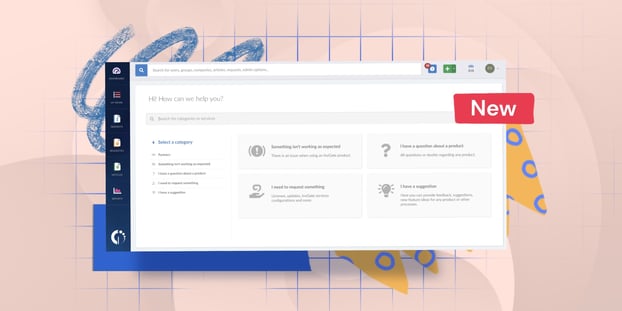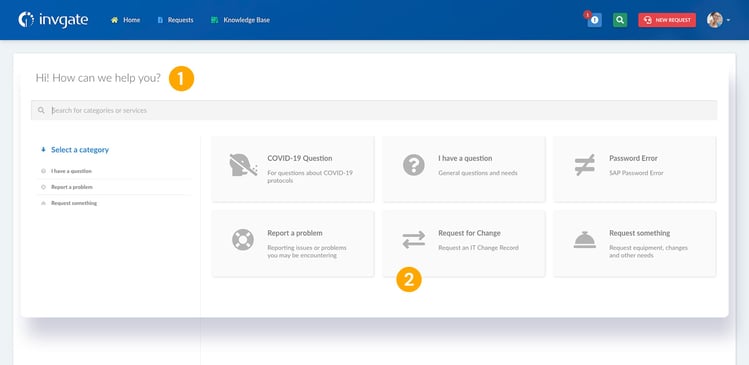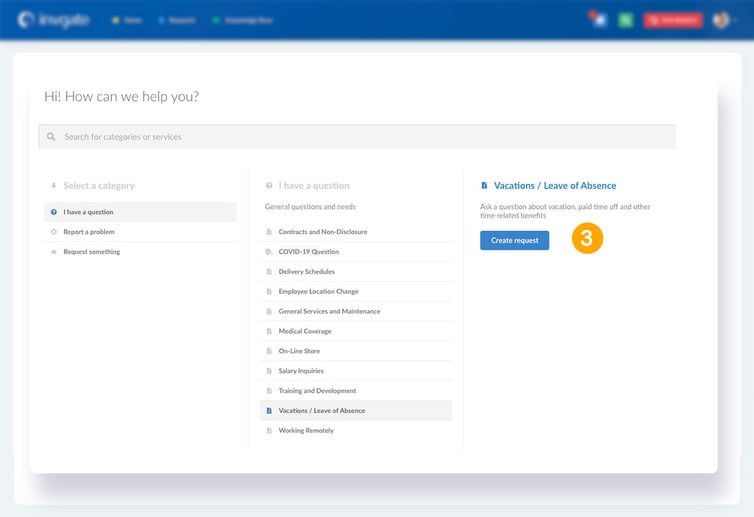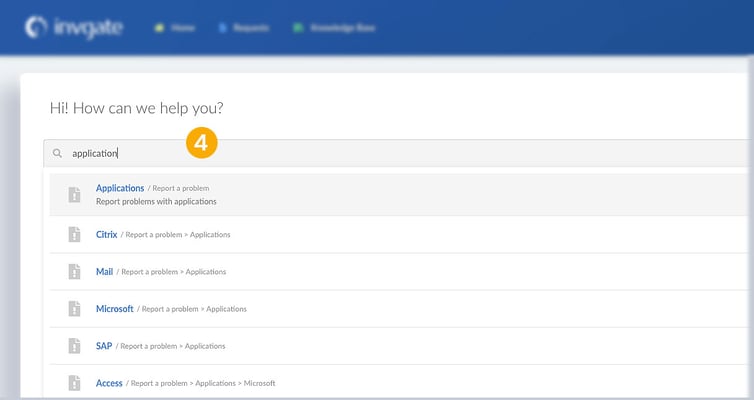Discover the latest updates that will improve the way users make their requests.
Aiming to improve our user’s experience, we’ve introduced some changes to InvGate Service Management’s catalog view in order to make it more intuitive and easy to use. This upgrade includes some updates in how categories are shown, how results appear on the search bar, and the overall experience.
Let’s check out the new features
The first thing that catches our attention when we enter the New Catalog View is that the color of the background has changed so it has a better contrast with the icons, which translates into better visibility.
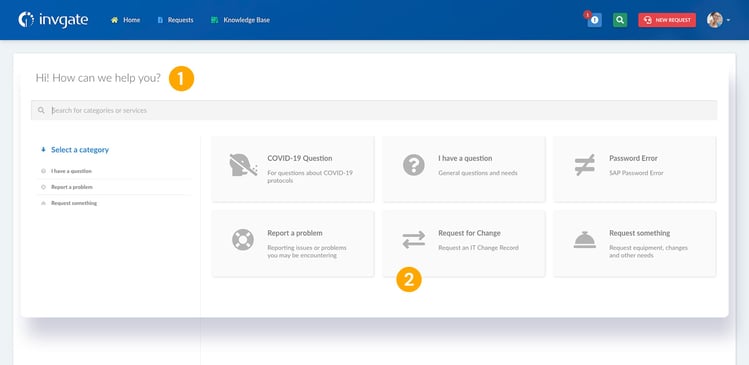
(1). Welcome Message - Now admins can customize how they greet users.
(2). New Pinned Categories - Now admins can define core categories for easy access. They’ll appear as cards and are easily customizable.
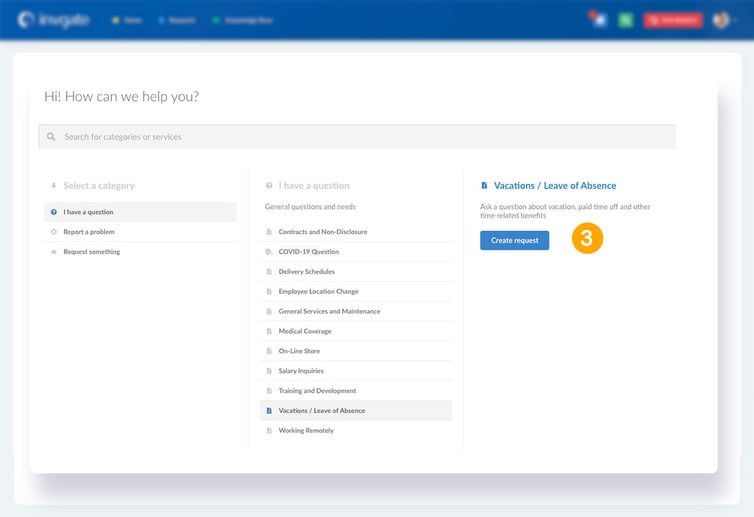
(3). Create Request button - To improve navigation, we’ve added a second button to create a request that will appear on the side of the category branches.
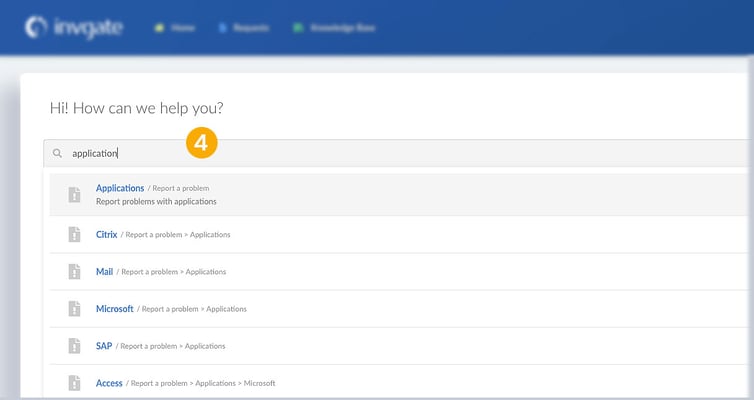
(4). Search bar - We’ve redefined the search experience by introducing some improvements:
-
-
-
-
- Users can now search for categories using keywords.
- We’ve added a quick request button available when the mouse hover.
- Now, descriptions and icons are displayed in the results.
- The selected category is now highlighted.
- Users can create a ticket with the shortcut Ctrl+left click for Windows or Cmd +left click for macOS
If you want to find out more about Service Desk, schedule a demo with our team.
|
 |