A thorough IT incident report allows teams to learn what went wrong and how to prevent it from happening again.
You might be handling the report yourself or collecting input from different departments; either way, it's important to structure it in a way that's useful for both immediate action and future analysis.
Let’s walk through the basics of an IT incident report, what to include, and how to build one that works for your organization. You’ll also find a ready-to-use template at the end.
What is an IT incident report?
An IT incident report is a formal record of an unplanned event that disrupts normal operations. It’s typically created during or after incidents involving system outages, service interruptions, data breaches, or security threats.
These reports help identify what happened, how it was discovered, what was affected, and what was done in response. Beyond documenting the incident itself, they serve as a source of truth for audits, compliance efforts, and internal improvements.
For example, if an employee reports a phishing email that leads to compromised credentials, the incident report would include how the message was detected, who was affected, what actions were taken, and what follow-up is needed — like resetting passwords or reviewing security controls.

What to include in an IT incident report
The information you collect in an IT incident report will support investigation, response, and future prevention. It's part of a mature Incident Management practice. Each section should be purposeful and complete, even for seemingly low-impact events.
Here’s what you should include and how to approach each part:
-
Basic details to identify and track the report
Date, time, who reported it, and how it was detected.
This section allows IT and security teams to quickly reference the report, prioritize it appropriately, and follow up if more input is needed. -
Incident description
A short summary of what happened. Describe the event using factual, objective language and avoid assumptions until confirmed.Avoid technical jargon unless it's relevant for your audience. The description should be understandable to both technical teams and managers reviewing the report later.
-
Affected systems or services
List everything the incident touched. That may include:
-
Devices, servers, or endpoints
-
User accounts or departments
-
Internal or public-facing services
-
Applications or databases
Be specific. Instead of saying “file server was affected,” name the exact system or IP, especially if your team needs to revisit logs later.
-
-
Response actions
Document the first response. This helps show whether escalation paths were followed and gives insight into response timing. What was done to contain or resolve the issue? Was anyone informed or involved? -
Root cause and impact
If known, explain what caused the incident and what consequences followed. You can update this section as the investigation progresses. If the root cause is still unknown, state that clearly. -
Evidence collected
Attach any material that supports the report: Log snippets, screenshots, emails, or any supporting material. -
Next steps
Suggestions or actions for future prevention, including training, patches, or process changes.
When reports follow the same structure, teams can respond more quickly and avoid missing key steps. Consistency also helps during audits or when onboarding new IT or security staff.
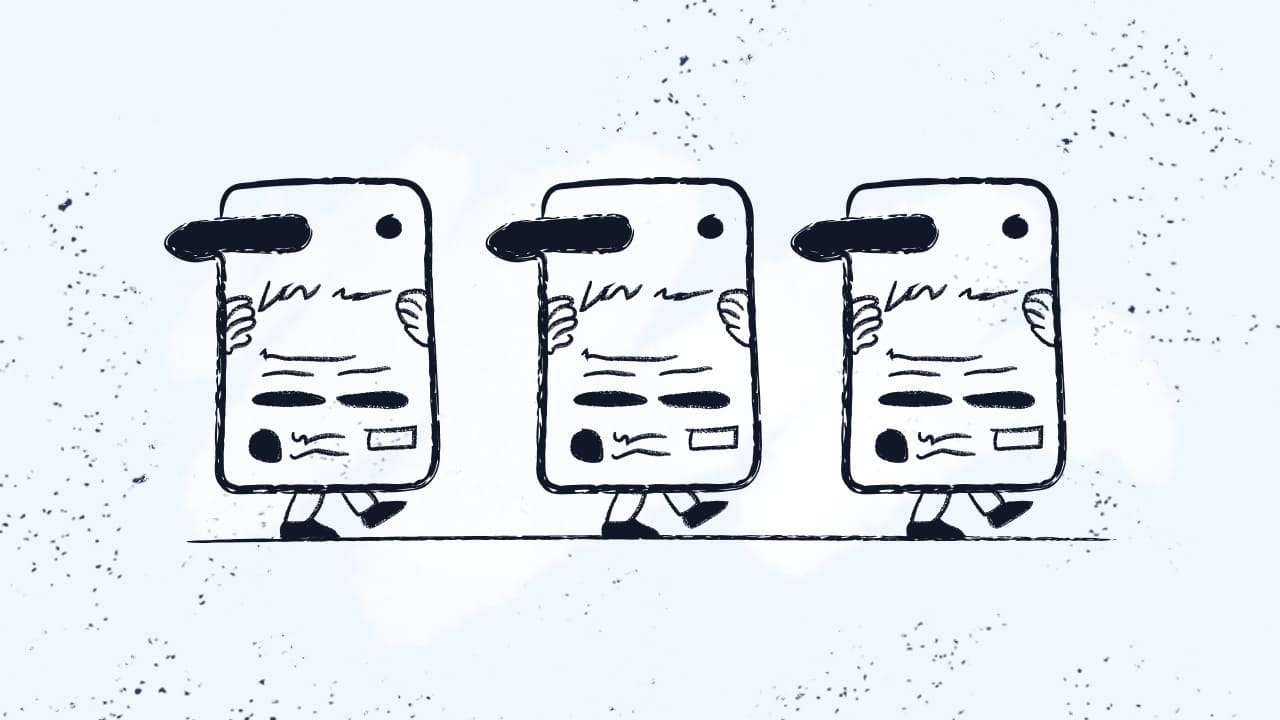
IT security incident report template
Use the following structure to create reports that are clear and actionable. You can adapt it to your tools, whether you're documenting incidents in a ticketing system, an Incident Management tool, a spreadsheet, or an internal portal.
- Incident overview
- Report ID:
- Reported by: (include department and contact details)
- Department:
- Date reported:
- Incident date/time (start & detection):
- Status:
Open / Contained / Resolved / Closed - Severity level:
Low / Medium / High / Critical
- Description of the incident
Provide a brief summary of what happened. Include known details about the type of incident (e.g., phishing, malware infection, unauthorized access, DDoS attack), how it was detected, and what systems are affected.
- Assets involved
- Systems/applications impacted:
- IP addresses or hostnames:
- Data potentially exposed or compromised:
- Location(s):
- Initial detection and response
- How the incident was discovered: (e.g., monitoring alert, user report, antivirus scan)
- Immediate actions taken:
- Containment measures applied:
- Investigation details
- Root cause (if known):
- Attack vector:
- Indicators of compromise (IOCs):
- Accounts or credentials affected:
- Logs or evidence collected:
- Impact assessment
- Operational impact:
- Data loss or exposure (type and volume):
- Affected users/customers:
- Financial or reputational damage (if applicable):
- Recovery actions
- Systems restored (with dates):
- Security measures implemented or strengthened:
- Patch/update status:
- User notifications (if any):
- Communication and escalation
- Internal teams informed:
- External parties notified (e.g., vendors, law enforcement):
- Compliance/legal implications:
- Lessons learned & recommendations
In conclusion
An IT incident report brings structure to a situation where people might otherwise work off scattered notes or memory. Having a standard template reduces the chance of missing details and helps teams move more quickly in future incidents.
Even if you're not in a highly regulated industry, clear documentation helps teams learn and improves your organization's response over time.















