Internet Explorer (IE) was once the most used web browser out there. You'd have to go back to what was practically the internet Paleolithic for that, but the truth still stands. Now, with this once titanic force being decommissioned by June 15, 2022, we’re facing the end of an era. And nostalgia aside, what does the IE end of life mean for the world of IT and the service desk? Furthermore, what precautions do you need to take now that it's on its way out? In this article, we’ll aim to answer these questions and more.
When IE was the default option for users with Windows PCs, it had many cursing under their breath while trying to “surf the web,” as was the 2001 lingo. The browser was riddled with problems, and experienced declining user numbers and poor support due to its spotty reputation. It’s really no surprise that users started migrating to better, faster browsers like Google Chrome in droves.
And yet, we received Microsoft’s decision to finally retire Internet Explorer 11 with mixed feelings. Nostalgia can indeed make one look back with rose-colored glasses. Still, with Microsoft teams having ceased IE 11 support last year, we saw this coming a mile away. And with the big M having ceased support for its 365 line of apps this year, it was a done deal.
First, let’s take a look at what made this giant so popular.
Internet Explorer: A brief history (fighting bugs & crashes)
The now discontinued browser started its long road towards fame and infamy in 1995, being released as part of the add-on package “Plus!” for Windows 95. And well, you probably know how the 1995 edition of windows wasn’t exactly Microsoft’s high point when it came to stability and reliability.
Still, Internet Explorer soldiered on as the default web browsing option. It was many people’s first browsing experience and made graphical web browsers (still a novelty in the mid-90s) the standard.
As the years went on, Microsoft offered the browser as part of free download packs. They also included Internet Explorer as part of the OEM versions of Windows 95 and practically all subsequent versions of the operating system.
By 2003, Microsoft had won the browser wars with Netscape, handily achieving a 95% adoption rate. Bundling, it appears, was the solution that tipped the scales in Microsoft’s favor, making Internet Explorer the option that was “just there.”
What goes up…
Microsoft didn’t seem to know how to capitalize on Internet Explorer’s success, and things started going downhill steadily over the years. With better browsers like Firefox and Chrome steadily gaining more adoption, IE’s market share finally hit an all-time low of 0.45% in 2021.
But what was the cause for this tremendous dropoff? It seems glaring technical issues (which were kicked down the line from version to version), poor support, and compatibility and security issues sounded the death knell for Internet Explorer.
And even more glaring was the fact that, over time, Microsoft declined to listen to the users’ complaints. Turns out “too big to fail” isn’t always true in the world of technology, as we can now plainly see.
Security was the #1 issue. Most of the spyware, adware, and viruses that we see today are made possible by Internet Explorer’s security architecture. And these overall security issues have been a problem throughout most of IE’s lifecycle. The fact that Microsoft was notoriously slow at addressing issues didn’t exactly make things easier as things went along.
In fact, these backdoors and vulnerabilities led to exploits and attacks on even big security providers, firms, and organizations. Even Microsoft started warning users of the critical problems with Internet Explorer and encouraged them to switch to better browsers that were more equipped to deal with the challenges and opportunities of the modern internet.
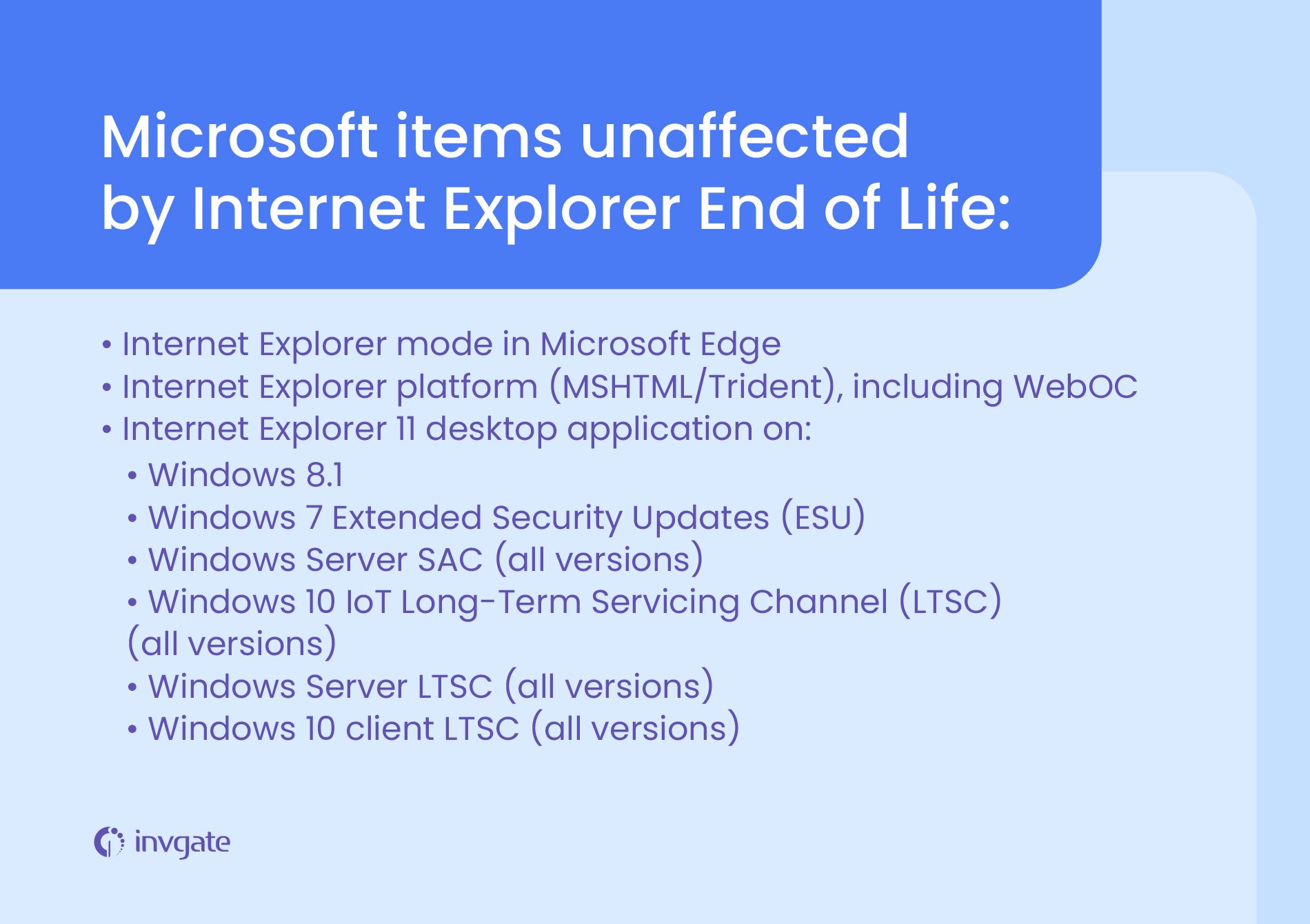
Using Internet Explorer is a security red flag
If IE is still a significant part of your IT architecture, you should consider removing it yesterday. Going with a modern browser is not just about ease of use, but about not exposing your company to any unnecessary threats.
For instance, Chris Jackson, a Microsoft cybersecurity expert, recently warned companies against using IE in a blog post. There, he explained how businesses are opening themselves up for big, big trouble by opting to keep the legacy compatibility of Internet Explorer vs choosing newer alternatives. Even large health providers are still falling into the deep, dark pit of choosing comfort over security.
Simply put, Internet Explorer can’t handle the demands of the modern internet. Jackson wrote in his blog post:
“We’re not supporting new web standards for it and, while many sites work fine, developers by and large just aren’t testing for Internet Explorer these days,” (...) “They’re testing on modern browsers.”
So, definitely keep in mind that by using Internet Explorer you’re taking a big risk. There’s going to be no further support for it, and practically every issue with it is well-known and fully exploitable. You could be putting your whole IT architecture at risk.
Alternatives to Internet Explorer
If you’re still a Microsoft diehard, you can still go with the Microsoft Edge browser, which has an IE compatibility mode. This has allowed many businesses to adopt the new Chromium-based browser while keeping legacy functionality (mostly) intact. And even better, Microsoft has promised to have these businesses back until at least 2029.
It’s not like Microsoft didn’t warn us that the end of the IE era was nigh; they’d been saying that Internet Explorer was a “compatibility solution at best” since 2015. On their official lifecycle doc for Edge, they said:
“Please note that the Internet Explorer (IE) 11 desktop application will end support for certain operating systems starting June 15, 2022. Customers are encouraged to move to Microsoft Edge with IE mode. IE mode enables backward compatibility and will be supported through at least 2029. Additionally, Microsoft will provide notice one year prior to retiring IE mode.”
Here’s what Microsoft had to say about Edge compatibility:
- If it works on Microsoft Edge version 45 and earlier, it will work on Microsoft Edge version 77 and later.
- If it works on Internet Explorer, it will work on Microsoft Edge in Internet Explorer mode.
- If it works on Google Chrome, it will work on Microsoft Edge.
Forewarned is forearmed. It’s time to let go of Internet Explorer.
In summary
Internet Explorer is dead; long live Internet Explorer. To many, it was their first web browser experience, and for that, it deserves its spot in history. But, at the end of the day, it was an inferior product that was replaced long ago by much more apt successors that built upon its legacy, taking what worked, and jettisoning what didn’t.
Now, as an IT service provider or service-oriented company, it’s up to you to modernize and start using alternatives that provide the best possible results for both your users and your IT staff. The future looks bright, and it’s already here, so it’s time to take a step forward.















