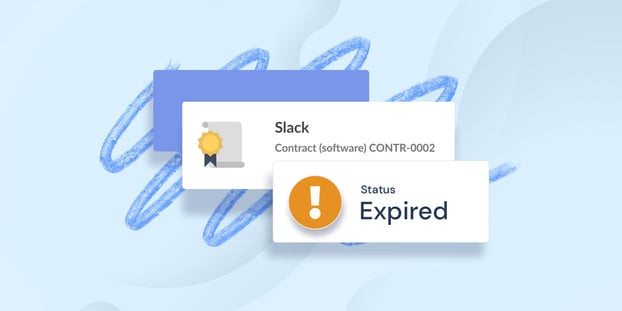With a large number of contracts constantly in flux, it's easy for any organization to forget when a contract is superseded by a new version or expires altogether. This can lead to missed opportunities and even costly fines if certain aspects of contract compliance aren't adhered to. For busy IT teams, it is increasingly important to stay on top of contract expiration dates and create remedies to keep up with the fast-paced changes. Thus, working with contract expiration reminders is as vital as any other activity in a successful IT department.
Though there’s specific Contract Management Software out there, the downside is that you have to purchase yet another tool to manage deadlines. But that wouldn’t be the case with InvGate Asset Management since it allows you to inventory contracts – as well as other IT and non-IT assets – and automate notifications, alerts, and reminders. Thus, saving money and time, increasing software ROI, and improving planning.
Let's see how it works.
6 benefits of contract expiry alerts and notifications
Despite it might sound odd to discuss contracts in the IT department, it’s essential for ITAM managers to keep an eye on them for various purposes. For instance, Contract Lifecycle Management is extremely helpful to be aware of warranties, available licenses, software audits, hardware leases, etc.
And monitoring expirations is a vital part of managing contracts. However, it’s nearly impossible to do so manually. Oftentimes, years pass before they expire, making it too easy to miss deadlines. Furthermore, organizations rarely have just a handful of contracts. So, it’s most likely that you’d fail without automation.
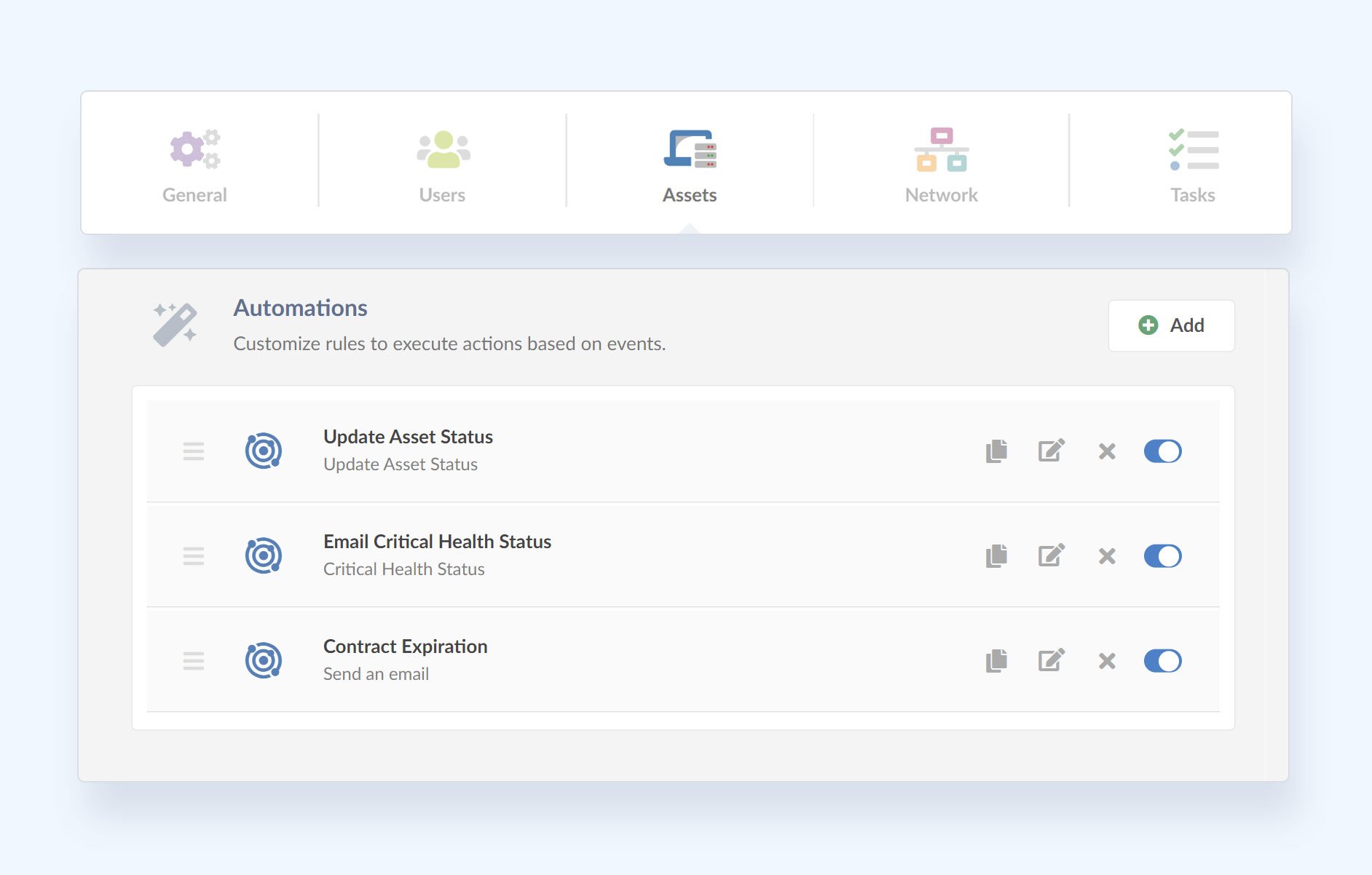
The benefits of contract expiry alerts and notifications include:
- Staying compliant: contract expiration reminders can help you comply with all applicable laws and regulations. So, you can protect your organization from any legal or financial repercussions related to compliance issues.
- Avoiding unnecessary auto-renewals: whenever you receive an alert on InvGate Asset Management, you can check if the particular asset is being used and to what extent to decide whether to renew, renegotiate, or cancel the contract and avoid unnecessary purchases. For example, if you have too much vacant hardware, it might be a good idea to cancel some leases; whereas if our Software Metering feature shows your employees aren’t using the assigned software licenses, you could renegotiate the contract to save some money.
- Better budgeting: thanks to the information InvGate Asset Management can provide you with regarding software and hardware usage, you can make wiser decisions based on data, and create an accurate budget that reflects the real needs of your company.
- Preventative ITAM: by automating the process of tracking contract expiration dates, you can always have trustable data to take action and plan your next move in anticipation. Say you receive an alert six months prior to any contract expiration, you’ll have sufficient time to evaluate your situation and decide whether to keep, expand, or cancel the contract. And if you automate alerts to be notified when a warranty expiration date is near, you can evaluate hardware status and make use of it if necessary.
- Ensure service continuity: providing a good service is one of the major goals of ITSM, and contract expiration reminders are an ally of it. They prevent contracts from falling unexpectedly and allow agents to renegotiate with the supplier with enough time to avoid a service interruption and, in turn, increase employees’ productivity.
- Improve the Change Enablement and Problem Management process: contract expiration alerts can act as reminders to plan changes with enough anticipation, as well as a tool to find out if something isn’t working as it should because of contract status.
How to automate contract expiration reminders with InvGate Asset Management
Setting automation for a contract expiration reminder in InvGate Asset Management is as easy as configuring any other kind of alert. First, go to Settings >> CIs>> Automations and click on “Add.” There, you'll find different modules to fill in and create the alert. The first module includes the following fields:
- Name: Set a name to identify the automated action.
- Description: Explain what the Automation is about (optional).
- Event: Select “Contract end date updated” from the dropdown.
Once that’s done, you have to choose the actions and rules that will trigger them. Here, you’ll be able to work with different “Actions rule group” modules that contain multiple conditions to customize the alert to your needs.
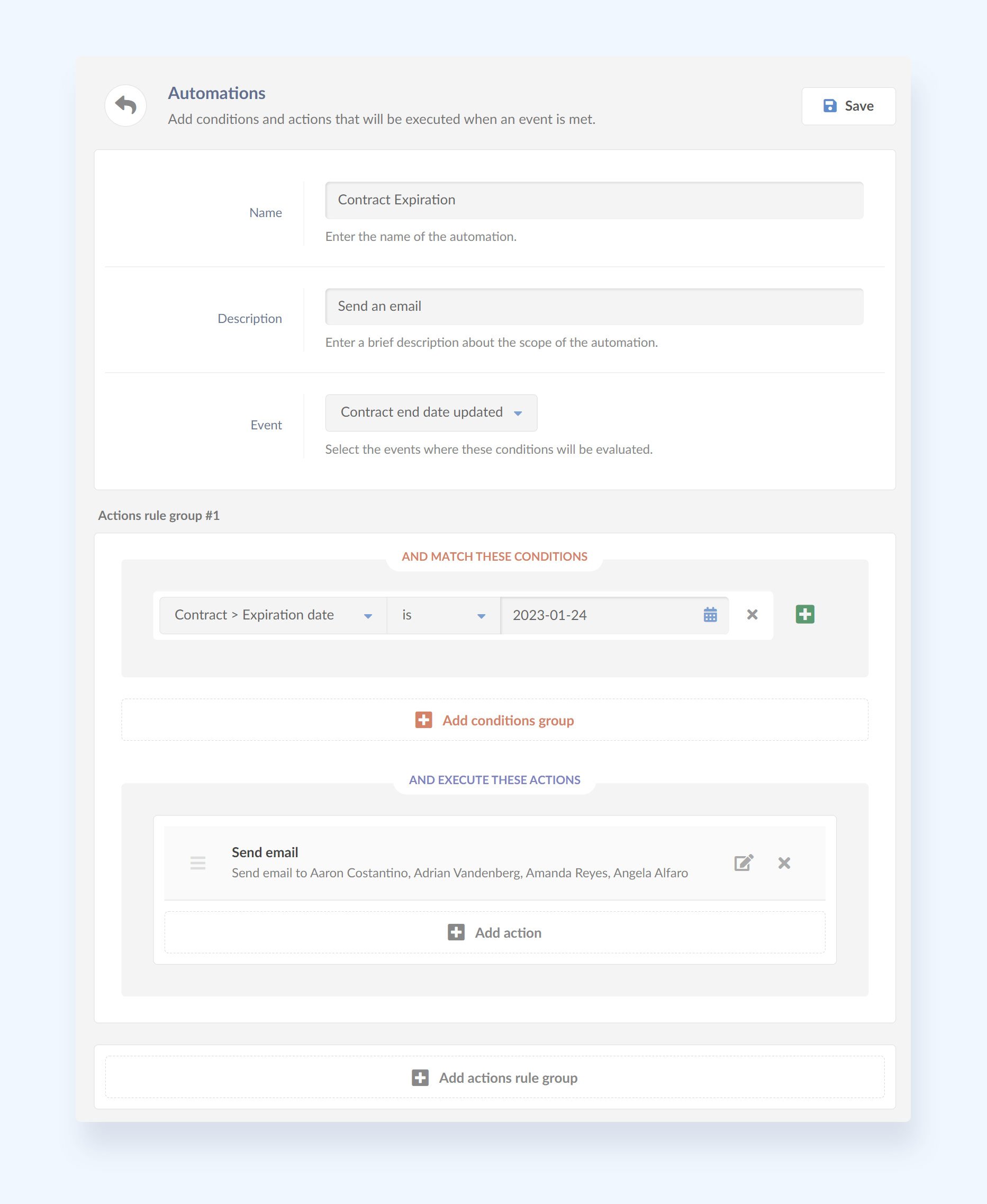
For this particular use, the following triggers can come in handy:
- Contract Expiration date is xx/xx/xxxx: receive an alert when a contract is about to expire.
- Contract Status is Expired: be notified after a contract has expired (adding this one to the first trigger in the list will act as another checkpoint in case you forgot about the expiration date).
- Available licenses is less or equal x: get a notification when a current contract has reached (almost) full capacity so that you can get ready to renegotiate it.
The last step is to set the triggered action. Choose “Send an email,” precise the recipients, subject, and body, click on “Save,” and that’s it; your automation is completed!
In a nutshell
Setting up contract expiration reminders in InvGate Asset Management can help your organization in three basic yet powerful ways:
- Plan your budget.
- Save money.
- Stay compliant.
And since Contract Management is a key part of IT Asset Management, the best option is to have a tool that can help you with everything it entails, instead of separated platforms that increase the chances of human error.
You’ve seen what InvGate Asset Management can do in this particular field, but it’s just a tiny part of its power to manage your IT assets. See it for yourself with our 30-day free trial!