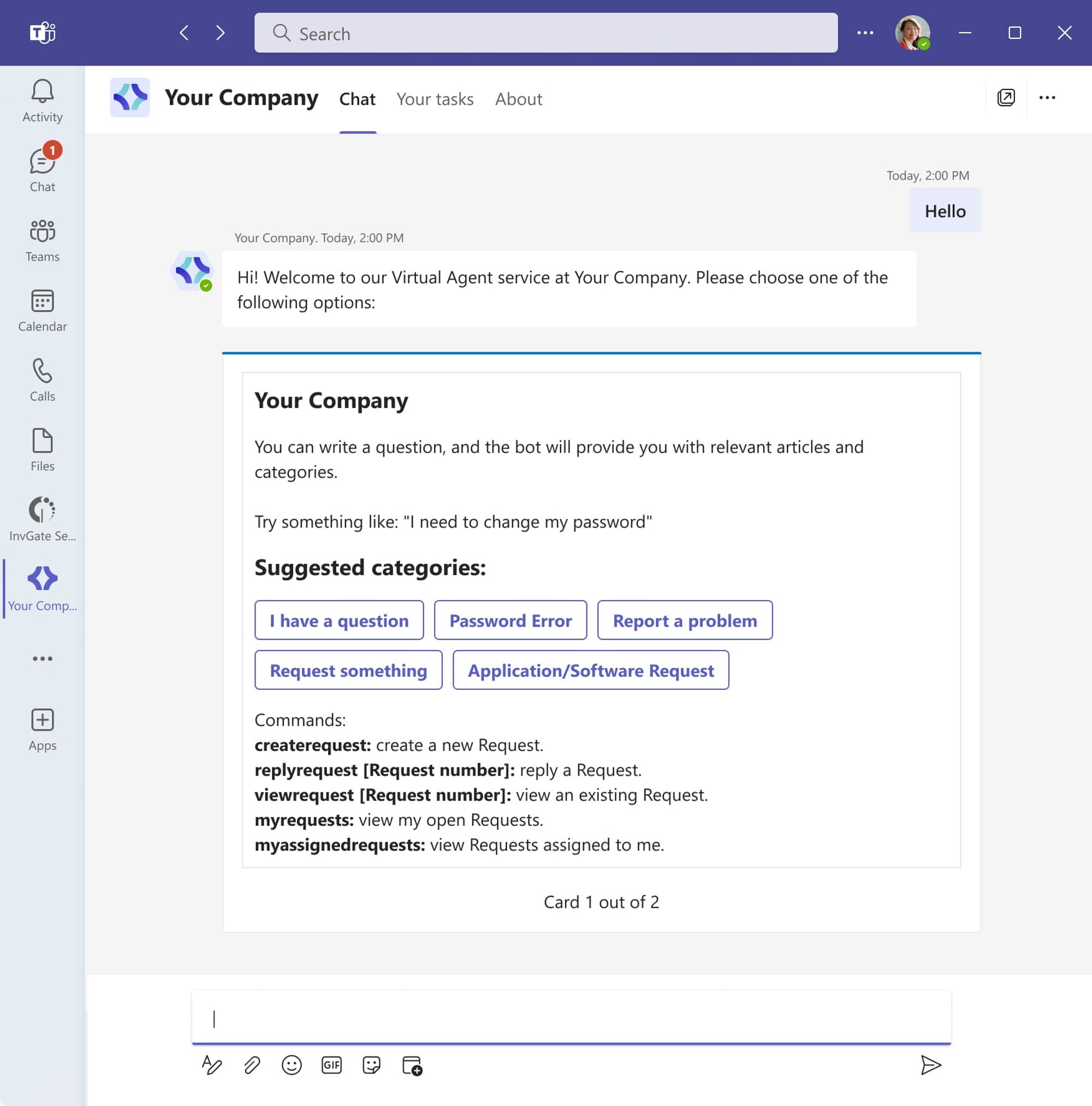Service desks are at the heart of IT support, acting as a bridge between users and IT services. Yet expectations have changed. Teams are asked to provide instant answers, operate 24/7, manage growing ticket volumes, and still meet tight response and resolution targets. Service desk chatbots address part of that strain by automating concrete, repeatable tasks.
Some organizations are wary of adopting chatbots, often due to concerns about their effectiveness and how they might affect customer interactions. However, IBM reports that chatbots can handle up to 80% of routine tasks and user questions. The real advantage? AI-driven support tools enhance support processes and free up human agents to focus on more complex issues that require personal attention.
Let’s look at what service desk chatbots are, how they work, their benefits, what you'll set up to make them fit real IT support scenarios.
What is a service desk chatbot?
A service desk chatbot is a conversational interface that automates common IT support interactions and connects users directly to service desk workflows. It integrates with ITSM tools and knowledge bases to provide quick answers, automate repetitive tasks, and guide users through troubleshooting steps.
Some chatbots follow predefined scripts and decision trees, offering fixed response paths based on selected options. But today, many use AI and natural language processing to interpret free-text questions, understand intent, and respond more flexibly.
It’s also important to distinguish them from other support entry points. A search bar retrieves articles based on keywords but does not guide the interaction. A service portal presents categories and forms, requiring users to choose where to go and what to submit. A chatbot, in contrast, adds a conversational layer on top of those systems. It helps users describe their issue, then routes them to the right article, form, or ticket process.
InvGate’s Virtual Agent for Microsoft Teams, goes beyond simple question-and-answer models. It leverages AI to summarize knowledge base content, suggest related resources, and provide contextual information. This results in a more intuitive and efficient support experience.
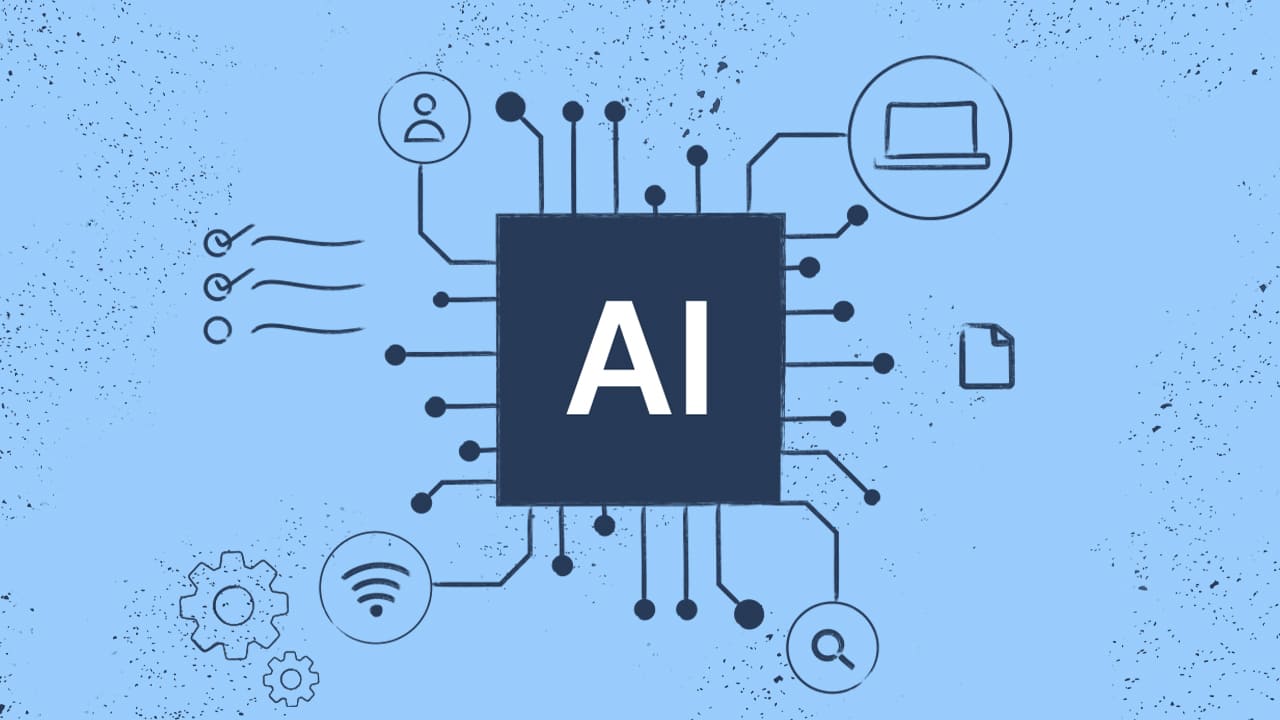
How do IT helpdesk chatbots work?
Service desk chatbots use natural language processing (NLP) to interpret user queries and provide accurate responses. NLP enables the chatbot to understand the intent behind a user’s question, even when phrased in conversational language.
Users engage in a conversation in a chat interface. For example, as we mentioned, InvGate's Virtual Agent is integrated directly into Microsoft Teams, so users don't have to switch platforms and are in a familiar environment.
Here’s an example of how the whole workflow is for the user:
-
User interaction on the same platform:
-
The user starts a chat with the InvGate Virtual Agent within Microsoft Teams.
-
Organizations can personalize the chatbot’s appearance, including its image, logo, greeting message, and name, to align with branding.
-
Shortcuts can be added to the welcome message, displaying commands and pinned categories for easier navigation.
-
-
Query interpretation:
-
Users ask questions in natural language, such as, “How do I reset my password?”
-
The chatbot uses NLP to interpret the question and then retrieves relevant information from the knowledge base.
-
- Providing answers:
-
The chatbot delivers answers based on the knowledge base content, along with suggestions for related articles.
-
If the answer is insufficient, the chatbot offers to create a service request.
-
-
Request creation:
-
-
Users can create tickets directly through the chatbot.
-
The chatbot suggests request categories, autofills relevant fields, and escalates the ticket to a human with all the context they need.
-
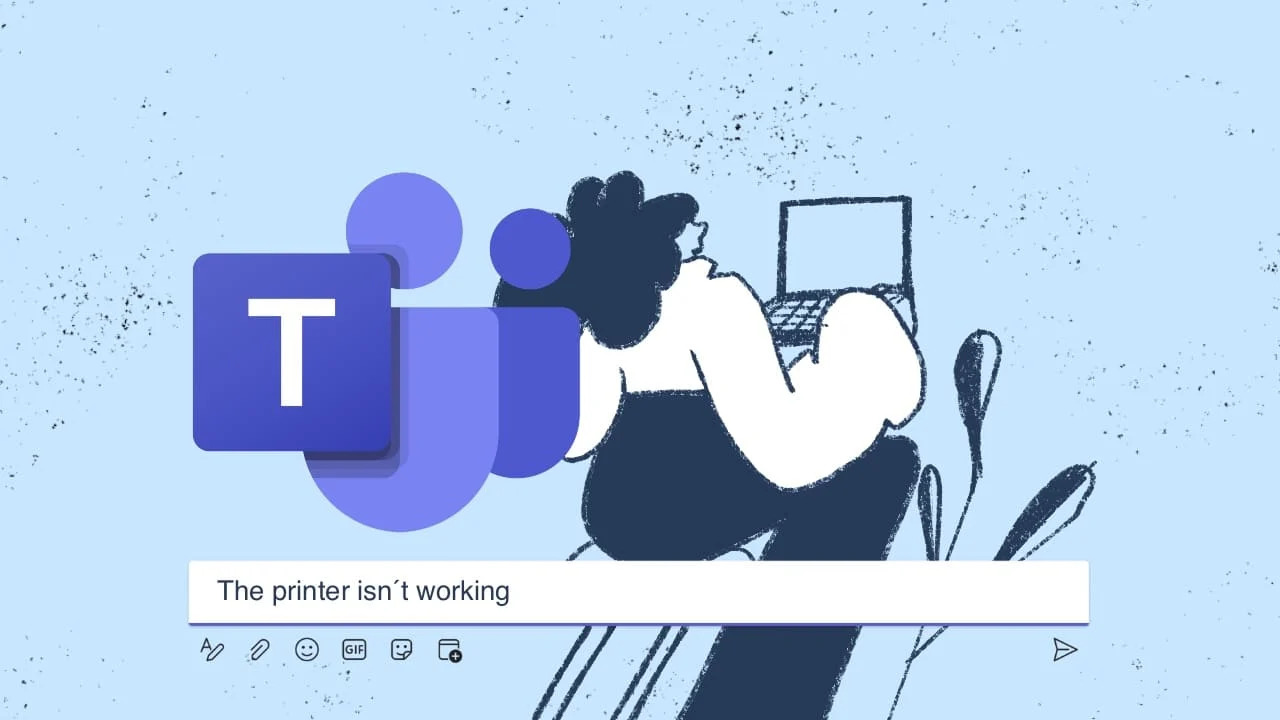
How to implement a service desk chatbot with InvGate Service Management
Building a service desk chatbot with InvGate Service Management means configuring the Virtual Service Agent (VSA) to deliver answers, create tickets, and route requests based on your existing processes. The technology is ready; the real work lies in defining what it should know, where it should operate, and how it should behave.
1. Prepare the knowledge base (your chatbot’s source of truth)
The chatbot relies on your knowledge base to answer questions. Start by identifying your most frequent and repetitive requests — password resets, VPN access, onboarding steps, software installation guides. Prioritize those first.
Keep articles short, direct, and structured around clear questions. Update outdated content before launch. The VSA will use this information to suggest or summarize articles, so clarity matters more than length. A focused, well-maintained knowledge base increases resolution at first contact and prevents unnecessary tickets.

2. Connect the chatbot channel (Self-service portal / Microsoft Teams / WhatsApp)
Once your content is ready, deploy the Virtual Service Agent in the channels where users already request help. InvGate’s VSA can operate through the self-service portal and can also be deployed in Microsoft Teams or WhatsApp, depending on your setup.
Each channel connects back to the same service desk workflows. No matter where the conversation starts, requests follow your defined categories, SLAs, and routing rules.
3. Configure ticket creation, status updates, and handoff to agents
When the knowledge base doesn’t resolve the issue, InvGate's Virtual Service Agent will prompt the user to create a ticket. You can configure which request types are available, what data must be collected, and how tickets are categorized.
The VSA will pass full context to the help desk agents: conversation history, selected service, and any collected details. That reduces back-and-forth and avoids asking users to repeat information. You can also allow users to check ticket status, add comments, or approve requests directly through the chatbot.
4. Launch with a pilot and iterate with reporting
Start with a controlled rollout. Select a department or a limited set of services and monitor performance before expanding.
Track containment or deflection rates, resolution times, and escalation reasons. Reporting will show which articles need improvement, which requests still require human handling, and where automation delivers the most value. Use that data to refine content and adjust escalation rules over time.
Benefits of service desk chatbots
IT helpdesk chatbots offer numerous advantages for organizations looking to optimize IT support processes. Here are the key benefits:
1. Improved response times
Chatbots provide instant answers, significantly reducing the time users spend waiting for assistance. This is particularly valuable during peak support hours or when agents are unavailable.
In practice, the chatbot immediately matches the request to documented solutions or routes it to the right category without waiting for triage. That reduces queue time and shortens the path from question to resolution.
Tip: Designing your knowledge base around high-frequency issues and aligning service categories with real user language makes that speed possible.
2. Enhanced user experience
Users don’t think in terms of ticket categories or workflows. They describe problems in their own words.
A chatbot bridges that gap. It translates natural language into structured requests, so employees feel like they’re having a conversation while the service desk still receives organized data.
Tip: This works best when the Virtual Service Agent is deployed in the channels employees already use (whatsapp, Microsoft teams) and when service catalog options are clearly defined and easy to select.
3. Cost efficiency
When repetitive and low-risk requests resolve automatically, agents spend less time on predictable tasks and more time on issues that require investigation. That shifts effort toward higher-value work instead of increasing headcount to manage growth.
Tip: The key is identifying which requests truly repeat and standardizing how they’re handled.
4. 24/7 availability
A service desk chatbot can respond at any time, guide users through basic troubleshooting, and create properly categorized tickets outside business hours. That keeps requests structured instead of sitting in unread messages.
Tip: You can mention working hours in the chatbot’s welcome message, so users immediately know when agents are available and what happens next. If they submit a request after hours, they understand it has been logged and will be handled according to the defined schedule. Clarity reduces frustration while keeping the process consistent.
5. Reduced agent workload
Instead of clarifying vague messages or chasing missing details, agents receive requests with context, selected services, and conversation history attached. That shortens back-and-forth exchanges and keeps resolution focused.
Tip: Well-designed ticket forms and escalation logic determine how effective this benefit becomes.
6. Scalability
A chatbot absorbs predictable demand while keeping routing, categorization, and SLAs consistent. That stability prevents operational chaos as request numbers rise.
Tip: Start with the most common cases, measure containment and escalation reasons, and expand automation deliberately instead of all at once.
Service desk chatbot use cases
Service desk chatbots have versatile applications across various industries. Let’s explore some common use cases:
1. Password resets
Password-related issues are among the most frequent support requests. Chatbots can guide users through the reset process or automate it entirely, saving time for both users and agents.
With InvGate’s VSA:
- Create a dedicated service catalog item for password reset requests.
- Add a short knowledge base article explaining the reset process.
The VSA will suggest the article first and trigger ticket creation only if needed. You can also link the request to identity or access management workflows.
2. Ticket creation and updates
Users can report issues and receive updates on existing tickets without contacting a human agent. For example, a chatbot might respond with, “Your ticket #12345 is currently being reviewed by our IT team.”
With InvGate’s VSA:
- Users can create tickets directly from the chatbot through mapped service catalog categories.
- You can configure required fields for each type of request so essential context is collected before submission
- Users can query ticket status and comment on open tickets from the chatbot interface.
3. Knowledge base assistance
Knowledge deflection is often the fastest win when implementing a chatbot. Chatbots simplify access to information by pulling relevant content from the knowledge base.
With InvGate’s VSA:
- InvGate’s Virtual Agent provides AI-generated summaries for knowledge articles, delivering clear and concise answers tailored to user queries.
- First, identify the top recurring request categories. Then, create short, clearly structured knowledge articles for those topics.
- Tag and categorize articles consistently for accurate matching.
- Also, monitor which suggested articles lead to ticket creation to refine content.
4. Onboarding support
New employees often have questions about IT policies, tools, and resources. A chatbot can act as a virtual guide, answering questions and assisting with setup processes.
With InvGate’s VSA:
- Create onboarding-related service catalog items (equipment, access, account setup).
- Group onboarding services into a dedicated category.
- Publish onboarding FAQs in the knowledge base.
- Configure approval workflows for access-related requests.
5. Remote troubleshooting
Chatbots can guide users through troubleshooting steps for common issues, such as connectivity problems or software errors. For example, they might suggest restarting a device or checking specific settings.
With InvGate’s VSA:
- Document standard troubleshooting steps in structured knowledge articles.
- Break complex procedures into short, sequential instructions.
The VSA will suggest these articles before ticket creation. The escalation will include all the conversation context, so the agent will know which steps didn’t resolve the issue and pick up right from there.
To sum up
Adopting a service desk chatbot is less about deploying a feature and more about designing how support conversations should work. The technology can respond instantly, but results depend on preparation, boundaries, and continuous refinement.
Use this checklist to guide adoption:
- Define clear objectives (deflection, faster triage, better user experience, workload balance).
- Identify your top recurring requests before automating anything.
- Clean up and prioritize knowledge base content.
- Align service catalog categories with how users actually describe issues.
- Configure ticket creation with the required context to avoid incomplete requests.
- Deploy the chatbot in channels employees already use.
- Start with a limited scope or pilot group.
- Track containment rate, escalation reasons, and resolution times.
- Refine articles, categories, and escalation logic based on real usage data.
A service desk chatbot performs best when treated as part of your ITSM design, not as an isolated automation layer.
Do you want to learn more about InvGate Service Management and see the virtual agent in action? Go grab your 30-day free trial!