In the ever-evolving IT Service Management (ITSM) landscape, adaptability, personalization, and real-time data are critical to success. InvGate understands this need and continuously evolves its offerings to meet these dynamic requirements. In line with this, we are pleased to introduce InvGate Service Management’s enhanced Request Views, designed to increase productivity, improve visibility, and facilitate collaboration – all with real-time updates.
Keep reading to discover the evolution of this feature, what you can do with it now, and how to test the update on your environment.

The power of personalized Request Views
InvGate Service Management’s Request Views is an excellent tool to have visibility over the workload of your different help desks. Until now, the monitoring of different requests was mainly done through standard categories. But with this update, we’ve turbocharged your capabilities.
You can now create custom views tailored to your needs. This enhancement improves the user experience, allowing agents and managers to interact with the tool in a more personalized, intuitive, and efficient way.
Starting at InvGate Service Management’s version 7.53.0, you’ll be able to adjust the views to your preferences, depending on the number of help desks you supervise or work on and the variables you want to monitor. In other words, the evolution of Request Views provides both agents and managers with a snapshot of the organization's workload in real-time, contributing to better Ticket Management.
For instance, service desk technicians can personalize their views to see if there are any tickets with overdue SLAs. Meanwhile, supervisors can configure the views to monitor high-priority tickets or an overview of all open issues across multiple help desks.
5 benefits of advanced Requests Views
The updated Request Views feature brings several benefits to your Service Desk:
- Improved productivity - By allowing agents to create custom views, they’ll have real-time access to the most relevant information, thus increasing their productivity by enabling them to focus on critical tasks.
- Increased visibility - The update provides a better look at the ticket status, helping managers track progress, identify bottlenecks, and resolve issues promptly.
- Improved collaboration - With the evolution of Request Views, agents can better oversee their workload, making it even easier to prioritize the issues assigned to them and stay updated on ongoing tickets.
- Improved customer satisfaction - A simplified interface and the ability to create custom views accelerate ticket identification and prioritization, resulting in faster response times and improved customer satisfaction.
- Increased flexibility - Creating custom views adjusted to multiple parameters lets agents adapt to changing business needs and priorities, ensuring rapid response to new challenges or opportunities.
How to enable the updated Request Views on InvGate Service Management
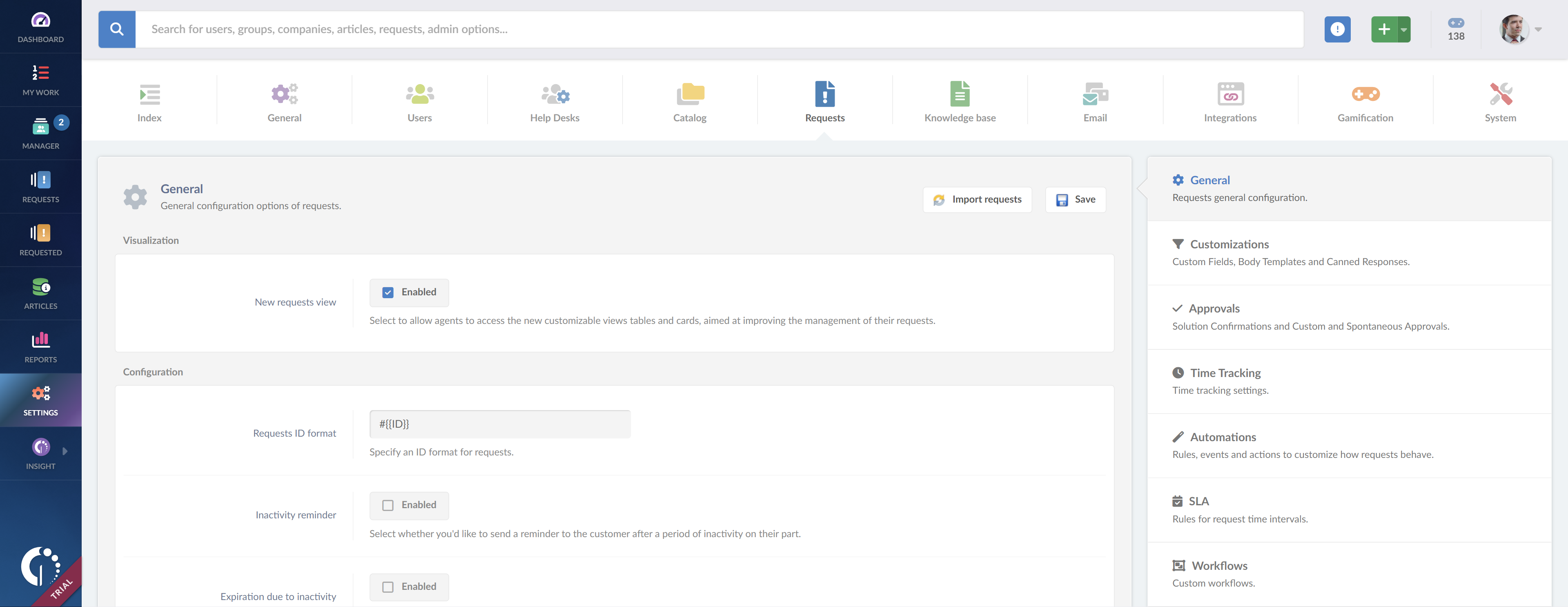
If your Service Desk is currently updated to version 7.53.0 or later, the updated Request Views are enabled by default (you can always turn them off by deselecting the "New request view" checkbox under Settings >> Requests >> General).
If they're enabled, you’ll be able to see the following changes:
- A revitalized views table - The Requests section now features a dynamic views table that provides an at-a-glance view of crucial request details. It's customizable, allowing you to define the number of results per page and the columns to include.
- Card View - You can now view requests as individual cards. Each card provides a snapshot of a request’s key attributes, such as status, priority, title, category, SLAs, assignee, request ID, and last update date.
- Refined filters - Filtering requests is now more efficient and versatile. In addition to temporary quick filters, you can use advanced filters for more complex requests. To access them, simply click on the icon next to the view name. Quick filters have also been expanded to include Status, Priority, Help Desk, and Agent.
- Centralized Views Administrator - Instead of navigating to Views from the top panel to access customized views, you can now click the icon next to the view title to access both custom and predefined views in one place. In addition, you can edit, delete, and pin views from this central hub.
- Enhanced Pinned Views panel - The top panel allows you to pin and organize up to eight views for quick access. Simply drag and drop views to rearrange them according to your needs.
What's next for Request Views?
As you surely noticed, at InvGate, we're always working to improve our products further so that you can offer the best possible service. In this sense, the updates our Product team will be working to keep improving it are:
- Duplicate views
- Schedule views
- Share views
So, make sure to stay tuned!
To summarize
InvGate Service Management’s Request Views update unlocks a level of personalization to enhance the work of agents and managers alike. By being able to customize their workspace to their specific needs, they can improve their workload management and focus on what matters most: delivering excellent service.
Remember that this feature update is enabled from version 7.53.0. If you need any further assistance in the process, you can always contact our Support team.
And if you haven’t seen what InvGate Service Management can do for your business, make sure to request a 30-day free trial now!















