One of the most important aspects of a good experience in the field of IT is organization. Regardless of the size of your IT practice, keeping everything neat, tidy, and easy to understand is something that will surely save everybody a lot of time and effort.
A good way of ensuring this is by understanding how to properly name your assets. And when we talk about IT asset naming conventions, we are essentially designing ways in which everything from employee usernames, servers, computers, folders, folder structures, files, and other devices can be labeled. Of course, these conventions may vary depending on the area of IT a company specializes in but there are certain best practices that are often encouraged when deciding how to about this.
Why use naming conventions for your IT assets?
Imagine your business has just branched out into a new country and your IT infrastructure has just doubled in size. How will it be possible to keep track of all new employees, their devices, their files, and the new servers without a proper naming convention that clearly states which of these belong to the company’s country of origin and which ones belong to the new branch? What if something goes wrong and the maintenance team needs to swiftly identify which device from which employee has been presenting problems?
That’s where IT asset naming conventions come into play. They become such an integral part of organization and structuring to the point of making or breaking companies looking to scale up and businesses that are really thinking long term with how they manage their assets. What’s more, it is a huge aid when implementing automation as well. In short, naming conventions allow for uniformity and standardization, they follow an internal logic that can be applied to all assets types so as to quickly identify them within the infrastructure.
On top of that, it’s easier to differentiate elements and versions at a granular level and they can be easily classified in databases such as IDM or ITAM.
Asset Naming and Asset Management
It goes without saying that asset management becomes a much easier task when locating files, devices, and employee usernames or display names is done through an easy-to-understand asset naming convention. In fact, because large networks often necessitate databases (like DNS, DHCP, etc) to store records, keeping unique values for records to appropriately tell them apart is paramount for preventing issues down the line.
Remember that management is, in part, the fine art of communication and sharing the same conventions when working with assets means everybody is speaking the same language, organizationally speaking.
Additionally, it’s important to always make a distinction between physical differentiation and logical differentiation. This means that there needs to be an easily identifiable way of saying where an asset is within the premises of the workplace (physical) as well as how the asset relates to the IT infrastructure as a whole (logical).
Some examples of aspects someone would take into account when trying to make a physical differentiation would be: the subsidiary city, the building number, floor, and/or room number. Examples of logical aspects could be asset ownership, type of asset, function, and permissions granted.
Common asset naming best practices and examples
- Specificity: One of the first things that should be on your mind when deciding on a naming convention is that you should strive for uniformity. This means that being as detailed as possible. Let’s say your newly hired employee is called Mark Salleck. Mark needs a company email address. His name should be recorded as Mark Salleck and exactly like that, it should not be mark salleck or Salleck mark or Mark salleck. Specificity is the name of the game.
- Security: Getting hacked sucks. A good way of preventing this is by using an employee’s username but not using the same naming convention for their email address. This prevents instances of brute-forcing from the hacker’s side. For example, Mark’s username might be Salleckm01 but his email address could be Mark.Salleck@invgate.com, thus preventing easy access from bad actors looking to snatch Mark’s or the company’s data.
- Abbreviations for devices: Presumably, a company has got a lot of devices hooked up to their IT infrastructure. A good way of naming these devices is to go back to our tip about physical and logical differentiation. Having an abbreviation for each of the differentiation could result extremely useful to know whose devices belong to whom. Imagine Mark works in the Austin branch of your business, he works in building C, which itself belongs to the marketing team and you want to name his laptop. You’d go with atx (Austin, Texas), c (because he works in building C), mkt (for marketing), Salleckm (Mark Salleck) and lt (because it’s a laptop). Our end result would be atxcmkt-salleckm-lt. Extra tip: Device serial numbers could also be used for an extra layer of specificity when needed.
- Element hierarchy: Simplicity and uniformity tend to go hand in hand. That’s why naming conventions should go from broader to more specific when naming assets. No further proof than our previous point is needed to exemplify this. We started with atx, because the first thing in line is determining which branch this asset belongs to, then which building it belongs to. By naming your assets in a top-to-bottom fashion, you are also being super-specific. A huge plus when it comes to IT asset naming conventions
- Using punctuation marks: A great way of easily differentiating names from surnames and concatenated surnames is using the dot (.) when separating names from surnames, the underscore (_) to differentiate between different names and the dash (-) for concatenated surnames. Let’s suppose our good friend Mark Salleck’s full name is actually Mark Anthony Salleck Benz. One possible way of recording his email address could be Mark_Anthony.Salleck-Benz@invgate.com.
IT asset naming tips
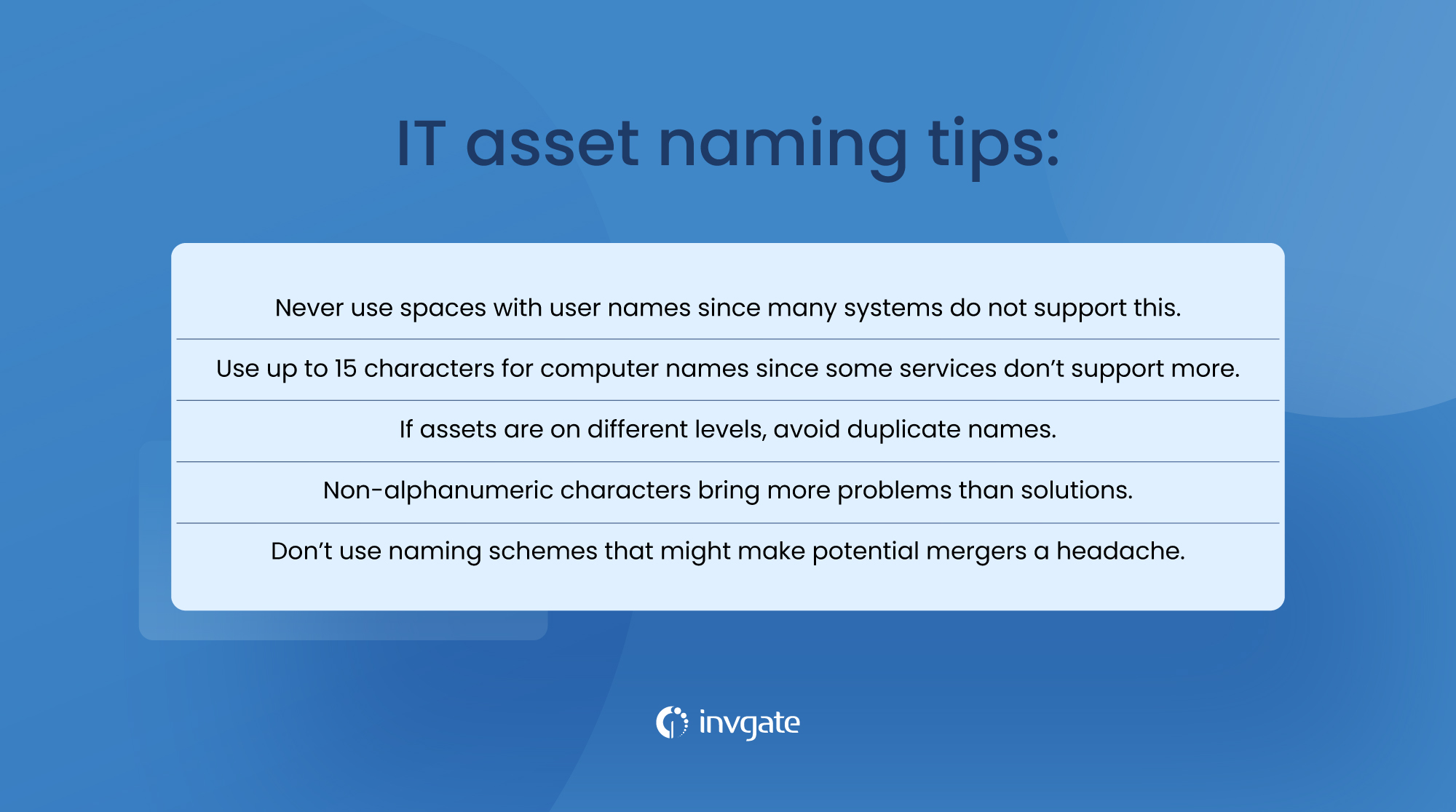
- Never use spaces with user names since many systems do not support this.
- It’s recommended to use up to 15 characters for computer names since some services like NetBIOS and WINS do not support more.
- If assets are on different levels, avoid duplicate names It just generates unnecessary confusion.
- Non-alphanumeric characters bring more problems than solutions. Only letters and numbers are quite enough for naming, especially file naming conventions.
- Don’t use naming schemes that might make potential mergers a headache.
Bottom line
IT asset naming conventions allow for recording and database construction to be consistent and logical. Streamlining the adoption of these conventions throughout the whole company also helps distinguish between records and allows for a hassle-free expansion in the long run.
If you are looking to keep track of assets and establish naming conventions of your own while still ensuring the best practices detailed above are being applied, then it would be wise to look into InvGate Asset Management: a top-of-the-line digital asset management tool that makes everything we have been talking about an absolute breeze with easy to understand interfaces and constant vendor support.















